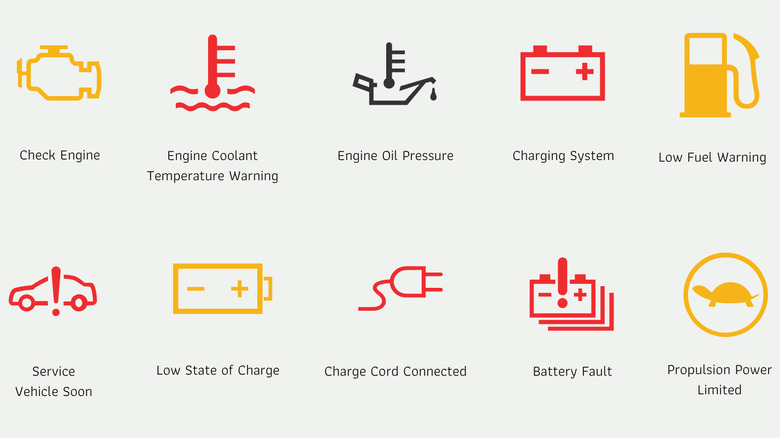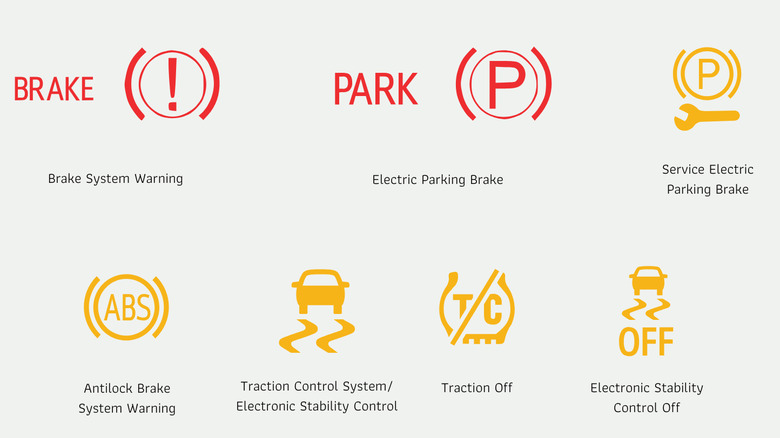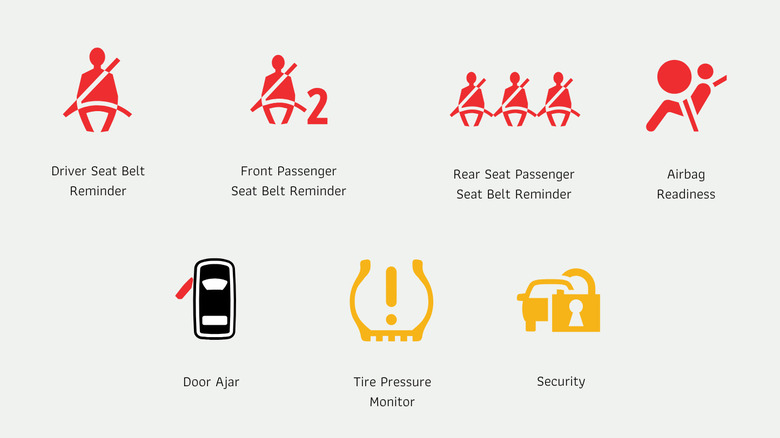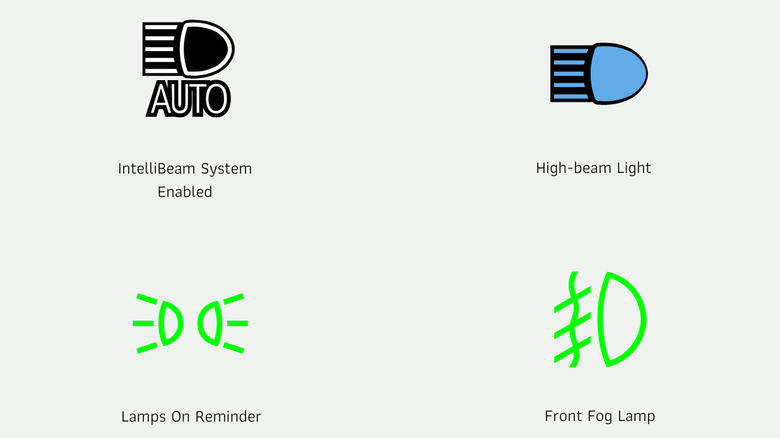Chevy Dashboard Symbols And Meanings Explained: Understanding Your Warning & Indicator Lights
Other than the road, one thing you should also pay attention to while driving is your dashboard. It shows you a lot of information about your car, some to notify you and some to give you a warning. Cars across different manufacturers share many common dashboard warnings and lights, so if you've already driven a couple of other vehicles before, you should be fairly aware of what they mean.
But what if you're a new driver and aren't particularly familiar with these red, green, and amber symbols? If you have a Chevy, here are some of the dashboard symbols and indicators you might come across. Keep in mind, though, that a lot of these pop up when you start the car. That doesn't automatically mean there's something wrong. As long as they disappear once you start driving, you're all good. But if the symbols do stay on, it's important to know what you should do by then.
Engine and battery symbols
Probably some of the most important dashboard warnings and indicators you need to watch out for in your Chevy are related to the engine and battery. To start, there's the Check Engine light. It turns on while you're running the engine due to issues like low-grade fuel, the funnel adapter being left inserted, or malfunction in the emission control system, propulsion system, or the engine itself. Take your car to a service center.
The Engine Coolant Temperature Warning lights up when engine overheating is detected. Stop driving right away and switch off the engine. Similarly, if you see the Engine Oil Pressure light on your dashboard, find somewhere to park and shut off the engine. This symbol means your engine oil might be running low. Refill it to normal range and start the car again. If it's still on after ten or more seconds, there might be a problem with the oil system, so visit your mechanic.
The Charging System light comes on when an issue with your electrical charging system is detected. Stop immediately to avoid draining your battery and have your car serviced. You might see the Low Fuel Warning light at times too. It's simply an indication that the fuel tank is almost empty. Gas up to remove the warning.
If you have an electric vehicle, here are some of the battery and propulsion system-related symbols to familiarize yourself with:
- Service Vehicle Soon: Tells you that something is wrong with the battery, and you might need to stop by a service center.
- Low State of Charge: Your EV has low battery and needs a recharge.
- Charge Cord Connected: Your charge cord is still plugged in and should be disconnected before driving.
- Battery Fault: The high voltage battery system is malfunctioning, so see a mechanic.
- Propulsion Power Limited: You have a faulty propulsion system, preventing you from using max acceleration and speed. Book a service appointment.
To avoid these symbols in the future, don't miss your preventive maintenance schedules.
Braking and stability symbols
According to the National Highway Traffic Safety Administration, 22% of car crashes are due to the brakes. So if you see any brake-related symbol light up on your dashboard, the last thing you should do is ignore it.
The first must-know warning light is the Brake System Warning. This means your brakes aren't working properly, and you should immediately pull over if you can. The symbol can come up when you have low brake fluid too. Either way, call your mechanic to have your brakes checked. The Electric Parking Brake light, on the other hand, should only appear once you enable it yourself. If you release the brake and the light is still there, the system might be malfunctioning. It's time to bring the car to a shop. The same goes for the Service Electric Parking Brake symbol, which means exactly like its name suggests. The Antilock Brake System (ABS) Warning comes on when your car's ABS needs servicing or your front axle lock is engaged (for four-wheel drives).
Besides your brakes, keeping an eye on your stability-related dashboard symbols is important. For one, there's the Traction Control System (TCS)/Electronic Stability Control (ESC). It's normal for this light to flash while the TCS, ESC, and even the ABS are active. But if it stays on without flashing, there could be an issue with the systems. Visit your mechanic for assistance. The Traction Off light tells you that you've disabled either the TCS or ESC, and the Electronic Stability Control Off indicates that both are off. Ideally, these systems should be activated as they help you control the vehicle when driving on wet roads and turning corners.
Safety and security symbols
Like any other vehicle, your Chevy is fitted with safety and security features to keep you and your car safe. One of the symbols you see on your dashboard before you've buckled in is the seat belt reminder. In modern cars, there's a different one for the driver, passenger, and rear passengers, but they generally mean the same — put on your seat belt and ask your passengers to do so, too.
Then, you have the Airbag Readiness indicator. If it lights up and is steady while you're driving, your airbag system has an electrical issue. It might inflate when you don't need it to, or it might not inflate during a crash at all. Bring your car to a mechanic. The Door Ajar light, on the other hand, tells you that a door isn't completely closed. Double check each one to make sure they're latched before you go.
For cars with the Tire Pressure Monitoring System, a Tire Pressure Monitor symbol will pop up on your dashboard when at least one of your tires has less air pressure than the recommended pressure. If the TPMS light is on even when your tires are properly inflated, there might be other issues. For instance, you might be missing a sensor or at least one of them is no longer working. The TPMS will also malfunction if you used a spare tire with no TPMS sensor, you've rotated your tires and didn't perform the TPMS sensor matching process, or you've replaced the tires/wheels with different specs.
If you have a passive theft-deterrent system and the Security light turns on, your car might be experiencing an issue with the system. Try switching off the ignition and starting it back up.
Driver assistance symbols
To make driving easier for you, some Chevy models come with several driver assistance features. The Lane Keep Assist, for instance, appears on your dashboard when it's enabled. It shows different colors, based on whether it's active and where you are currently on your lane. If it's white, it isn't active yet. If it's green, it's ready. If it's orange, you're going off-course unintentionally, and the Lane Keep Assist is working on helping you stay in your lane. If you leave a marked lane while your turn signal is off, you'll get the Lane Departure Warning in amber. You can also see this in green, meaning it's active.
The Automatic Emergency Braking (AEB) Disabled light will pop up as soon as you deactivate your AEB system. But if you didn't and the symbol is still there, it might be because it has an issue or factors like a dirty windshield and poor weather conditions (rain, show, fog) are preventing the system from working properly.
If your car is equipped with Forward Collision Alert, your dashboard will have a Vehicle Ahead icon in green when there's a car in front and in amber when it detects that you're tailgating the car. If you also have the Front Pedestrian Braking System, the Pedestrian Ahead symbol will light up in amber when your car sees a pedestrian or bicyclist near you.
Lighting symbols
The status of your car's lights may be the least of your concerns, but it's still good to know which of them are on or off. You want to make sure you didn't switch them on unintentionally, as they can easily drain the battery. And when you're driving at night, you should check if you have the proper lights to increase your visibility but without blinding other drivers in the opposite lane.
The High-Beam Light, Lamps On Reminder, and Front Fog Lamp symbols all simply mean you're currently using these lights (high-beam lights for the High-beam Light icon, headlights and taillights for Lamps On Reminder, and both fog lights out front for the Front Fog Lamp). The IntelliBeam System Enabled symbol, on the other hand, tells you that you've activated the IntelliBeam system. When this icon changed from green/white to blue, the system detected that the current surroundings (dark and no cars nearby) call for brighter lights and automatically enabled your high-beam headlamps for you.