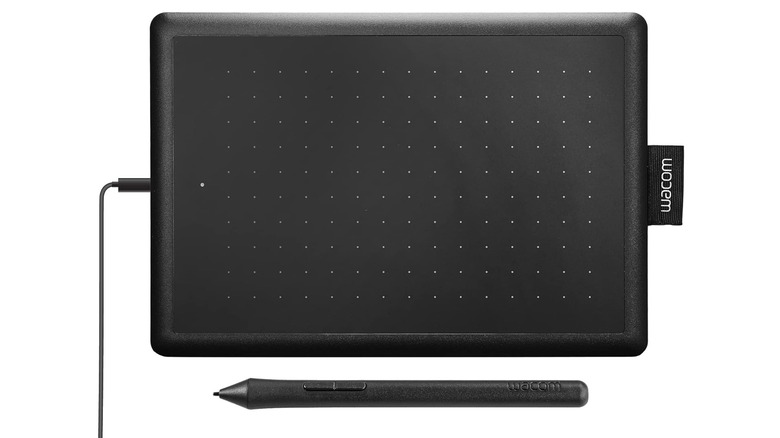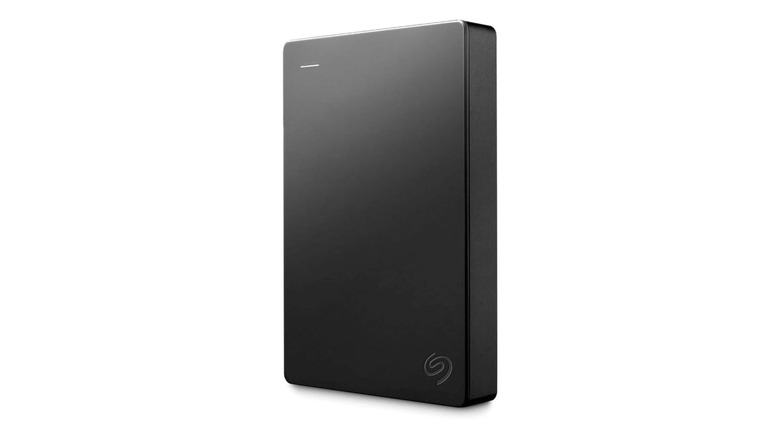8 Handy USB Gadgets For Your Chromebook
We may receive a commission on purchases made from links.
Why should you consider a Chromebook? Well, they can do a lot more than connect you to the digital world. Typically chosen as a less expensive alternative to a laptop, Chromebooks have come a long way in recent years. They're still lightweight tools that work great for browsing the web, but they can also handle everything from streaming media, creating content, and working from home. With the right Chromebook accessories, you can stretch their potential even further.
Chromebook accessories turn your budget-friendly device into a productivity powerhouse. Chances are, if you can get it for a laptop, there's probably a comparable Chromebook version that will let you get more from your device. Many of these devices plug directly into your Chromebook via a USB port, so installation is quick and easy. Whether you need to unleash your creative side or simply handle day-to-day tasks, these eight USB gadgets for your Chromebook will come in handy.
One by Wacom Small Graphics Drawing Tablet
If you have a creative career or simply enjoy art and graphic design, this One by Wacom small graphics drawing tablet is a helpful companion. Similar in size and style as a mouse pad, the drawing tablet gives you a way to freehand your drawings and designs instead of having to rely on a mouse or track pad. It's like having a pen and paper, but with your work instantly digitized on-screen.
The drawing tablet comes with a pressurized pen that captures the natural force and movement of your hand. You can use the kit to take notes, mark up documents, doodle and draw, or highlight specific passages in your documents. It plugs into your Chromebook and works without having to download a driver. You can also use it across your other laptops or desktop computers. You can get the One by Wacom small graphics drawing tablet on Amazon for $39.95. It's earned an average 4.5-star rating across more than 19,000 user reviews, with customers praising its ease of setup and use.
Seagate Portable External Hard Drive
Whether you're using your Chromebook for work, school, or personal use, an external hard drive is a must-have accessory. Built-in hard drives today are larger than they used to be, but it's always helpful to have more space for your files. An external hard drive plugs directly into your computer via USB and significantly expands your storage.
This Seagate portable external hard drive gives you an extra two terabytes of storage. That's enough for up to 2,000 hours of standard definition video, so you're not likely to run out of space anytime soon. Use it to back up your photos, music library, eBooks, and important documents. Or, take it with you when you travel so you'll always have access to your favorite movies or video games. The Seagate portable external hard drive retails on Amazon for $79.99 and has an average 4.6-star rating from more than 264,000 customers. There are tons of additional options from other brands too, such as Western Digital and Toshiba, each of which has varying amounts of storage at different price points. Before you order, there are several things you should know about external hard drives.
Baseus Laptop Power Bank
Good battery life matters for Chromebook users, especially if you're on the go and might not have somewhere to charge your device. A backup laptop power bank comes in handy to give you some extra juice when you need it. It's thin, lightweight (just over a pound), highly portable, and can keep you powered for longer so you don't lose critical work. Like other major power bank brands, the Baseus laptop power bank uses a USB connection from your Chromebook to the power bank.
Charging times can vary depending on your device and whether you're using the fastest charging option. The LED display gives you an estimated remaining charging time in minutes, how much battery "juice" is remaining before the power bank needs to be recharged, and the charging speed you're using (in case you need to preserve some of its power). You can get the Baseus laptop power bank for $129.99.
Wireless Bluetooth Game Controller
Chromebooks aren't often the first choice when it comes to PC gaming. But if you want to play games on your Chromebook, a wireless Bluetooth gaming controller can amp up the experience. External controllers are an upgrade from using a mouse or touchpad. It lends to a familiar console-style gaming experience, which might feel more natural and easier to play.
This wireless Bluetooth game controller from 8Bitdo is a throwback to classic Nintendo gaming systems. The translucent plastic controller mirrors a popular trend from the 1990s while adding a few upgrades, like two thumb joysticks, screenshot buttons, rumble vibrations, and other multisensory features. It connects to your Chromebook via Bluetooth so there are no pesky cords to get in the way but can charge via USB cable (which is included in the package). You can get the 8Bitdo wireless Bluetooth game controller on Amazon for $44.99.
Chromebook Screen Extender
If you're the type of person who has a dozen tabs open at once, you'll appreciate what a Chromebook screen extender can do. Instead of investing in a second monitor (which doesn't typically travel well), a screen extender can give you more real estate for multitasking. Similar the best portable monitor brands, the Kefaya screen extender attaches to your existing Chromebook screen, connecting via USB or HDMI cable. There's nothing new to download, just plug and play to double or even triple your screen space.
The Chromebook screen extender from Kefeya offers a dual monitor design to give you three unique screens at once. You can have multiple browser windows open and see them all at the same time. Use it in landscape or portrait mode, with 180 degrees of rotation to give you the exact position you need. And just like the screen built into your Chromebook, you can also adjust the brightness, contrast, and color temperature of your extended screens. The 14.2-inch dual Kefaya screen extender retails on Amazon for $279.99, with other sizes available at various price points.
Ipevo V4K Document Camera
If you're using your Chromebook for teaching remotely or conducting team presentations via Zoom, a document camera can be a handy tool. Document cameras capture high-resolution images in real time and display them on your computer. Think of those old-fashioned overhead projectors teachers used in schools to show how to work out math problems or to show notes in class, but modernized. The camera is on a flexible head so you can easily record yourself, then flip the camera down to show your content without having to change your setup.
The Ipevo V4K document camera is compatible with Chromebooks and lets you provide live demonstrations to a remote audience. It can capture fine details in a book or document, or livestream your notes, drawings, or teachings. You can adjust the height and angle of the camera, plus it includes a built-in microphone so you avoid having to purchase another device. The Ipevo V4K document camera is on Amazon for $99.
Logitech for Creators Blue Yeti USB Microphone
Many Chromebooks come with built-in microphones, but they're not usually the best quality. They also lack helpful features like blocking out background noise or reducing feedback (since the microphone is usually close to the built-in speakers). A plug-and play microphone is a better option if you're recording podcasts or other audio beyond casual use. External microphones tend to provide higher quality audio, which matters if you're a content creator wanting to create the best impression.
The Logitech for Creators Blue Yeti USB microphone creates broadcast-quality audio in a sleek aesthetic. It picks up sound from multiple directions, which lets you record in ways that would ordinarily require multiple microphones. This means you can still get a good recording even if you're not in the same place at all times. There are also volume and mute controls on the mic to give you more control at your fingertips instead of having to interface with your computer. To get the most from the Blue Yeti USB mic, you'll need to download the Logitech G Hub, which is a free suite that lets you customize your Logitech devices. The Logitech Blue Yeti USB mic for is on Amazon $129.99. And if the Blue Yeti isn't for you, there are tons of other plug-and-play mics available that work with Chromebooks.
Logitech 1080p Pro Stream Webcam
A quality webcam is a popular USB gadget for your Chromebook, even if yours came with a built-in webcam. Typically, factory webcams aren't made for quality. They do the bare minimum and may not capture the clearest picture or the best color. The best external webcams tend to offer higher resolution, such as 1080p or even 4K and can perform in low light conditions. They also have different features and functions depending on how you're using the webcam, whether it's for business Zoom meetings, webinar recordings, or taking selfies.
Logitech's 1080p Pro Stream webcam makes a great addition to your USB gadget collection. It's made for professional grade streaming and recording and includes two built-in high quality mics to ensure a good connection between visuals and audio. The webcam plugs into your Chromebook via USB and has an adjustable stand to fit on top of your screen. The Logitech Pro Stream webcam sells on Amazon for $54.