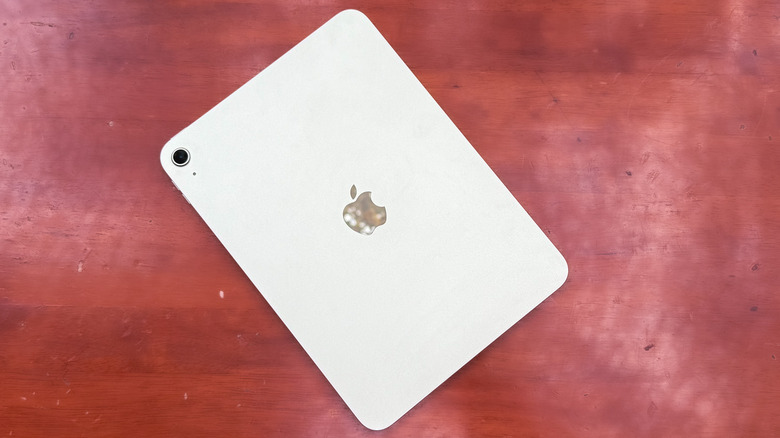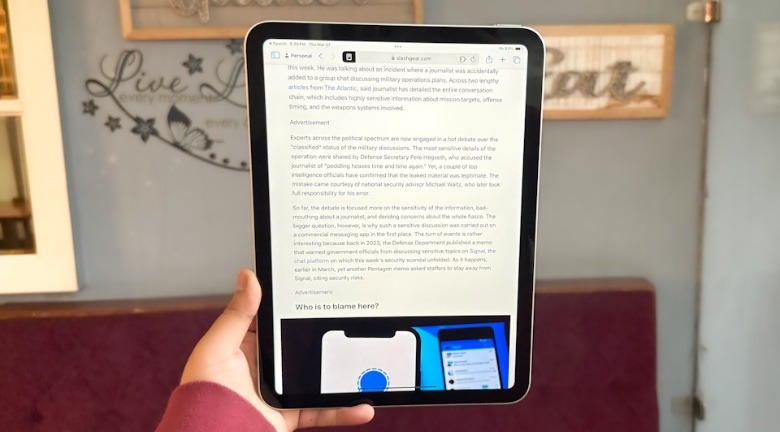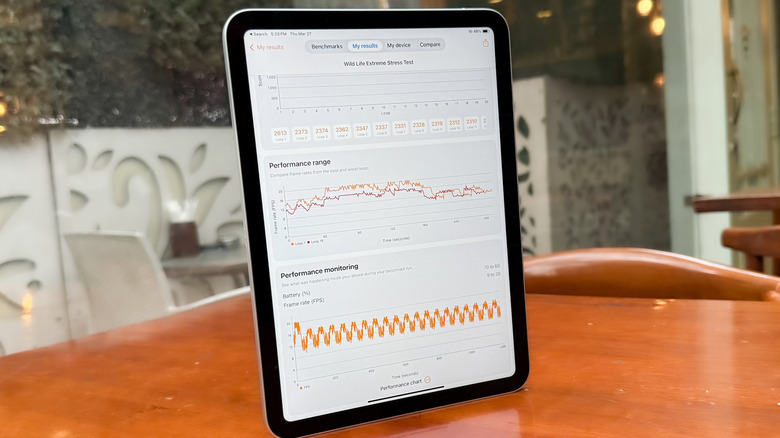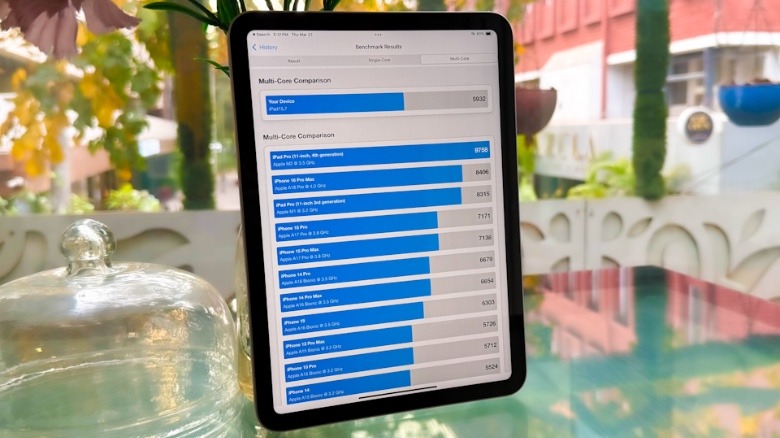iPad (2025) 11th Generation Review: Apple's Cheapest Tablet Packs An Unexpected Punch
- Unbeatable hardware for the price
- Fantastic performance across the board
- Reliable battery mileage
- This screen doesn’t disappoint
- iPadOS is mostly a smooth experience
- Software misses out on next-gen tricks
- Nice accessories, but darn expensive
- Apple should think about faster charging
- Storage and cellular upgrades are expensive
- Lacks the flexibility of Android
We may receive a commission on purchases made from links.
I have built somewhat of a bad reputation among my colleagues for using an iPad as my primary computing machine. My iPad Pro is actually a full-fledged workstation, tethered to a massive curved monitor and linked to a nice speaker. I have, however, spent more time using the base 10th Gen iPad than any of the Pro or Air series iPads, ever since Apple put a desktop-tier M-series processor inside its tablets.
The difference is dramatic between what the entry-point $349 iPad can pull off, and what you can extract from a $1,200 dollar iPad Pro. Yet, the base model has tugged along for me just fine for my writing and research duties. This year, Apple has given its typical "modest refresh" treatment to the vanilla iPad. Interestingly, the price has remained the same, but the upgrades are more meaningful than your typical Apple affair.
This latest iPad presents itself as a curious and somewhat paradoxical device. It shifts to a new chip, doubles the storage on the base model, and adds more RAM, but at the same time, puts it in a unique software situation. And not the good kind. What follows is a detailed breakdown of the 11th Gen iPad's merits and downsides.
A familiar design oozing industrial charm
Apple hasn't changed anything significant externally, and that's more than acceptable in this situation. The iPad's clean looks have consistently been one of its most compelling assets, particularly when considering its asking price. Once again, you get a slate encased in a well-crafted, 100% recycled aluminum unibody chassis, up for grabs in four colors.
Despite a subtle increase in screen real estate, expanding from 10.9 to a full 11 inches, the overall physical dimensions and footprint of the device remain unchanged. There's an almost paradoxical sense of value proposition in holding this tablet. No Android tablet within the $400 budget comes even close to matching what Apple has to offer with the sheer craftsmanship on this one.
Weighing in at a mere pound, the iPad strikes a neat balance between substantiality and portability. The heft distribution is even, and the slightly curved edges offer a comfortable grip. Whether slumped comfortably on a sofa engrossed in a Netflix binge or holding it for notable, the iPad's weight profile is perk in itself. The surface coating atop the metallic chassis is not slippery either, offering just the right amount of surface-level grip.
The weird keyboard situation
Apple's iPad accessories are, well, fine. They do their job nicely. But they're a lot more expensive than third-party options. Moreover, the gulf between the sticker price just doesn't serve an equally discerning experience. It's not really a qualitative Ferrari vs Kia situation here.
Take for example the Magic Keyboard Folio case for the iPad. I love it more than the levitating Magic Keyboard for the iPad Pro. First, it doesn't wobble, thanks to the kickstand support. Second, the folio keyboard is thinner and offers a full-row function key without compromising on the typing experience.
It offers a higher degree of freedom for adjusting the tablet's angle, which not only helps solve the reflective glare problem and provides a more comfortable viewing experience, but also helps with sketching and drawing.
The Magic Keyboard Folio for the baseline iPad costs $249, just 33% less than the tablet itself. Despite offering a fantastic keyboard experience, I can't justify purchasing it for anyone who is buying Apple's most affordable tablet.
On the other hand, you have brands such as Logitech, which offer the fantastic combo touch keyboard in the Logitech online store for just $149. On a side note, it doesn't get nearly as grimy and yellowed-out as the all-white Apple keyboard case.
On the functional side, it offers a pencil holder, all-side bumper protection, and most importantly, a backlit keyboard. ESR's Ascend keyboard offers a familiar design, a backlit keyboard, and a solid build for nearly one-fourth of the iPad's price.
Screen that gets the job done
The display on the eleventh-generation iPad remains largely unchanged from its predecessor. It's not going to set any new quality benchmarks out there, and to eyes that have tasted the visual excellence of an OLED screen, it appears comparatively bland. But considering what you pay for the iPad, there's little to complain about.
Your eyes are greeted by an 11-inch Liquid Retina LCD panel boasting a standard 60Hz refresh rate and a resolution of 2360 x 1640 pixels, resulting in a respectable pixel density of 264 pixels per inch. The peak brightness also remains constant at a functional 500 nits, and the familiar fingerprint-resistant oleophobic coating graces the top layer.
The panel is sharp, saturated, and offers decent viewing angles. Working outdoors or within a sunlit cafe, I barely ever felt that it wasn't adequately sharp or bright (with a peak output of 500 nits, matching the pricier iPad Air). Likewise, watching Netflix shows or enjoying some leisure time within the Apple Arcade gallery, I had a nice time with the visual output.
I even undertook a fair amount of image editing and tweaked short video clips without encountering any significant color disparity issues, suggesting a reasonable level of color accuracy for everyday creative tasks. For its target audience, which is mostly going to buy it for content consumption or video watching, the 11th-generation iPad delivers a perfectly serviceable and enjoyable visual canvas.
Beautiful display, odd caveats
The iPad's LCD panel, however, is not without its own set of flaws. Once again, the glare problem is there. Plus, this panel is quite reflective and easily gets smudged, as well. The situation with stylus support is also somewhat perplexing. This screen is only compatible with the first-generation Apple Pencil and the variant with a cap-covered USB-C port.
That means you miss out on the advanced features of the newer models, such as hover detection, pressure sensitivity nuances, and barrel roll functionality. Yet again, the iPad offers a non-laminated panel. On a hardware level, that means there's a gap between the top glass layer and the underlying display unit. Tapping with the stylus tip produces a slightly hollow sound, and the sketching experience feels as if it lacks the seamlessness of brush strokes on laminated displays.
While a non-laminated screen isn't a total disaster, or overtly apparent, its impact on the stylus experience is easily discernible for those accustomed to laminated panels though. Functionally, it won't hurt your note-taking or sketching. My partner has extensively used a tenth-generation iPad for her apparel sketching and fashion design work, so there's that assurance.
Once again, the stylus situation is a pricey proposition for iPad buyers. Despite its age, the Apple Pencil costs nearly a third of the tablet's price, and doesn't necessarily beat the competition on functionality, either. I recently tried the ESR Geo Digital Stylus, which offers Find My support for just $30. It also serves a multi-function physical button, offers a secure magnetic attachment, and delivers a reliable sketching output.
As reliable as it gets
Apple's latest budget tablet relies on the A16, the same silicon that powered the iPhone 14 series. For the most part, the performance expectations are met, albeit with certain caveats that become apparent when pushing the device beyond its intended scope. For everyday tasks such as web browsing, navigating social media feeds, streaming high-definition videos, and basic media editing, the tablet operates with a noticeable sense of fluidity.
Editing photos within the native Photos app is a smooth experience, and my interactions with more demanding applications like Photoshop Express and Filmora were generally free from significant lag or stuttering. However, the moment you connect Apple's optional Magic Keyboard and attempt to leverage the iPad as a more conventional computer replacement, the limitations begin to surface.
Applications don't crash or the UI freezes, but when engaging in split-screen multitasking with a moderate number of apps running concurrently in the background, the smooth response you expect from iPadOS is somewhat lacking. I could perceive brief but distinct stutters when switching between actively running applications, and it didn't feel nearly as snappy as the new iPad mini.
To give you an idea of my workload, I regularly ran resource-intensive tools like Teams and Slack, task management apps such as Asana and Trello, two browser windows, and Spotify. While the iPad managed to keep pace, it did so while sacrificing advanced iPadOS features such as Stage Manager and Apple Intelligence. For most people, however, the 11th Gen iPad is plenty powerful.
Benchmarks narrate an odd story
The 2025 iPad gets a processor upgrade, but there's another neat lift that Apple didn't mention. The RAM has been upgraded from 4GB to 6GB. What surprised me more, was the fact that despite using a processor with one less CPU core than its predecessor, the 11th gen performed noticeably better, especially against far more powerful competitors.
Moving things to the benchmark tables, the eleventh-generation iPad scored about 47% higher in single-core and 37% better at multi-core workloads on Geekbench. In the demanding 3DMark Wildlife Extreme Stress Test, the generation-over-generation performance gain stands at a meager 11%. What really impressed me was the remarkable stability score of 87.7% achieved during the stress test.
This test simulates a sustained, demanding graphics workload for 20 consecutive loops. After running the test on three separate occasions, I witnessed a minimal performance throttling of around 9% after the first loop, and a fantastic consistency throughout the remaining 19 rounds.
To put that into perspective, Qualcomm's latest Snapdragon 8 Elite silicon could muster a stability score merely above the 50-60% range. I ran the CPU throttling test separately across 15-minute and 60-minute spells, and noticed that the Qualcomm processor inside the Samsung Galaxy S25 fell lower than 50% of its peak value.
In conclusion, Apple has done a fantastic job of optimizing the A16 chip inside the iPad. No matter the load, if it can handle the start, it will chug through the rest just fine.
Yeah, it can handle games
Of course, benchmarks are never a true reflection of a device's true might. So, I ran a whole bunch of practical tests. I began short vertical videos for a friend's social media account. In the Inshot video editor, I edited a 4K 60fps video (shot on an iPhone) with a few transitions, filter overlays, frame rearrangements, and animated text effects. The video was exported in just over five minutes, with a file size of over 650MB.
Simply put, if you're into casual video editing, the 11th gen iPad can handle your videos, and expectations, with ease. Just don't get too adventurous and fire off something of the same caliber as DaVinci Resolve and jump into color correction. This is a $350 tablet, mind you. For photo editing, all my Photoshop Express deeds went smoothly. I was truly amazed, however, by the lovely gaming performance.
After rummaging through the Apple Arcade library and some of Netflix's bangers, I shifted to "Warframe," one of the most graphically demanding games on mobile platforms. With the graphics settings pushed into the "High" range, the gameplay experience remained impressively fluid without any apparent visual stutters or performance snags.
The best part? The iPad didn't run hot even after sessions lasting 20-30 minutes in one go. My time with "Diablo Immortal," "Call of Duty: Mobile," and "Devil May Cry" was also fairly smooth. Do keep in mind that the iPad quickly touches peak system load if you try to go beyond the high/HD combo.
No surprises in battery endurance
The 2025 iPhone doesn't serve any notable gains in battery life, or charging speeds. What it delivers, however, is a reliable 9-10 hours of media consumption time. On days when I refrained from pushing it as my primary workhorse, my usage was primarily confined to leisurely activities such as reading digital comics, streaming video content, and perusing research papers. With that pattern, I consistently went two to three consecutive days without hunting for the charging brick.
The idle battery drain on the device is remarkably minimal, and the low-power mode only adds to the efficiency figures without taking a huge hit on performance. When subjected to an intensive workload, hooked up to the connected Magic Keyboard for productivity tasks, the best per-charge battery life I achieved hovered around the six hour mark at high brightness levels.
Battery performance during gaming varies significantly depending on the specific titles played. Engaging with graphically demanding games at the best possible graphics settings resulted in a noticeable battery drain, consuming nearly 20-30% of the battery capacity in roughly 40-45 minutes.
In contrast, less demanding casual games could be enjoyed for extended stretches of up to five hours on a single charge. Apple, thankfully, offers a charging brick in the box, albeit a slow one. Fully replenishing a depleted battery takes well over two hours. Overall, if you're pushing the iPad at entertainment scenarios, or note-taking sessions, you won't have to worry about charging it daily.
You'll love iPad. Or survive it
This is iPadOS, aka a stretched-out iOS. You know well what you are in for. Polished apps, smooth animations, fantastic performance optimisation, and a heck ton of limitations. In 2025, the iPadOS experience gets price-conscious, too. The excellent Stage Manager system — which brings a macOS-like workflow and turns your iPad into a veritable desktop with external display superpowers — is missing, once again.
Apple's take on app window resizing continues to be terrible, and so does split-screen multitasking, which is infuriatingly limited. After switching over from the excellent DeX system on Samsung tablets, and the OnePlus Canvas, I had a hard time pushing the iPad as a daily workhorse. If you're not concerned with split-screen workflows, and Netflix, sketching, or gaming are your primary usage scenarios, you're in for a smooth experience.
Another notable absence is Apple Intelligence, primarily because the processor cutoff is set a generation later for the A17 Pro silicon, and it needs 8GB of RAM at the very minimum. Apple's AI struggles are no hidden secret, and I am glad that the company didn't stretch the onboard resources with AI processing.
Google's Gemini will serve you in Apple AI's stead, all the way from the Lock Screen to the Control Center on your iPad. Overall, iPadOS 18 on the iPad serves a familiar formula that will serve most people just fine. I just hope Apple also looks at the competition and tries to reinvent things a little bit.
Verdict: A no-brainer tablet bargain
This is a fantastic tablet for its asking price. Apple went beyond its stingy ways by doubling the storage and giving a meaningful lift to the RAM capacity, without jacking up the sticker price. The build quality is lovely, and so is the sharp screen. On the performance side, it will handle your video streaming duties just fine. And like me, if you try too hard in games and shamelessly jump from one lobby to another in hopes of a rare victory, your demands will be met without any jitters or visual disasters.
If your primary concern is a tablet for content consumption and basic web or app-based tasks, the vanilla iPad will serve your demands just fine. For better or worse, there's little competition on the Android side of the ecosystem at this price point. Also, unless you are fixated on getting Apple's premium accessories, make sure you spend wisely by looking at the third-party options for protective cased, keyboard attachments, or the humble stylus.
Overall, the iPad is the best tablet Apple currently has to offer in 2025. Pound for pound, it even eclipses its Pro and Air siblings. And thanks to the generous update policy (and lack of an AI load), this slate will last you a while, as long as it's in one piece. You can purchase the iPad (2025) from the Apple Store for $349 now.