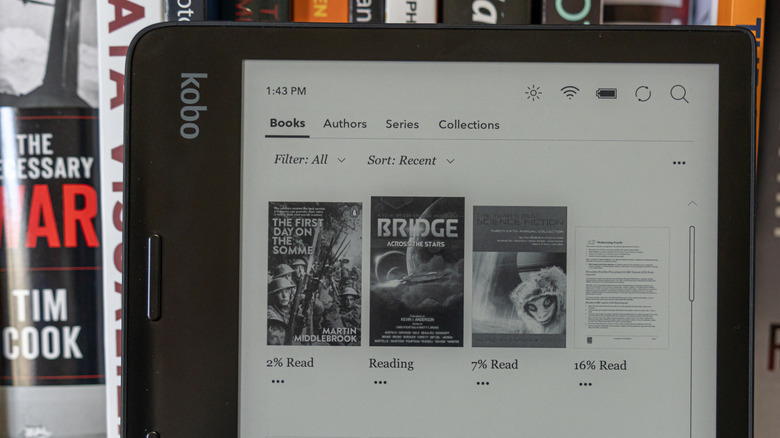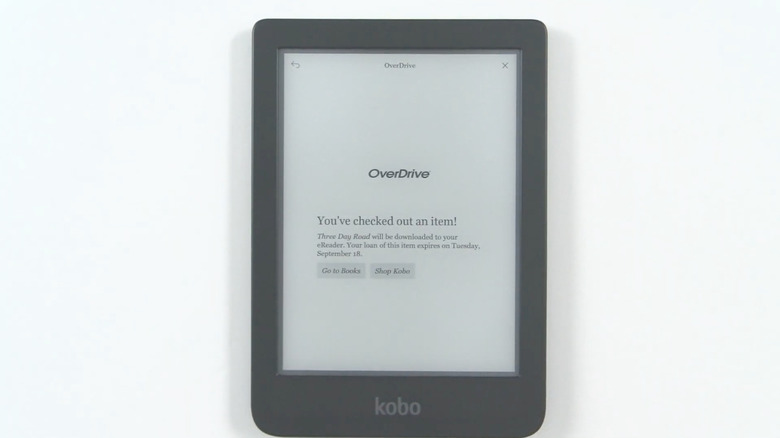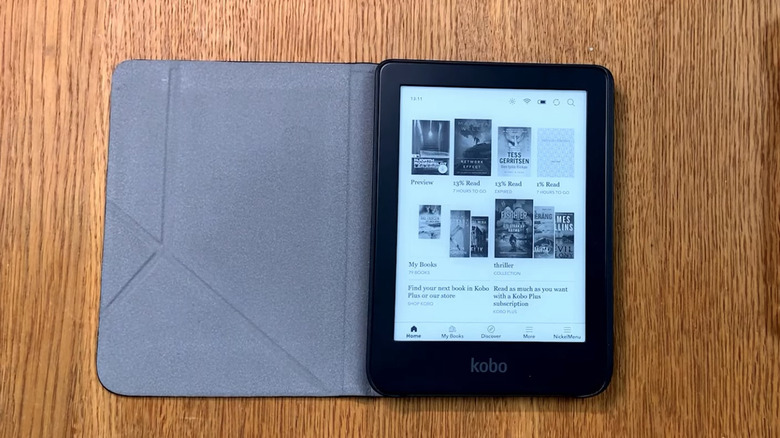Is Libby Compatible With Kobo E-Readers?
Like Kindle or Nook, Kobo e-readers are a popular way for book lovers to enjoy a good e-book (or two, or three, or hundreds). Naturally, this begs the question among e-book enthusiasts: Can you use Libby — an app by OverDrive that provides free access to e-books through the public library — with a Kobo device? The answer is a little more complicated than a simple yes or no.
The good news is that many Kobo e-readers come with built-in OverDrive support that allows users to borrow library books from Libby and read them right on their device. However, older Kobo models (as well as certain Libby books) are not supported through OverDrive — requiring a little tricky maneuvering on your part in order to enjoy your Libby titles.
Confused? Let's make it make sense. Here's what to know about using Libby with newer Kobo models, as well as how to get your Libby borrows onto an older Kobo device.
Using Libby with newer Kobo models
Many newer Kobo e-readers come with built-in OverDrive access, making it super easy to enjoy your library books without needing to download any additional software. If you own a new Kobo, you can link your library card directly to your Kobo device, browse available titles, and borrow books just as you would in the Libby app. You can also borrow through Libby on a separate device, then all compatible e-books will sync to your Kobo when connected to Wi-Fi (provided the same library card is used on both platforms).
It bears repeating that not all e-books available in Libby are compatible with Kobo e-readers. Some books may not sync due to licensing restrictions or format incompatibility. (As a rule of thumb, any audiobooks and magazines borrowed through Libby won't be supported on your Kobo device.) If you borrowed a title from Libby on another device, and it isn't appearing on your Kobo, you can probably bet the book isn't in a supported format.
Using Adobe Digital Editions for older Kobo models
For older Kobo models that lack built-in OverDrive support, you can still read Libby e-books by transferring them through Adobe Digital Editions (ADE). This software is free to download and allows you to manage e-books protected under DRM (Digital Rights Management). It's a little long-winded, but it's worth it to be able to read your e-books on your Kobo.
The big picture is this: You'll need to download the e-book file onto a computer, authorize it through ADE, and then transfer it to the Kobo device. To use ADE, you'll first need to install the software onto a computer and create an Adobe ID. Once your computer and e-reader are authorized, you can download the e-book's .acsm file from Libby and open it in ADE. This converts the file into a readable format, allowing you to transfer it to your Kobo device. (To be clear: ADE is not needed for all Kobo users, as newer models can automatically download books from the Kobo Store or through OverDrive.)
Despite their limitations, Kobo e-readers remain a strong choice for e-book enthusiasts. With built-in OverDrive support in newer models and the ability to use ADE for older devices, Kobo users have multiple ways to enjoy e-books borrowed through Libby. Understanding these options will help you make the most of their digital reading experience while accessing a vast selection of library titles.