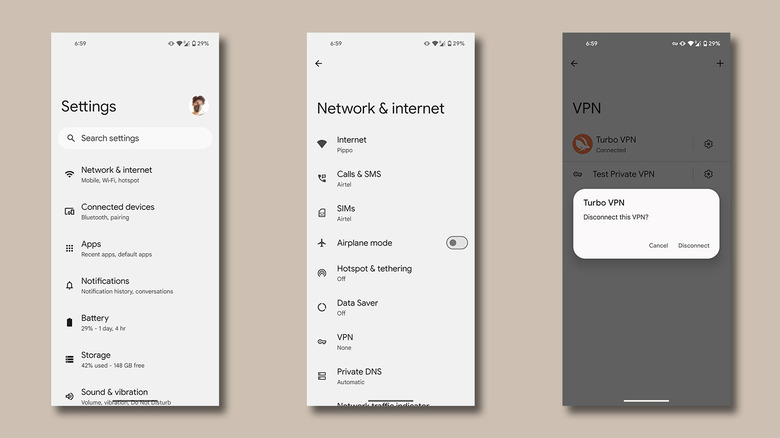How To Turn Off The VPN On Your Android Device
A virtual private network, or VPN for short, is a security tool that encrypts your device's connection to the internet. It works by routing traffic through a different secure server. Beyond the obvious privacy benefits, masking your IP address has other advantages. A popular use case of a VPN is bypassing geo-restricted websites and services. For instance, a popular TV show on Netflix that's not accessible in the U.S. but is available in a different country can be accessed through a VPN.
Though the concept of setting it up sounds a bit technical, VPNs aren't limited to just computers. You can also connect to a VPN on Android, iOS, or even your Wi-Fi router — which, in turn, encrypts traffic for all connected devices. Though there are countless apps and browser extensions that provide free VPN access, it's best to stick to known and trustworthy solutions. Some of the top VPNs you can use include ExpressVPN, Surfshark, and NordVPN.
VPNs can come in clutch in various scenarios, but leaving the feature turned on may result in slower internet speeds and login issues with banking apps. A test carried out by NordVPN reveals that staying connected to a VPN, especially when you're not actively using the service, leads to increased battery drain on phones. If you need help with turning off a VPN on your Android device, this quick read is going to be helpful.
How to disable VPN on Android phones or tablets
A quick way to tell if your phone is connected to a VPN is if you can spot a key icon in the status bar. Some third-party VPN apps also leave a persistent notification so you can toggle your connection off quickly. Most services also let you turn off the VPN through the app. However, there is a more universal way to make sure you're disconnected from a VPN connection, which can be found in the settings app.
Note that different skins and flavors of Android label and bury settings under different names and menus. Depending on which smartphone you own, you might have to fiddle around in similarly named menus to find VPN settings. For this guide, we will be using a phone running vanilla Android, an experience that's found on devices by Google, Motorola, and Asus.
- On your phone, launch the settings app.
- Navigate to "Network & internet" settings.
- Scroll down and tap on the "VPN" option. This will display a list of all VPN services on your phone alongside the status of their connection.
- When you find the VPN you're connected to, simply tap on it and select "Disconnect."
You can also tap on the settings cog icon next to a VPN in the list to configure a few options. These include an always-on setting and a way to remove the VPN profile. Once you've turned off your VPN, you should no longer see the key icon in the status bar.
How to turn off VPN on an Android TV
The steps to disable a VPN are nearly the same on most Android phones and tablets, apart from a slight difference in the nomenclature of the menus. If you own a modern smart TV, chances are that it's based on Android. In such a case, it can also connect to a VPN, and you can enjoy the same benefits as your phone or tablet. Using a VPN on your TV can be a great idea to bypass regional restrictions and enjoy your favorite shows and movies.
However, leaving it connected to a VPN at all times has the same disadvantages. Though increased battery drain is not something you will have to worry about with a television, you might still experience slower connections when using certain apps or while cloud gaming on a bigger screen.
Unlike Android phones, most Android TVs do not have a built-in VPN service, and the settings app lacks a universal VPN toggle. However, most of the top-rated VPN services have a TV version of the app that you can download from the Play Store. If you're connected to a VPN via a third-party service like ExpressVPN, then disabling it on your TV is as easy as launching the app and turning it off.
Why you might not want to use a VPN
There are undoubtedly several good reasons to use a VPN on your device. A secure connection that hides your IP address and location makes surfing on the web much safer. An encrypted network also means you are at a lesser risk of cyberattacks — something that's always important to be wary of when connected to public Wi-Fi.
Popular titles like "Rick and Morty" and "The Office" are unavailable to stream on Netflix in the U.S. despite being available in other countries. Geo-restricted access to content is not exclusive to Netflix, and a VPN can help you bypass other restricted websites and services. A fast VPN will also ensure you don't run into ISP throttling, which can happen when your internet provider tries to manage network congestion during peak hours.
For all the good that a VPN brings, leaving it turned on throughout the day can drain your phone or laptop's battery. While premium offerings like NordVPN promise fast speeds, you might be bugged by random buffering in apps or ping spikes while gaming. Lastly, to emphasize it again, while free VPN services can be effective for one-time use, it's best to stick with a trusted solution if you plan to stay connected for a longer time and deal with sensitive data.