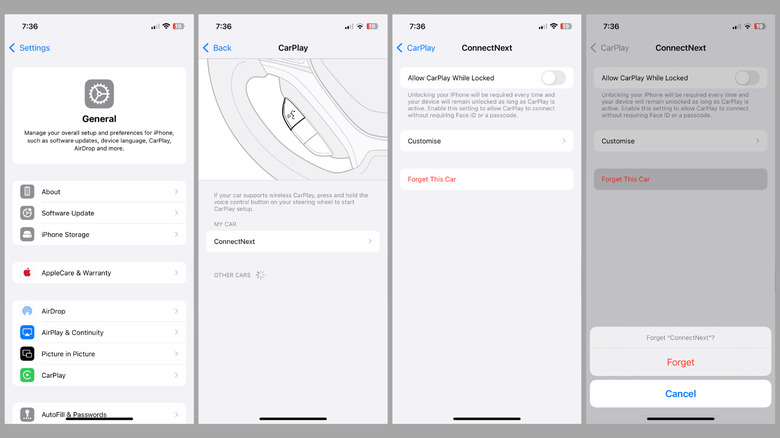How To Reset Apple CarPlay With Or Without Your iPhone
Using Apple CarPlay is a convenient way to interact with your iPhone through your car's infotainment system. With it, you can do everything from receiving phone calls and messages to using GPS navigation and controlling the music hands-free. Although setting up and using CarPlay is usually straightforward, you can occasionally run into issues. At times, Apple CarPlay may refuse to connect or fail to respond when you try to use it. In such cases, it may be helpful to reset Apple CarPlay and establish a fresh connection. Resetting Apple CarPlay can also be handy if you no longer use it and don't want your iPhone to connect automatically.
In any case, it's possible to reset Apple CarPlay from your iPhone. If you don't have access to your iPhone, you can also reset CarPlay from your car's infotainment system. Below, we'll walk you through the steps for both methods. Let's get started!
How to reset Apple CarPlay from iPhone or Car
Resetting Apple CarPlay from your iPhone is fairly straightforward. It's also the best option if you wish to remove multiple CarPlay connections at once. Here are the steps you need to follow.
- Open the Settings app on your iPhone.
- Scroll down to tap on General.
- Tap on CarPlay and select your car from the following menu.
- Tap Forget This Car and select Forget to confirm.
And that's about it! Your car will be removed from CarPlay, and you can repeat the above steps to remove additional CarPlay devices if needed.
While the above method works flawlessly, there may be times when you need to reset Apple CarPlay without the iPhone. For instance, if your friend once connected their iPhone to your car and you no longer need it, or if you need to remove your own iPhone that you no longer have access to. Fortunately, it's possible to reset Apple CarPlay without the iPhone. Since different cars have different systems, the exact steps can vary, but the process is usually straightforward. In most cars, you can follow these steps:
- Open Settings on your car's infotainment screen.
- Go to Mobile Devices or Phone List.
- Select the iPhone you want to remove and press the Delete or Forget Device option.
Once this is done, you can proceed to set up CarPlay again if you want.