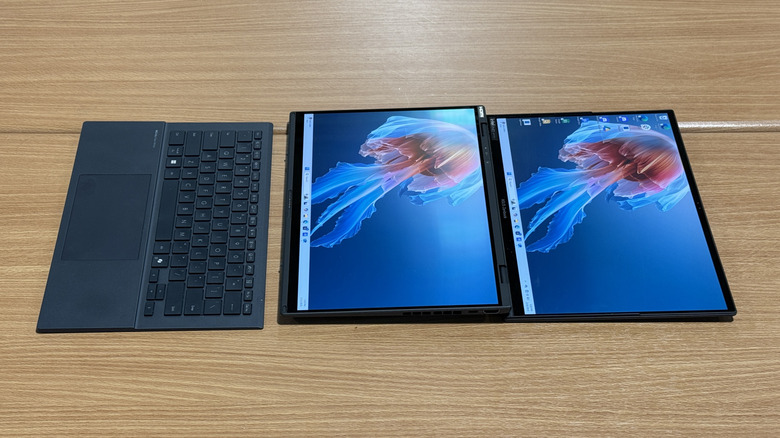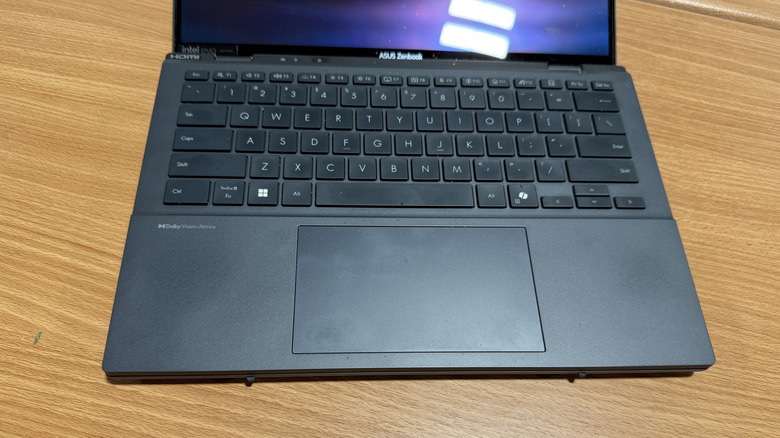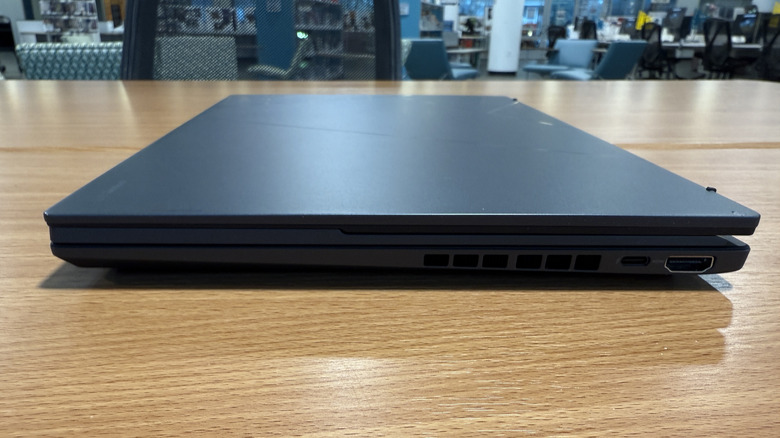Asus Zenbook Duo Review (2025): Double The Display Fun In A Uniquely Tall Laptop
- Versatile design
- Great screens
- Built-in kickstand
- Good price
- Odd design takes getting used to
- Thick and heavy
We may receive a commission on purchases made from links.
Working while staying mobile can be a bit of a challenge sometimes. My particular workflow relies heavily on having at least two screens available. My setup at home is closer to four — two normal sized screens and one larger that I usually break up into two smaller columns. You may be wondering what kind of workflow I have that necessitates so much screen real estate, and frankly that's none of your business, but suffice it to say, I like to have a lot of windows open at one time.
I can work on a single screen when I'm on the road. I don't like to, but I can do it. My main issue is referencing a document while actively working on a different one. Yes, I could set up screens side-by-side, but then I have full screen chat apps like Slack or Telegram that don't play well in smaller formats.
But the ASUS Duo neatly solves that problem along with a host of others. This isn't the first year this device line has existed — we got our hands on an earlier version of the ASUS Zenbook Duo back in 2024, too. Much like that earlier version, this new 2025 Duo (as the name suggests) packs two screens into one chassis along with a detachable keyboard and adjustable kickstand so you can use this laptop in a number of different ways. That's exactly what I've been doing for the past two weeks. I've used an ASUS Duo review sample sent by ASUS to work on my job but at home and in a local coffee shop, and this is my full review.
Versatility matters
The duo has a few modes you can use it in. The first is laptop mode, which is largely what it sounds like. Your Bluetooth keyboard is attached to the chassis on top of the lower screen, and it works like a normal 14-inch laptop. Then there's Desktop mode, which basically takes the two screens and sets them up in portrait mode so you two screens side-by-side. This is more evocative to a desktop than dual-screen mode which sets up the two screens on top of each other. That's my preferred setup — I prefer landscape screens to portrait screens which are more typically favored by coders.
ASUS also has a neat mode which isn't terribly useful for me since I work alone, but there's a sharing mode in which you lay the two screens flat and they mirror each other, but the top one is rotated 180 degrees so you can collaborate with coworkers on a project. Due to the construction of the laptop, you can't do a tent mode or anything like that with the two screens back-to-back, so this is a nice compromise.
Odd format takes some getting used to
We've only reviewed dual-screen laptops from one other manufacturer — Lenovo. Both have their plusses and minus for sure. If you made me choose one, I would probably lean more toward the ASUS Duo for a few reasons, one of which is the keyboard and how it works. The Lenovo ships with a sort of half-keyboard that comes in it's own folio that origami folds into a stand for the laptop. You have to carry the folio separately.
The Duo comes with a full-sized keyboard and trackpad that sandwiches in between the two screens when the laptop is closed. It's less to carry. But the full-sized nature of the keyboard also means the trackpad can be built into it, rather than relying on a trackpad app on the bottom screen or relying solely on the touchscreen.
But the design of the Duo sets the second screen back a bit with an odd hinge and ledge when it's opened, so the two screens can't lie on a single plane. Also, the Lenovo's speakers are built into the hinge and they're always facing forward so you get much better sound from the laptop than the ASUS Duo can provide.
Superior keyboard
The Duo's keyboard is also superior to the Lenovo Yogabook 9i. As mentioned, it's a full-sized keyboard and it sandwiches in between the two screens, making it easier to transport, but the advantages don't stop there. Notably, the keyboard for the Duo is backlit which makes it so much easier to type in low-light environments.
The keys are well spaced with good pitch and travel, and there's a full row of function keys across the top of the keyboard as well for media control, backlight, Bluetooth, and more. Meanwhile, the trackpad is nice and spacious and not too sensitive to touch, which could be a problem with the on-screen touchpad of the Lenovo.
There's also a virtual keyboard which is also versatile. You can have it at the top of the screen so you get more of a laptop experience, or you can pull it down to the bottom of the screen and make room for some widgets in the top section. The virtual keyboard also includes extra functions like a trackpad on the side if you want it, an emoji keyboard accessible at the touch of a button, and more. Really the sky is the limit when it comes to how you can use this computer.
Hardware and specifications
As for the hardware, it all quite good. The laptop ships with an Intel Core Ultra 9 285 H processor with an integrated graphics processor, 32GB of LPDDR5X RAM and either a terabyte or two terabytes of storage.
The displays are both vibrant 14-inch touchscreen displays with Asus Lumina OLED panels at 2,880x1,800. The laptop is powered by a 75Whr battery which I have found can last for around seven to eight hours on a charge in dual display mode. That gets me through most of a workday, but it is certainly looking for an outlet before dinner time. The laptop ships with a 65W charger.
Around the sides of the laptop, you get a full-size HDMI 2.1 port, a single USB 3.2 Gen 1 port, two USB-C Thunderbolt ports with DP, and PD support). There's also a 3.5mm headphone jack. All told, that's an impressive array of I/O for a laptop like this, and it enabled me to hook up a two-screen laptop screen extender from Cevaton for a ridiculous four-screen media monster.
Truth be told, I didn't hook up the laptop screen extender for very long because the Duo didn't really work very well with it. In order to attach the extender, I had to cover up the ports I needed, so I ended up hooking the built-in kickstand of the Duo over the screen extender's backplate. Not ideal.
Windows is getting there
Like every laptop that has an unusual form factor, Windows is a limiting factor — but it's getting better. Asus built in some customized software to make things work the way it should, which is a plus, but overall, it's hard to fault Windows 11 Home here, which is not something I've been able to say for a long time.
I rarely experienced software hiccups while using the laptop in any of its various modes. There was only one occasion where I detached the keyboard from the laptop and the second screen just simply failed to turn on. I wasn't able to reliably reproduce that issue though, so I can't say it was very off-putting.
One thing I really like is Asus's screen switching software. When you grab a window and hold it in place, you get series of boxes that you can drag the window to that moves the window to the designated screen. I thought perhaps I might trip up Asus by attaching the two additional screens, but the switching software added the appropriate boxes for screens three and four which was a pleasant surprise.
Not everything is great
Despite this being, quite possibly, my perfect laptop due to its versatile nature, there are a few downsides to consider. First and foremost is the weight. This is a dual-screened laptop with a built-in kickstand and secondary keyboard that it can tote along, but this laptop feels a lot heavier than its advertised 3.64 pounds. As a laptop that was seemingly designed for a road-warrior, this is a lot of bulk to slide into your backpack, especially considering some of the amazingly light-weight laptops that have come out recently.
Also, predictably the battery life isn't great. The laptop can get you through a full workday, but only just. My average battery life was around seven hours, and that includes a one-hour lunch break when I fold the laptop up and leave it idle. I can't rightly ding the laptop for this — it's powering two screens and charging a Bluetooth keyboard when folded. But if you spend a lot of time away from the plug, this won't generally get you through a typical eight-hour workday.
Asus Duo pierce availability and verdict
Overall, I really like this laptop, and I'm very willing to accept the compromises if has in order to take that dual-screen experience with me everywhere. Yes, you will also need to take a plug with you, but that can't be surprising considering the circumstances. The audio on this laptop is also not terribly great, so if you plan to consume a lot of content on it, bring headphones.
But for a starting price of $1,699, you get a really nice laptop with two screens on it, and that opens up a lot of possibilities for your workflow. Chances are you'll find a way to make this laptop work. You can buy the laptop at the ASUS Store and Amazon.
This laptop certainly fills a very particular niche — it's not for everyone. But if you like the idea of using dual screens when you're away from your main desk, this is probably the one you should buy.