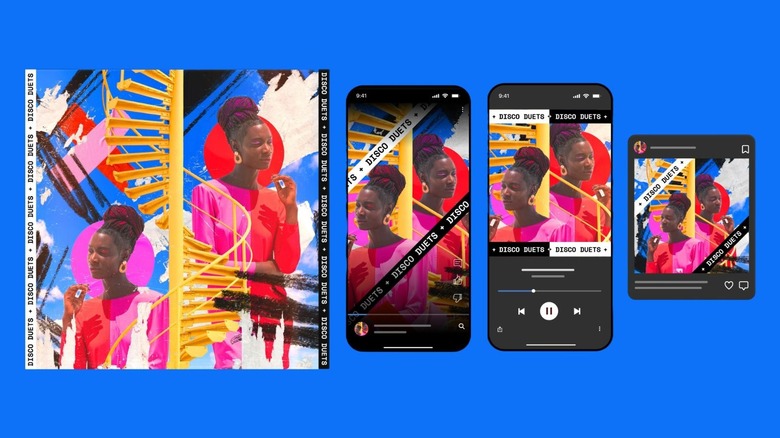Adobe Finally Brings Photoshop To Mobile (But The Best Features Won't Be Free)
If Adobe Photoshop is a household name to you and your go-to photo editing app by now, chances are you've looked for its mobile version at least once. After all, who has the time or the energy nowadays to boot up their laptop or sit at a desk just to edit an Instagram story? While many of Adobe's apps are available across desktop, tablet, and mobile, like Adobe Express, Adobe Lightroom, and Adobe Premiere Rush, Photoshop has been largely limited to desktops and iPads. Another Adobe app you'll find on mobile is Adobe Photoshop Express. Don't let its name fool you; despite having some Photoshop-like features, it has always lacked in-depth editing tools. Well, that's a thing of the past now.
Today, Adobe finally announced the much-anticipated launch of Photoshop Mobile. Unlike Adobe Express, which is primarily a content creation tool, Photoshop Mobile is designed for creatives on the go, offering the flexibility to make edits anywhere, anytime. Adobe claims this is the first time an editing tool as powerful and feature-rich as Photoshop has been condensed into a single mobile app.
The app is available on iPhones starting today, February 25, 2025 and can be downloaded from the Apple App Store, with an Android release coming later this year. Keep in mind that while Photoshop Mobile is free to download, a lot of its features are locked behind a paywall. Regardless, the app has something to offer for everyone, from professional graphic designers to casual users looking to play around with Photoshop's powerful editing tools in the palm of their hands.
You can now use Photoshop's landmark features on mobile
The newly launched Adobe Photoshop Mobile app brings many of Photoshop's core image editing and design capabilities, including the ability to combine and blend images with tools like layers, selection tools, and masks. The app brings Photoshop's traditional selection features to mobile users, including an exclusive feature called Tap Select, which lets you remove, recolor, or replace parts of an image within seconds. It also integrates seamlessly with other Adobe creative tools, including Adobe Express, Adobe Lightroom, and Adobe Fresco. Ultimately, this means you can access all your projects across both Photoshop Mobile and Web.
Hopping onto the AI bandwagon, Adobe announced its generative AI model, Firefly, in 2023. As you'd expect, Photoshop Mobile includes all the incredibly powerful Firefly-powered generative AI tools. This includes Generative Fill and Generative Expand, which let you add new elements or extend the frame of an image in seconds. And if you ever find yourself blanking on where to start, you can use Adobe Firefly's in-app capabilities to generate an image from scratch.
Despite Photoshop being one of the most widely recognized professional editing software out there, it has always had one major drawback: A steep learning curve. This is especially an issue for beginners or those with minimal editing experience who just want to tweak a shot to make it more Instagram-friendly and move on with their day. While Adobe Express offers a suite of free AI features for those who find Photoshop too complicated, it's not ideal if you want access to Photoshop's traditional editing tools like layers. This is exactly what Photoshop Mobile aims to solve. With an easy-to-use interface and all editing tools conveniently tucked into a toolbar at the bottom, it shouldn't take long to find your way around.
Adobe introduces a new Photoshop Mobile and Web subscription
Adobe also announced a new subscription plan, Photoshop Mobile and Web. With the paid subscription, you can start editing on your phone and pick up right where you left off on Photoshop Web, available on Safari, Chrome, Firefox, and Edge. This is especially useful for those moments when inspiration strikes suddenly, but your desktop isn't within reach. Some of the premium tools include expanded access to Firefly-powered generative AI features, like Generate Similar, which lets you create new variations of an image, and Reference Image in Photoshop Web. If you're someone who believes words can be just as powerful as images or just want to add a bit of flair to your image, you'll get access to over 20,000 fonts, with the option to import even more directly into the app.
While Tap Select (which, as the name suggests, lets you make selections with a tap) is available for free, the paid plan gives you access to even more precise selection tools, like Object Select and Magic Wand. You'll also get tools like the Remove Tool to erase unwanted distractions from an image, along with Clone Stamp and Content-Aware Fill to seamlessly blend edits. While the free plan includes a few basic blend modes, the premium plan unlocks Advanced Blend Modes to give you more flexibility with your edits.
The Photoshop Mobile and Web plan starts at $7.99/month or $69.99/year and includes full access to Photoshop on iPad and web, along with all the features above. If you're already subscribed to a Photoshop paid plan or the Creative Cloud All Apps plan (which includes Photoshop on iPad and Web), you'll automatically get access to Photoshop on mobile as well.