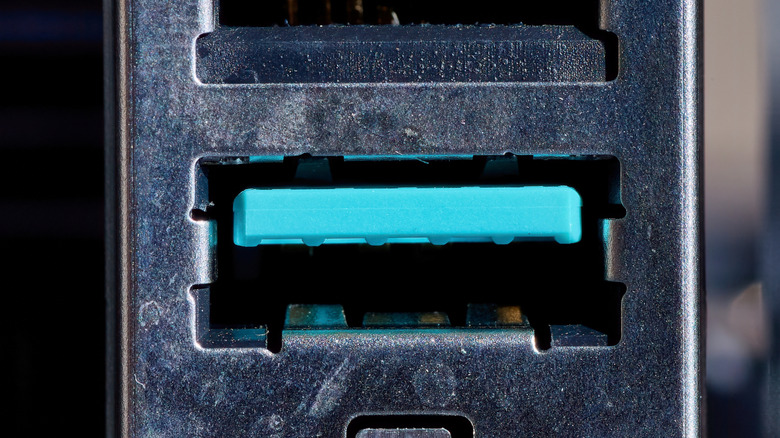Why Are Some USB Ports Teal, And How Are They Different From Blue?
USB technology has become a standard for connecting devices, transferring data, and powering electronics. Over the years, it has evolved through multiple versions, each offering improvements in speed, power delivery, and functionality. Although USB ports may look identical from the outside, their colors can help you differentiate between their capabilities. If you've ever looked at the USB port on your laptop, docking station, or USB hub and noticed a teal-colored port, you might be curious about its capabilities and what makes it different from others.
While older USB ports were typically black or white, modern devices now also feature USB ports in blue, red, or even teal. These colors serve as a quick visual cue to determine which port is best suited for your specific needs, be it high-speed data transfers, fast charging, or connecting external devices. In this guide, we'll explain what the teal USB port is and how it differs from similar-looking blue USB ports.
Understanding teal USB ports and how they compare to blue ports
Teal USB ports typically refer to the USB 3.1 Gen 2, introduced back in 2013. However, in 2019, the USB Implementers Forum (the trade group behind the USB technology) renamed it to USB 3.2 Gen 2. These ports are also known as "SuperSpeed 10Gbps" since they support data transfer speeds of up to 10 Gbps. This means teal USB ports are significantly faster than their predecessors, such as USB 3.0 and USB 2.0, making them ideal for connecting high-resolution displays, external SSDs, and transferring large files. Additionally, these USB 3.2 Gen 2 ports are backward compatible, meaning they can work with older USB versions, though at reduced speeds.
While it's easy to mistake teal USB ports for blue ones, they have fundamental differences. The blue USB port indicates USB 3.0 (now known as USB 3.2 gen 1) and supports data transfer speeds of up to 5 Gbps — half the speed of the teal port. That said, both ports support full-duplex communication, meaning they can send and receive data simultaneously.
An important thing to note about USB port colors is that the color-coding system is not standardized across manufacturers. In other words, a manufacturer might use the teal color for a USB 3.0 port or even an older version. To avoid confusion, it's best to check product manuals or system specifications to verify a port's actual capabilities rather than relying solely on its color.