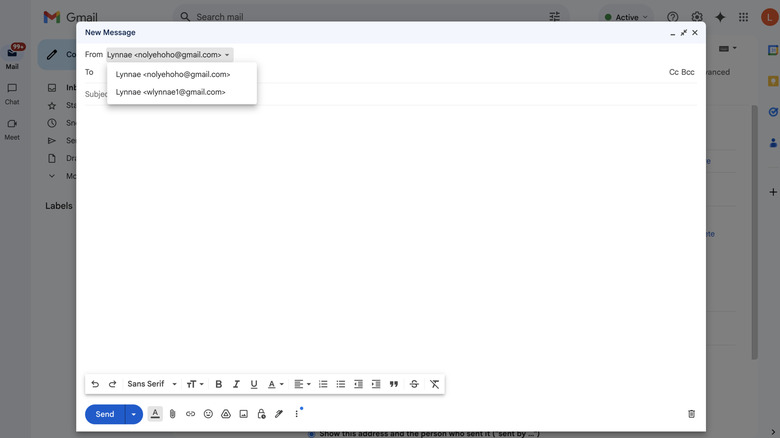Need A New Gmail Address Without Changing Accounts? Here Are Your Options
There are many good reasons to change your Gmail email address without going to the trouble of creating a new account. Maybe you created your account back in college, and your current Gmail handle just doesn't fit with the professional image you're seeking to portray now, or perhaps your Gmail address has fallen into the hands of cybercriminals, and you've found your inbox overloaded with spam, phishing attempts, or other malicious emails.
If cutting back on spam and improving your online privacy is the main issue, you can use this Gmail trick to manage spam and subscriptions when signing up for online accounts. Another option is creating an entirely new Gmail account. However, if you're like most people, you've used the same email address for years, and changing it would be a real hassle. You'd have to update online accounts, notify contacts, and you might miss important emails.
You might think that creating a new Gmail address without switching accounts is the solution. Unfortunately, Google doesn't let users change their email addresses without creating a new account. Google will let you do things like change your display name, but if you want a total email address makeover, that's just not going to cut it. However, not all is lost. There are workarounds that will allow you to continue using your current Gmail account while changing how your email address appears to others.
Use a new email address without changing your Gmail accounts
Even if Gmail is your primary email, there's a good chance you've created other email addresses over the years. Maybe you have a Yahoo account that's lain dormant for years or an Outlook account that you've rarely used. You can use these secondary accounts as aliases for your primary Gmail address. By doing so, you'll be able to send emails using the alias while still managing everything from your primary Gmail account. If you don't have an alternate email address, that's no problem. You can create a new Gmail account or set up a new address with another email provider. Once you've done that, you can start using it with your primary Gmail account.
Follow these steps to add an email address to your Gmail account:
- Open Gmail in the web browser of your choice.
- Click the cog-shaped Settings icon in the top-right-hand corner of the screen.
- Click See all Settings > Accounts and Import.
- Under Send mail as, click Add another email address.
- Enter your name and the address you want to send emails from.
- Click Next Step > Verification.
- If you're using a work or school account, enter the SMTP server and the username and password for the account.
- Click Add Account.
After you've completed these steps, go to the email account you added, open the confirmation email, and click on the link to confirm you want to add it to your primary Gmail account. To send an email from the alias, click the "From" line when composing a message and select the email address you want to use. The "From" address will show the alias instead of your primary Gmail address, but you'll receive replies in your primary Gmail inbox unless you've set up different forwarding rules. If you always want to send an email from this address, click Make Default under the Accounts and Import tab in Settings. Gmail lets users send emails from up to 99 different email addresses. Keep in mind, using an alias isn't a way to create an entirely new Gmail address.
Use a third-party email alias service
If you're a Google Workspace user, you can use the service's built-in alias feature to receive emails at multiple addresses linked to the same inbox and send messages from those aliases without creating separate accounts. However, if that's not the case and you don't want to link your other email addresses to your primary account, as described above, you can use a third-party alternative to Apple's Hide My Email service like AnonAddy or SimpleLogin. These services let you create alternate email addresses that forward messages to your Gmail inbox so you can receive and reply to emails without giving out your real address.
AnonAddy is an open-source email forwarding service that uses email aliases to protect your real email address. You can use the service to create an unlimited number of standard aliases for free and then use those aliases to reply to emails while maintaining your anonymity. Emails sent to these aliases are forwarded to your actual email address.
Another option is SimpleLogin, which is also an open-source email alias service that allows users to create multiple aliases to protect their real email addresses. Just like with AnonAddy, emails sent to your SimpleLogin alias are forwarded to your primary email account. While these options don't let you create a brand-new Gmail address, they do make it easy to manage multiple email aliases within your existing account.