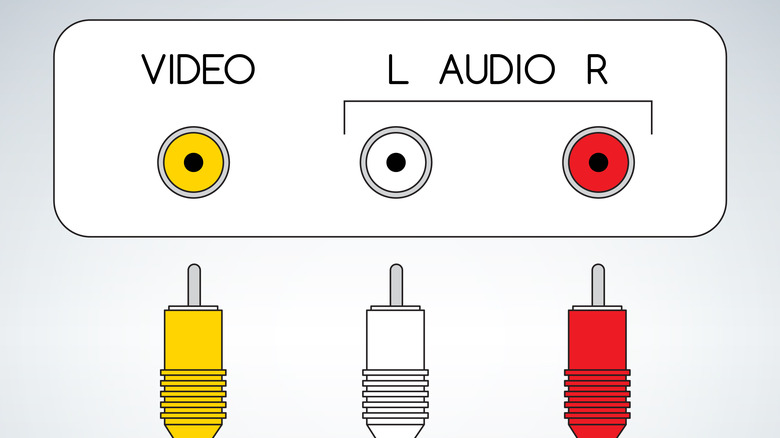Red, White, And Yellow Cables: What Are They Called? (And What Are They Used For?)
Cables are a big part of modern-day electronics, and with so many, it can be hard to keep up with the individual functions of each one. If you're like many people, you may have a bag or kitchen drawer where you stash unused cables, just in case you need to use them to plug a device in one day. Some of the most common cables you'll come across are red, yellow, and white. Sometimes, these cables come bundled together; other times, they are separate, allowing for more flexible connections.
These colorful cables are known as RCA cables, which is short for Radio Corporation of America, the company that introduced the design back in the 1940s when they were used to connect phonographs to amplifiers. While we refer to them as red, white, and yellow cables, it's really the connectors that are color-coded — the cables themselves are usually black.
You may wonder why technology developed in the 1940s is still being used today, especially when we have digital connections like HDMI cables to connect our audio and video equipment, like TVs and computer monitors, to other devices. As surprising as it may be, RCA cables still have their place in modern home entertainment systems and even professional audio-video setups where analog connections are still used. If you have an older device like a camcorder, DVD player, or VCR, there's a good chance you'll need to use them, too.
Why are RCA cables red, white, and yellow?
The connectors on RCA cables typically come in red, white, and yellow. Those colorful connectors aren't just there for show; each color has an important function — ensuring the correct transmission of audio and video signals from a source device, like a DVD player or game console, to an output device, like a TV or speakers. The color coding on the RCA cable connectors is standardized, which makes it easy to quickly identify where each plug should go.
The easiest way to remember the different colors is: White for left audio, red for right audio, and yellow for video. The red and white connectors work together to carry the left and right audio signals to produce stereo sound. One use case for RCA cables is connecting multiple subwoofers to your home theater setup, where they're used to transmit the audio signal from your receiver to each subwoofer.
When it comes to video, the yellow connector is responsible for transmitting the composite video signal. That means it carries all video information in a single analog stream. It's helpful to know that analog video has three main components: Brightness (luminance), color (chrominance), and synchronization. With composite video, all of that gets combined in one signal. While it works well enough, there is some drop-off in quality because everything is combined into a single signal instead of being kept separate. As a result, you may notice that composite video doesn't look as sharp as modern digital formats like HDMI.
What are RCA cables used for?
Many of us have pieces of vintage tech that still have potential lying around our homes, and many of these older devices use RCA cables. Whether you have an old-school video game console or a VCR, if you want to connect them to modern audio-video equipment, you'll usually need to use RCA cables. That's because most vintage devices don't have modern connectors like HDMI ports, so if you want to hook them up properly, RCA cables are a must.
RCA cables are also necessary for those who use analog audio systems. Many audio enthusiasts have a deep appreciation for classic audio, like vinyl record players and vintage stereo receivers, all of which rely on RCA cables to connect the different components of their setup. For others, price may be a factor when deciding to use RCA cables because they cost significantly less than modern alternatives.
While RCA cables don't support HD video, they can still be used in a home theater to connect everything from DVD players to older camcorders, so you can watch video in standard definition. These cables work with a variety of setups and can be used for audio-only connections with the red and white connectors or for both audio and video when paired with the yellow cable.