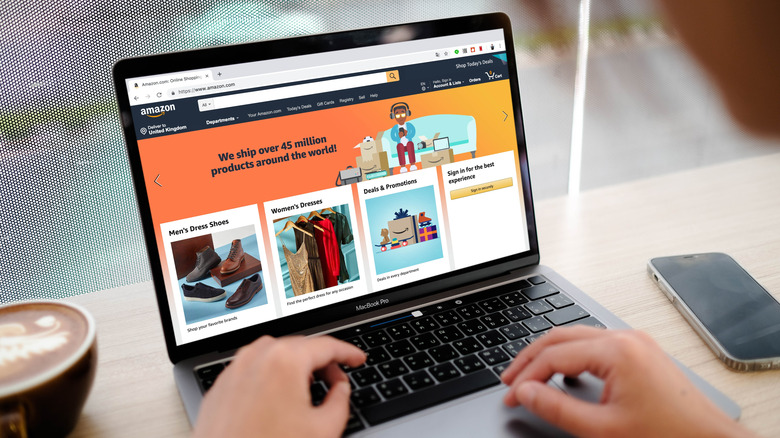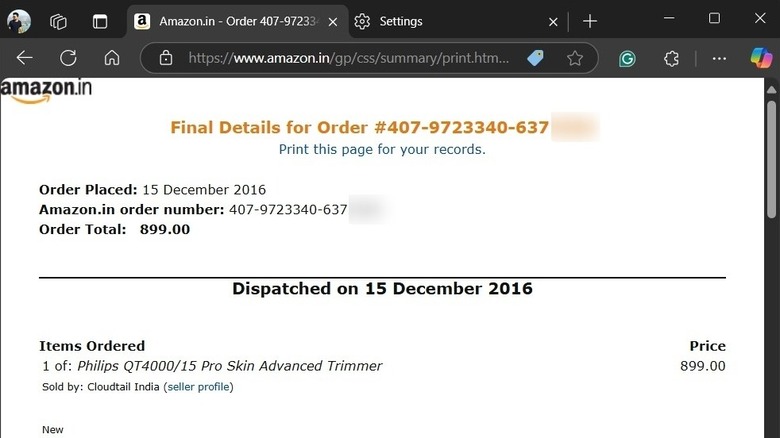How To Print A Receipt From Amazon
Shopping on Amazon is both fun and incredibly convenient, whether you want to treat yourself, restock essentials, or buy a thoughtful gift. One of the perks of using Amazon is that your account keeps a detailed receipt for every order you make. These receipts contain information like the purchase date, items bought, individual prices, shipping details, and your order number. These receipts serve as proof of purchase, making them useful for tracking expenses, filing reimbursements, or handling returns and warranties.
As long as you have access to the Amazon account used for the purchase, you can view, download, and print receipts for any order — whether it's from last week or several years ago. This also applies to the orders you've archived on Amazon.
Whether you need a hard copy for business purposes or personal record-keeping, knowing how to view and print your Amazon order receipts can be incredibly useful. In this article, we'll show you how to do it on both your computer and phone. Let's dive in!
How to view and print your Amazon receipts
Viewing and printing receipts for your Amazon purchases is fairly straightforward. If you're using Amazon on your PC or Mac, follow these steps:
- Open your web browser, head to Amazon.com, and log into your account.
- Click Returns & Orders in the top right corner.
- On the "Your Orders" page, find the order for which you want the receipt. You can also use the search bar at the top to find it quickly.
- Once you find the order, click the "View order details" option.
- Click the arrow next to Invoice and choose "Printable Order Summary."
- Next, click the "Print this page for your records" link at the top of the receipt.
- Once your browser's print dialog appears, you can print the invoice or save it as a PDF for later use.
The Amazon app on your Android or iPhone also gives the option to print order receipts. If you want to use that, follow these steps:
- Open the Amazon app on your phone and tap the profile icon at the bottom of the screen to go to the account page.
- Tap on Your Orders.
- Use the search bar or filter option to find your order. Then, tap on it.
- Scroll down to the "Order info" section and select Download invoice.
- Tap the "Download documents" button to get the PDF file of your invoice.
Once you have the document with your Amazon order receipt, you can print it directly from your Android or iPhone.