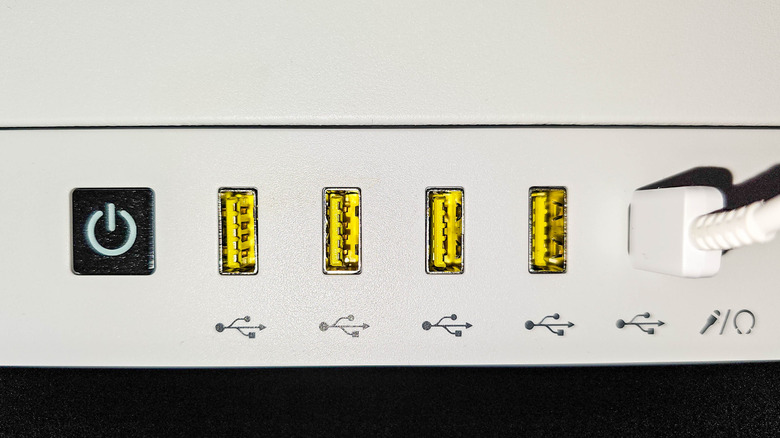Why Are Some USB Ports Yellow? Here's What It Means
If you've seen your fair share of laptop and desktop computers, you may have noticed that some USB ports have a brightly colored bit of plastic in the middle. It's easy to assume this is just a colorful bit of design language, but in fact, colored USB ports can have specific meanings. Often, the color of a USB port can tell you about the specific abilities that the port has.
In the case of a yellow USB port, it is part of a color-coding scheme devised by the USB Implementers Forum, the people who help maintain the USB standard. The organization implemented color coding as a part of the USB standard; even a black USB port has a meaning, rather than the common misconception that it is generic. A blue USB port means a USB 3.0 port that transfers at speeds up to 5 gigabits per second (Gbps), while black means the older USB 2.0, which transfers at slower speeds. So, what does a yellow USB port mean?
What does a yellow USB port mean?
If you see a yellow USB port, it usually means the port is capable of passive power delivery in addition to data transfer. That means it will not only charge a connected device but continue to do so even when the computer is turned off. However, its data transfer speeds may be lower than those of a red port. A yellow USB Type-A port (the rectangularly shaped type of port) port is essentially the same thing as a red USB port, which is used to mark ports that conform to USB 2.0 or USB 3.0 Gen1 standards. That means they can transfer at least 5 Gbps of data, or up to 20 Gbps in some cases. Lastly, a blue USB port is also USB 3.0, but it is not a sleep-and-charge port.
Be careful not to confuse a yellow USB port with an orange USB port. Both carry passive or "always-on" power but may have different data transfer speeds. Orange tends to be specifically USB 3.0 and is often seen on industrial equipment. Another distinction worth making is that this color coding scheme only applies to USB Type-A and Type-B (the pinched square-shaped type of port). When it comes to USB-C, which is extremely prevalent on new laptops, desktops, smartphones, and more, functionality is not tied to color coding. Rather, the supported USB version (2.0, 3.1, etc.) determines the functionality of a USB-C port. Nonetheless, some companies may still choose to color code USB-C ports, and while some carry over the official color coding scheme from the USB-A standards, others apply their own color scheme, adding a further layer of confusion.
USB port color coding explained
USB stands for Universal Serial Bus, and it is a connection standard maintained by an organization called the USB Implementers Forum. Think of it a bit like the United Nations of USB, but instead of making agreements between countries, it makes agreements between companies to ensure that USB accessories all work together. In practice, this doesn't always work out like it does on paper, but generally, it is the reason you can buy almost any USB accessory and expect it to simply work when you plug it in.
However, much like the United Nations has little power to force countries to abide by its resolutions, the USB-IF has little control over whether companies implement USB in their devices to its specifications. The result is that many consumers, including computer experts, need to double and triple-check every USB port and cable they come across to make sure it will work as expected. You should never rely on things like color coding alone to determine the capabilities of a USB port or cable, as they're more akin to hints than statements of fact.