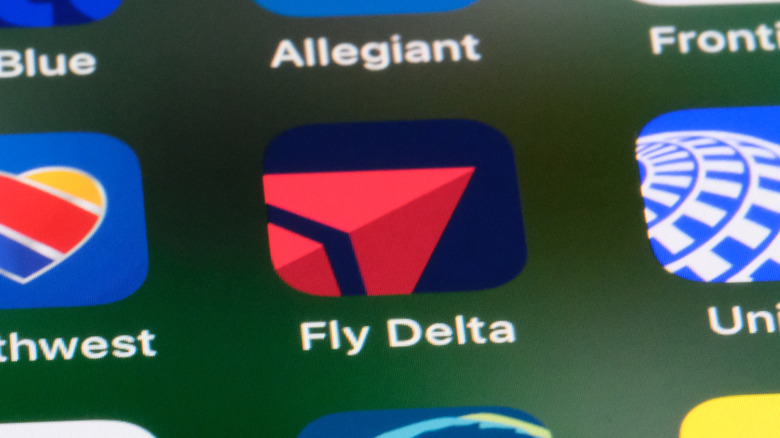How To Add TSA PreCheck To The Delta App
TSA PreCheck is a great program to enroll in, even if you're only an occasional traveler. After paying a one-time enrollment fee and finishing a short interview, you'll be able to skip the main TSA line for five years, provided you don't do anything to get your PreCheck privileges revoked. As a PreCheck member, you also will not need to take off your shoes and belt or worry about unpacking those gadgets you packed to make the flight easier. You will still need to be mindful of things like TSA's carry-on battery policies or what electronics are approved for checked baggage.
There is something important to note about TSA Precheck: You will not get a physical ID card. While there is an app for TSA information, it will not have a digital identification for the PreCheck line, either. Instead, you'll get a Known Traveler Number (KTN), which you'll provide whenever you buy a plane ticket. The TSA PreCheck will then be applied to your boarding pass.
Remembering to use your KTN (and even remembering the string of numbers) can be difficult. However, you can add this ID number to your Delta app profile, so it is automatically applied every time you buy a ticket.
How to add TSA PreCheck to the Delta app
The easiest way to add your TSA PreCheck Known Traveler Number is when you book a flight with Delta. When you go into the app and book a flight, the last screen before you pay will allow you to update your passenger information. This includes your name, gender, and anything else Delta may need to know.
Under the Date of Birth field is the optional Known Traveler # field. You'll enter your KTN here, and TSA PreCheck will be applied to your boarding pass. Your number will also be saved in your profile for future bookings, so you don't need to enter it every time. If you want to add your KTN to your Delta profile and are not booking a flight, you cannot do so via the Delta app. In fact, you can't change any of your Secure Flight Info within the app itself unless you're booking a flight.
Instead, you'll need to scroll to the bottom of the app's Profile page to find a link to the Delta.com profile page. After logging into Delta.com, you can enter your KTN and update any other information you need. You can also access Delta.com on your computer and complete these same steps to ensure your KTN populates on the mobile app when booking your next flight.
Why should I add the TSA PreCheck to my Delta app?
As previously mentioned, you don't get physical identification with your TSA PreCheck number. Instead, it needs to be applied to the boarding pass each time you buy a ticket. Adding the KTN to your Delta app makes booking a flight and planning for your trips that much easier, as you don't need to remember to add your number every time. Also, with your KTN, you can sign up for a Delta Digital ID, which allows for biometric check-ins at select airports.
Overall, using the Delta app makes traveling less stressful. With it, you can use digital boarding passes (so there's no need to worry about forgetting or losing a paper pass), receive notifications as to when to get to the airport, and get live updates about the status of your flight. Even if you only occasionally fly with Delta, these perks are worth downloading the app and adding your TSA PreCheck number to your profile.