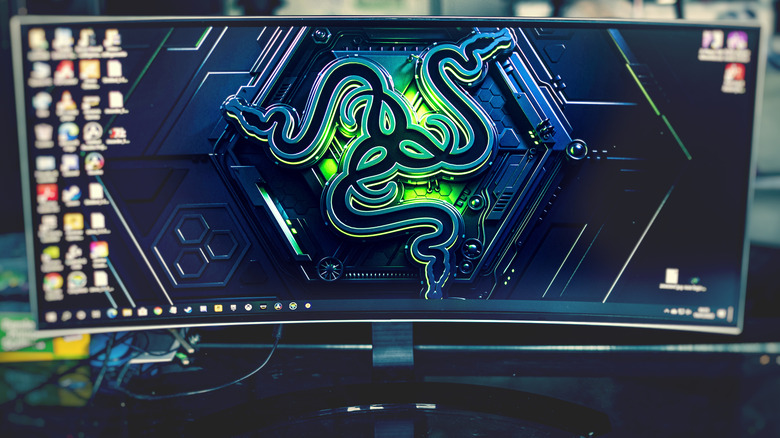Ultrawide Vs. Dual Monitors: Which Is Best For Your Gaming PC?
We may receive a commission on purchases made from links.
I still remember the wonder I felt when I first got to try my friend's dual monitor setup. It was well over 15 years ago, but I know that the experience blew my mind. These days, dual monitors are often cast aside in favor of a shiny ultrawide display. But which of those options is better for a gamer? As a gamer myself, I'll walk you through the ins and outs of ultrawide and dual-screen setups.
My own monitor journey over the past decade has taken me through a variety of displays. I've tried ultrawides, but also a huge number of 16:9 screens, meaning ones with a standard aspect ratio. I know what I've chosen for my own gaming PC, but I'm not here to tell you to choose one or the other. I'm here to help you make an informed decision that suits your preferences, which might differ from my own.
I feel like the practical side of using one or the other is often overlooked in various monitor reviews. You'll hear all about the refresh rates or the color reproduction — both of which are really important — but not about the day-to-day differences between ultrawide and standard monitors. Below, we'll dive into these more hands-on impressions so you can decide what works for you.
Ultrawide vs. Dual monitors: A closer look
First, a quick refresher on the way these two monitor types (and setups) compare. For many people, one ultrawide monitor will replace a standard dual monitor setup, but it's important to note that the screen real estate isn't quite the same — at least not unless you buy a humongous ultrawide, which tends to cost a pretty penny.
Ultrawide monitors typically feature aspect ratios like 21:9 or 32:9, and the most common sizes range from 29 inches to 49 inches. Resolutions usually add up to some variation of the 1080p, 1440p, and 4K monitors with more space on the sides, meaning these three: 5120 x 2160, 3440 x 1440, and 2560 x 1080. There's a little bit of variation here and there, but that's mostly what you'll get unless you go for something crazy like 7680 x 2160 (that's an 8K monitor). Moreover, ultrawides are often curved, while dual-screen setups rarely ever are.
Meanwhile, dual monitors can be just about anything you decide. You'll be using two or more 16:9 screens, but the final resolution of your multi-display setup depends on what you get. That crazy 7680 x 2160 resolution I mentioned earlier is achievable with two 4K monitors, but a pack of two 1080ps adds up to 3840 x 1080p.
Pros and cons of ultrawides
Ultrawide monitors have some benefits compared to 16:9 displays. I don't currently use an ultrawide, but when I did, I have to say that I loved the immersion — but there's a glaring catch.
Ultrawides look outstanding in games that are optimized to run in 21:9. The term "more screen real estate" truly becomes a thing, as you start seeing more of the environment or the user interface compared to regular monitors. It also helps that these screens are usually curved, which makes AAA games like "Indiana Jones and the Great Circle" look even better. As much as I like dual monitor setups, there's no better way to experience a PC game than on a gorgeous ultrawide.
Another good thing is the lack of a bezel. Some of the best gaming monitors cut down the bezels to an absolute minimum, but they're still there.
Still, I mentioned a catch, and there's a big one: not all games were made to be played on ultrawides. Titles that aren't optimized will play in 16:9 with two thick, ugly black bars on each side, or they'll stretch to force it. Not a great look, and it's very common in older games and indies. Plus, if you want to use an ultrawide with a console, you'll find that they simply don't support them.
If you're like me and you also use your PC for work, you may find that ultrawides aren't always perfect. A lot of apps aren't optimized for ultrawides, which leaves you with a small user interface and a lot of empty space. In addition, if you tend to share your screen for work, it helps to have a separate monitor to tuck away some programs while you're sharing on your main screen.
What's so good (and bad) about dual monitor setups?
I gave myself away a few paragraphs ago: I currently run a dual 1440p monitor setup. Although I'm super happy with my choice, I know that using dual monitors comes with some downsides. However, as a gamer and serial multitasker, I find the flexibility of running two monitors outweighs the immersion of ultrawides.
With a 16:9 monitor, you never have to worry about whether the game will look fine. Unless it's truly ancient, it'll look great. You're trading the curvature (I can't think of anyone who uses a dual monitor setup with two curved screens, but if you do, more power to you) and the immersion for compatibility across every game, PC and console both included.
Your overall screen space goes up with two monitors — and it's often cheaper to achieve. An 8K ultrawide monitor costs thousands, but you can achieve a similar effect with two 4K monitors at a fraction of the price. You can also set them up vertically or horizontally, supporting a wider share of tasks. Lastly, if you're on a budget, you can buy a cheap secondary monitor and upgrade it later on.
Now, the downsides. I feel like a lot of people don't talk about the neck strain from using a dual setup. With two monitors, most people prefer to have a main screen that they sit in front of, and the other one off to the side. Constantly glancing sideways can get annoying, not to mention the bezels.
Running dual monitors also requires more desk space, and if you're opting for high resolutions, it's taxing on the GPU (but then again, so is an ultrawide). Lastly, if you have different panels or resolutions, it becomes quite jarring.
Ultrawide vs. Dual monitors: Which one should you choose?
Although you're here to buy a monitor for gaming, it's important to think a little bit outside of that use case when you shop for a monitor (or two, or three). The main question here is: do you often do more than just play when gaming? Do you like to have a game guide handy, or Discord, or even some Netflix? If that's the case, a dual monitor setup might suit you better. It means you won't have to tab out and minimize your game; just use your second screen for all that stuff.
Next, think about the types of games you play. If your main goal is to have the latest AAA games look outstanding, then ultrawide is the way to go. However, if you like to travel back to the past with some oldies, you may grow tired of the resolution problems. I know I have.
The good news is that no matter your choice, there are some solid options out there that make gaming more pleasant, be it ultrawide or 16:9. I've tested both setups extensively, and if there's one thing I recommend, it's to avoid mixing vastly different 16:9 monitors. The different panels and refresh rates got annoying really quickly.
These days, I use two 27-inch LG UltraGear monitors. They're identical, speedy, and delightfully bright. Before swapping to these two, my second daily driver was this 1080p variant of LG UltraGear. If you're going with 4K, there are options ranging from expensive OLEDs like the Samsung Odyssey to cheaper picks, such as this KTC.
The last ultrawide I personally tried was this 34-inch Alienware, and it was amazing, but it's also quite expensive. If you're looking for something cheaper, I can recommend this Acer monitor.