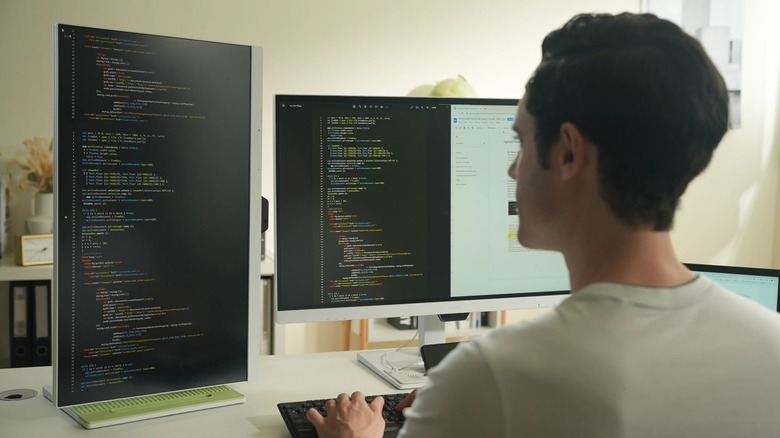7 Of The Best Vertical Monitors You Can Buy Today
We may receive a commission on purchases made from links.
Chances are that if you're a multitasker, designer, programmer, or even a content creator, the thought of adding a vertical monitor might have crossed your mind. And why not? The upright orientation not only provides more screen real estate for scrolling through documents, coding, and multitasking — it also enhances ergonomic comfort.
Sure, you can mount just about any monitor to an arm and rotate it into a vertical orientation, but that's an extra expense on top of the monitor you'd be buying. Thankfully, there are plenty of monitors on the market that already feature a versatile stand to support vertical orientation. Better yet, there are some models that are designed purely for use as a vertical monitor. However, with so many options on the market, choosing the right vertical monitor can be tricky.
As someone who has spent years reviewing and testing the latest gadgets, and is, in fact, writing this article on a vertical monitor right now, I can help you guide your way to the best vertical monitor for your needs. Here, I've compiled a list of the best vertical monitors in 2025, covering a variety of needs and budgets. I've kept in mind factors like resolution, refresh rate, color accuracy, ergonomics, and connectivity options. So, whether you're a professional designer, a hardcore gamer, or just looking for a more efficient way to work, this list has got you covered.
Best for office professionals: Dell UltraSharp U2723QE
The Dell UltraSharp U2723QE is a top-tier monitor for professionals and designers who demand both color accuracy and clarity. This 27-inch 4K monitor is equipped with an IPS Black panel, offering excellent viewing angles. In terms of color reproduction, the panel outputs deep blacks and stunning contrast, which is ideal for work requiring precise color details, such as photo and video editing. Additionally, the 3840 x 2160 resolution ensures crisp visuals, while the expansive color gamut of up to 98% DCI-P3 as well as 100% sRGB makes it an excellent choice for creative users.
With a height-adjustable stand, swivel, and tilt functionality, it's easy to position the monitor to your preferred viewing angle while in vertical orientation. The U2723QE also boasts a wealth of connectivity options, including USB-C with power delivery, DisplayPort, and HDMI, making it perfect for a professional office setup. Additionally, there are USB-A Upstream ports too, so you can connect your peripherals to this monitor directly for a cleaner desk.
This monitor's ability to deliver flawless color accuracy and high-end performance places it at the top for professionals and designers who require precision. Considering that professionals might be eyeing it, the lack of a webcam might be a bummer. Then again, if you're going to be using it in a vertical orientation, it'd be better to invest in a good webcam.
Best for content creators: LG UltraFine 27UL850-W
The LG UltraFine 27UL850-W is a 27-inch 4K display that is an excellent fit for content creators and designers. It offers excellent color reproduction with up to 99% sRGB coverage and supports HDR10, ensuring vibrant visuals in both vertical and horizontal orientations. This monitor's ultra-thin bezels create a sleek look, while its IPS panel provides wide viewing angles, making it great for collaborative work environments.
Similar to the Dell UltraSharp U2723QE, the LG UltraFine 27UL850-W also comes with a plethora of connectivity options, including USB-C passthrough with USB-A Upstream ports. While the Dell monitor has an overall better contrast, the LG panel here is VESA DisplayHDR 400 certified. As a result, you can easily swivel the monitor to a normal landscape position and enjoy content on it with ease. Furthermore, the HDR certification is a bonus, since you'll be able to edit your videos shot in HDR with ease and better clarity. Aiding this is the matte finish on top, which cuts down glare and helps content look bright and vibrant.
As someone who's using an LG monitor as his primary panel, another feature to love about their monitors is the On-Screen Control feature. Instead of having to rely on the monitor's joystick, you can simply download LG's OSC software, and control all hardware features from Windows itself.
Best for graphics designers and video editors: ASUS ProArt Display PA278QV
While both the Dell UltraSharp U2723QE and the LG UltraFine 27UL850-W have excellent color accuracy, some professionals require the absolute best. That's where the ASUS ProArt Display PA278QV comes in. It drops the resolution down to 2560 x 1440, but QHD should be fine for the 27-inch panel. Where it excels is its color reproduction, making it a preferred choice for creative professionals.
The monitor comes with 100% sRGB and Rec. 709 color gamut coverage and is Calman Verified. Additionally, there are ASUS-exclusive ProArt Preset and ProArt Palette for easy color adjustments. To ensure that work feels smooth, the monitor also supports a higher refresh rate of 75Hz, while also featuring Adaptive-Sync technology to dynamically eliminate screen tearing. It's worth noting that while it covers sRGB and Rec. 709 well, its AdobeRGB coverage is around 70%, which is fine for most photographers but limiting for those needing a wider color gamut.
The ergonomic stand supports height, tilt, swivel, and pivot adjustments, allowing users to easily switch to a vertical layout for their portrait-styled graphics. Another reason why the PA278QV is preferable is because it offers all these features for almost half the price of 27-inch 4K panels. For a creative professional, it makes more sense to invest in two of these monitors and enjoy a dual-monitor setup. That way, they can have their editing panel in landscape mode and their assets in the vertical monitor, all while maintaining the same excellent color accuracy throughout.
Best for multitaskers: LG DualUp 28MQ780-B
Imagine buying two QHD monitors and then stacking them above one another. That's literally what the LG DualUp 28MQ780-B is. It offers an innovative 16:18 aspect ratio, which is perfect for multitaskers, writers, and coders who need more vertical screen space. The 28-inch display is essentially two standard monitors stacked on top of each other, providing ample space for documents, code, or research material without the need for a dual-monitor setup.
This monitor is especially appealing for those working in coding, writing, or data-heavy tasks where vertical real estate is key. The 2560 x 2880 resolution ensures that text is crisp and easy to read, reducing the need to scroll endlessly through long documents. LG hasn't compromised on the panel's quality either. The Nano IPS panel offers support for HDR10 while covering 98% DCI-P3 color gamut. The monitor also features LG's Live Colour Low Blue Light technology, certified by TÜV Rheinland Eyesafe, which reduces blue light exposure through a combination of hardware and software adjustments, all while preserving vibrant color quality.
Another area where the LG DualUp excels is its blend of connectivity and features. Thanks to its multiple ports on board, you can connect different devices to the monitor at the same time. To make things better, you can then enable Picture-by-Picture to view the display output of both devices simultaneously. That's not all — the monitor also has a built-in KVM switch, so even your peripherals can work seamlessly across your devices. For multitaskers, this vertical monitor is an absolute game-changer.
Best for budget gamers and streamers: AOC 27G15
If you're looking for a vertical monitor that doesn't break the bank, the AOC 27G15 is a fantastic budget option. This 27-inch Full HD monitor boasts a 180Hz refresh rate, making it an excellent choice for gamers and streamers who require smooth performance during fast-paced action. While its resolution isn't as high as the more expensive options, the high refresh rate and 1ms response time make it a worthy choice for gamers who want an affordable yet powerful vertical monitor.
As a primary monitor, you can easily use this for gaming without any issues. However, if you're using the AOC 27G15 as a secondary monitor in a vertical orientation alongside a high-end gaming monitor, its 180Hz refresh rate will still be an advantage. Since both monitors will have similar refresh rates, your eyes won't constantly need to adjust when switching between them, ensuring a smoother experience. If you were to pair your primary gaming monitor with a budget 60Hz display for vertical use, the difference in refresh rates could make it uncomfortable for your eyes, but with the AOC, the transition is seamless.
As a result of its budget price tag, the AOC 27G15 comes with a VA panel and not an IPS panel. That said, it does exhibit a rich, vibrant, and realistic image, making it good for content consumption too. While this monitor is designed with gamers in mind, its flexibility and affordability make it a good option for everyday use, including office work or coding. For users on a budget, the AOC 27G15 provides impressive value.
Best for OLED, entertainment, or gamers: MSI MAG 271QPX QD-OLED E2
Not everyone looking for a vertical screen is going to be buying a secondary monitor. Some folks just want a single product that offers excellent features in both landscape as well as portrait orientation. For them, the MSI MAG 271QPX QD-OLED E2 is a solid choice. It offers an OLED panel that delivers stunning contrast and vibrant colors, making it perfect for gamers and entertainment enthusiasts.
As one would expect from an OLED panel, the MSI MAG 271QPX provides deep blacks and sharp highlights, which enhance both gaming and movie-watching experiences. The 2560 x 1440 resolution is paired with a whopping 240Hz refresh rate, ensuring smooth performance for fast-paced games. The ergonomic stand lets you adjust the monitor to the optimal position for your needs, whether you're gaming, watching movies, or using it for work.
When used in a vertical orientation, the OLED panel works great for coders and programming needs, favoring the console-like UI in dark mode. MSI has also added its OLED Care 2.0 features to help prevent OLED burn-in. In the case that it does happen, the company also offers a three-year burn-in warranty, so the product is quite reliable too.
Best for programmers: BenQ RD280UA
The BenQ RD280UA comes with a unique 3:2 aspect ratio, offering the much-needed vertical space that programmers and writers will appreciate. The monitor comes with a 3840x2560 resolution — which is essentially a 4K panel but with an extra 400 pixels in the vertical front. As a result, you get more vertical space for viewing code and documentation, minimizing the need to scroll. Long story short, you don't need to pivot the monitor at all as the vertical space is already provided for you.
The 4K resolution offers excellent pixel density, resulting in sharp text clarity. Adding on to that, BenQ has added special dark and light themes for adaptable coding environments. The way it works is that you can swiftly change the brightness, sharpness, and contrast based on the content shown, all from the hotkeys, to deliver the best coding experience.
The RD280UA also comes with excellent connectivity options, including USB Type-C for all-in-one connectivity. In addition to that, there's a built-in KVM, so you can connect it to your PC and laptop for simultaneous usage while sharing peripherals. It's not great for content consumption and other needs, but if you're a coder or just about anyone who works with text all day, the BenQ RD280UA is a solid option worth considering.
How we chose these monitors
With years of experience in the tech industry, including hands-on testing and reviewing various display technologies, I've developed a keen understanding of what makes a great monitor. Additionally, I have owned plenty of monitors, and I currently work off a triple-monitor desk with a mix of both landscape and portrait monitors.
For each monitor featured in this list, I considered the display resolution, color accuracy, and refresh rates—important aspects for anyone who spends long hours working, gaming, or creating content. I also paid close attention to ergonomics, such as tilt, height, and swivel adjustments, which are essential for comfort, especially when using a vertical monitor. Connectivity options like USB-C, HDMI, and DisplayPort were also crucial for compatibility with various devices and setups.
I also consulted expert reviews from trusted websites to cross-check my findings and ensure that these monitors are truly top-tier. Additionally, user feedback and ratings from platforms like Amazon and Best Buy helped me determine how these monitors perform in real-world conditions. My approach was to consider the specific requirements of different users, such as content creators, gamers, programmers, and office professionals, to ensure that each monitor would meet or exceed expectations in its category.