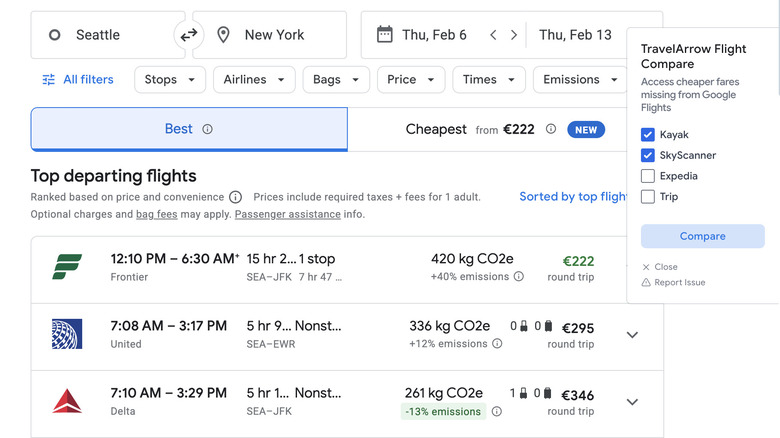Travel Arrow: How The Extension Works & Understanding The Company's Privacy Policy
When you add up flights, rental cars, and lodging, the price of traveling can add up really fast. For those of us looking to stay in five-star hotels on the cheap or save money on a flight, checking websites like Priceline and Skyscanner is a must. You may even try to save money by booking flights in incognito mode. After all, as the theory goes, those tracking cookies might result in a higher price based on your search history. With all of the competing websites and different ways to look for travel discounts, it's easy to get bogged down in endless searches. And putting in all of that work is no guarantee you'll get a better price than you would have if you had taken a more direct route to searching for flights.
The Travel Arrow extension promises to change all that by streamlining how we go about finding discounted flights and hotels. Instead of visiting multiple sites to find the best prices, you can focus your search on Google Flights, and Travel Arrow will automatically redirect your search to discount travel search engines like Kayak and Skyscanner. The extension also lets you view prices on Southwest Airlines since Google Flights doesn't display those fares. You can also use the extension to compare hotel prices, in much the same way as you do when using it to search for flights. Using Travel Arrow can help ensure you always get the best deals on flights and hotels.
How does Travel Arrow work?
To get started with the Travel Arrow Chrome extension, download it from the Chrome Web Store and go through the steps to install it on your browser. Once installed, your Google Flight searches will be automatically transferred to various travel aggregators, including Skyscanner, Kayak, and Expedia. After your Google Flights search is complete, a pop-up will appear on the right side of your screen. Clicking compare on the pop-up will take you to the exact same flight on Skyscanner, Kayak, Expedia, and Southwest Airlines if you're searching for domestic flights. From there, you can compare prices and find the cheapest flight.
If you don't have a place to stay at your destination, you can use Travel Arrow's hotel deal reveal. This feature works with Priceline Express Deal and Hotwire Hot Rate and is designed for those looking to stay in four- and five-star hotels. Priceline Express Deal and Hotwire Hot Rate let you book discounted rooms at high-end hotels with a catch — you won't know the name of the hotel you're staying at until you pay for it. Travel Arrow offers a workaround. Go to Priceline or Hotwire and click on an anonymous hotel deal that interests you. Once you do that, the Travel Arrow pop-up will appear, letting you know the name of the hotel, along with a link to websites like Trip Advisor or Booking.com, where you can view the details.
Travel Arrow also has a hotel price comparison tool that compares the cost of rooms on over 25 travel sites to help you find the best deal. For example, if you search for a hotel on Booking and Travel Arrow finds it at a lower price on another website, its pop-up will appear with a list of websites offering the room at a cheaper price. Keep in mind that when you book through an extension like Travel Arrow, you may not receive benefits if you would have booked yourself, like frequent flyer miles and other benefits.
Understanding Travel Arrow's privacy policy
Many Chrome users have the same question — are Google Chrome extensions safe? It's a valid concern, and reading an extension's privacy policy can give you some idea of what information it collects and how it's used. The Travel Arrow extension automatically logs your IP address and collects information about your device and the browser you're using. All of this information is anonymized, including the specifics about your device and browser, as well as when you use the extension. Travel Arrow says any information it collects is used to ensure the security of its services.
When the Travel Arrow extension directs you to a website outside of Google, it anonymizes information about the hotels you've looked at and doesn't link any data back to you. It does use Google Analytics to gather demographic information about its users. Travel Arrow uses the information it collects to uphold its terms, policies, and agreements for business, legal, and contractual purposes. The company may use the information it gathers to determine how to respond to a subpoena or other legal request.
The data the extension collects is shared only with your consent when required by law, to deliver services, protect your rights, or meet operational requirements. Travel Arrow is vague about how long it keeps user data, only saying, "We keep your information as necessary to fulfill the purposes outlined in this privacy notice unless otherwise required by law." The company says it uses a system of organizational and technical security measures to keep user information safe but doesn't elaborate on just how it does that and makes a point to let users know that they use the service at their own risk.