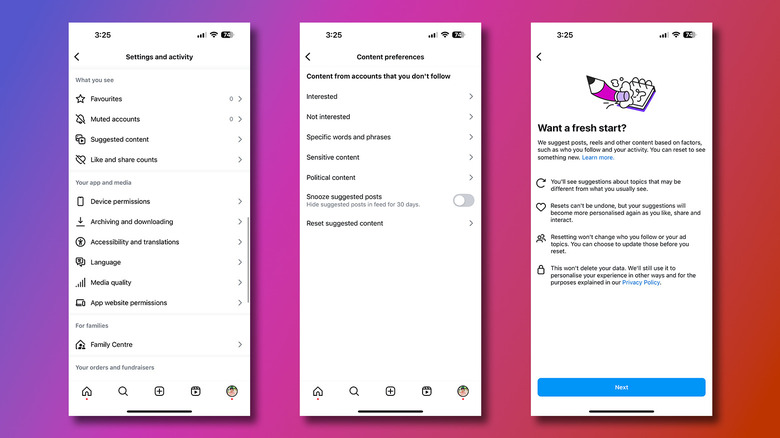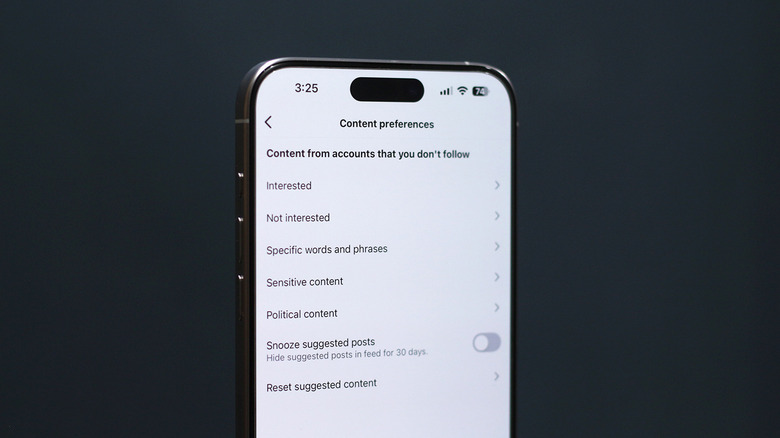How To Reset Your Instagram Recommendations (And Why You Might Want To)
With over 2 billion active monthly users worldwide, Instagram is one of the most popular social media platforms, right behind YouTube and its sister site, Facebook. The platform has never shied away from borrowing ideas from its competitors. We have apps like Snapchat and TikTok to thank for the inspiration behind some of Instagram's most successful features, such as stories and reels.
Reels are where you can find short-form content on Instagram, usually filmed in portrait orientation. You can rewatch, like, comment, or share reels you've enjoyed — and once done, a simple swipe up will send you to the next one. This infinitely generated vertical carousel of videos can get addictive. A prominent way all social media apps keep users hooked to their platforms is by suggesting posts that they are likely to enjoy and interact with.
This algorithm is built over time based on images or videos you've liked or interacted with in the past. Instagram relies on multiple algorithms that target the various spaces of its app, like stories, feeds, and reels, to serve you an entertaining selection of posts based on your activity. Now, if you want to reset your suggestions on Instagram, there is finally a way to do so.
Reset suggested content on Instagram
Before we begin, do take note that this process is not reversible, and it might take days or even weeks for the content on your Instagram feed to adjust and start reflecting your likes and interests after a reset. Resetting suggested content will not affect any of your Instagram data or the accounts you follow. Before you begin, make sure your Instagram app is updated, then follow these steps:
- On your phone, launch the Instagram app.
- Navigate to your profile.
- Tap on the hamburger menu located in the top-right corner of the screen.
- Scroll down and navigate to Suggested content options under the What you see section. Alternatively, you can find this setting quickly using the search box.
- Tap on Reset suggested content and select Next.
- Finally, tap on the confirmation button one last time.
Once done, you will start noticing a random assortment of posts in your explore feed and reels section. In the beginning, you will rarely come across posts you might like, but the algorithm will soon pick up your habits and start suggesting you content of your preference.
If you do not find this option in your Instagram settings, chances are you haven't yet received the staged rollout. Major services like Instagram and Facebook often start rolling out updates to a smaller percentage of their users. I have different Instagram accounts for photography, art, and other interests — and only two of my accounts were blessed with this feature.
Why you might want to reset your Instagram algorithm
Social media has revolutionized the way we interact with our loved ones online, undoubtedly making it easier to stay in touch. However, it's important to realize that it is in the interest of most social media platforms to keep their users glued to their apps for as long as possible.
The algorithm that we may have built "brick by brick," as the memes suggest, can sometimes work against us — just try checking the screen time on your phone. Perhaps a reset of your Instagram feed is all you need to start spending less time scrolling through reels. Fortunately, by leveraging the many features on Instagram, you can control the kinds of posts, stories, and reels that populate your account.
Another reason why you might want to reset your algorithm could be to fix content preferences that were misidentified. Accidentally liking or engaging with a post can sometimes cause a dent in the algorithm. For posts you want to see less of, you can actually tap the three-dotted icon and select the "Not interested" option. Conversely, you can build a stronger feed of topics you like by deeming individual posts or reels as "Interested" content.
Change other content preferences on Instagram
Resetting all suggested content on Instagram can be a bold move, especially if you only want a fraction of it gone. To deal with the content you see on the platform, Instagram has made available other granular controls and filters. You will find these options in the same location by tapping on the hamburger menu on your profile screen, and navigating to the "Suggested content" tab. Here's a quick breakdown of the options you have at your disposal and what they do:
- The "Interested" and "Not interested" sections contain individual posts that you may have manually flagged while using Instagram. If you have accidentally sorted a wrong post or have a change of heart, removing them from either of these sections will recalibrate the algorithm.
- You can filter out posts that contain specific words, phrases, hashtags, or emojis. This is a straightforward way of hiding content that might not resonate with you.
- The "Sensitive content" section lets you pick between three options — less, standard, or more. If you are under 18 years of age, you might not see these options, as Instagram automatically suggests the least kinds of such posts. Sensitive content on Instagram may include posts that contain violence, sexually explicit content, or the endorsement of regulated products.
- Similarly, you can tweak how much political content you wish to see on your feed.
- The "Snooze suggested posts" is an excellent way of temporarily resetting your feed on Instagram.