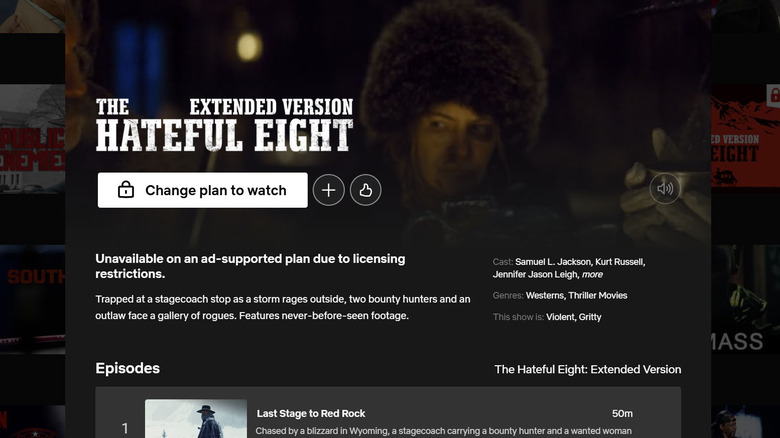What Does The Lock Icon On Netflix Mean (And Can You Remove It?)
Of the handful of must-have streaming services out there, one of the most popular options any self-respecting TV or movie lover should consider is still Netflix. Despite the media streamer being quite notorious for upping its prices pretty regularly, some might say it's worth it. Even if it's only to access shows like "Bridgerton," "3 Body Problem," "Stranger Things," and "Nobody Wants This" as well as a slew of documentaries and stand-up specials that are currently exclusive to the platform.
Even though you're set to gain access to an expansive catalog of movies and TV shows, as a Netflix account holder, you still need to take into consideration certain limitations your current plan and profile configuration may have. In addition, playback features that are only available when you use Netflix on a mobile device. For instance, If you're paying for a lower-tier subscription, you may be limited to watching on two supported devices simultaneously, while Premium membership affords you four supported devices at a time. To avoid running into errors, you'll need to log out of Netflix on a TV that you don't own but previously logged into — perhaps while traveling — since you won't be using it again.
Another example is the appearance of a lock icon while using Netflix on a smart TV, desktop, or mobile device. Find out the various instances wherein this can occur and whether it can be removed.
What does a lock icon on a Netflix profile mean (and can you remove it)?
When you launch the Netflix app and get to the profile selection page — it will appear with a "Who's watching?" header and underneath will be icons to existing profiles associated with the Netflix account that's currently logged in — you may see one of them bearing the padlock symbol. This is an indication that the particular Netflix profile has restricted access. The only way to get into it is by providing a four-digit PIN code.
Profile locking is one of Netflix's available parental controls and prohibits young users from accessing TV shows and movies that aren't age-appropriate. Netflix account holders that currently live with children may need to set up a Netflix profile that only contains kid-friendly content and put other unrestricted profiles on lockdown via a passcode.
If you prefer to just be able to access a restricted Netflix profile without having to type in a PIN every time, you have the option of removing it:
- On a web browser, go to netflix.com/YourAccount.
- Log in if necessary.
- From the side panel, select Profiles.
- Under Profile Settings, select the Netflix profile you'd like to unlock.
- Hit Profile Lock (On).
- Type your Netflix password and click Continue.
- Uncheck the box next to "Require a PIN to access [Profile Name]'s profile."
- Click Save.
When you launch the Netflix app, the modified Netflix profile should be accessible without the PIN and the padlock symbol should be gone. To lock the profile again, simply follow the steps above, check the box next to "Require a PIN to access [Profile Name]'s profile," assign a four-digit PIN, and if you want, check the box next to "Require PIN to add new profiles," then hit Save.
What does a lock icon on a Netflix TV show or movie mean (and can you remove it)?
In addition to a locked Netflix profile, a padlock symbol can indicate other restrictions. While perusing Netflix's catalog through a profile, you may come across TV shows and movies that bear the lock icon. You may see the symbol on certain titles that appear in the Top 10 TV Shows and Movies carousel, and when you use the search function to look up something to watch, on the title page of a movie or show that you select, and other places. Any of these may likely happen if the Netflix account is subscribed to an ad-supported plan.
According to Netflix's list of available plans, the lowest tier you can avail is the Standard with ads. Choosing this should allow you to access almost all the TV shows and movies that Netflix has to offer, occasionally peppered with commercial breaks. However, some titles may not be accessible through the with-ads plan due to licensing restrictions.
In this instance, instead of Netflix removing restricted content completely from your view, you'll see a lock icon on the title's image tile, indicating its current unavailability. However, you'll have the option to essentially "unlock" and remove the padlock symbol on the title by changing your Netflix plan to one of the ad-free options. Once you switch to either the Standard or the Premium Netflix plan, previously padlocked TV shows and movies should lose their restrictions, allowing you to watch them.
What does a lock icon on a currently playing Netflix TV show or movie mean (and can you remove it)?
Based on testing, another way a lock icon can appear while you access Netflix only happens when you watch a TV show or movie using a mobile device. When you tap on a Netflix title and start playing it, one of the playback options that may be available to you is a lock icon that appears in the top-right corner of the screen. When pressed, the mobile device display becomes locked, rendering everything on the screen inaccessible. This stops you from accidentally executing unwanted controls, such as modifying playback speed, enabling audio dubbing and subtitles, forwarding to the next episode, or moving the playback progress, among other things.
You can of course remove the screen lock at any time by tapping on your mobile device screen and tapping on the padlock icon. When the lock icon switches to "Unlock Screen?" or "Unlock controls?," tap the button again to regain access to Netflix's playback controls.