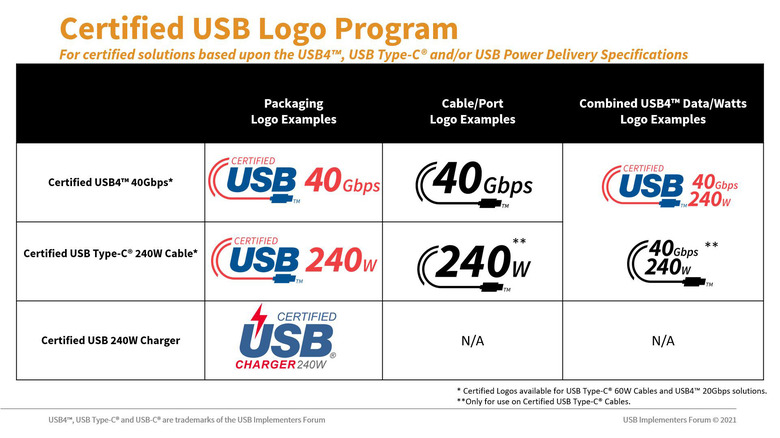Are All USB-C Cables The Same? How To Know You're Buying The Right One
We may receive a commission on purchases made from links.
After many, many years of competing I/O standards, the introduction of USB (short for Universal Serial Bus) in the late '90s was welcome. USB has dominated for decades as a fast, reliable specification that can be used for all sorts of computer peripherals and is also versatile enough to have charging built into the same port. In more recent years, USB has gotten even better, with the introduction of and increasing standardization of the USB Type-C connector (sometimes shortened to "USB-C"). USB-C has been robust enough, with new and improved features, to (slowly) replace the venerable USB Type-A connector, long considered the "default" version of USB, and is also small enough to almost completely supplant the Micro USB, Mini USB, and USB Type-B connectors. USB-C is faster and capable of both smarter and dramatically higher wattage charging, which is why it's making its way into even non-computer products.
Also helping? Multiple major governments around the world, including India, the European Union, and the state of California, have passed laws requiring that USB Type-C become the standard connector for many types of consumer electronics, especially handheld devices like smartphones and tablets. Now, as a result, even proprietary connector-loving companies like Apple have adopted USB-C, with iPhones defaulting to USB Type-C starting with 2023's iPhone 15. Thanks to these improvements, changes, and moves towards standardization, USB-C is an increasingly big part of our lives, and we need to use quality cables to get the most out of it. Here's how to navigate them.
When in doubt, let USB-IF certification guide you
The most reliable way to get the right USB Type-C cables for your specific use case is to only buy brands that carry an official certification from the USB Implementers Forum, or USB-IF for short. This certification from the organization in charge of the USB spec can serve as a general mark of high-quality cables that are fully up to the USB standard, and it also relays some specs about the cable to boot. For example, in September 2021, USB-IF issued a press release explaining how, with the greater bandwidth and power delivery capabilities of USB4, it was introducing multiple variations of Certified USB 40 Gbps and Certified USB 240W logos to apply to USB devices.
If you search Amazon for terms like "USB-IF" and, if needed, power levels like "100W" or "240W," relevant results claiming USB-IF certification tend to be from tenured, reputable tech accessory brands like Amazon Basics, Cable Matters, Anker, Belkin, StarTech, and Spigen. (In retail stores, the packaging will carry some variation of the "USB Certified" logo if it's a certified cable, charger, or hub.) Anker even has its own USB-IF certification explainer page on its website, which notes that some brands may place a USB logo on their packaging without proper certification, but there's a way to know for sure: USB-IF's product search page that lists off genuine USB-IF certified products. Armed with this information, finding the right cable gets much easier.
Thunderbolt complicates matters a bit, though
Where this topic can get a bit confusing is that some USB Type-C ports, cables, and devices are capable of more than just what the USB spec allows. That's because – starting with Thunderbolt 3 – Intel's Thunderbolt standard, which previously used a Mini DisplayPort connector, has used a USB Type-C connector while also being backward compatible with USB. All Thunderbolt ports and cables since Thunderbolt 3 was launched have also been USB Type-C cables, but the same isn't true in reverse. You can use a Thunderbolt 3, 4, or 5 cable in place of a USB Type-C cable, but you can't use a USB Type-C cable to get Thunderbolt speeds and features unless it's Thunderbolt certified. Thunderbolt cables and devices will generally be clearly labeled as such, with the USB Type-C connector itself carrying the distinct Thunderbolt logo.
Though USB has improved significantly with the development of USB4, Thunderbolt has stayed pretty comfortably ahead of it in terms of speeds and features in both Thunderbolt 4 and Thunderbolt 5. Comparing the most recent versions, USB4 and Thunderbolt 5, Thunderbolt cables have, depending on the scenario, four to six times the required speed (80 to 120 Gbps instead of 20 Gbps). They can also drive twice as many displays, support PCI Express 64 Gbps when PCIe is still optional for USB, and require high-wattage charging instead of making it optional. Thunderbolt ports on a PC also output double the power of USB for charging your accessories.