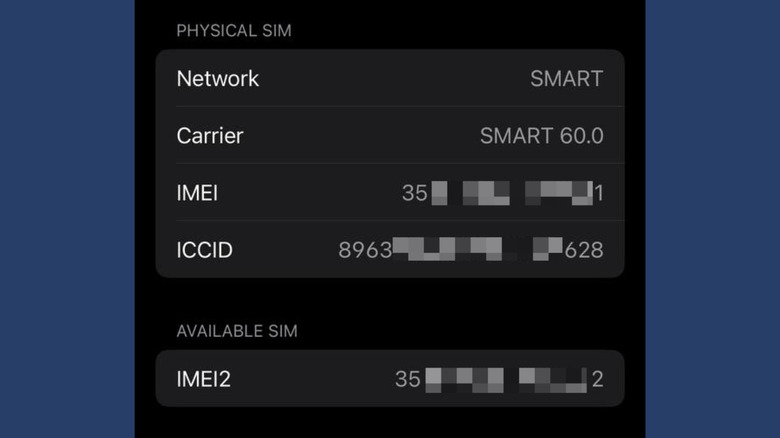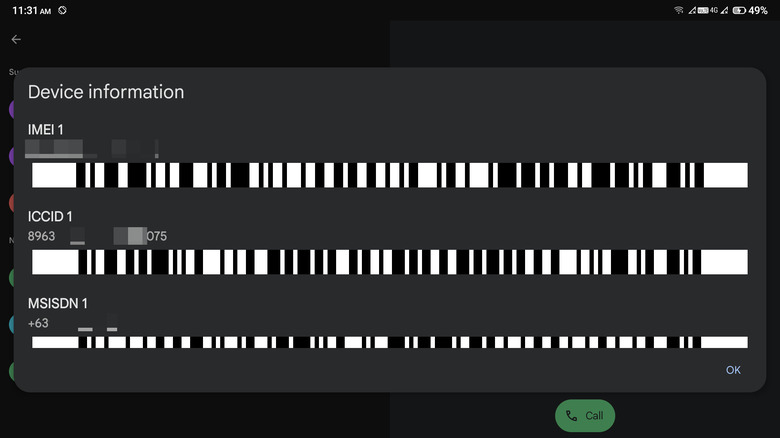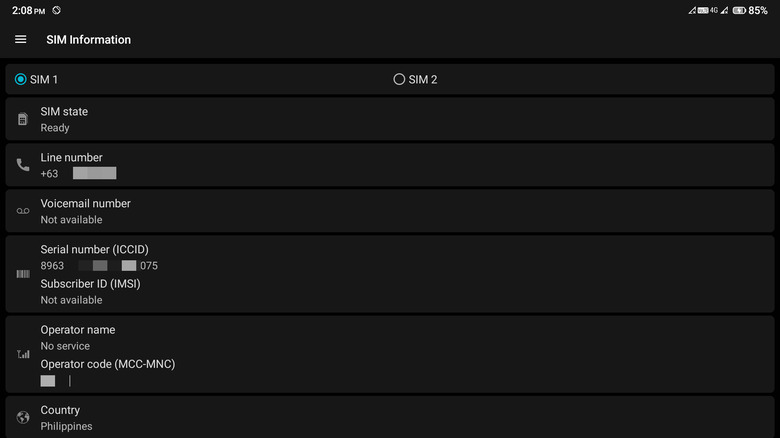What Is An ICCID Number & How Can You Find It On Your Phone?
If you've ever called your carrier's customer service to activate a prepaid SIM card or troubleshoot a malfunctioning Android SIM card or iPhone SIM, then you've likely needed your ICCID number. The ICCID, acronym for Integrated Circuit Card Identifier, is a string of numbers that essentially serves as the SIM card's serial number. It's unique and inherent to every SIM card, so even if you change your phone but use the same SIM, the ICCID number will be the same.
According to the International Telecommunication Union (ITU), the ICCID consists of a two-digit Major Industry Identifier (fixed at 89 for SIM cards), followed by a one-, two-, or three-digit country code (e.g., 1 for US and Canada, 49 for Germany, 974 for Qatar), the Issuer Identifier Number specific to the carrier (e.g., 410 for AT&T, 260 for T-Mobile), the unique identification numbers for that SIM card, and finally, the single parity check digit at the end. With the varying country and carrier codes, the ICCID number can range from 18 to 22 digits, but it will always start with 89 so you can easily spot it.
But how exactly can you find the ICCID number on your phone? We'll walk you through four easy methods to locate it.
Method 1: Check your phone's Settings app
The easiest way to spot your phone's ICCID number is in the Settings. Here's how to locate it on your iPhone:
- Launch the Settings app.
- Go to General.
- Select About.
- Scroll down to the Physical SIM section. Here, you should see your ICCID number, together with your carrier and IMEI number.
- To copy the ICCID number, long-press on the number itself and press the Copy button that appears to add it to your clipboard.
If you have an Android phone, on the other hand, your ICCID number may or may not be listed anywhere in your Settings. Some manufacturers like Pixel and Samsung do so, but others only show your IMEI number. For Pixel phones, here's what you need to do to view your ICCID number:
- From the Settings, navigate to About phone at the bottom of the page.
- Under Device details, tap on SIM status for either the SIM slot 1 or 2, depending on which SIM's ICCID number you want to view.
- Scroll to the bottom of the SIM status popup that opens.
Your ICCID number should be displayed here. For Samsung devices, on the other hand, follow these steps:
- Open your Settings.
- Choose Connections > SIM manager.
- Tap on the SIM you want the information of.
- Press More information.
A new page with your SIM's details should appear, complete with the Service provider and your ICCID number.
Method 2: Dial *#06# on your phone
If you don't own an iPhone, Pixel, or Samsung, another way you can find your SIM card's ICCID number is by using the secret short codes for Android, particularly the Man-Machine Interface (MMI) code. An MMI code is a unique set of numbers and characters that either provides you with secret information about your device like usage statistics or allows you to disable or enable certain features, such as call waiting.
There's a whole range of handy secret codes out there, but what you're particularly after is *#06#. This displays your device's IMEI number, but in some phone models, it also includes the SIM card's ICCID number. To use this secret short code, simply launch the Phone app and type *#06#. After pressing the last pound symbol (or hashtag), a window will appear with the Device information. Scroll through the popup and check if there's an ICCID number shown. If you have two SIM cards, it will show two IMEI and ICCID numbers, so make sure to determine which is which first from the Settings.
Method 3: Look at the physical SIM card
If you can't find the ICCID number on your phone via the Settings or Phone app, you might have better luck by checking the physical SIM card itself instead. Carriers usually print the ICCID number on both the SIM card you insert into your phone and the plastic card frame (that looks like a credit card) that the SIM comes in. If you still have the SIM card frame, take a look at the back to check the ICCID number. If you've already thrown it out, though, just eject your SIM card from your device. To easily open the SIM card slot on your iPhone or Android phone without your usual SIM ejector tool onhand, you can grab a stud earring, small safety pin, or paper clip. Then, once you've popped out the SIM card, take note of the digits on the card.
In the U.S., AT&T, Verizon, and T-Mobile include the full 19 or 20-digit ICCID number on the SIM card and frame, so you won't have a hard time finding it. Just look for the number that starts with 89. In some countries, however, only the shortened version is printed without the 89 and the country code. In that case, try adding 89 plus your country code to the beginning to see if it numbers between 18 and 22 digits. For instance, if you're in Denmark (country code 45), add 8945 in front of the printed number. It should form a complete 20-digit code. If not, the printed number isn't your ICCID.
Method 4: Use a third-party app for Android
If all else fails and you still can't locate the ICCID number of your SIM card, then a third-party app might help. There's a number of apps in the Google Play Store that tells you your SIM information, but one app we found accurate was SIM Card Info + SIM Contacts. It shows you details, such as the phone number, voicemail number, operator name, and most importantly, the ICCID or serial number. If you have a dual-SIM device, it also tells you the information of both SIM cards, unlike other SIM info apps that only display the main SIM card's details.
To use SIM Card Info + SIM Contacts, just install it from the Play Store. Then, allow it to make and manage phone calls, so it can access your SIM card's information. Once done, simply select the SIM at the top (either SIM 1 or SIM 2 if you have two SIM cards) and check the information listed. Look for the Serial number (ICCID) value.