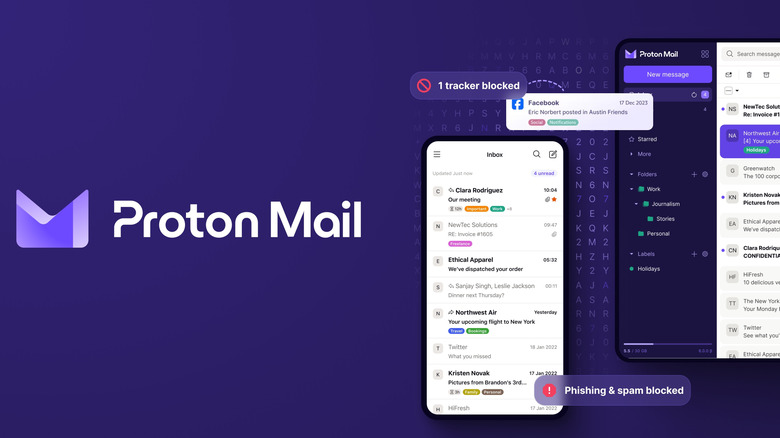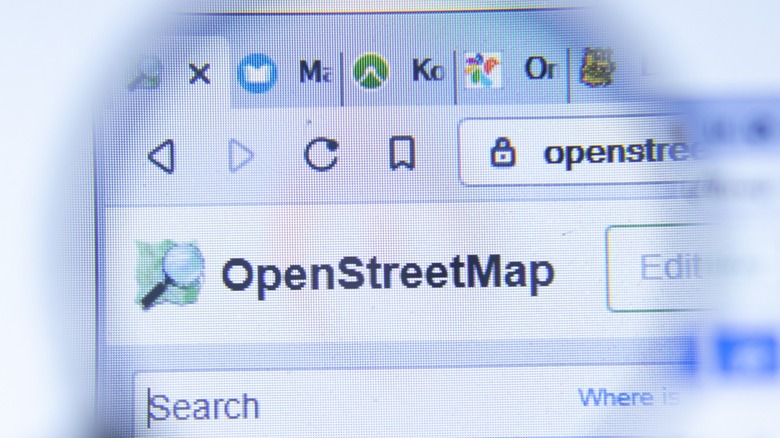Want To De-Google Your Life? These 6 Apps Can Help You Get Started
Have you ever searched for a product on Google, only to find an ad for that exact item as soon as you open YouTube? This happens because Google tracks nearly everything— from the searches you make to the emails you send. Understandably, this might feel invasive. So, if you're uneasy about relying on one giant company for all your digital needs, you might want to explore alternatives.
However, before we jump into the alternatives, let's acknowledge the obvious: Google makes excellent products and tools. They're convenient, work seamlessly together, and, for the most part, are free. But there's a trade-off, and that's usually your privacy. Every search, email, and map direction is logged and analyzed to create a detailed profile of you, often without your explicit consent. If you want to be more intentional about protecting your digital privacy, it's worth exploring alternatives to Google services. This process is often called "de-Googling."
To help you get started, we'll introduce you to a selection of apps that offer the same functionality as Google's but prioritize your privacy and keep your data secure. Whether you're worried about your privacy, want to diversify your tech stack, or just feel like stepping out of Google's ecosystem, this guide will walk you through the process of curating a more decentralized digital experience, one app at a time.
Bing
In January 2024, a major court ruling confirmed what many of us had suspected: Google had been operating as a search engine monopoly. This ruling, following a previous legal setback, shed light on how Google's dominance may have limited our exposure to viable alternatives. If you're thinking about moving away from Google Search, try Bing.
At first glance, Bing looks and feels a bit different from Google. You'll notice more images and videos integrated into the search results, which can be especially useful when you're looking up recipes, DIY projects, or shopping. Recently, Bing also added AI-powered features using ChatGPT, which is a nice touch, though not something you'll need for every search.
When it comes to basic search functionality, Bing and Google aren't as different as you might think. Each platform has its strengths. Bing does better with image searches and offers broader answers by default, while Google tends to deliver more locally relevant results. An added perk of using Bing is that you earn points with every search, which you can redeem at places like the Microsoft Store, Amazon, and Starbucks.
As for privacy, Bing's policy isn't flawless, but it's transparent about how your data is collected. You can easily access and adjust your privacy settings, and clearing your search history is simple. If you already use Microsoft Office products like Word or Edge, Bing integrates seamlessly, saving you the trouble of copying and pasting. However, even if you don't use those tools, Bing works perfectly well as a standalone search engine on any browser.
ProtonMail
If you want to explore a different email service aside from Gmail, ProtonMail is a great alternative. Scientists at CERN created it, so you know it comes with top-notch security features. Since it's a service based in Switzerland, ProtonMail is also heavily guided by the country's strong data protection laws. Your emails are encrypted as soon as you hit "send," ensuring that even ProtonMail's team can't access your messages. This level of security also applies to your email contacts.
Also, the interface is straightforward and familiar, so you won't feel lost. You'll find the usual features here: folders, labels, filters, and search tools to make your experience seamless. One handy feature is how ProtonMail allows you to send secure messages even to people who don't use the service. Instead of a standard email, they receive a link to view your message on a secure webpage. So, you might want to give recipients a heads-up about how it works.
One important thing to keep in mind, however, is ProtonMail's pricing plans. The free plan offers only 500MB of storage. Paid plans start at around $10 per month for 15GB of storage and come with extra features like custom domains and advanced filters. Making the switch from Gmail to ProtonMail doesn't have to happen overnight. After all, Google does offer more free storage.
You can keep both accounts active and move your important contacts and subscriptions over little by little. Overall, ProtonMail isn't perfect— its search tool isn't as good as Gmail's, and you might miss some features you're used to. But considering how much more privacy you'd be getting in return, this trade-off might be worth it.
OpenStreetMap
This alternative to Google Maps takes an entirely different approach to digital navigation and has received popular backing. Built by a global community, it works like Wikipedia, with people from around the world adding details about streets, parks, and even hiking trails.
Apps like OsmAnd and Organic Maps use OpenStreetMap data to provide offline navigation. Just download the maps you need, and they'll work without an internet connection. This is great for traveling or in areas with poor service. While their route planning may be a bit slower, these apps don't track your activity or push ads. They focus solely on navigation, with your location data stored safely on your device.
Map details on OpenStreetMap largely depend on your location. Urban areas typically have more precise information compared to rural ones, and the accuracy relies on how active the local mapping community is. One interesting thing, though, is the way updates work. If a new road opens or a business shuts down, any user can make changes to the map. These updates are reviewed by the community, which often leads to quicker updates than commercial services, although this process isn't always consistent.
However, there is a bit of a learning curve. While basic navigation feels intuitive, getting comfortable with the settings and features may take some time. Real-time traffic data isn't as detailed as Google Maps, and information like business hours or reviews might be incomplete or missing. Additionally, the map quality varies based on your location and how active the local OpenStreetMap community is in your area.
Firefox
Most of us have been using Chrome for so long that switching browsers feels like a big leap. However, Firefox—one of Chrome's longest-standing competitors—delivers a similar browsing experience while prioritizing your privacy. It handles the basics of browsing much like you'd expect. Tabs, bookmarks, password management— they're all here, just arranged slightly differently. The interface is clean and modern, though it might take a couple of days to get used to where things are. Plus, some Chrome extensions have Firefox versions, so you may not have to give up all of your favorite tools.
When it comes to privacy, Firefox stands out by taking a different approach. Unlike Chrome, which feeds into Google's data collection ecosystem, Firefox comes with built-in tracking protection that blocks many of the usual ways websites track your online activity. And what's even more interesting is that these privacy features come standard. So, you don't have to scroll through settings or install extra extensions to keep your browsing more private.
Furthermore, Firefox is designed to use less memory than Chrome, which can really make all the difference if you're working on an older computer or tend to keep multiple tabs open. That said, its memory usage can occasionally fluctuate, causing it to slow down or freeze. Still, compared to Chrome's memory usage, Firefox generally runs more smoothly. Its sync feature works reliably, ensuring your bookmarks, passwords, and browsing history are available across devices. Plus, importing data from Chrome is straightforward. You can transfer your bookmarks, saved passwords, and browsing history with just a few clicks, making the switch relatively easy.
That said, Firefox isn't perfect. Some web pages might load a fraction of a second slower since many sites are optimized specifically for Chrome just because of how popular it's become.
Signal
In a world where so many of our conversations happen through text, it's only natural to want a messaging app that prioritizes privacy and security. That's something Signal can help with. It handles everything from texts and calls to media sharing, all while ensuring your conversations stay private. The app feels like any other modern messaging platform, with familiar blue message bubbles, easy media sharing, and support for both individual and group chats. Voice and video calls run smoothly, and if you prefer typing on a bigger screen, you can use Signal on your computer, much like Google Messages for web.
One major difference with Signal is how it handles your data. All messages and calls are encrypted end-to-end by default, so only you and your recipients can see them. Unlike Google Messages, Signal doesn't store your conversation history on its servers or track who you're talking to or when you're using the app. It also offers familiar features like read receipts, disappearing messages, group chats, and stickers.
To get started, you'll need a phone number, which acts as your identifier. While this might sound similar to Google Messages, Signal doesn't use your number for tracking and doesn't link it to other services. Contacts who already use Signal will show up automatically, but you'll need to invite others to join. Because Signal prioritizes privacy, some services you might be used to, like automatic cloud backups of messages, aren't available. Plus, Signal's privacy features only work if both you and the person you're chatting with are using the app. This means you might need to persuade friends and family to give it a try in order to really enjoy the privacy features.
Nextcloud
Just like Google Drive, Nextcloud helps you store your files, but this app offers you greater control over your data. Instead of relying solely on external servers, Nextcloud allows you to choose where your files are stored. You can host them on your own hardware, rent server space, or use a Nextcloud provider. This flexibility means you're not tied to a single company's ecosystem, giving you the power to decide who can access your files and how they're managed, all while maintaining the features you're already used to from cloud storage platforms.
This flexibility extends to file sharing and synchronization. Like Google Drive, you can sync files across devices, share folders, and collaborate on documents. The web interface is intuitive, with familiar options to upload, download, and organize files, while the mobile app supports automatic photo backups and easy access on the go. Nextcloud's collaboration tools rival those of Google Workspace, offering features like document editing, calendar management, and even video calls, all while keeping your data fully under your control.
However, this level of control comes with a trade-off in setup and maintenance. Unlike Google Drive's plug-and-play convenience, Nextcloud requires some initial configuration. Self-hosting, in particular, involves setting up and maintaining a server, which might feel overwhelming for the average user.
The reality is that some of these alternatives aren't as polished as their Google counterparts and may take a little getting used to. That's okay; you don't have to switch everything at once. Start small, like changing your search engine since that's relatively easy to switch, and gradually move on to other services when you're ready. Remember, the goal here is to take control of your digital life without adding unnecessary stress.