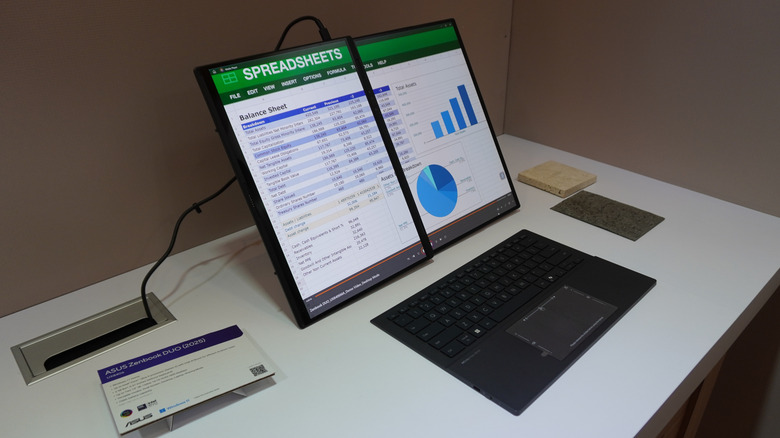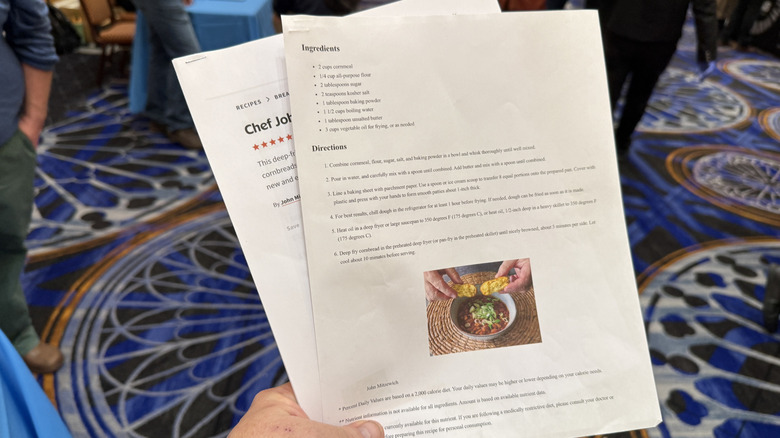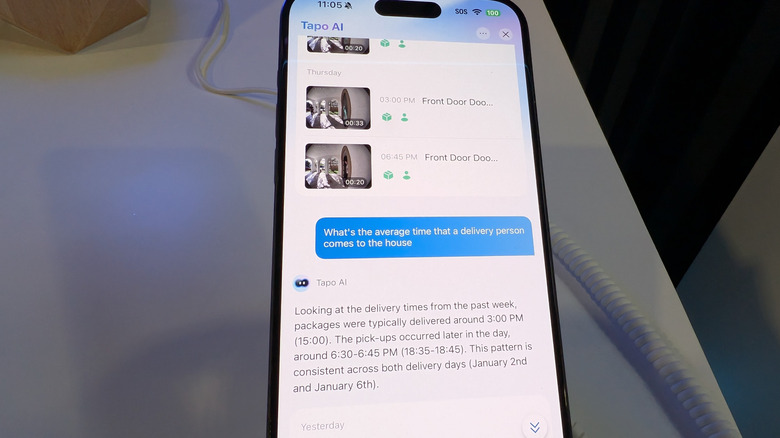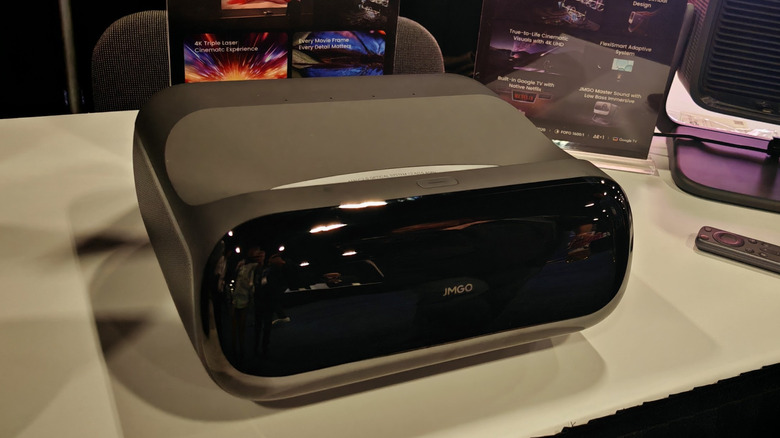SlashGear's Best Of CES 2025 Awards
CES is nearly over, and as usual, a number of products caught our attention. CES is filled with technology that seems pretty great and revolutionary. The trick is to find those products that are not only game changing but also have a good chance to succeed and are accessible to people who want to test them. These products really stood out from the pack for different reasons.
AI isn't an overused concept, as much as it's an over-implemented idea. Put simply, not everything needs AI. Despite that, it was a bit of a theme at CES and as such, a couple of our winners are smart implementations of AI.
Other products could have life-changing effects down the pipeline, but enough is there now that we can easily see how that would come to fruition. Still others are just fun, sometimes in a quirky way.
Regardless of how these products ended up here, each and every one of them made us smile as we walked away from the booth. When you live each day in the technology pool, it can take a lot to get us excited, but here's what did the trick this year.
ASUS Zenbook Duo Laptop
The Asus Zenbook Duo is one of a few dual-screen clamshell laptops that have been released in the past few years. This is the second generation of the laptop, and there aren't a ton of updates to it, but those that were made are notable. First, this laptop uses Intel's latest Arrow Lake processor for the dual screens, making the laptop faster and more responsive. Battery life has also been improved because of the new processor.
Beyond that, Asus got a lot right in the first generation. The keyboard in particular is great to type on with great travel and pitch. It's also light and thin, so that it sandwiches in between the dual screens when the laptop is closed. If you leave the keyboard in place when you open it, the laptop looks and feels just like a normal computer. Open the kickstand, and detach the keyboard, and you get dual 3K screens with a 120Hz refresh rate.
They can be vertical screens or horizontal, depending on what your workflow calls for. The Zenbook Duo is packed with I/O including two Thunderbolt 4 ports, a headphone jack, and HDMI 2.1 port, and one USB 23.2 Gen 1 Type-A port. It's available in configurations up to 32GB of RAM and 2 TB of storage.
HP AI Print Software
One of the reasons the term "AI" chafes is because it's used everywhere, and what it actually does can seem nebulous at times. HP is building AI into its printers, but it's not doing it to generate a photo of a rabbit and a turtle playing ping pong; it's using AI to make printers stop sucking just a little bit.
HP Print AI is currently a browser extension, but according to HP representatives on the ground at CES, it should be implemented at the driver level by this coming fall. That's great news because here's what it does.
Often, when you print, you end up picking up a lot of extra stuff you didn't necessarily want. Go to a news website, and you'll waste ink on ads or comments. When you use HP Print AI, the software examines the document you're trying to print and removes those extra pieces before printing. You can also tell Print AI to try to save some resources, and it'll print your documents on the front and back.
All in all, this is a fairly minor change, but it's significant because it's using AI to do something smart that can potentially solve a pain point that has been around for almost as long as printers have, and we're here for it.
Eureka J15 Max Ultra
Robot vacuums have reached a sort of pinnacle of late; it seems like there's only so much more you can add to them. Eureka simply said "hold my beer" and added a new capability to its J15 Max Ultra that's pretty unique to the space.
Obstacle avoidance is nothing new to robot vacuums, and neither is "pet waste avoidance." But what's been missing up until now is the ability to detect clear liquids. Whether it's another type of mess your pet can make, or just a glass of spilled milk on a white tile floor, you really don't want your robot vacuum to roll right through it. It'll spread the mess everywhere and make your life a lot harder.
Eureka showed off IntelliView AI 2.0 which uses an Infrared emitter and an infrared vision sensor to detect liquids, avoid them, and clean them up. When a transparent liquid spills, the easiest way to see it is to hold a flashlight at ground level, as the light diffracts in the liquid and becomes quite visible. Eureka is doing the same thing with a low-angle infrared emitter, so it can "see" the same thing you see when you use a flashlight. It's a brilliant solution that is also seems a bit obvious now that Eureka has laid out its vision with IntelliView AI.
TP-Link Tapo AI Assistant
TP-Link has a large number of home security devices in its portfolio, some of which do some cool things. But the one "whoa" moment we had at their booth was when TP-Link showed us its Tapo AIK assistant. What's cool about it is that the cameras all detect things happening around the house and remember them. You can then use natural language to ask the app about them.
In one instance, I asked the AI assistant "what is the average time a delivery happens at the house?" and the AI assistant responded by indicating that there had been two packages delivered in the past week, at around 3:00 in the afternoon and they were picked up by a person later in the day.
When we asked how many FedEx packages came, the assistant could not tell who was who, which is fair enough. Given that the doorbell camera detected the truck pulling up to the house, it makes us wonder if it could also differentiate the packages. That wasn't how the doorbell was set up in the demo home, which is a bit of a shame.
We also asked how many people came to the house and left without the door being answered, and the assistant was able to pull that footage as well. Overall, like HP's AI, this is a simple task that an AI assistant can perform that can genuinely make life better for those people using it.
Lenovo ThinkBook Plus Gen 6 Rollable AI PC
Every year, Lenovo seems to bring some odd concept laptop to CES, and boy, are we here for it. Lenovo has introduced laptops with second E Ink screens, laptops that follow you around the room, and more. Two years ago, Lenovo showed off a concept behind closed doors of a laptop with a rollable, extendable screen. This year, it becomes a real product that you can buy.
The Lenovo ThinkBook Plus Gen 6 Rollable AI PC is a mouthful of a name, and it's a complex piece of engineering. The 14-inch laptop opens like a normal laptop. With the push of a button, or a gesture — more on that later — you can extend the screen up to a 16.7-inch display, giving you a lot more real estate.
This makes the laptop screen quite tall, which can be great for a lot of workflows. The gesture part is a bit of a gimmick. If you hold your hand out, palm facing the camera, and then move your hand up or down, you can extend or shrink the screen, though pressing the associated button is a lot easier. That being said, the fact that this laptop exists is pretty great. It just goes to show, sometimes odd pays off.
Amazfit V1tal
Calorie tracking can be hard, which is where Amazfit's new V1tal camera comes in. The device is still in the prototype stage, but looks a little like a phone from the early 2000s. A button press sees it open up and start recording, and that's where the magic happens.
It can record your calorie intake with around 90% accuracy. To sum that up, it basically recognizes what type of food you're eating — just like the app — along with the weight of said food and how much of it you actually eat.
The impact is pretty huge, especially for people with medical issues like diabetes and those who are trying to lose weight by closely tracking their portion sizes and calorie intake. And the sub-$200 price tag at launch means this is something people can buy as a gift. It's genuinely one of the more innovative products we saw demoed at CES, and it will be interesting to see how the market actually reacts to it.
Roborock Saros Z70
CES is supposed to be here to give you a little glimpse into the future, and you see that in products like the Rorobock Saros Z70. The first thing you'll notice when you look at it is the robot arm jutting out of the top. The arm is there to pick things up off the floor and move them to a pre-designated location in your house. That arm also folds away into the bot's body, so it's not losing its ability to scoot under coffee tables and chairs.
The arm can only lift around half a pound, and the AI isn't at the point where it can recognize very specific objects and put them in a specific place. But like we said, this is more a look at the future than it is anything currently practical — that is, unless your floor is covered by stray socks that you want to have in a large pile instead. Theoretically, your robovac could be sorting and loading laundry in a few years, or putting trash in a bin, or even moving chairs out of the way so it can get better cleaning access. This arm feels like something we could see as standard in a few year's time, and far more practical. For now, it does a great job of making Roborock's new vacuum stand out against the competition.
Pocketbook E-ink posters
You may be asking yourself, why not just get an art TV? You could do that — they're pretty brilliant, after all — but Pocketbook's E-Ink poster serves a slightly different purpose. It doesn't have to be plugged in like a TV, as it just runs off an internal battery. And as e-ink pretty much uses no power when it isn't changing images, a full charge of that battery will last around a year for normal users. Even if you're a super-heavy user, you may still get a month out of it, and when it's drained you simply charge it back up via a USB-port on the back.
Image quality on the e-ink posters is superb, and it looks just like a print for the most part. You'd need to scrutinize it very closely to get any hint of the tech underneath. The poster is pretty easy to use, too: simply connect it to the same WiFi network as your phone and link it with the company's app. Then you can select the frame before choosing what you want to display. There doesn't seem to be a limit to the number of frames you can connect, and the app's interface is pretty simple to navigate. The image does take a couple of minutes to change over once a new one has been selected, but that's going to be improved via a software update in the future (and bad conference WiFi should also shoulder some of the blame).
Still, like we said, art can be expensive. The smallest Pocketbook poster is going to set you back around $600 for the 13.3-inch poster, with the larger versions (31.5-inch and 28.5-inch) costing $1,700 and $2,400 respectively. The 28.5-inch incorporates Sharp's IGZO technology and should refresh its screen faster, hence the price difference.
The price point is balanced out somewhat by the price of the art you can put on it. A lot of paintings you may have heard of are public domain, so you can have the e-ink version on your wall for free. You can upload your own art, images, or most other things too if you want.
JMGO O2S Ultra
Projectors made a pretty strong showing at CES. There's an ultra-portable tri-fold number from Aurzen you can take on the go with you. Yaber announced the K300s, an ultra short-throw projector you can buy for less than $1,000. And JMGO absolutely knocked it out of the park with the JMGO O2S Ultra.
The triple-laser, ultra-short-throw projector can throw a 100-inch screen up from less than six inches away. That's a throw ratio of 0.18:1, for those interested in the specifics. What you see is in 4k, which does indeed make a difference with a display this size. Seeing the projector demonstrated really drove home just how good it is. Projected onto a screen, it basically looks like a TV.
Billed as "the world's smallest laser TV," the unit itself is pretty compact too. It measures 12.3 by 11.4 by 5.5 inches, and could easily fit in a backpack. But more importantly it will be easy to place on a shelf, coffee table, or any other cramped environment.
LG StandbyME 2
LG's original StandbyME, a rollable touch screen with functions that put it somewhere between a tablet and TV, debuted a couple of years ago. This was followed by the StandbyME Go which lived in a briefcase, looked a bit like something from a Bond movie, and hit the show floor at CES 2024.
For 2025, LG has released a sequel. Unsurprisingly, said sequel has been named the "StandbyME 2." However, unlike certain sequels, LG's follow up is an actual improvement on the original and 100% worth a look.
The biggest difference comes in the battery department; it now lasts longer than its predecessor, and the battery is integrated into the screen itself rather than the stand, making it truly portable. You can attach a strap to the 27-inch screen and live the life of a walking TV stand should you wish. The remote also magnetizes to the side of the StandbyME 2, so you're a little less likely to lose it.