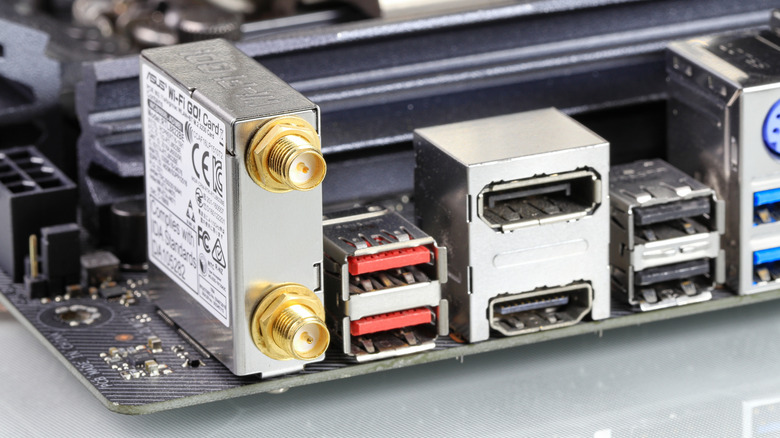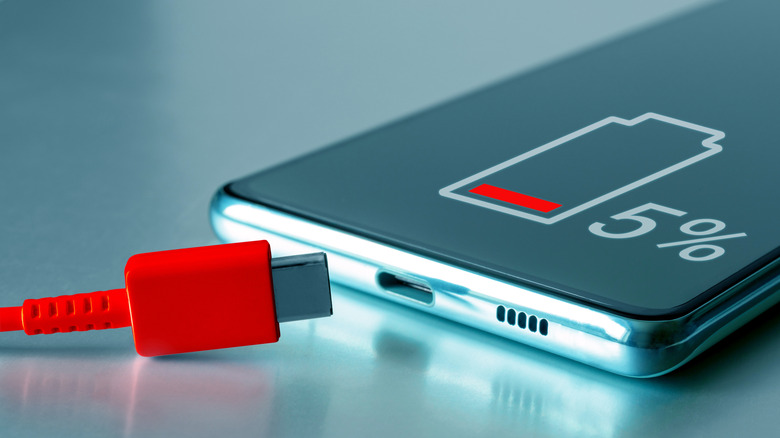Why Are Some USB Ports Red? Here's What It Means
USB ports often come in colors like black, blue, white, and more, each representing a specific function or version of the USB standard. If you've ever plugged a device into your computer, laptop, or other tech gadgets and noticed a red-colored USB port, you might have wondered what it means.
As USB technology advances, manufacturers have introduced a color-coding scheme to help users easily distinguish between different types of ports. For instance, a blue USB port usually indicates a high-speed connection like USB 3.0 or 3.1 Gen 1. Red ports, on the other hand, offer something more. These ports are often designed for specific, enhanced functions, such as faster charging speeds or increased data transfer rates.
Understanding the significance of red USB ports can help you unlock their specialized features, ensuring that you take full advantage of the capabilities your devices have to offer. So, let's dive into what these red USB ports actually mean.
What does a red USB port mean?
Red USB ports are often associated with the USB 3.1 Gen 2 or USB 3.2 standards, which were introduced to support faster data transmission rates. For example, the USB 3.2 standard can transfer data at speeds of up to 20 Gbps, making it ideal for high-bandwidth devices like external hard drives and high-resolution webcams. Meanwhile, USB 3.1 Gen 2 offers speeds of up to 10 Gbps.
While typical USB ports deliver lower power levels for basic device charging, a red USB port is designed to provide a higher output, ensuring faster charging of power-hungry devices. Many of these red ports are also "always-on" ports, meaning they continue to deliver power to connected devices even when the computer is in sleep mode. This is especially useful for overnight charging, allowing devices like Bluetooth headphones, smartwatches, or smartphones to stay powered up without the need for the main system to be fully operational.
All in all, red USB ports serve as a visual cue for enhanced performance, offering faster data transfer and increased charging capabilities. However, it's important to note that this is a convention rather than a rule, and with the exception of USB 3.0, color coding for USB ports is not standardized. This means that the color of the USB port alone does not guarantee the specific standard in use. For example, a red USB port could potentially be used for older USB versions, such as USB 1.0 or 2.0. So, it's best to refer to the device's documentation to confirm.