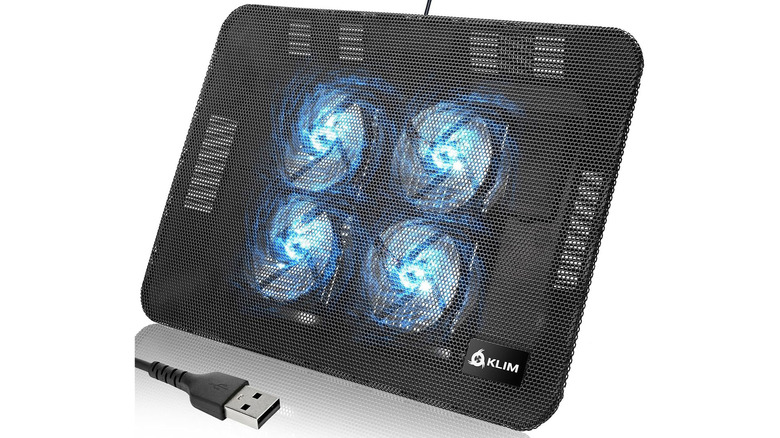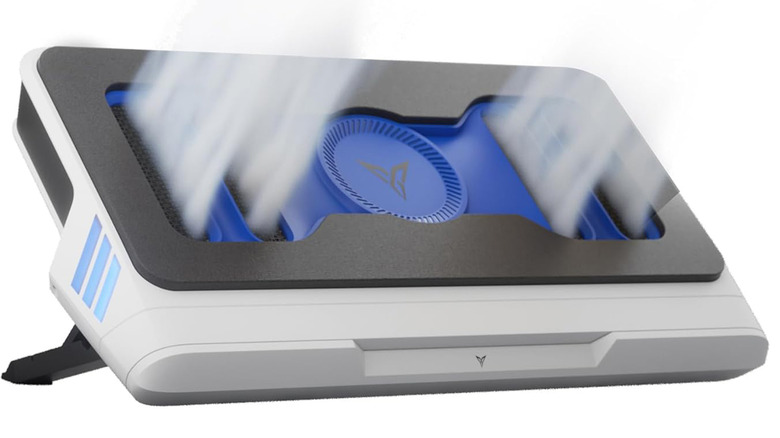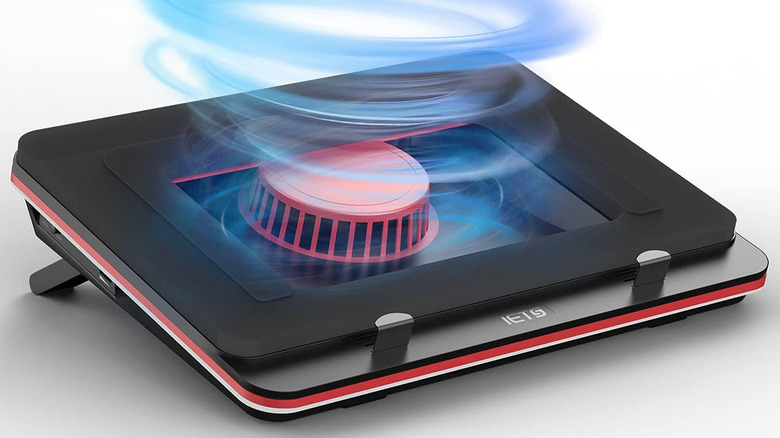10 Of The Best Laptop Cooling Pads You Can Buy On Amazon
We may receive a commission on purchases made from links.
Laptop makers have their work cut out for them regarding cooling. The laptop has to be small and compact enough to be portable while still having enough under the hood to keep the internals cool to run at maximum efficiency. There are some tricks laptops employ to reach their cooling targets, like thermal throttling and power throttling. However, even with these little tricks, there simply isn't enough cooling power to get it done without thermal throttling, which can negatively affect even the most reliable laptops over time.
In general, laptop coolers come in three main flavors. The first is the pad with a ton of fans, which is what most people see when they search on Amazon. They work okay but have limited cooling potential. Next up are the vacuum coolers that attach to the side of the laptop like barnacles on a boat. They can work but are often more trouble than they are worth. Finally, there is a growing number of blower-style coolers that use foam or rubber to form a seal with the bottom of your laptop and quite literally force air into the chassis. As of this writing, forced air coolers are the best that money can buy but they are significantly more expensive.
If you're having trouble choosing — or don't know where to start — here are several of the best laptop coolers that you can buy on Amazon right now. They range in price and performance while still delivering on the core promise of a laptop cooler.
Klim Serenity
The Klim Serenity is a good spot to start if you need something minimal and inexpensive. This laptop cooler features four fans that spin at a maximum of 1,900 RPM, so even at full blast it shouldn't be too loud. Klim says that the cooler will support laptops up to 15.6 inches in size, and since 16-inch laptops are just 15.6-inch laptops with taller screens, it should support those as well. Anything larger than that will require you to shop for a different cooler.
It won't be amazing in terms of performance, but it'll get you there. The four fans are positioned in a way that it should hit the intake vents on the bottom of most laptops where the intake vents are on the bottom. Klim puts the on and off switch on the back of the device with a single USB port to connect the cooling fan to your laptop. It doesn't have a USB pass-through, so you'll lose the USB slot, but it makes up for it by being lightweight and easy to transport with your laptop. It's likely not powerful enough for hardcore gaming, but it'll definitely keep up with productivity tasks.
The biggest benefit is the price. Klim sells the Serenity for $20 on Amazon and it often goes on sale for less than that. It's definitely better than having no cooler at all and for the price of a few cups of coffee, you can give your laptop some much-needed airflow.
Kootech Laptop Cooling Pad
There are a metric ton of laptop coolers with varying fan configurations on Amazon that range from $20 to $40. Most of them do an okay job at cooling at a laptop in comparison to their price tags. The Kootech LCP04 is as good as any of them for the price. It features four 2.76-inch fans in the corners with one larger 4.72-inch fan in the center. It's a good setup since it'll most likely hit any intake vent on the bottom of a laptop. It also features six tilt settings and a USB pass-through, so you don't lose your USB port when plugging it in.
In general, laptops thermal throttle to reduce temperatures and will add that power back when it gains the headroom. In most cases you may only see a few degrees difference. However, you'll definitely gain back some of the lost performance from thermal throttling at least. The extra tilt functions and the USB pass-through are nice to have, giving you plenty of ways to prop up your desk and keep things connected. It won't blow your socks off but it's serviceable and it's a lot less expensive than the segment leaders in case you're on a budget.
You can get the Kootech LCP04 for $33 on Amazon but like most less expensive laptop coolers, it goes on sale quite often. It also comes in red in case blue isn't your favorite color.
Cooler Master NotePal X-Slim
The Cooler Master NotePal X-Slim occupies the same segment as the Klim Serenty. It's a small, thin, light, and portable laptop cooler that fits in a bag. Unlike most laptop coolers, this one doesn't come with any lighting, and it omits the gamer aesthetic. That makes it a little more practical for folks who don't want a gaudy cooler lighting up the office. It comes equipped with a single 160mm fan that sits in the middle of the cooler that should hit just about any downward-facing intake vent on a laptop. Cooler Master says the cooler is good up to 17 inches, but 15-inch laptops is a more reasonable line.
In terms of performance, it's around the same as the Klim Serenity. It won't keep a hardcore gaming laptop cool when plowing through Cyberpunk in 4K with ray tracing on, but they should lower the temperatures a bit while during productivity work. Plus, with its large central fan, virtually any smaller, lighter laptop will be covered by the air movement. The cable can be wrapped under the cooler while traveling and the plug acts as a USB pass-through so you can plug in a wireless mouse with it.
The Cooler Master NotePal X-Slim runs for $28 on Amazon, which is about on par with most coolers of this style. It works quite well for its price, but it mostly caters to folks who want something thin, light, and portable that doesn't light up.
Thermaltake Massive 20 RGB
Those with absurdly large laptops often have trouble finding a cooler that will fit their laptop. Thermaltake decided to corner the market with its Massive 20 RGB cooler. This thing is massive. It'll easily fit any 17-inch laptop on the market and likely most 19-inch laptops. It features a single 200-millimeter fan in the middle of the cooler that should line up with most laptop intake vents. The perimeter of the cooler has RGB lighting that users can control with buttons on the back of the device. In short, it looks nice and it's huge.
In addition to the lighting and size, the cooler also has fan speed controls and two tilt legs that have multiple tilt settings that aren't too aggressive. It'll cool laptops by a few degrees, which is all you can expect with coolers like this. Users can also power the cooler in two ways. The first is with a USB port, but only if the port on the laptop can output more than 1.2 amps, which should be most laptops these days. There is also a DC In port in case you want to give it direct power, but be warned — the adapter doesn't come in the box.
Thermaltake sells the Massive 20 RGB on Amazon for $60. A smaller, non-RGB version is available for $35 on Amazon that should suit up to 17-inch laptops without too much trouble.
Flydigi BS1
The Flydigi BS1 is the start of several sealed coolers that outperform the rest of the market by a fairly significant margin. This one is one of the newer models, so it doesn't have a ton of reviews yet, but the technology is all there. It has foam around the edges that forms a seal around the laptop. There's a large fan inside that pushes air up into the chassis, which allows for more air pressure than regular laptop cooling pads. The vents should cover most laptops, but you'll want to look underneath yours to make sure that the air is headed where it's supposed to before buying.
One of the bigger problems with these types of coolers is noise because the fan makes quite a bit of it. Flydigi looks to curb this with its unique design that has a bunch of sound deadening to help reduce the noise. Like most fans in this category, it comes with a dust filter to keep dust from the room from getting into the laptop, reducing the frequency that you'll need to dust your laptop. In terms of performance, it's a step above your average Amazon laptop cooler. The bottom also pops out and adjusts to your laptop size, which is a nice touch.
The Flydigi BS1 costs $100 on Amazon. It has its pros and cons, but it's a good entry point to this type of cooler.
Klim Everest and Klim Mistral
The Klim Everest and Klim Mistral are two very similar products. They are both foam-style coolers with dual fans that shoot air up into the laptop. The differences outside of that are mostly cosmetic. The Everest features RGB lighting in the intake vents on the back of the cooler, along with a display on the front to control the device. Meanwhile, the Mistral features RGB lighting around the top and base with a set of controls on the front without a screen. In terms of performance, both of them perform just as well, and both rely on the foam-style seal to push more air into the laptop.
Both coolers also include dust filters to protect your laptop and USB ports on the back. These are fairly standard features on these high-end coolers. Performance for both is excellent with plenty of airflow being pushed up into the laptop. There are only two potential caveats. The first is that these coolers only work for 15-inch, 16-inch, and 17-inch laptops. Any bigger or smaller and it won't fit. The other is rear-vented laptops will need to have the included deflectors installed so exhausted air doesn't get sucked back into the cooler.
The Klim Everest and Mistral are available on Amazon for $60 each. With a feature set, design, and performance so close, you can choose whichever one you like better since the differences are so small.
Klim Turbofrost
The Klim Turbofrost is the upgraded model from the Mistral and Everest. It features beefier specs, thicker foam, and some improvements to the design. The Turbofrost has an RGB ring around the bottom, which looks pretty sleek. Klim boasts 64 color effects, so while it's not as customizable as some RGB lighting, you'll still have plenty of options to match up with your laptop. It also ups the ante on the back with three USB-A ports and one USB-C port instead of two like on the Everest and Mistral. That's essentially a USB hub.
Unlike the Mistral and Everest, the Turbofrost's foam is much larger and suitable for laptops 17 inches or smaller. That makes it a better overall choice than the Mistral or the Everest, which are restricted to 15-inch to 17-inch laptops. Klim has four fans powering this beast, complete with a dust filter. Air is sucked in the back and pushed up into the laptop. This one also comes with a screen on the front with controls so you can set the lighting and fan speeds to your specifications. Klim also adds plenty of noise-canceling material to help reduce fan noise, but it gets pretty loud at maximum speed.
It's the top-of-the-line cooler from Klim, and it's priced as such. It costs $90 on Amazon, making it more affordable than the Flydigi BS1 while delivering similar performance.
Llano Gaming Laptop Cooler
Llano is a lesser-known laptop cooler maker, but the brand makes one of the best laptop coolers on the market.It uses the foam seal like most other high-end coolers and has one large fan right in the middle. Most coolers in this segment are mostly for 14 to 17-inch laptops. Llano boasts compatibility with up to 21-inch laptops, making it the largest cooler on the list. Otherwise, it has a more minimal appearance than most of its competitors, sporting a black frame, no RGB lighting, and a sleek digital display showing the fan speed with an adjustment wheel nearby to control fan speed.
It otherwise keeps up with its competition. There are three USB ports that act as a hub for increasing functionality along with tilt legs and the usual laptop cooling pad features. The one massive fan is protected with a dust cover to keep the bottom of the laptop clean. Reviewers say that it gets pretty loud at full blast but that's the price you pay for good cooling.
Llano has three options when you go to buy its cooling pad. The least expensive is $127.00 on Amazon and comes with a decent-looking mousepad. Two other variants go up to $200, including an HDMI 2.1 switcher that can do 4K at 120 hertz or 8K at 60 hertz. We recommend waiting for this to go on sale before buying it, as it is the most expensive option on the list.
IETS GT300
When we did research for this article, the brand that got the most recommendations was IETS. The IETS GT300 is the smallest, least expensive cooler from the brand, and the design should look familiar. It's virtually the same as the Klim Everest and Mistral. There are some notable differences. The GT300 uses rubber instead of foam, and its RGB lighting comes from panels on either side and around the base of the hole. There is a screen on the front that lets you control the fan speed and seven color lighting options.
In terms of cooling, it employs a dual-fan system, and each fan has its own dust filter. Like the other brands with this type of cooler, the filters are removable and cleanable as well. There is a USB port on the back should you need one, and the tilt has several degrees of adjustment. In all, it's a solid package that competes with Klim's offerings. It supports 14-inch to 17-inch laptops, which should be most laptops, and as per the norm, the vents have to be on the bottom in order for it to work.
While it is IETS' least expensive offering, it's still not cheap. It's available on Amazon for $76, which is a little more expensive than Klim's offerings. It's not the strongest on the market, but between this, the Everest, and Mistral, there are a few really good options in the midrange segment.
IETS GT500 and GT600
Finally, the IETS GT500 and GT600 are arguably the top-of-the-line when it comes to laptop cooling. It employs a single, large cooler that blows air right up the bottom of a laptop and uses foam to seal the laptop to the cooler to force the air into it. IETS omits a lot of the flashier features on the GT500 and focuses on performance. Thus, you won't find any RGB lighting or anything like that. The GT600 adds an RGB lighting strip and a display panel where you can see and adjust the fan speeds.
Other than the extra glam, there isn't much difference between the GT500 and GT600. The former is made for 13-inch to 17-inch laptops while the GT600 works for 14-inch to 19-inch laptops. Your laptop size may help make the decision for you. Both have a USB hub to connect extra gadgets. The GT500 has three USB-A ports, and the GT600 has three USB-C ports.
The IETS GT500 costs $79 on Amazon, while the GT600 ups the ante at $116 on Amazon. That puts them right in line with competitors in terms of price while the performance remains top tier in this category. IETS makes good products and the GT500 and GT600 are at the top of IETS' product portfolio.
How we chose these coolers
The laptop cooling pad industry is rather large with dozens and dozens of brands that pump out well over 100 options when it comes to fans with other, innovative products still in testing. The bad news is that there are so many brands that it's difficult to tell them apart half of the time. The good news is that distinctive product categories help determine how good a cooler can be. For example, the Cooler Master NotePal X-Slim and the Klim Serenity aren't going to lower your laptop temperatures by 20 degrees Celsius, but they will get your laptop off the desk and get some air in there. Meanwhile, the Kootechs and Havits of the world add more fans and more features.
It was just a matter of figuring out the best products in each category, not unlike choosing a gaming laptop. For the less effective categories, any cooler will do the trick as long as the fans line up with your intake vents. Once you get the foam-seal coolers, there are only a few brands to choose from. Also, as someone who has reviewed a couple dozen of these professionally, you start to see a pattern when it comes to price ranges, feature sets, and performance. As long as the fans line up with the intake vents, virtually all $30 laptop coolers on Amazon will perform similarly. Finally, we cross checked every product above with Reddit reviews, customer reviews, and Fakespot to ensure we weren't reading too much malarky.