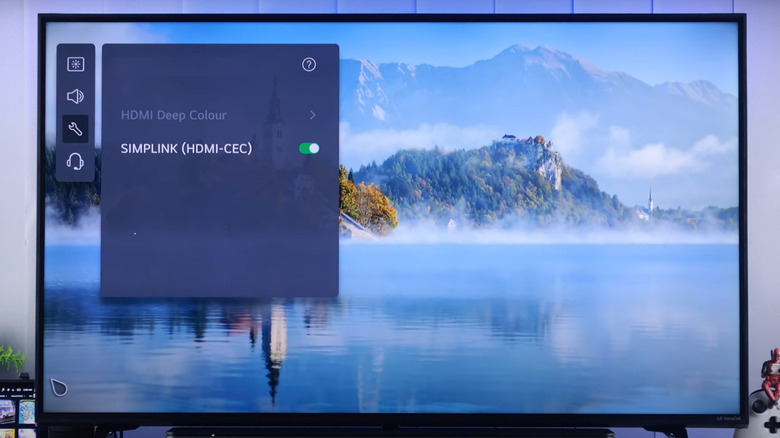Ever See HDMI-CEC On Your TV? Here's What It Means (And Whether You Should Turn It On)
Most home entertainment systems are only scratching the surface of their capabilities. Whether you don't know which features to look out for when shopping for a TV or failed to activate them, in all likelihood, your television is performing like this writer did in Algebra II, i.e., not to its fullest potential. One of the most underrated features you should be using is the HDMI-CEC function. Short for Consumer Electronics Control, HDMI-CEC improves the interconnectedness of your entertainment devices, allowing your television, gaming console, Blu-ray player, and sound systems to communicate through your television's HDMI cables. This means that your CEC-compatible devices each receive the same commands through a single wire cable, so that common functions, like turning on, shutting down, adjusting the volume, or pressing play, can be transmitted through a single remote, rather than requiring the user to apply them individually. In this sense, starting your Xbox would not only power on yournew gaming TV but would also switch it to the correct input.
While most modern televisions and entertainment systems are CEC compatible, users sometimes have difficulty enabling the function on their devices. Irregular naming conventions also complicate the process, while others report minor inconveniences sparked by the technology. However, most users can gain some serious benefits from using their TV's HDMI-CEC functions, ranging from maximizing system controls to reducing energy consumption.
Benefits and drawbacks
Adding HDMI-CEC simplifies the remote control experience by giving users universal remote capabilities. With one-touch play and system standby, your devices will execute start-up, shut-down, and power-saving functions in unison, saving you time and electricity. It also allows users to adjust volume settings across devices, saying goodbye to that frantic shuffling between remotes to see if it's your television, surround sound, or PlayStation volume about to blow out your windows. Another is deck control, which enables users to pause, play, and rewind content on a single remote, while device menu control toggles basic settings across devices.
Despite these advantages, HDMI-CEC has some minor inconveniences. One is that the compatibility settings can sometimes execute erroneous commands. For instance, if you turn off the television while on the same input as your Blu-ray player, both devices will likely turn on when you next power up your television, assuming you're jumping right back into your movie marathon. Others report their televisions turning on by themselves. Another common complaint is that the limited command range, lack of universal compatibility, and occasional lag can prevent HDMI-CEC devices from serving as the perfect catch-all solution for a person's home entertainment integration needs. With these drawbacks in mind, most users still find it to be an essential upgrade.
Turning on HDMI-CEC
Both your television and connected devices are likely HDMI-CEC compatible. Because CEC has been part of the HDMI standard since 2005, almost all modern televisions come with this functionality. However, it's disabled by default on many televisions, while support systems like soundbars, streaming platforms, and Blu-ray players typically come with the setting enabled. Gaming consoles, on the other hand, use more intricate CEC settings to maximize gameplay. For instance, Xbox makes a distinction between whether turning your console on powers on your television and whether turning your television off will shut down your console. The utility of this is rather obvious to any teenager whose mom has angrily turned off the TV before they'd hit the save button. Luckily, with these nuanced settings, you can still return to your game of Madden after hastily doing the dishes.
You can typically enable your TV's HDMI-CEC in the settings menu. However, users sometimes have difficulty activating the feature because television manufacturers often employ their own naming conventions as a means of incentivizing consumers to purchase 'compatible' products. For instance, Samsung, the world's largest TV manufacturer, calls it Anynet+, while competitors LG and Sony dub it Simplink and Bravia Sync, respectively. In an increasingly rare win for consumer sanity, Vizio and Hitachi generously label the function under its CEC moniker. To find where your unique model's complex naming convention is hiding, this ubiquitous technology, a simple search of your brand, model number, and CEC should do the trick.