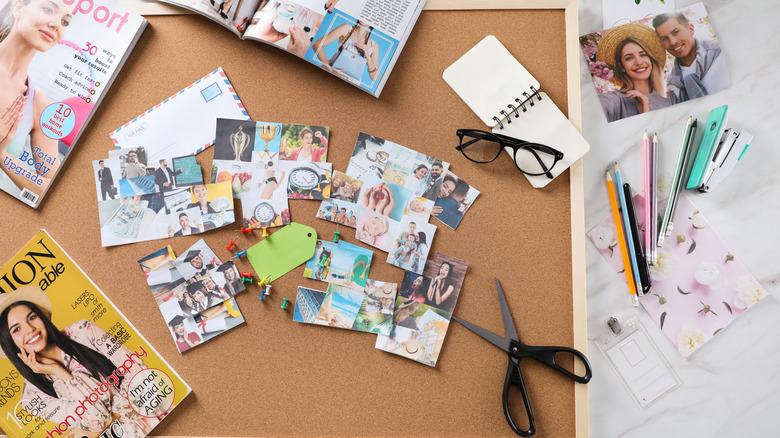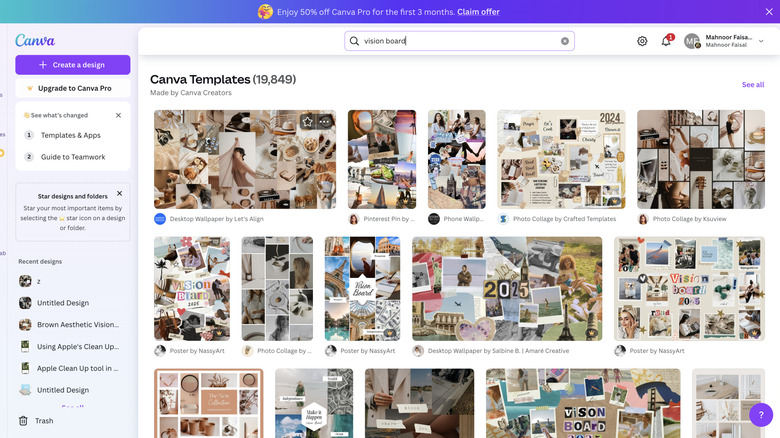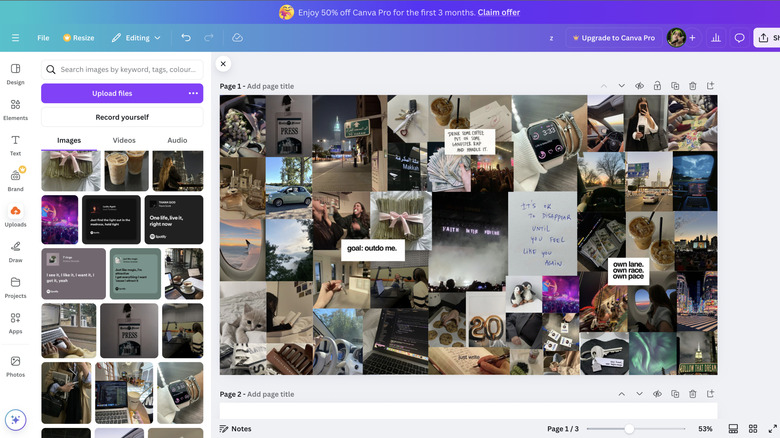How To Create A Vision Board Using Free Tools Like Canva (And Why You Might Want To)
With the new year approaching and everyone flaunting the last 365 days of achievement on social media, it's natural to feel like time is flying by. One trend you might have seen recently is people comparing their 2024 vision boards to how their lives turned out. If you're not familiar with a vision board, it's essentially a collage of images, quotes, goals, words, or anything that represents your biggest hopes and dreams. Naturally, this might get you thinking: how could a collage of random pictures thrown together on a board lead to the life you envision? Well, it's called manifestation. By looking at a collection of images representing the life you desire to live, your imagined future can become a reality. Vision boards also give you clarity about your exact vision and goals.
A vision board is also a good way to keep yourself accountable to your goals. In this day and age, if the thought of printing and cutting material out, and pasting everything onto a physical board feels like too much work, an alternative option is to create a vision board using Canva, one of the best Photoshop alternatives. And instead of creating your vision board after the new year starts, it may be best to create it earlier.
How to plan your vision board
One of the biggest mistakes you can make when creating a vision board is randomly pictures that mean nothing to you. Your vision board must be thoughtfully planned out, and everything you add onto it should represent the life you're working toward.
Before you begin gathering material for your vision board, take a moment to think about everything you'd like to achieve in the upcoming year. You can divide your life into different areas, like your personal goals, professional and career goals, educational goals, etc. Then, think of what you'd like to achieve within these sectors of your life. Make sure to stay realistic, however.
Instead of aiming for something overly ambitious, like writing eight books and becoming a New York Times bestseller all within a year, focus on more achievable milestones. For example, you can set a goal to write a certain number of chapters per month, or plan to launch a book by the end of the year. Breaking down your wildest dreams into smaller, more manageable goals makes them more attainable and helps prevent you from giving up halfway through the year due to a lack of visible progress.
Once you've jotted down your goals, think about the path you'll need to take to achieve them. Then, find images that represent each step of that journey. You can browse through Pinterest or free stock libraries like Unsplash to find images and quotes. If you're looking for a more specific image, you can even try an AI image generator. Once you've found images, save them to your device. Make sure the images you pick not only reflect your end goal but also the process it'd take you to get there!
How to design your vision board using Canva's ready-made templates
Once you've gathered all your images and quotes, the next step is designing your vision board. To make your vision board truly effective, it's important to consider how you'll plan to view it. One of the easiest ways to do this is by setting it as your desktop or phone wallpaper. With this in mind, aim to make it as visually appealing as possible so you don't get tired of seeing it every day! When you're creating a vision board using Canva, you have two options. You can either use a pre-made template or create your vision board from scratch.
If you'd like to create one using a template, head to Canva's website and type "Vision Board" into the search bar. If you're not subscribed to Canva Pro, ensure you select templates without the Pro icon — indicated by a crown symbol. Most templates come with a few placeholder images, which you can either keep or replace with any images you desire. To upload your own images, click Uploads in the sidebar on the left, then select Upload files. Choose the images and quotes saved on your device. You can also use items in Canva's library (graphics, images, text, etc.).
Once uploaded, simply drag and drop an image from the Uploads section onto your desired spot in the template. Canva automatically resizes and crops images, so you don't have to worry about adjusting them manually. When you're happy with the way your vision board is looking, click the Share button in the top-right corner, and click Download. If needed, change the file type from the dropdown under File type, and finally, click the Download button.
How to design a vision board from scratch using Canva
Using a template to create a vision board can help you avoid the hassle of having to come up with a proper structure. However, if you have a specific vision for how you want your board to look, finding a pre-made template that matches your exact preferences might be a challenge. In this case, you can create one from scratch. To do so, head to Canva's Home page, and click the Create a design button on the left-hand corner of the screen. If you're planning to use your vision board as a desktop or mobile wallpaper, search for "Desktop Wallpaper" or "Phone Wallpaper" to find the appropriate dimensions.
A blank canvas will then open. The next step is filling up the blank page. Click Uploads in the left sidebar and then Upload files to add the images and quotes you saved earlier. Once uploaded, drag and drop your images onto the blank canvas. Unlike using a template, creating from scratch gives you full control over every element. You'll need to manually resize and crop your images, but you can adjust placement, size, angles, and quantity to align with your exact preferences. You can also use the free images in Canvas library (or the Pro graphics if you pay for premium services).
While creating a vision board from scratch may take more time than using a template, it allows you to design a completely unique and personalized vision board that aligns with your style and goals.