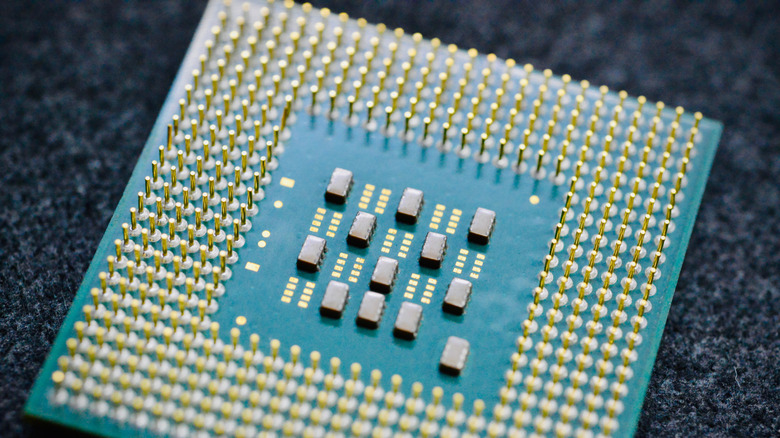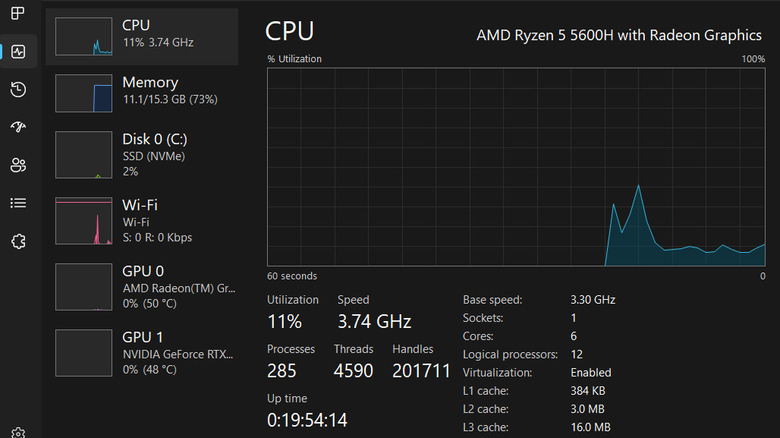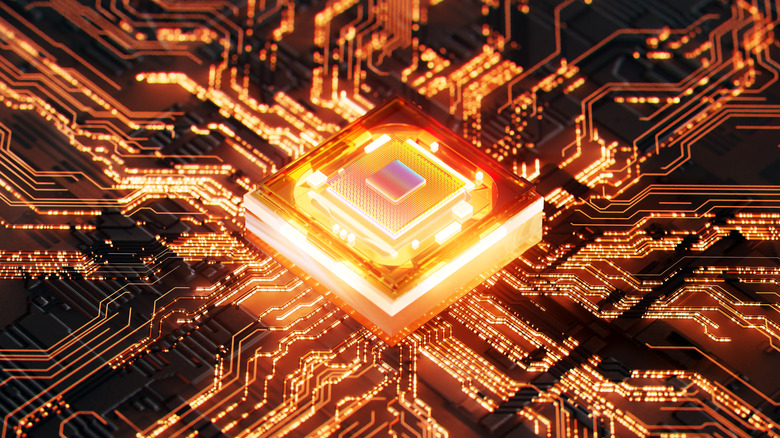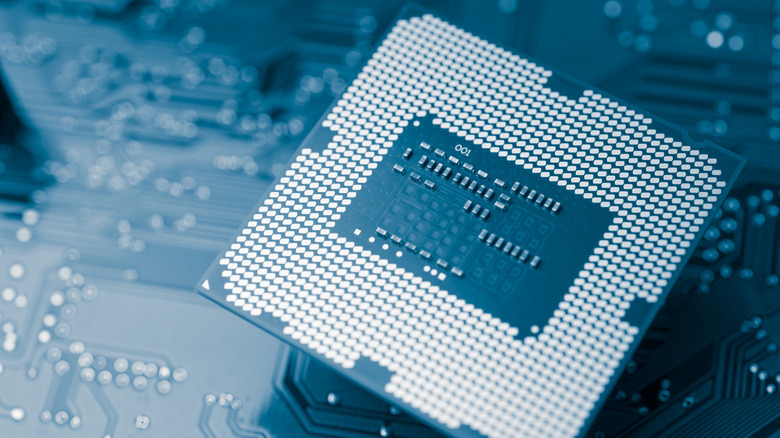What's The Difference Between L1, L2, And L3 CPU Cache?
A CPU relies on various kinds of storage to optimally run programs and power a computer. These include components like hard disks and SSDs for long-term storage, RAM and GPU memory for fast, temporary storage — and then there's the CPU cache. RAM and storage devices dominate brand promotions and spec sheets, but the CPU cache rarely gets mentioned. Does that mean the CPU cache is so irrelevant that it goes unnoticed?
Not at all. The cache is an indispensable part of any modern CPU, and it is one of the many reasons we saw extremely efficient CPUs after the 80s. Simply put, the L1, L2, and L3 cache are extremely fast memory layers with L1 being the fastest followed by L2 and L3 cache. However, these unsung heroes have a lot more to their story than just being RAM on steroids. Let's dive right into the difference between the L1, L2, and L3 CPU cache and how they work.
The need for L1, L2, and L3 CPU cache
Think of your CPU as a seasoned worker who needs his tools to complete a job. The hard disks and SSDs are the shops selling tools with a massive inventory of tools, but it takes time to go and buy tools from them. The RAM is the worker's van that holds all his essential tools that may come in handy. The van is often close to where the worker carries out his jobs, and he can access it whenever he needs a tool. It is easier than going to the shop, but not the most convenient. The L3 cache is the tool belt on his waist that contains only the most essential tools he might need for his current job. Further, the L2 and L1 cache are the tools in his hands that he needs right away. The hands and the belt cannot hold a ton of tools, but they contain what the worker needs currently or immediately in the future.
When you run a program, CPUs process it by breaking it into instructions. Modern CPUs can process billions of instructions per second. To stay efficiently occupied, CPUs need extremely fast memory devices that store and feed it with the desired instructions. The CPU cache is just that, with the L1, L2, and L3 cache acting in unison to hold only the most immediate instructions that a CPU might need. As CPUs operate at such high speeds, the CPU cache needs to predict what the CPU may need next, depending on the currently or previously processed instructions. With refined predictive algorithms, modern CPU caches can predict instructions with over 95% accuracy.
The workings of the L1, L2, and L3 cache
The L in L1, L2, and L3 stands for "Level", hinting at their hierarchical structure. The L1 cache is the fastest of the lot, with bandwidth close to 1TB/second and just 1 nanosecond of latency. The L1 cache is embedded in each core on a CPU to utilize its complete potential. L1 caches mostly store a few kilobytes of instructions, depending on the CPU. Most modern CPUs go with either the 32KB or 64KB variants, but some server grade CPUs sport bigger ones.
The Level 2 cache is next in line, with bandwidth similar to that of L1 cache but with 4 nanoseconds of latency. Similar to the L1 cache, the L2 cache is embedded onto each CPU core. As the L2 cache is slower, it is relatively cheaper to manufacture and thus has more storage space. A typical L2 cache stores 256KB to 512KB of instructions, while some server grade CPU have a few megabytes of L2 storage per core.
The L3 cache is the slowest but the largest out of the three, with over 40 nanoseconds of latency and a bandwidth of around 400GB/second. Unlike the L1 and L2 caches, the L3 isn't embedded in each core and acts as a single entity for the entire CPU. The L3 cache typically stores a few megabytes of data, usually between 8MB and 32MB in consumer CPUs, though some CPUs might go for more. AMD recently showcased its 3D V-Cache technology with a whopping 128 MB L3 cache, resulting in over 15% performance gains.
The ideal amount of cache memory
While a larger CPU cache adds to a CPU's efficiency and translates to better performance in demanding applications, there is no ideal cache size to aim for. A well-optimized CPU with less cache may outperform a less optimized counterpart with more cache. Relying solely on CPU cache when choosing a CPU can become misleading. Benchmarking is the best way to accurately evaluate CPUs on their performance. You should opt for a CPU with the best benchmarking scores in real-world applications, even if it has less cache.
That said, CPU caches are the cornerstone of effectively utilizing a CPU's performance. While all caches have grown in size, L3 caches have witnessed revolutionary developments due to their large impact on gaming performance. AMD has been constantly scaling the L3 cache on their CPUs with the 3D V-Cache technology, stacking additional vertical cache on the chip to further enhance CPU efficiency.