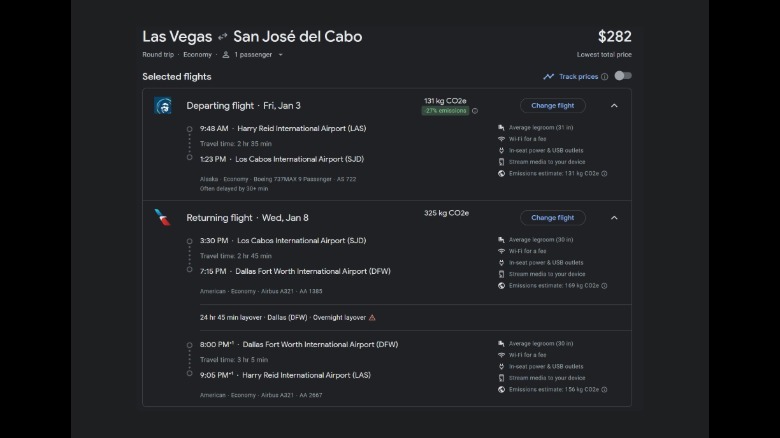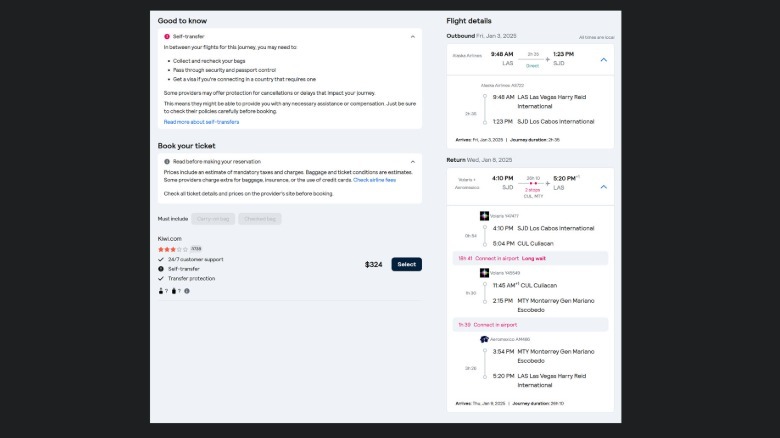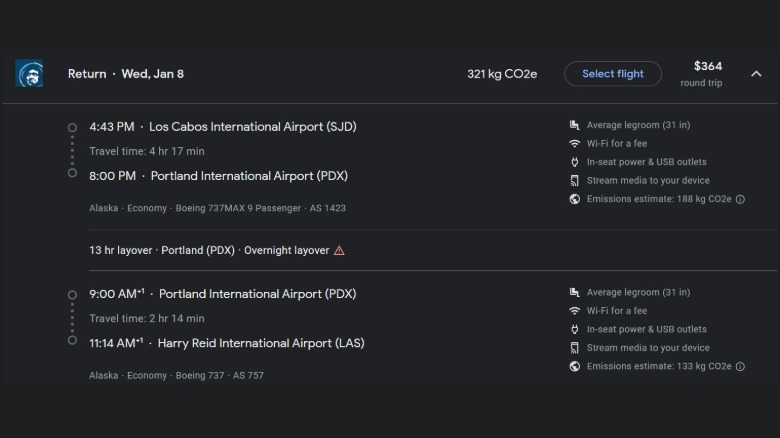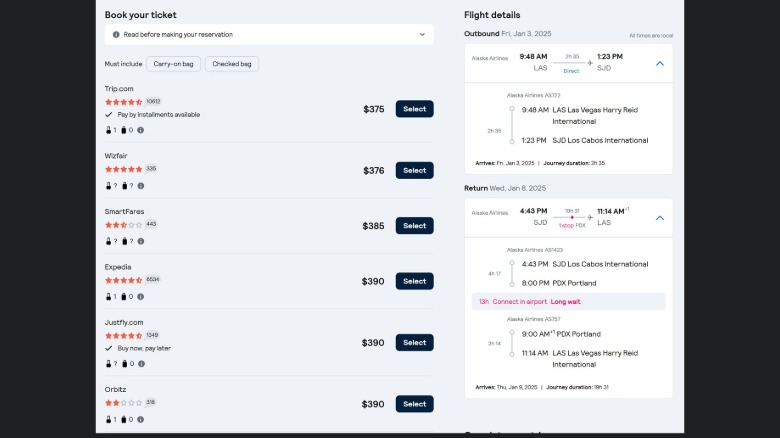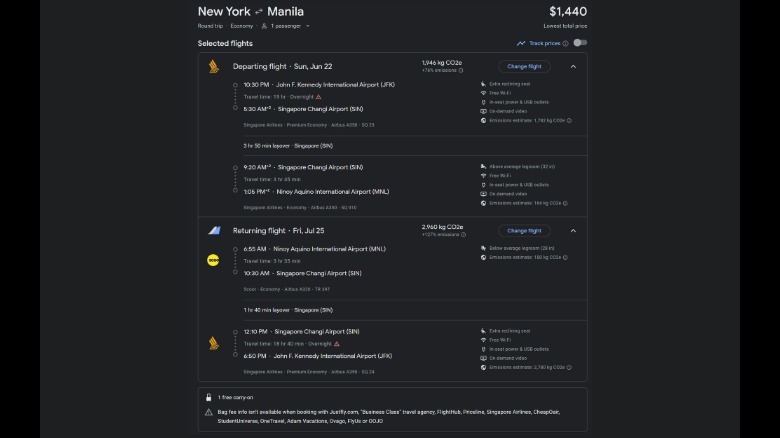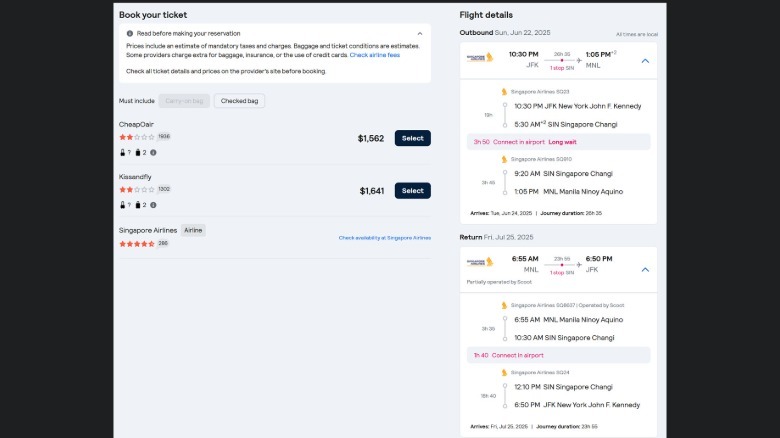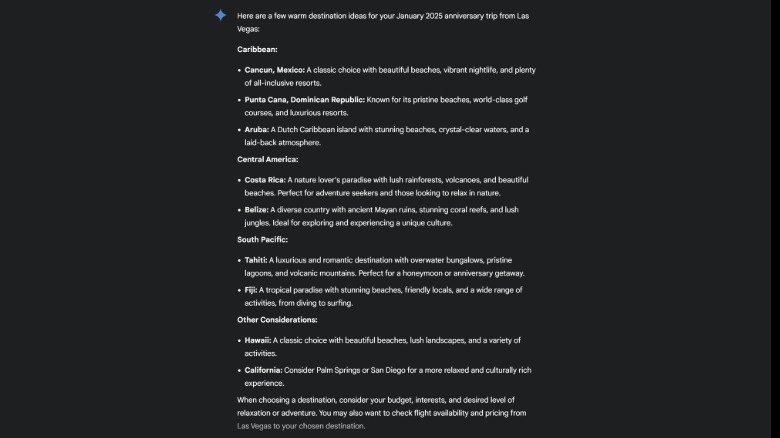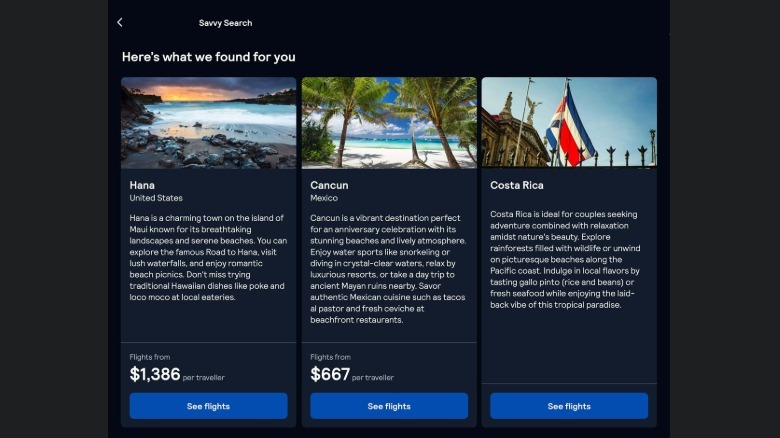Google Flights Vs. Skyscanner: Which Is Best For Finding Great Flight Deals?
One of the most essential things you must do before embarking on a trip that requires air travel is to scour a variety of websites to book your flights. Although there are plenty of travel search engines out there that can conveniently provide you with options from different airlines at varying price points — it's still highly recommended to consult more than one platform — at least in the name of affordability and overall convenience.
When you're scouting for the best airfare deals, having the best flight apps can make or break your itinerary. If you don't mind having long airport layovers, you're more likely to find a flight configuration that is budget-friendly. On the other hand, you may want to get to your destination as soon as possible, and having a tool that lets you quickly see the fastest flight available could be crucial.
In either scenario, two of the best flight search platforms we've tried and tested are Google Flights and Skyscanner. Which two can save you more money, though? Before we do a more detailed hands-on test of both services, let's take a quick look at how each of them work.
What is Google Flights?
Google — whether you access it on a computer or through its mobile app — has a dedicated Flights portal that lets you look up airfare right on the search engine. By default, flight searches are set for round trip travel, but you can change it to either one-way or multi-city if that is your preference. You can also indicate the number of passengers you are looking up flights for, and whether you want to refine your search to economy, premium economy, business, or first class level flights.
At least four pieces of information are required to look up airfare through Google Flights: The airport you intend to fly out of, your destination airport, your departure date, and the date you plan to return if you're opting for a round-trip or multi-city flight search. Search results are initially arranged by ranking in terms of overall cost and convenience, which includes other factors like flight duration as well as duration and number of layovers, if there are any. You can tweak results further by using a variety of filters such as number of stops, airline preference, bag allowance, price range, takeoff and arrival times, and layover duration, among other things.
If you're not a 100% sold on booking a flight just yet, you can opt to set up a price alert, so Google can send you a notification email when prices are more in your range. However, if you do find a flight that works for you, you can select it and Google Flights will redirect you to the airline's or an online travel agency's (OTA) own platform, where you can finalize your booking.
What is Skyscanner?
Skyscanner works pretty similar to Google Flights. You can go to skyscanner.com or download the Skyscanner mobile app and provide the same essential travel details: your airport of origin, your destination airport, your departure date, and return date. You also need to indicate your preferred cabin class — which is set to economy by default — the number of passengers, and their respective ages at the time of travel before you can search for flights.
Once you're on the search results page, available flights are also listed using a ranking algorithm that considers not just price but also overall journey time, whether the chosen flight goes directly to the destination, and other search criteria. There's also several filters you can utilize to get your desired flights in terms of number of stops, preferred departure and arrival times and trip duration, and preferred airlines.
If you find a flight that suits your preferences, Skyscanner will redirect you to your selected flight's provider — either the airline's official platform or a third-party OTA — so you can complete your purchase. Otherwise, you can keep an eye on your flight search by setting up a tracking alert and pull the trigger when prices are more affordable. Now that we know how Google Flights and Skyscanner work, let's compare what it's like to use either platform to book a flight in a variety of scenarios.
Factors to consider in comparing Google Flights and Skyscanner
Flight apps like Google Flights and Skyscanner are not just an essential tool for planning for air travel months in advance. Ideally, you really should start your airfare research six months prior to hitting the skies. However, if your travel schedule unexpectedly changes, using flight search apps for down-to-the-wire travel plans is a must.
Google Flights lets you choose from a selection of flight legs — as in departing and returning flights — to make a trip combination that works for you. When choosing, the airfare price (which may or may not include additional fees) may change depending on what return flight you pick and will show up after you choose both flight legs. Meanwhile, Skyscanner search results will already show departure and return flights paired up, so whatever cost is listed will likely be what you'll need to shell out, pending additional charges.
Using Google Flights or Skyscanner to book a last-minute flight
For this app comparison, flights were searched through Google Flights and Skyscanner for a five-day trip from Las Vegas to Cabo San Lucas, with a planned departure of 18 days from the time of writing. With search sort set to "Cheapest first" and choosing whatever flight combination has the lowest cost, here is the most budget-friendly option Google Flights has:
On Skyscanner:
Google Flights and Skyscanner suggested the exact same departure flight, which'll take two hours and 35 minutes. However, Google Flights' return trip clocks in at a whopping 30 hours and 35 minutes total with only one stop versus Skyscanner's 26 hours and 10 minutes, but with two stops. Price-wise, Google Flights' offering is cheaper at $282 versus Skyscanner's $324.
If you take a look at the next flight on the list sorted by price, you can get home through Google Flights around 11 hours sooner for only $82 more:
Using the above return flight — which takes 19 hours and 31 minutes — while also retaining the original departure trip will cost you $375 on Skyscanner, only $51 more than the first option:
In this scenario, if saving money is the main priority for your return trip, Google Flights seems to be the cheaper option. If you prefer that the platform considers all available factors in a more balanced way, list results according to what's "Best," or "Fastest" for the shortest flights available. Under the same travel details as above, the quickest and best flights are offered for the same price on both Google Flights and Skyscanner. Considering the price tie, your choice will depend on which booking provider or OTA partner you prefer.
Using Google Flights or Skyscanner to book a flight in advance
In general, you should have a wider variety of flight options if you're looking up for a trip in the distant future. For this test, flights were searched through Google Flights and Skyscanner for a 33-day trip from New York to Manila, with a planned departure of a bit over six months from the time of writing.
Since this is an international, long-haul flight and layovers and flight transfers are unavoidable. Instead, take a look at the Best flight offering rather than the Cheapest so you're not stuck having to endure air travel totaling to over 25 hours. With that in mind, here are the best results for Google Flights and Skyscanner respectively:
Incidentally, the best flight combinations are the exact same for either platform, showing the same flight durations for departing and return flights. However, Google Flights' price is set at $1,440 through travel partners JustFly.com or FlightHub, while Skyscanner is a bit more expensive at $1,562 via CheapOair.
Based on this particular test, Google Flight seems to have more third-party OTA options to choose from, not to mention cheaper fares overall. Do note though that the overall cost may differ depending on your origin location and intended destination. Bag fees may also not be included with the initial fare listed. Since you're booking in advance and there's no rush, it's also highly recommended that you turn on price alerts for both Google Flights and Skyscanner so you can potentially book your flights for a cheaper rate at a later date.
Using AI on Google Flights or Skyscanner to get flight suggestions
If you don't have a specific destination that you have to fly to or your travel plans are a bit more flexible, you can use Google Gemini to get some ideas or book flights quickly. You can do this by accessing Gemini's website and enabling the Google Flights extension before typing in your flight requirements into the prompt box. Similarly, Skyscanner also has a built-in recommendations tool called Savvy Search that's powered by AI, but for now, it can only be accessed via the Skyscanner mobile app.
To test both AI tools, I started off with a travel idea request: "Can you give me international destination ideas for an upcoming anniversary in January 2025? We'll be flying out of Las Vegas and would like to go somewhere warm for five days."
Gemini provided a pretty comprehensive list that included both international and domestic locations, with a short description of what each place is like.
The following is a request to show the cheapest flights for each of the suggested destinations, and it did for every single one. It highlighted the cheapest flight's airline carrier and price, with some flagged for having multiple layovers and long travel time. It also included a Google Flights table for every destination, which you can click if you want to see all the flights and potentially book one.
On the other hand, Skyscanner's Savvy Search only suggested three destinations, one of them non-international. There was no need for me to type a second request in — a link to available flights to the destination was already provided.
Google Flights or Skyscanner: Which flight search app is better?
Both flight apps are pretty user-friendly. Each has its own explore portal that lets you see flight deals to different places, as well as an option to see fares in table form for a more flexible trip search.
Based on testing as well as previous experience with both platforms, Google Flights seems to provide a more well-rounded selection of flights, both in terms of price and in terms of overall convenience (shorter layovers, fewer transfers, etc.). You may occasionally encounter a cheaper deal through Skyscanner for domestic flights, but you may need to course your booking through a fairly unknown OTA, a gamble not everyone is willing to take.
Google Flight's AI tool is also a bit more intuitive. From the test described earlier, two international locations appeared on both platforms: Cancun, Mexico and Costa Rica. Based on the flights listed at the time of writing for each place, Gemini's top suggestions seemed to be cheaper and more convenient. Skyscanner wanted a specific airport picked before it showed flight prices, whereas Gemini just listed flights for all nearby airports in one go. It may be important to note that Gemini assumed departure and return dates to be January 1 and 31 respectively, while Skyscanner set the hypothetical trip from January 1 to 6, which may have affected pricing.
In general, it's a good habit to consult around three to five different flight search platforms to be able to have a more comprehensive comparison of flight prices available for your intended destination and travel dates, and you can't go wrong adding both Google Flights and Skyscanner to your arsenal of flight apps. However, if you only have the mental bandwidth for one service, Google Flights has all the goods you'd need.