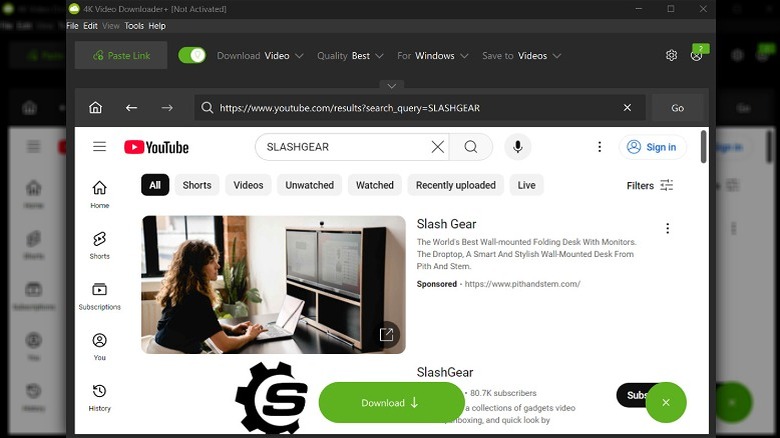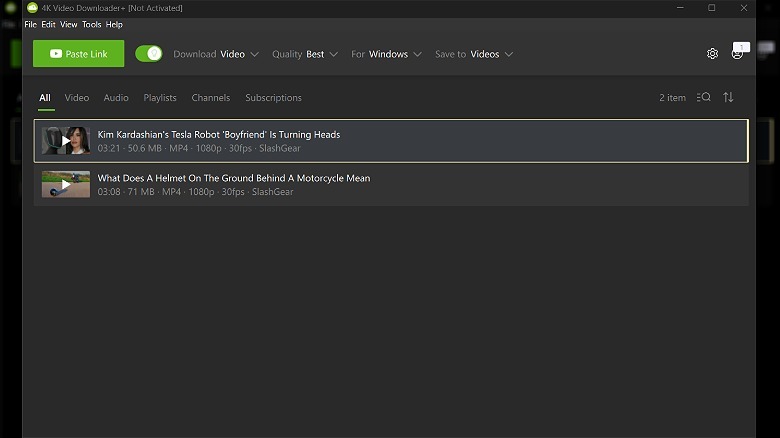How To Download Videos From Your Favorite Sites For Free
Sponsored Content. The sponsor may receive a commission on purchases made from links.
Whether it's a social media short, a binge-worthy TV series, or a full-length feature film – consumers want to be able to enjoy their favorite videos anytime, anywhere. But viewing, saving and downloading content can be frustrating, especially if you don't have a strong wireless connection or you're trying to pull from a site that doesn't enable downloads. Fortunately, a growing number of options are making it easier to download videos from all your go-to sites in 2025.
YouTube Premium now offers download capabilities with its paid subscription service, but the quality is limited and you have to use the app's interface to store the video, rather than keeping it directly on your own computer. Other programs on the market may work for some platforms, but not others or deliver downloads in formats that could be challenging for some users to work with, depending on their operating system. One system we're very excited about is the 4K Video Downloader Plus, which allows you to save videos to your phone, laptop, desktop, or tablet from a wide array of platforms, including Tiktok, Facebook, Twitch, and more. It's compatible with Mac, Windows, and even Linux.
The 4K Video Downloader team is committed to giving users the freedom to access and save their favorite content. Perhaps a family member uploaded a video to YouTube that you want to save in case they ever delete it, or perhaps you've discovered some copyright-free material on another platform that you want to use for your own video-editing endeavors. The 4k Video Downloader Plus makes that possible. There's even a free version with basic features that doesn't require credit card information and doesn't limit you to a trial period. Let's take a closer look at why 4K Video Downloader may be one of the best video downloaders of 2025.
What can you do with 4K Video Downloader Plus?
As the name suggests, 4K video Downloader Plus allows you to download videos in 4K, but why stop there? If the video you want to download is available in 8K resolution, you can download it in 8K quality too. That's a step above other download services, including YouTube Premium.
Another cool feature: You can use the 4K Video Downloader Plus built-in browser to scour the internet for downloadable videos without switching to Chrome or another browser. If you have the link to a specific video, paste it into the app and download it instantly. You'll need to log into your account on external websites to access private media, but you can log into YouTube, Facebook, Vimeo, TikTok, and BiliBili from 4K Video Downloader Plus to download public videos, eliminating the need to bounce between the app and another browser.
Are you a big YouTube user? You can download anything on the platform, including Shorts, playlists, entire search results, and dubbed YouTube audio tracks. The 4K Video Downloader's easy download management gives you the ability to sort and filter downloads in the way that works best for you. You can track the progress of individual downloads or groups of downloads; you can pause or stop downloads. The entire system is designed to be user-friendly and incredibly convenient.
We put the 4K Video Downloader Plus to the test
4K Video Downloader Plus has over 60 million happy users taking advantage of all the app's features, so we decided to take it for a test run to try downloading some of our favorite SlashGear content. You can download the app on official website https://4kdownload.com/vd/
-
From the in-app browser, select which website you want to download a video from. We chose YouTube.
-
Browse the website for a video.
-
Click on the video you want.
-
Highlight the url.
-
Copy the url.
-
Click the "Paste Link" button at the top of the 4K Video Download window.
4K Video Downloader then downloads the video for you and keeps all your videos in an organized list that displays their size, resolution, and framerate. It's that easy. You can easily find the video on your computer by clicking the folder icon next to the download in the app. When you're ready to search for another video to download, click on the wireframe globe icon in the bottom-right of the window, choose the website you want to search from the available options, and repeat the previous steps. You have ten free downloads each day. If you want more, you'll need to activate the license.
You can start enjoying 4K Video Downloader today. Download the app here: https://4kdownload.com/vd/