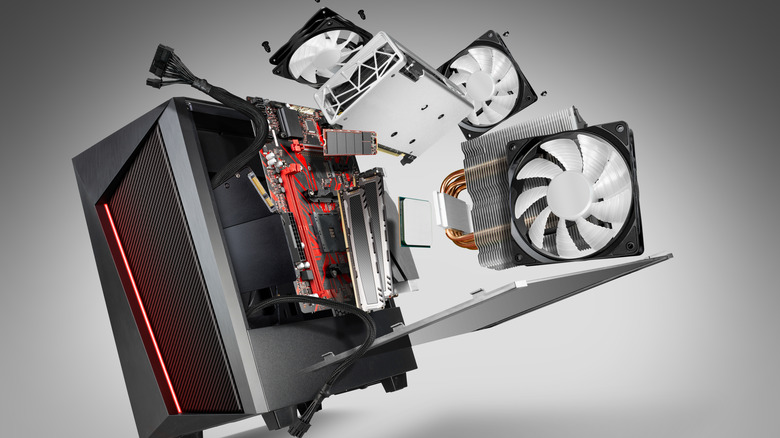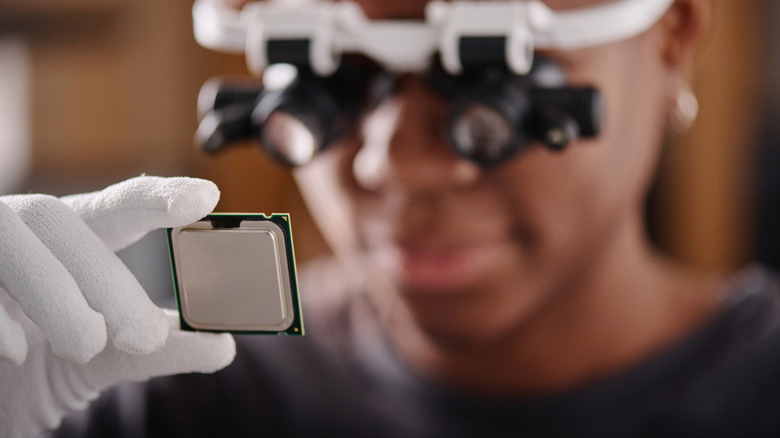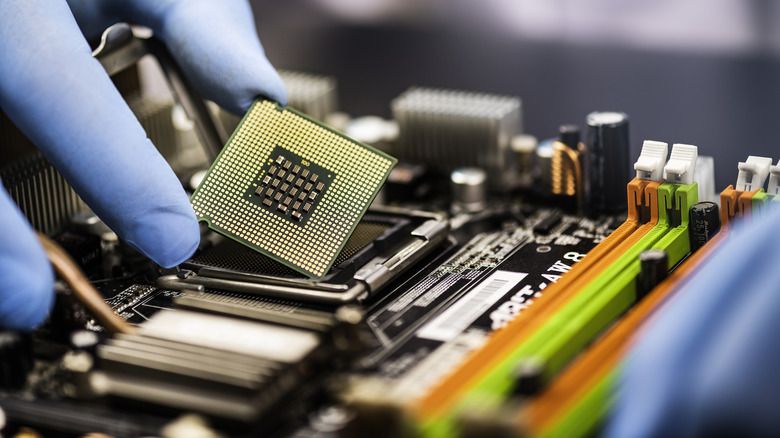6 Things You Need To Look Out For When Buying Used Computer Parts
Buying PC components at a store like Best Buy or Micro Center is easy. You pick what you want and take it to the register. You'll usually have the option to purchase a warranty, or at least to take things back within a return window if they quickly stop working. But buying new parts is expensive, and if you don't strictly need the latest and greatest, it's compelling to seek out used parts. Reusing computer parts is not only cheaper, it can reduce the environmental and labor impacts of PC building too.
However, with the secondhand market comes a lack of guarantee about what you're getting. Unscrupulous sellers may misrepresent parts, and even a trustworthy individual may not have the knowledge to correctly identify the parts or their conditions. That doesn't mean you should necessarily avoid buying second hand PC parts, but it does mean you should educate yourself on how to do so safely and confidently. Here are some of the main things to look out for when buying used computer parts, including which ones to avoid entirely.
Make sure you're getting the right product
The most important thing to keep in mind when buying used computer parts is to double check you're getting the right one. Nearly identical components can have very subtle but crucial differences, and you should not assume that the seller has correctly labeled a listing. For example, if you're looking for an Intel CPU, your instinct might be to search for a Core i7 model and buy the cheapest one. But Intel has released countless i7 processors over the years, and if you don't research what will work best with your system, you could end up with a processor from over a decade ago and no way to get a refund.
Another example, let's say you're looking for a GPU and find one labeled Nvidia GeForce RTX 4070 TI Super. It's an incredible price, so you pounce on it, only to realize after installing it that it's actually the comparatively weaker 4070 TI. This could happen even if the seller wasn't intending to scam you, but simply didn't know enough about computers to identify what they were selling. Moreover, it's not enough to see a part's model number written on it. You need to make sure it's physically correct, since it's possible for scammers to swap things out. For example, you could wind up with an older, less powerful GPU dressed up in the housing of a newer, better one.
This logic applies to RAM, motherboards, power units, and every other computer part. You should make sure to research these kinds of subtle differences before shopping, and once you've found a part, make sure to examine it before purchasing. As the saying goes: measure twice, cut once.
Age matters
You should always make sure you're getting a component that will last into the future. Using the example of Intel processors from the previous section, you're better off buying a newer Core i3 or Core i5 processor than you are buying a very old Core i7 or i9. Not only would the lower numbered but new processor have more power, it will also last you further into the future.
The exception here is if you're upgrading an older system on an older motherboard. In that case, you might require a similarly dated component to ensure compatibility. If you have an older motherboard that predates the current generation of CPUs or GPUs, it likely won't be compatible with newer parts. If you're shopping for a used motherboard, be extremely careful, as motherboards are among the most fragile computer components. They have a ton of complexity, including things like heatsinks, batteries, and capacitors that help connect all the other PC parts.
Another consideration related to the age of components is your operating system. Assuming you're running or plan to run Windows, you might not be able to use the latest version on outdated hardware. Microsoft does not supply older versions of Windows and cuts off support for them. At the time of this writing, Windows 11 is the latest version, and it requires a 1GHz processor, 4GB of RAM, 64 GB of storage, a DirectX 12 compatible graphics card, and a Trusted Platform Module (TPM) 2.0, among other requirements. You shouldn't buy components that don't meet these specifications, unless you're purposely doing so and have a plan to get an older Windows version or a different OS that works with your parts.
Be wary of wear and tear
So you've made sure to track down secondhand components that are correctly labeled and compatible with your system. The next step is to ensure they actually work. Of course, it's a good idea to make sure the parts function on a basic level, but even a part that technically works might have issues that won't become apparent without consistent use. For example, RAM is usually safe to buy used, but if you wind up with a defective stick, you could conceivably use it for some time before it malfunctions.
Computer components are hard to vet for quality because defects or damage can be totally invisible. For example, parts that were overvolted or overclocked will have more wear on them than those that weren't, and that isn't something you can determine easily. Even if the component isn't old but was used heavily by its previous owner in poor conditions — for example, overheating a CPU — it could age more quickly.
Physical damage can be hard to spot. For example, if even one of the many tiny pins on the underside of a CPU gets bent, it won't work properly when installed. If the seller has hidden that by bending the pin into place, you may not notice anything amiss without a magnifying glass. Motherboards in particular are high-risk used purchases because their complexity means more points of potential failure.
The best advice here is to familiarize yourself with common kinds of damage that can affect the part you're shopping for. You should never purchase a used PC part from someone who won't let you examine it first. If you're shopping online, you should at least request a video of the part proving a lack of damage.
Match the part to its market value
One of the more objective things you can determine about a secondhand computer component is how much it should cost. Since sellers are setting their own prices, any given component will sit within a price range. Those who want to unload their inventory quickly will generally price lower, while those looking to maximize value can price higher. There are multiple tools available online to calculate the resale value of a PC or PC parts. PCPricer will let you search for individual components or a build, whereas Howmuch.one will let you search for the suggested price of a complete build. However, don't take these at face value. Use them as a starting point in combination with other resources like eBay.
To determine what you should pay for a part that's still being sold in stores or online storefronts, you can start by looking at what it would cost to purchase new, as well as what people are selling it for used or pre-owned. Again, make sure you're looking at the precise part you want and not some other variant of it. You should never pay more for a used part than the market value of a new one, and usually you should be able to get a significant discount relative to market value. Even if the part is unused, the mere fact that it's pre-owned is enough to warrant paying less than retail because you aren't getting the peace of mind that comes with a store's return policy.
Check for missing parts or accessories
If you're purchasing a used PC part and have verified that the part, its price, and lack of damage, the next thing to check for is that any cables or other accessories needed to use the component are there. For example, if you buy a GPU, you'll need the power connector cables that originally came with it (the ones that run the GPU to the power supply unit) in order to get it running. Those cables can be very specific depending on the GPU, and if you don't get them with the graphics card itself, you'll have to shop around carefully to find the right ones. That's extra money and time you don't want to spend.
There are exceptions for low-powered graphics cards, some of which draw power solely from the PCIe slot. CPUs and RAM come by themselves as single pieces that slot into the motherboard, so no need to worry about accessories in those cases. When it comes to motherboards, you should check for extra cables, as well as parts like heat sinks that can be crucial to making sure your computer performs at its best.
Computer cases are especially important in this regard. They tend to have a ton of little parts, including screws, mounting surfaces, and cables, and without even one of these tiny pieces, you might be out of luck when trying to mount a computer in the case. Cases can also include mechanisms to keep dust out, such as a wire mesh panel, without which a computer might build up debris, or case fans without which the PC could overheat. Always research cases, and examine documents such as user manuals where a full list of pieces for the case might be available.
Parts you should avoid buying used
While it can be okay — even beneficial for your wallet and the environment —to purchase some PC parts second hand, there are some PC parts you should avoid buying used at all costs. The number one part you should avoid on the used market is a power supply unit (PSU). PSUs get increasingly unstable and worn out as they age due to the fact that they are managing the electricity powering your rig. A faulty PSU can be a safety hazard, taking down your entire system or even starting a fire. Moreover, new power supplies from top ranked brands are relatively cheap compared to other components.
Storage drives should also be avoided on the used market. Most of all, avoid used hard drives that have magnetic and mechanical components inside. These have a high rate of failure and relatively short lifespans because every read or write action requires those parts to move. When it comes to new storage mediums like NVMe SSDs, they still have a limited number of read/write cycles before they go kaput, and last up to five years. Because no one wants them in new computers, hard drives are now quite cheap, so buying new isn't going to crush your wallet. And, although SSDs can be pricey, you're better off with a fresh one. Lastly, as noted elsewhere in this article, motherboards are quite finicky. You don't need to avoid them outright on the used market, but you're better off buying new.