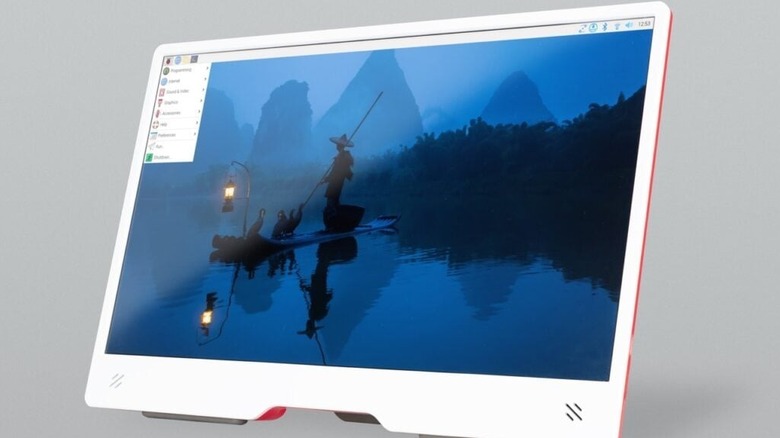Everything You Need To Know About The Raspberry Pi Monitor
When the Raspberry Pi Foundation launched the Raspberry Pi 400 in 2020, which also happened to be the foundation's first-ever keyboard computer, it gave us all a throwback to the Commodore 64 and the Apple II, from the '70s and '80s. For the uninitiated, keyboard computers integrate all crucial parts of a PC within the keyboard housing, except for a screen.
Nearly five years after the Raspberry Pi 400 burst onto the scene, the Raspberry Pi Foundation just announced its successor — the all-new Raspberry Pi 500. What makes this new product interesting is an all-new companion it gets this time around: the Raspberry Pi Monitor.
A new quirky-looking standalone monitor, the Raspberry Pi Monitor is compatible with the Raspberry Pi 500 as well as the Raspberry Pi 5. Do note that this monitor is an optional additional purchase, and is not part of the Raspberry Pi 500 bundle.
Measuring 15.6 inches across, it is the same size as the average full-sized laptop display or common additional portable monitor. Despite its compact size, the Raspberry Pi Monitor has essential features such as onboard speakers, VESA mounting points, and even an integrated stand.
If not evident already, this monitor and an additional mouse is all you need to make a Raspberry Pi 500 a fully functional computer right from the get-go.
Raspberry Pi Monitor: Key features
A key standout feature of the Raspberry Pi Monitor — which also makes it unique — is its ability to function without the need for a separate power supply. In fact, it can function out of the box by simply drawing power from the Raspberry Pi's USB ports. The caveat, of course, is that when powered through USB, the brightness is limited to 60%, and the volume levels of the speakers are restricted to 50%.
Raspberry Pi does, however, add that even at these reduced levels, the monitor remains very usable. To harness the full potential of the Raspberry Pi display, the foundation recommends powering the monitor using the Raspberry Pi 15W USB-C power supply, which is another optional additional purchase.
This power supply connects to the Raspberry Pi Monitor via a USB-C port at its rear. Unfortunately, this USB-C port cannot be used for any other purpose other than power supply, as clarified by Toms Hardware in their review. It cannot, for example, be used to transmit video signals from a connected computer.
The HDMI port does mean that the Raspberry Pi Monitor can function as a standalone display, and can be used with any device that has an HDMI out. So yes, you can get hold of one even if you don't own a Raspberry Pi SBC to connect this monitor to.
Other tech specs, pricing and availability
The Raspberry Pi Monitor's display supports FHD resolution, measures 15.6 inches across, and boasts a typical brightness value of 250 nits. The panel also gets a layer of anti-glare coating, making it easy to use in brightly lit environments. The monitor also gets dedicated volume and brightness control buttons that let users easily control these facets without having to use keyboard controls or go into the system menu.
The integrated twin speakers on the Raspberry Pi Monitor are rated for 1.2W. The sole external connectivity option is the aforementioned HDMI 1.4 port, located right next to the USB-C port and a 3.5mm audio port. For those keen on video and audio recording, the monitor offers support for 44.1kHz, 48kHz, and 96kHz sample rates as well.
Also included with the package is the USB-C power cable, which is rated to carry 1.5 Amps of current at 5 volts.
The Raspberry Pi Monitor is already on sale for $100 and can be purchased via one of the several Raspberry Pi-approved resellers, including PiShop US, Micro Center, CanaKit, and Vilros.