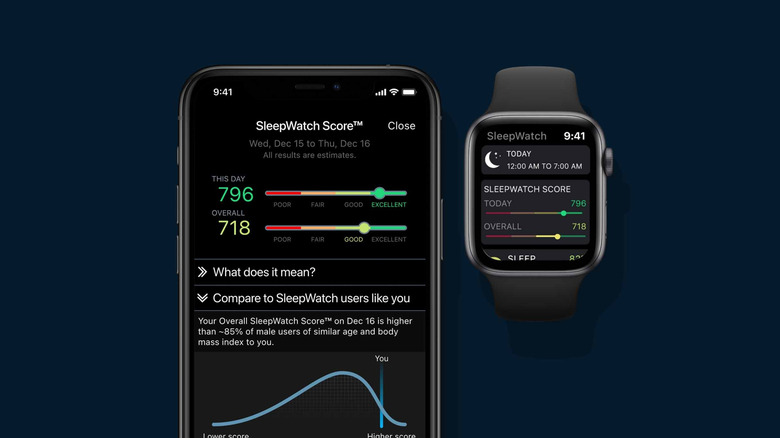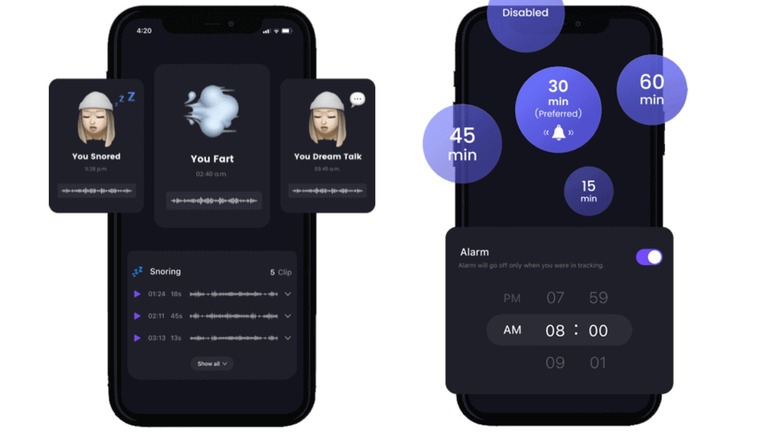10 Of The Best Apple Watch Sleep Tracker Apps (According To User Reviews)
When it was first released in 2015, the Apple Watch quickly earned the mantle of the best-selling device in the category, and millions of users have it on their wrists today. Its seamless pairing with the iPhone makes it simple to check notifications, receive and send messages, use Apple Pay, listen to music, look through photos, and more.
In recent years, the Apple Watch has begun to focus heavily on health and fitness tracking features. Alongside basics like reading heart rate and counting steps, the Apple Watch can log a variety of workout types and deliver data with the Activity app. Sleep tracking has also been a significant focus, and data collected by the American Academy of Sleep Medicine in 2023 revealed that at least 35% of Americans now use a sleep-tracking wearable.
An integrated sleep tracker was included with watchOS 7 in 2020, but it only offers basic data, and the App Store is filled with sleep-tracking options that offer a variety of insights for Apple Watch users. Many automatically monitor sleep if the device is simply worn to bed, but others require manual configurations. Some also require an additional paid subscription to get full access, and several offer white noise or sleeping music along with the data collection. It can be tough for users to determine which app will offer the benefits and information they're looking for, so we've picked ten that stand out among the rest according to user feedback.
AutoSleep
AutoSleep offers thoughtful, detailed analytics for those users looking to closely analyze what's affecting their sleep quality. After installation, it works in the background while you wear your watch to bed with no manual input required to start. It tracks heart rate, motion, and time asleep for an overall nightly score, with data that shows when you were in light, deep, and REM (rapid eye movement) sleep.
Similar to features offered from other wearables like WHOOP, a readiness metric is also generated each morning to help you gauge how well your body recovered. That specific metric is ideal for athletes or anyone trying to find a way to operate at their most rested state. An updated version of the app this year also includes sleep apnea tracking with graphs to help determine how much of your sleeping hours are affected by disruptions. Additionally, much of the information is presented in a ring-based interface similar to Activity on Apple Watch.
One of the best parts about AutoSleep is that it doesn't require a recurring subscription service to use all of its features. Instead, you pay a one-time fee of $5.99 to get complete access. It has an overall 4.7 out of five-star rating on the App Store, with nearly 57,000 customer reviews. It also currently sits at the top percentile of health and fitness apps. Customers praise its functionality and automated tracking, with the only downside being that all the data could be a bit overwhelming to discern at first.
SleepWatch
While SleepWatch offers Apple Watch users many of the same features as AutoSleep, its heart rate variability tracker stands out. This feature helps you look at how your heart rate rose or fell throughout the evening on an easy-to-understand trend line graphic.
A sleep consistency score helps you stay on track with the time you want to go to bed and how many hours of sleep you might want each night. A colorful graph also tells you how close you are to getting the same amount of hours of sleep desired every night on a percentage basis. So if you were to set a sleep hours goal of eight and SleepWatch registered that was how long you slept your first evening of tracking, you'd be meeting 100% of your goal. If you only made it about seven and one-half hours the next night, it would drop slightly. SleepWatch also lets users create a smart alarm, record their sleep sounds, and create a white noise soundscape to fall asleep.
Considering the data and features it offers, and how it's presented on the Apple Watch and iPhone, SleepWatch is one of the most user-friendly sleep-tracking apps on the App Store and can work for complete beginners and those who are familiar with sleep data. Many seem to agree, as it has a 4.7 out of five-star overall rating with 329,000 reviews. However, one of the only criticisms of SleepWatch is that it does require a subscription to access all of its features at $4.99 per month or $39.99 per year.
NapBot
NapBot learns users' sleep patterns over time using artificial intelligence software to provide insights into exactly when they're experiencing more light or deep sleep cycles during the night and if they awoke for brief periods. Other apps like SleepWatch also do this, but NapBot provides the information in an extremely clear and color-coded display on the Apple Watch, whereas many others show data mostly through the accompanying iPhone app.
The app also offers sleep goal tracking so you can determine what a good night's rest would look like for you. There's even a calendar with sleep logs that you can scroll through easily if you want to look back at any nights you recorded, along with a heart rate variability tracker, trends graphs, and more similar to other top sleep-tracking apps. NapBot sets itself apart with environmental sound analysis, which picks up and identifies external noises that could have disrupted your rest or let you know if you're snoring loudly.
Most users have loved the sleek and minimalist design of NapBot in reviews on the App Store. It offers plenty of features for those just getting into sleep tracking without feeling crowded and overcomplicated. Its overall rating is 4.2 out of five stars — a little bit lower than the others, but that could be attributed to the fact that the free version only offers basic tracking, while the full breadth of its advanced analytics and historical trends are locked behind a $2.99 per month or $19.99 per year subscription. Whether you're willing to pay or not, it's a top-tier option.
Pillow
Pillow provides a vast toolkit of features including a comprehensive sleep quality score, stage analysis (light, deep, REM), heart rate variability and dipping, blood oxygen levels, respiratory rate, external environmental audio, and even body temperature. Of the best sleep-tracking apps in the App Store, Pillow might have the most detailed analysis if you're really looking to dive deep into what could prevent you from getting a perfect night's rest.
Beyond that, an optimal wake-up algorithm also helps determine the best times to wake up on weekdays and weekends depending on your schedule. Pillow also goes deeper than some of its competitors by helping you in determining what's known as your chronotype. The terminology refers to whether you're a natural early riser or a night owl. With that information, you can adjust your sleep plans accordingly to fit what your body is naturally inclined to do. To help you fall asleep with ease, Pillow also offers white noise and relaxing sounds.
Many Pillow users on the App Store have praised the insight it offers, especially with the sleep pattern tracking. Those with sleep apnea have also found the data provided by Pillow beneficial. It has a 4.4 out of five-star rating through over 93,000 reviews. Similar to other sleep-tracking apps, the main critique is of the subscription paywall. You only get a basic level of insights unless you pay the monthly $6.99 rate or an annual fee of $49.99.
Sleep
Sleep++ has a minimalist design that offers you straightforward metrics and uses motion detection software to determine movement and disruptions during sleep. Heart rate and respiratory rate can also be monitored with the app, and you have the option of switching between automatic and manual tracking. It can differentiate between core, deep, and REM sleep levels during the night and offers a readiness score for you depending on how well you slept on a one to 100 scale. Before bed, you can even set a reminder for what time you want to sleep and a duration goal.
Another benefit of Sleep++ is that it offers data in easy-to-read graphs with accuracy, especially when it comes to heart rate trends and sleep duration. Data on the app can also be seamlessly integrated with the Health app on your Apple Watch and iPhone.
Users have praised Sleep++ as a great option because of its simplicity and foundational sleep-tracking features. It's earned a 4.1 out of five-star rating on the App Store with over 5,600 reviews. Those who want all the bells and whistles that come with other apps might want to consider something else, but beginners or those who have no desire to look into anything more than the basics will surely benefit. The best part for many is that Sleep++ is completely free to use with ads, although there is a purchase option to remove the ads if you feel it's worth it.
Sleep Cycle
Sleep Cycle is unique because it takes a slightly different approach to sleep tracking. It's centered around how you wake up but includes all of the features required to study your sleep patterns in depth. The stand-out aspect of Sleep Cycle is its smart alarm, which works with your Apple Watch or iPhone to carefully track your sleep stages overnight from light, deep, and REM. It will then wake you up at the point you're in the lightest sleep stage. It effectively eliminates groggy mornings, as those are often caused by being snapped out of your deep or REM sleep.
If you're looking to wake up refreshed more consistently, Sleep Cycle might be a good app to start with. It can also track snoring, sleep duration, consistency, and interruptions through detailed charts. Sleep Cycle has one of the most clean and intuitive interfaces, making it an Editor's Choice pick on the App Store.
Something to note about the app, however, is that it relies more on the iPhone than the Apple Watch. This is a downside for anyone looking for complete Apple Watch integration, but the app makes up for this with easy-to-understand metrics and bonus features like soothing sleep sounds, expert sleep guides, and more. With over 394,000 reviews, it's been rated a 4.7 out of five stars by users. It comes completely free at a base level, but all of the features must be purchased through a $39.99 annual fee.
SnoreLab
If it wasn't clear from its name, SnoreLab focuses on helping you or a partner with snoring issues. SnoreLab detects and tracks snoring intensity and patterns with advanced audio detection software, which then generates a personalized Snore Score for users. It even records clips of your snoring and can offer insights into what might've triggered it or remedies that you could try to lower the score, like sleeping in a different position.
As you try methods to improve your snoring — like a different pillow, nasal strip, mouth tape, nasal spray, humidifier, or other remedies — you can log it in the app and SnoreLab will show you if it's working. While its focus is on snoring, SnoreLab does offer other essential sleep-tracking features like duration and heart rate variability and can merge data with the Health app pre-installed on devices like the iPhone 16 Pro or your Apple Watch. Still, there aren't many of the comprehensive tracking features seen on other apps on this list, so we recommend using it alongside others to get a full picture of your nighttime habits.
Many of the reviews for SnoreLab are positive and several have cited it as a conversational topic with their medical provider for lifestyle changes or sleep apnea considerations. It has a 4.7 out of five-star rating with about 53,000 reviews on the App Store, and the lack of other sleep-tracking features is one of the only critiques among users. It also requires a premium purchase of $7.99 monthly or $39.99 annually to access all of the features.
ShutEye
ShutEye closes the gap between sleep tracking and sleep enhancement. It has some excellent white noise offerings, bedtime stories, and meditation exercises similar to apps like Calm or Insight Timer for help with falling asleep. Plus, it still operates automatically and tracks your sleep duration, quality, and records any disturbances or snoring during the night. Users can then read through generated insights the following morning with an overall sleep score, trend lines for heart rate and sleep depth, and more.
The app also helps you determine the factors that could impact your sleep quality if you log it. For example, you can let ShutEye know if or when you had caffeine, alcohol, if you worked out, or other information. The recording feature can also differentiate between what sounds were made while you slept — whether it was snoring, talking, flatulence, you name it.
Some users prefer ShutEye over other sleep-tracking apps because of its enhancement aids, helping them fall asleep easier and faster. They also get actionable tips on top of that from the tracking features that it still has, making it highly functional and informative. It also does save sleep sessions to the Health app. A few critiqued ShutEye's formatting, arguing it felt a little cluttered, but it's still highly praised on the App Store with a 4.8 out of five-star rating among 307,000 reviews. To get the full benefits, you do have to pay a pricey $59.99 per year.
RISE: Sleep Tracker
RISE: Sleep Tracker takes a big-picture approach to improving your sleep rather than getting too deep into the analytics by focusing on long-term sleep debt and optimizing your daily energy. Similar to Pillow, it helps identify your natural circadian rhythm to find your best bedtime and wake-up times as well as when you'll be at your most alert throughout the day. RISE will also let users know what time of the day it's best to stop drinking caffeine to support a healthy night's sleep. It's less about graphs and more about actionable insights into your sleep.
The sleep debt calculator determines how much sleep your body is owed if you get a little bit off your target duration goals for the evening. Say you had to get up for an early flight one morning and throw off your typical sleep schedule — RISE will log the hours of sleep you didn't get. While you continue making up that sleep through longer durations the following evenings, it will show how many hours your body is still owed until the debt is cleared.
While RISE's circadian rhythm and sleep debt features make the app an ideal nighttime and daytime tracking assistant, it also offers sounds and meditations to assist with falling asleep. It has a 4.6 out of five-star rating on the App Store with over 23,000 reviews. The premium version will cost about $69.99 per year, a gripe for some. It is one of the more expensive sleep-tracking apps, but those interested in making lasting changes to their sleeping habits should still consider it.
Mintal Tracker
Don't count out the Mintal Tracker: Sleep Recorder, a sleep-tracking app that focuses on audio-based insights. It helps record and detect sounds while you sleep and can differentiate them between snoring, talking, flatulence, other environmental disturbances, and sleep apnea.
Mintal Tracker also has the essentials that most other sleep-tracking apps on this list do as well, including sleep stages, duration, and quality. It also generates a score for the night out of 100 to help determine how much energy you likely have for daily tasks that lie ahead of you. Mintal Tracker also offers assistance with falling asleep, including bedtime stories, white noise, meditations, and other relaxation aides. The app offers an easy-to-navigate interface that includes graphs for nightly sleeping and longer-term daily or even monthly trends. Like RISE, it also has scientific articles for users to read on improving their sleep, along with a DIY smart alarm.
Overall, Mintal Tracker is a well-rounded option for users looking to seamlessly combine sleep analytics and audio tracking. Reviewers mostly compliment Mintal Tracker's signature sound detection capabilities and how it helped them discover any disruptions to their sleep during the night. There were some criticisms about occasional bugs that were later resolved with updates. Mintal Tracker has a 4.8 out of five-star rating on the App Store with around 38,000 reviews. It offers a premium version that allows access to all of its features for $4.99 per month.