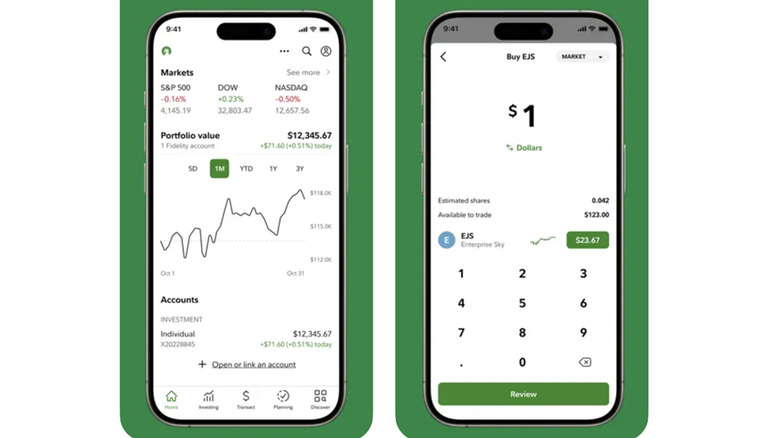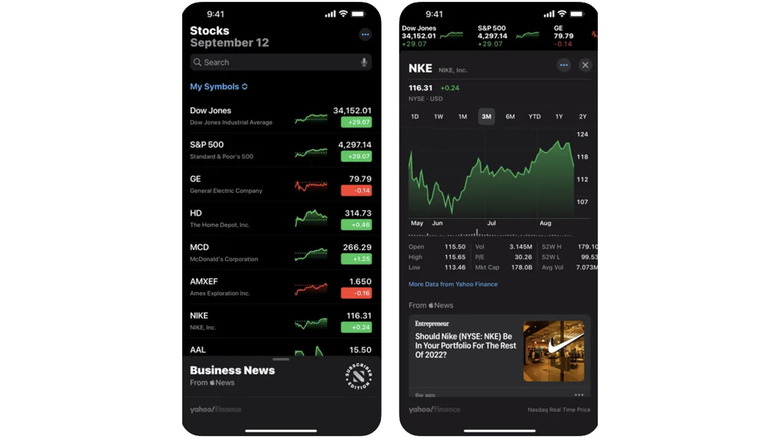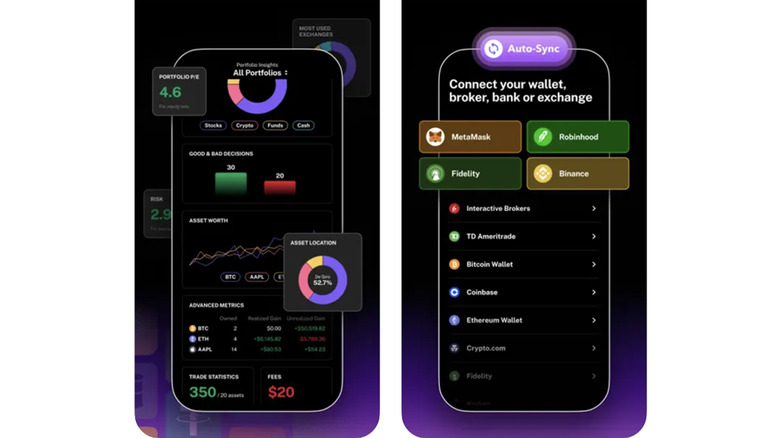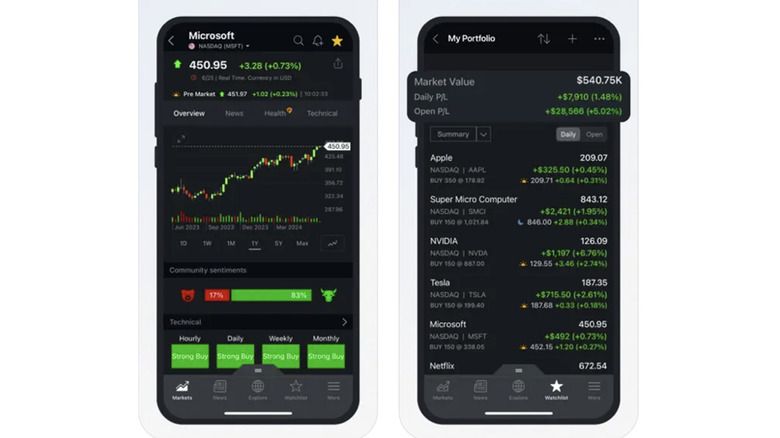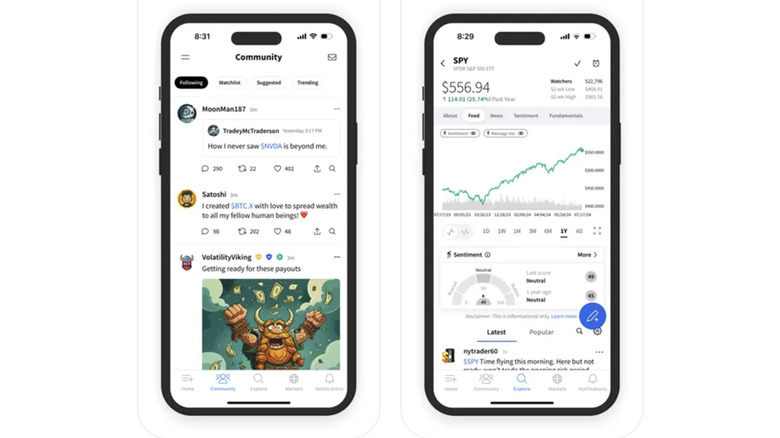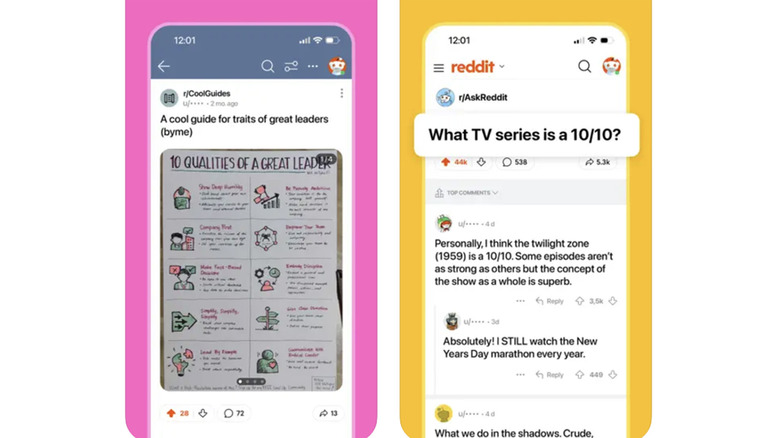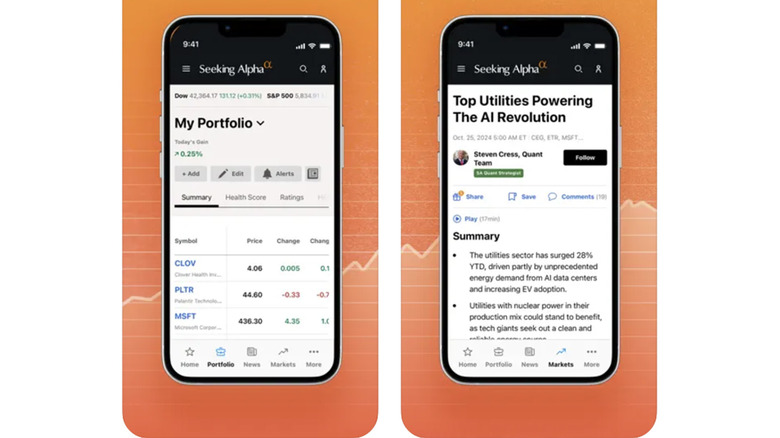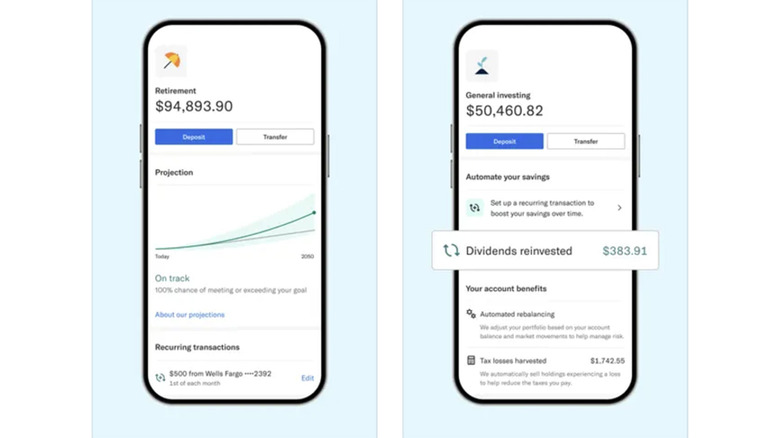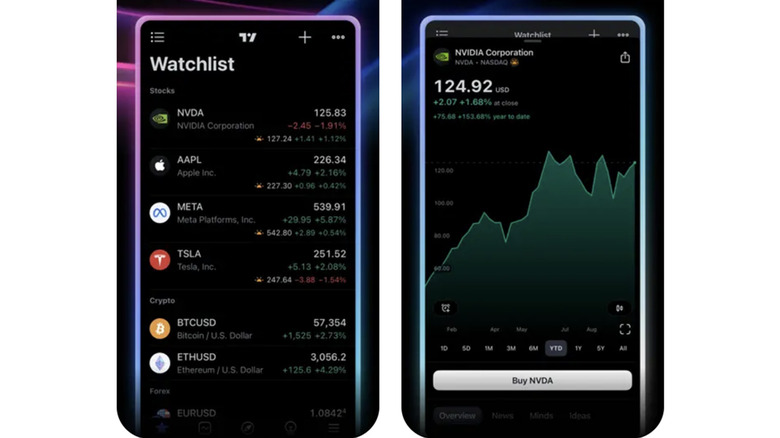10 Of The Best Investment Apps For Apple Users (According To User Rating)
The days of checking one's stocks in the newspaper and calling up their stockbroker to make trades are long over. Today, people get faster, more reliable, and more accurate information in the form of mobile apps. Even trading stocks has become easy with most brokerage apps available on the market today. Thus, it is easier than ever not only to get into investing but also to keep an eye on your investments and interact with them as needed right from your smartphone.
The App Store is, well, the best and currently only place to start looking for investment apps for iOS. There are a ton of them on there that range from brokerage apps like Robinhood to side hustle investment apps like Acorns and everything between. There are also apps that are dedicated to showing you news, charts, up-to-the-second stock prices, and some even integrate things like cryptocurrency into the mix. No matter the kind of investment tracking you want, the App Store has an app for that. However, it can be sometimes difficult to figure out where to begin.
Here are some of the best investment apps on the App Store based on user reviews. Keep in mind, though, that while user reviews are a good jumping off point, a considerable number of them can be fake depending on the app.
Your stock broker app
The first place you should always start is with your brokerage's app. Nearly all of them have a mobile app these days from big dogs like Fidelity, Charles Schwab, Vanguard, E*Trade, and others to younger upstarts like Robinhood, WeBull, and Public. These apps house an enormous amount of information, including up-to-date stock prices and watchlists, and often include things like news and other important information. Since these apps actually house your portfolio, they are the de facto method to track it.
The other big benefit to getting in with your brokerage account is that you can actually trade there. The rest of the investment apps on this list will let you view your portfolio, but only your brokerage app will let you physically trade stocks. You can also set up things like stop-loss sales and other advanced trading moves. Even if you intend on using a separate app to track everything, you should still become familiar with what your brokerage account offers. It just makes sense.
Brokerage apps can often offer other types of features. For instance, Fidelity can link most bank accounts and act as a financial tracker as well as a brokerage app, giving you two-in-one functionality if you feel like going through the effort. Some, like Fidelity and Charles Schwab, also let you open bank accounts in the event you want everything under one roof. Chase also lets you trade stocks on top of managing your personal finances.
Apple Stocks (4.6 out of 5)
Apple's Stocks app is good enough to give it a try before going off to find a third-party app. The Apple Stocks app has the benefit of being completely free, which is harder to find than you might think in this space. In addition to the stock market, Apple Stocks also lets users track mutual funds, multiple indexes, ETFs, and currency exchange rates.
For the most part, Apple Stocks is best for news and keeping track of ticker prices. It aggregates news from various sources and is powered by Apple News, giving users plenty to read about stocks on their watchlists. It's also available on most Apple devices, including iPad, Apple Watch, Mac, and the Apple Vision Pro. Since the app syncs with your Apple account, there is minimal work for people who want their stock news on multiple devices as you'll be ready to fire up Apple Stocks as soon as you set up your device. In terms of ease of use, Apple Stocks wins out, as it only takes a few minutes to get used to.
On the downside, it's not quite as powerful as other investment apps on the platform. You can keep track of your investments through watchlists but can't track them directly. In addition, other apps have better analytical tools and more chart views to give serious traders more data to work with. This is a nice secondary app to use in addition to a brokerage app.
Delta Investment Tracker (4.7 out of 5)
Delta Investment Tracker is one of several stock analysis and news apps featured on the list. Its main goal is similar to Apple Stocks, where you can keep track of various stock market activities and news directly through the app. Unlike Apple Stocks, you can log in through your brokerage account to track your investments directly, so you can get all of the information in one spot and only use your brokerage app to physically make trades. In addition to stock market information, Delta also does cryptocurrencies, NFTs, forex, and commodities.
For the most part, Delta is at its best when it's being used for research. It includes various stock metrics along with graphs, news, and widgets that you can use to track specific items on the home screen or lock screen. There is also the option to log in with your crypto wallet to keep track of your crypto investments, making Delta an excellent all-in-one app for both things. It might take a day or two to get used to all the information being shown, but the basic functions are simple enough to get started immediately.
Delta also has a premium subscription service for $7.99 per month or $99.99 per year. The subscription unlocks more portfolio analysis tools along with a "Why is it moving?" feature that will drop bits of news whenever a stock is soaring or plunging so you can see what's going on.
Investing.com (4.7 out of 5)
Having officially launched in 2014, Investing.com's iOS app is one of the oldest and most popular on the platform. It's about as typical as an non-brokerage investment app gets on any platform. Its main claim to fame is its ability to create watchlists, view news about various stocks, and keep track of various things. You can port your portfolio in to keep track of it directly, which makes Investing.com a good one-stop-shop for this sort of data.
On top of news aggregation and stock statistics, you'll also get access to some decent extra features, such as alerts when stocks hit certain price points and an earnings calendar so you can see when the company's you follow show off their earnings reports. Such tools help investors keep up on the very latest and plan ahead for potentially big events. Like many, it also follows things like commodities, ETFs, and more.
Also like others, Investing.com has a subscription model for additional features. There are two tiers: One is $15.99 per month and the other is $39.99 per month. Getting the subscription removes ads from the app and adds some additional features like access to more metrics and data, company health scores, and a stock picker function to give you ideas of where to invest. According to Investing.com, their picks outperform the S&P most of the time, so it's not a bad way to go if you're a beginner and need some ideas on where to start.
Stocktwits (4.8 out of 5)
StockTwits is an interesting investment app. For many years, it operated as an investment tracker app. Users could keep track of their investments, check out stock prices, and read the news about various stocks. However, in 2022, the company started allowing the trading of stocks on its platform. It integrates with Robinhood, Fidelity, and several other brokerages and you actually trade through them while using the StockTwits app to keep track of the investments. The ability to trade is built right into the regular user interface, making it somewhat unusual in this space.
StockTwits' biggest claim to fame is its social network style. It shows the usual information but encourages users to post their thoughts about various stocks to give investors additional perspectives outside of what's on the news. It's not the only app that allows commentary on stocks. Yahoo Finance does this too. However, StockTwits leans into it a lot more, making it one of the main attractions of going with the app over competitors.
The app also has a subscription if you want to go that route. A simple $85 per year removes ads from the platform, allowing you to browse the app and website ad-free. Stepping up to the $229.50 per year subscription adds more features, including social sentiment data collected from the app, advanced searching, more metrics, and the ability to make posts on the site that are up to 10,000 characters long, much longer than free members.
Reddit (4.8 out of 5)
Reddit isn't an investment app, but a lot of modern investors use it. There are myriad subreddits on the platform that deal with stock trading, including Stocks, StockTrading, and PennyStocks, among others. Many of those communities cater to varying experience levels as well, so if you want to read a detailed report, there are subreddits for that, and if you want to learn how to trade, there are subreddits for that as well. In terms of social features, all but potentially StockTwits fall short of what you get on Reddit.
In addition to the aforementioned subreddits, you can also follow companies on Reddit to see upcoming news, rumors, and other stuff that might impact stock prices that may not make it to Bloomberg or Yahoo. There are also meme stock subreddits, like Wall Street Bets, where you can find various information about various stocks. There is a warning, though, that there are many people making suggestions and much like gambling, the house usually wins, so we recommend doing your own research.
Overall, this is a good tertiary app for investors. You can keep track of things that might get filtered out of other apps and publications. You can't keep track of stock prices or anything, but it never hurts to look at raw social sentiment data, and that's something Reddit allows you to do exceptionally well once you know what to look for. Take any advice in terms of trading with a grain of salt, as anyone can post on Reddit, no matter wrong or right.
TipRanks (4.8 out of 5)
TipRanks is another above-average investment app that people seem to like on iOS. It ticks all of the usual boxes. You can keep track of your investments, check out the stock market at large, and keep tabs on the news about the companies you want to track. Like similar apps like Delta or Investing.com, it aims to be an all-in-one app to track investments and get information. In addition, the app tracks the top 100 cryptocurrencies, giving you a chance to track that as well if you have any.
TipRanks tips the scales by having a ton of tools for investors. That includes the usual stuff like charts and analytics, along with things like stock futures, stock price alerts, earnings, dividends, and other information. It tends to lean more on analytics than news aggregation, which makes it different from something like Yahoo Finance, where news comes first and analytics comes second. That makes it good for folks looking to number crunch instead of reading the latest from the big business blogs.
Like most, TipRanks has a subscription service as well. It runs for $29.95 per month or $19.95 per month on average if you let it bill you for every three years. The subscription unlocks a portfolio analysis tool to see how your picks stack up. There is also a real-time news feed along with investment ideas to give you an idea of where to invest next. TipRanks has earned its higher rating with a litany of good features.
Seeking Alpha (4.8 out of 5)
Seeking Alpha is a well-known stocks and news website that helps people make stock picks. Its main claim to fame is that is has a ton of analysis that result in recommendations for stock picks. Overall, Seeking Alpha boasts a fairly good track record overall, beating the S&P by a fairly hefty margin. If you want a company telling you how to invest your money, this is a good place to start.
The app is good at other things as well. It has a portfolio tracker function where you can see how your stocks are doing along with the usual array of features like a news feed, statistics about stocks, and watchlists so you can keep track of companies. It augments that with alerts and ratings about each stock to give you an at-a-glance view of how a stock is performing. All of that comes with the free membership along with one premium-level news article per month.
Seeking Alpha has two subscription tiers and one of them is rather expensive. The less expensive version costs $239 per year and grants you increased access to the app, including a social feature where you can talk about stocks with other investors along with the brand's various stock ratings and recommendations. There is a second option for $1,189 per year and that is not a typo. That tier grants even more access to analytics, stock recommendations, and a special shortlist of companies.
Betterment (4.8 out of 5)
Betterment is one of several decent apps on iOS that actually lets you invest money. The whole premise of the app is that you put money into it, and it'll invest it automatically in you. From there, you keep adding, and your investments keep growing until they're enough. Most of the features center around this premise, so you won't be using this one to check stock prices or read the news. You log in, deposit money, check your investments, and log out.
There are some features worth mentioning. The app can set recurring monthly deposits so you don't have to remember to do it manually and there are various retirement accounts you can start that return various amounts of dividends every year. It isn't free, though. The subscription is $4 per month until you hit $20,000, and then it automatically switches to 0.25% of your yearly earnings. Folks who want to make it to over $100,000 can get another tier with one-to-one advice about investing the money.
There are other popular apps on iOS that also do things like this. Wealthfront is very similar to Betterment and has reviews on par with Betterment, so you can go with either one. Acorns is a little more friendly to beginners as it allows you to invest little bits at a time that grow. Either way, all three apps are excellent to get started saving for retirement, and they're a little easier to grasp than some of the more traditional models.
TradingView (4.9 out of 5)
The final app on our list is TradingView with an incredible 4.9 rating on the Apple App Store. This one is similar to Delta, Investing.com, and others with the main purpose of delivering stats and information about the stock market and other investments you might be interested in. It ticks the boxes with charts, data, and news aggregation. There are also functions to track your portfolio and get alerts on stock prices. There are even calendars and other such tools to keep you informed about what's going on.
However, data is TradingView's main draw. It has better charts than some desktop apps and so much data that even experienced investors will have their hands full. That includes market data from Asia, Europe, and other markets, resulting in hundreds of thousands of symbols for users to look up. The other feature that this app has that most don't is the ability to practice investing by having paper trading available. You can invest with fake money into real stocks and see how well you would've theoretically done.
There are three subscription options to choose from that range from $12.95 to $49.95. Each successive tier grants more access to more charts, more data, and more features. There are also add-ons that are required to see some things, like real-time stock quotes from overseas. The price of the app can get up there pretty quickly depending on what you need but even free accounts get more features than most other apps out there.