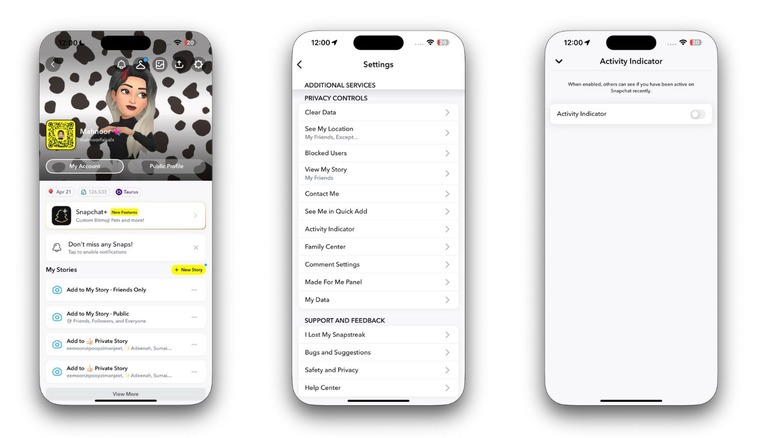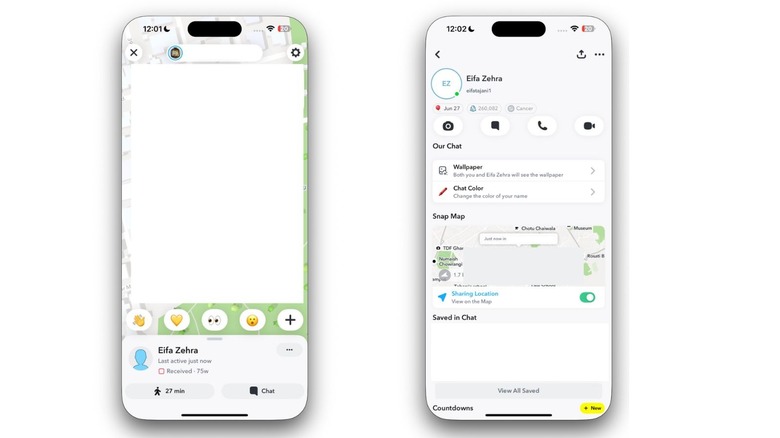What Does A Green Dot On Someone's Snapchat Profile Mean?
There was a time when Snapchat was all the rage, but more popular social media platforms like TikTok have since taken over. What once used to be the go-to platform for every other "cool" person has now lost its charm. However, despite its decline and the shady side of Snapchat, it hasn't stopped people from using the social media app altogether. According to Statista, the app not only has approximately 443 million daily users as of the third quarter of 2024 but it's also seen a steady increase in daily active users since 2019.
If you're among one of the daily users, you may sometimes spot a little green dot next to someone's Snapchat profile on the Quick Add page or next to a friend's avatar or Bitmoji when you tap to view their profile on the Chat page. Naturally, you may assume it means the person has the app open and is actively using it, just like other social media platforms. You might even end up getting frustrated that they aren't replying to the Snaps and texts you're sending them. However, don't be so quick to jump to conclusions. Let's take a closer look at what the green dot next to someone's Snapchat profile really means.
The green dot on someone's Snapchat profile debunked
Similar to every other social media platform, the green dot that appears next to someone's Snapchat profile is an Activity Indicator. However, it works in a slightly different manner. On other social media platforms, the indicator shows whether someone is online at the exact moment you're checking, with only a slight margin of error. When it comes to Snapchat, the little green dot next to a profile actually means they were active within the last twenty-four hours.
So, if you spot the green dot on someone's Snapchat profile, it simply means they've opened Snapchat in the past day, and doesn't necessarily mean they're online right now or just were a few minutes ago. While it's not the best way to figure out if someone's online, it's a good way to figure out if they're still actively using Snapchat, unless they've switched off the Activity Indicator. In that case, you won't be able to tell if they've opened the app in the past day.
The Activity Indicator is enabled by default, but you can turn it off as well in just a few seconds. To do so, tap your Bitmoji or profile icon in the top-left corner, and then tap the gear icon in the top-right to head to the Settings page. Scroll down until you find the Activity Indicator section under Privacy Controls, and tap it. Simply toggle off the switch next to the Activity Indicator. Don't worry, while others won't be able to tell if you've opened Snapchat all day, you'll still be able to see if others were active in the past day!
So, how can you tell if someones currently online on Snapchat?
The green dot indicates someone has been active recently, but it isn't super precise. Thankfully, there are a few ways you can try to determine if someone is currently online on Snapchat. One of the simplest methods is to check the Snap Map. Just tap the Map icon at the bottom left to open it. Your friends' Bitmojis or Avatars will appear on the map if they have Snap Map enabled. Tap on one of them, and you'll see "Last active [minutes/hours] ago." If they're currently active, it will say "Last active just now" instead, as shown in the screenshot above.
You can also browse the map and look for the person you want to check. If they're online, you'll see "Now" in green next to their name. Otherwise, you'll see something like "2h" or "1m," depending on when they were last active. Alternatively, you can swipe to the Chat function and tap on the Bitmoji or profile icon of the person you want to check. If they have Snap Map enabled, you'll see a section labeled "Snap Map" along with their Bitmoji or Avatar. Next to their name, you'll see something like "2m ago in [location]" or "Just now in [location]." Unfortunately, this method won't work if the account has Ghost Mode enabled, a feature many people use since Snapchat isn't exactly private or safe. Ghost Mode hides their location on the Snap Map, keeping it visible only to them. In this case, you can keep an eye on their Snap Score to see if it increases or check if they've viewed your Snaps or Story instead!