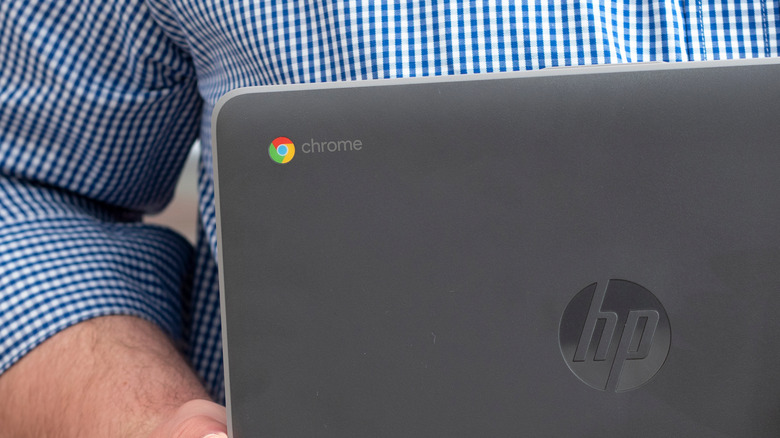Can You Get A Virus On A Chromebook? Here's What Google Says
There's a lot to like about Chromebooks. They're budget-friendly, making them one of the cheapest replacements for an old laptop; they're good at performing routine tasks like browsing the internet and streaming movies and TV shows, and they're a great fit for anyone who does most of their work within the Google ecosystem. While those things alone are enough to get many people to commit to purchasing a Chromebook, one of the computer's biggest selling points is its security. If you've been on the market for a Chromebook, you may have even seen it advertised as a virus-resistant device.
For anyone who's had the unfortunate experience of dealing with a PC that's become infected with a virus, the idea of a virus-free computer is appealing. The thought of no longer having to worry about malware disrupting your work or compromising your personal information might just be enough to convince you to choose a Chromebook over other options. If you own or are thinking about buying a Chromebook, you'll be happy to know that ChromeOS is one of the most secure operating systems available. However, no device that connects to the internet is virus-proof, including Chromebooks.
What Google has to say about viruses on Chromebook
Google doesn't directly address the question of whether or not Chromebooks can get a virus. Instead, the company emphasizes its use of what it calls "defense in depth" as a way to minimize security risks. Chromebooks are highly resistant to traditional viruses because of the security features built into ChromeOS. While a Chromebook won't get infected with a virus in the traditional sense of the word, it's still vulnerable to a range of security threats, including phishing attacks, malicious extensions, and harmful Android apps.
What sets Chromebooks apart from traditional computers is the operating system only uses web apps, so users can't run or install the traditional .exe files that are often used to spread viruses on other operating systems. However, things can go wrong when users click on an unsafe link, download malicious files, or install harmful extensions or apps. That's why Chromebook owners need to know the signs their computer could be infected with malware. Google acknowledges that it's important for users to take steps to keep their data safe, even with the multiple layers of security Chromebooks have in place to protect against malware and other threats.
What security features protect Chromebooks from viruses?
Chromebooks come with a suite of security features that make it extremely hard, if not near impossible, for them to get traditional computer viruses. These multiple layers of security act as a barrier against potential threats. When you own a Chromebook, you never have to think about updating your system because it's taken care of automatically. So, you can rest easy knowing that your computer is always running the latest version of ChromeOS with up-to-date security patches and protections.
Sandboxing is another strategy that Google has employed to keep Chromebooks safe. With Chromebook's version of sandboxing, each web page and application is isolated from the rest of the operating system. In this closed environment, even if a user opens a malicious website or app, the threat is contained and won't be able to infect the rest of the computer. If the worst-case scenario happens and malware somehow gets out of a Chromebook's sandbox, your computer won't be left exposed thanks to a feature called Verified Boot. Whenever you turn your Chromebook on, it performs a self-check of the operating system to make sure it hasn't been corrupted or tampered with in any way. If it encounters a problem, your Chromebook will auto-repair itself, leaving you with a clean version of ChromeOS.
Almost all of a Chromebook's data is stored securely in the cloud, and any files that are stored locally, like downloads, cookies, and browser cache files, are encrypted with tamper-resistant hardware, making it difficult for bad actors to access it. In the event that all of these security features fail, you can always press a button or use a combination of keystrokes to enter recovery mode and return to a secure, stable version of the operating system.
What threats do Chromebook users face?
While Chromebook users typically don't have to worry about computer viruses that affect traditional operating systems, they're not immune from other cyber threats, including fake browser extensions, phishing scams, and malicious Android apps. If you stick to the Chrome App Store, you usually won't have to worry about downloading a malicious browser extension. However, if you install browser extensions from third-party websites, you put your Chromebook at risk of being infected with ransomware, malware, adware, and other types of harmful software. Similarly, Chromebook users should be careful when downloading apps outside of the Google Play Store. While Google vets apps to ensure they're safe, downloading apps from third-party sources increases the risk of installing a malicious app.
Phishing attacks are another risk Chromebook users face, and unfortunately, even ChromeOS' extensive security features aren't enough to protect against this threat. Chromebook users have to be vigilant to avoid becoming victims of phishing, a type of attack where cybercriminals send emails and messages disguised as legitimate communication from reputable companies in an attempt to trick users into revealing sensitive information like passwords or financial information. Your best defense against these attacks is to click on links only after verifying the sender's identity. Enabling developer mode on your Chromebook also makes it more vulnerable to attacks because it turns off certain built-in security features, making it easier for cybercriminals to install unvetted and malicious software on your computer.