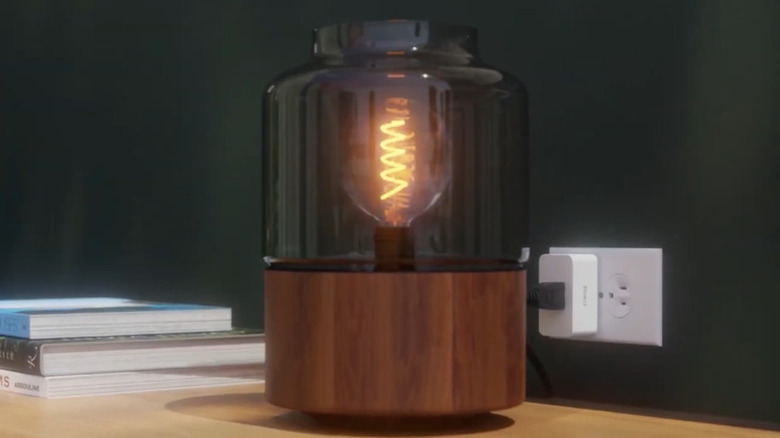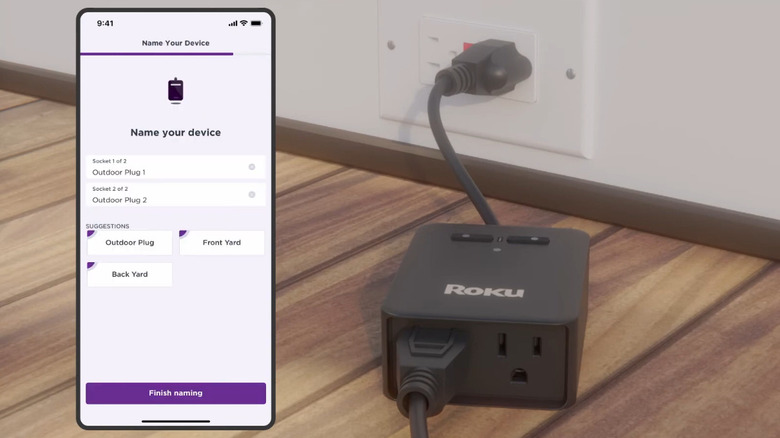What Are Roku Smart Plugs And How Do They Work?
We may receive a commission on purchases made from links.
When you think about Roku, the first thing that comes to mind is streaming. And why not? After all, Roku is the top connected TV device in the market, according to analytics platform Pixalate — and for good reason. The platform is known for its varied library of built-in streaming apps, from the free Roku Channel to other staples like Hulu and Netflix. Plus, its interface is user-friendly and clean, the remote features like voice commands and lost remote finder are convenient, and the streaming devices themselves are among the most affordable.
However, Roku offers more than just streaming. You can also buy from its range of smart-home products, which includes the handy-dandy smart plug. Smart plugs are one of the must-have pieces of tech for building a smart home on a budget. They're a great addition to your entertainment setup, and they'll help just as well in other areas of your home. But what exactly are Roku smart plugs, and how do they work?
Roku smart plugs explained
Roku smart plugs are plugs integrated with automation features that connect your "dumb" appliances like fans, phone chargers, or computer monitors to the internet. This gives you the freedom to switch the power to the plugged-in device on or off whenever and from wherever you like. Similar to other smart plugs, Roku's come with remote control via a mobile app, customizable schedules for automatic power-up or -down, a countdown timer for turning the plug on or off, and hands-free voice control using Alexa, Google Assistant, or Roku's own assistant, Roku Voice.
There are plenty of practical and creative uses for smart plugs around the house. They're a great monitoring device for your appliances in the next room, a parental control system for your kids' electronics, and an eco-friendly charging station. They can also come in handy in everyday situations. Say you're too tired to stand up from your cozy spot on the couch to switch on the living room lamp. Just push the button in the Roku Smart Home app. Or perhaps you forgot to unplug your toaster before heading to work. Simply connect to the internet and turn it off from your office desk.
The two types of Roku smart plugs
Roku smart plugs come in two types: indoor and outdoor. Beyond the basic functionalities, both have additional features. For starters, you can group two or more plugs together (though each group can only have one type of plug). This makes it easier to manage multiple devices. Roku's indoor and outdoor plugs also have a vacation mode that gives the impression your house is occupied by randomly powering the plugs throughout the day. With both types, you can even set rules for automation. This means the plugs can automatically turn on or off depending on conditions like a schedule, your location, or a trigger from another Roku smart-home device.
While the two smart plug types are largely similar, the outdoor plug includes more functionalities. As an outdoor equipment, it's built with an IP64 weather rating to withstand the elements and a dusk-to-dawn light sensor to automatically switch the plug based on the surrounding light. It also combines two outlets into one unit, so you won't need to buy another plug to control two devices. Plus, the outdoor plug comes with a smart energy tracker where you can see the total daily, weekly, and monthly consumption.
Designwise, both units resemble Wyze budget smart plugs — though this comes as no surprise since Roku worked with Wyze Labs in the plugs' development. Roku and Wyze smart plugs also share many features, but you can't use Roku plugs with the Wyze app or plugs, and vice versa.
How to get started with the Roku smart plug
Setting up and using Roku smart plugs is quick and easy via the Roku Smart Home app.
- Connect your plug to a power outlet. Make sure it's blinking blue, indicating it's in pairing mode. If you have the outdoor plug, use a GFCI weatherproof outlet.
- Turn on Bluetooth on your Android or iOS device.
- Install the app from the Play Store or App Store.
- Launch the app.
- Log in to your Roku account. If you don't have one already, press "Create a new Roku account" and sign up.
- Give the app the necessary permissions.
- Tap the plus sign in the upper left corner.
- Select "Add device."
- Go to "Lights & power."
- Choose your smart plug type.
- Hit "Next."
- Pick your Wi-Fi network — it must be 2.4 gigahertz, not 5 gigahertz — and input your password.
- Press "Next" to start pairing your plug and phone.
- Enter a name for your plug. For the outdoor smart plug, you must name each socket.
- Tap on "Finish naming" to save.
- If prompted, hit "Update now" to install the latest firmware.
Your smart plug is now ready for use. To control it, simply choose the plug from the app's home screen. From there, the interface is pretty intuitive — you can turn the plug on and off, set a timer, enable vacation mode, and (for the outdoor type) view energy usage. To create schedules and set up rules, just head to Settings at the top.