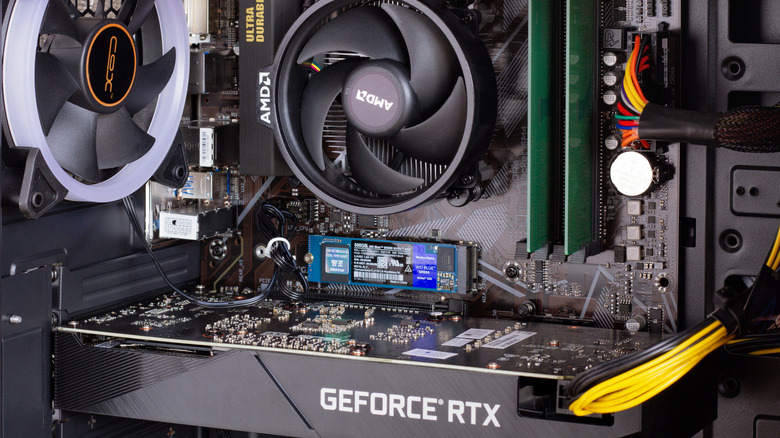Can You Pair An AMD CPU With An NVIDIA GPU?
When building or choosing a new computer, you'll have to make a number of decisions. The two most important of these choices, especially if you plan to game or do graphically intense work like editing video, are the processor and graphics card. When it comes to the former, AMD CPUs have taken the crown from Intel for a few years now. However, AMD also makes its own GPUs that compete directly against the current king in that arena, Nvidia. It's easy to assume AMD's processors will work best with its own graphics cards, so, once you've chosen an AMD CPU, is it really okay to pair it with an Nvidia GPU?
The short answer is yes. All you need to do is take a look at some of the most popular prebuilt gaming PCs and laptops on the market to see that pairing an AMD processor with a graphics card from Nvidia is an extremely popular choice. Many gamers prefer AMD's Ryzen processors, especially those bearing the X3D moniker, for their great multi-core performance, but are partial to Nvidia's series of RTX GeForce graphics cards, which are serious performers for tasks like ray tracing (which adds more natural lighting to 3D environments) and frame generation (which can make games feel smoother by adding AI-generated frames).
It's no secret that there's no GPU able to compete with Nvidia's top-of-the-line GeForce RTX 4090 on performance. Combining products from the two companies is a popular choice for those who want the best of both worlds. However, while you can certainly purchase a computer with both an AMD CPU and Nvidia GPU, things get a bit more complex when building your own machine. Here's how to combine AMD and Nvidia the right way.
AMD CPUs and NVIDIA GPUs need a motherboard that supports both
If you're buying a prebuilt PC or a laptop, you can easily find plenty of models that have an AMD processor and an Nvidia or AMD graphics card. However, if you're building your own PC, you need to make sure you have components that work with both. Specifically, you'll need a motherboard that supports the latest AMD Zen architecture and a slot for a GPU.
In general, finding a motherboard that supports an Nvidia graphics card should be a piece of cake. If it's a gaming motherboard released recently, it will almost certainly support a modern GPU. However, always double-check compatibility. You are specifically looking for a PCIe x16 slot. Graphics cards are part of an umbrella category of computer components known as PCI Express cards that can be added onto a motherboard to support additional functionality, and the x16 type of PCIe connector allows for the highest bandwidth of data transfer, making it the ideal such connector able to support modern GPUs.
As for the CPU socket, the best AMD CPUs for gaming in 2024 are built on AMD's Zen 5 architecture. So, assuming you've chosen a newer Ryzen series chip, you'll be looking for an AM5 socket. However, if you're reading this in 2025 or beyond, AMD may have released Zen 6, which may or may not remain compatible with AM5. The bottom line is to make sure you have the right motherboard for your AMD CPU, and that it has the correct PCIe slot for your Nvidia GPU. There should otherwise be no compatibility issues between the two.