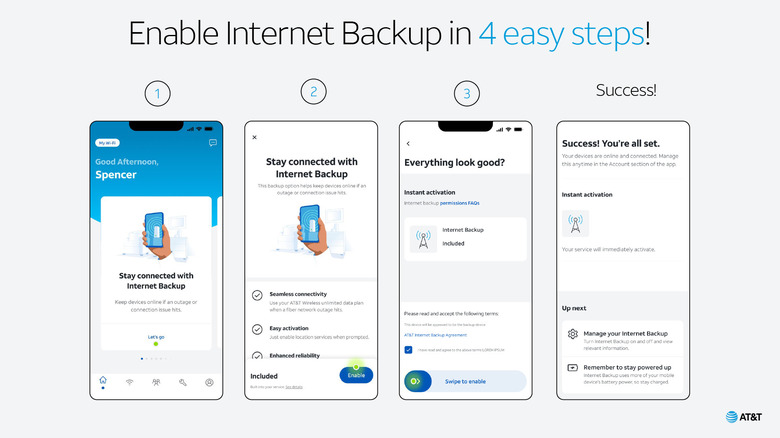The Secret Fix To Wi-Fi Outages You Probably Didn't Know Your AT&T Fiber Box Could Do
Internet outages can ruin your day. If you work online, then it can be catastrophic. Thankfully, though, there are a lot more backup options than there used to be. Most major smartphone plans have hotspot data available, so in a pinch, you can get back online pretty easily, but hotspots have their limitations and aren't ideal. Starlink has a satellite internet plan that it promotes as being a good backup ISP, as does T-Mobile with variations of its 5G cellular signal-based T-Mobile Home Internet service, but those subscriptions cost extra money that you might not want to spend unless you have a need for a real backup internet solution beyond a hotspot plan. Ideally, the best solution would be for companies like Verizon or AT&T that offer both hardwired broadband service and cellular service to integrate the wireless side into the wired side as a fallback.
Sure enough, that option is now in play. On December 2, 2024, AT&T announced that, starting the week of December 9, AT&T Fiber's latest gateway hardware will offer cellular fallback service in the event of an outage. Technically speaking, you need to have an eligible wireless plan, as well, but if you do, there's no extra charge or anything else that you need to subscribe to; it's just a feature that you need to activate. With that in mind, let's take a look at exactly what is needed to access the new backup service feature and how to set it up.
How to activate AT&T's Internet Backup service
To get the most obvious question out of the way, the press release announcing the cellular fallback internet feature doesn't elaborate on what qualifies as "an eligible wireless plan." Presumably, that information will come later, but the release suggests that it's pretty common for Fiber customers to already be subscribing to one of those eligible plans. The new feature uses the AT&T BGW320 gateway, and if you don't have one but want this new feature, you need to contact AT&T about upgrading your gateway.
AT&T's Smart Home Manager app will send out a notification once you have the new gateway and the ability to set up the fallback service. Once that happens:
- Open the Smart Home Manager app, preferably by tapping the aforementioned notification.
- Tap the prompt that appears to start activating the new feature.
- Agree to the new terms of service, and then swipe to enable Internet Backup.
- Follow the remaining prompts.
That's it!
"At AT&T, Internet Backup was designed with the customer at the center," said Erin Scarborough, Senior Vice President, Product Management, in AT&T's press release. "Instead of requiring customers to buy new equipment or sign up for additional wireless plans, we are deploying the feature on existing devices at no extra cost. More customers choose AT&T as their converged provider for world-class connectivity, and we're excited to bring our expertise together in this new offering."
If you live in an area where AT&T Fiber is an option and have or are open to subscribing to AT&T Wireless service, this new Internet Backup feature makes AT&T Fiber much more appealing as an alternative to cable company internet or rival fiber providers.