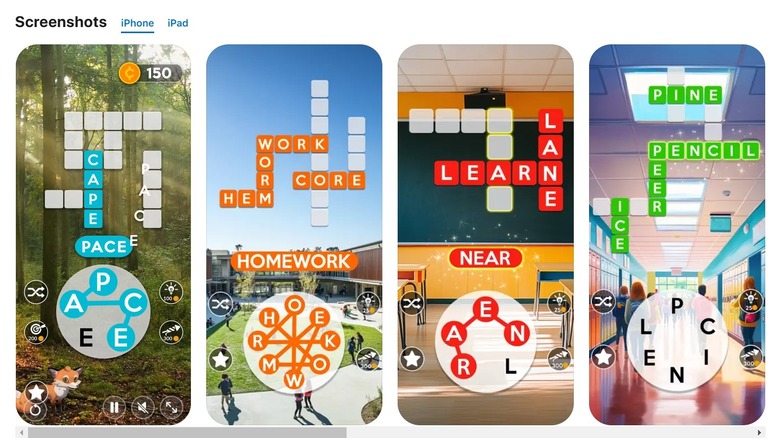10 Essential Pieces Of Tech For Traveling With Kids
We may receive a commission on purchases made from links.
Studies about family travel indicate that it is overwhelmingly considered a positive experience. Around 80% of respondents in one survey shared by New York University said travel helped broaden their children's perspective on the world, while 62% reported that their kids had become more confident as a result of travel. It's not surprising, then, that 76% of respondents planned to travel internationally with their kids within the next two years.
While the benefits of travel are evident, traveling with kids is quite an adventure, whether you're dealing with toddlers or teenagers. Of course, whether you have a two-year-old or a high schooler (or somewhere in between), all ages need to be kept busy. Granted, there are many screen-free activities you can take on the go. Those are arguably part of a well-balanced tech diet for little kids. Yet digital devices are some of the easiest things to bring with you on a car, plane, or train trip.
The right technology can make traveling easier on everyone, whether you have Wi-Fi during your travels or not. While needs vary at different ages, there are plenty of tech products that can make the trip easier for parents and kids. In the interest of saving space, time, cleanup, and your sanity, here are some pieces of tech we consider essential for traveling with kids.
Smart watch (with GPS)
Those same studies that discuss how much families love travel also establish that plenty of parents occasionally feel nervous about travel. While the specific reasons for that apprehension weren't discussed in the data, it's safe to assume one major reason is losing track of young kids. Whether it's stranger danger or a runner that has you worried, there are tech solutions that offer peace of mind and next steps if your child does wander off.
Most young kids can manage to call a parent on a smartwatch, so this could be the simplest solution to making sure your child stays entertained and trackable in case they stray. A Gabb Watch 3E Series is one of the most popular GPS-enabled smartwatches on Amazon. With talk and text capabilities, this type of smartwatch needs to be activated on a Gabb phone plan, but the idea applies to other carriers that offer smartwatch support. Just make sure to look for a GPS-enabled watch to ensure the tracking capability.
The type of smart device you choose to track your child will depend on their age, size, and ability level. For example, a seven-year-old is likely to be familiar with the functions of a smartwatch that has phone capabilities, and a teen can wear a standard smartwatch or you can even track their phone. If you have younger kids or a child with special needs, a passive tracking method might be a better option.
AirTags
For kids who aren't ready for a smartwatch or smartphone — or parents who prefer to keep them off one — tracking tags are a viable solution to offer that peace of mind while traveling. You can also use AirTags to track your child's belongings, like their beloved stuffy or the entire family's luggage.
Understanding how AirTags work is a good starting point before splurging on a set for everyone in the family, however. First off, Apple wants you to know that AirTags aren't technically meant to track people, and are primarily intended to lead you to your lost keys or backpack. This means there are some complications with using AirTags on a person, particularly if you want to do something like send your child to school with an AirTag in their backpack.
Previously, you could only register one iPhone per AirTag, but iOS 17 includes an update where you can share the AirTag with up to five people. The change might make it easier for large families or other groups traveling together to keep track of all the children and belongings.
When an AirTag is separated from its owner, it will alert nearby Apple devices that an AirTag is traveling with them. In terms of daily use on your child's person, this would probably be impractical. For travel when you want your child to be within a matter of yards from you at any given time, an AirTag may be ideal. For travel, AirTag bracelets for kids are simple and convenient.
Kid-sized and comfortable headphones
While technology is great, hearing every little sound from every other person's device on an airplane or train will probably ruin your travel experience. On a similar note, keeping your kids and their devices quiet might be the number-one goal while you're in an enclosed public space, so good headphones are a must.
For younger kids, features like plenty of padding, volume control, and a durable cord are likely the most important. To that end, iClever's Kids Headphones — currently the most popular and well-reviewed kids' headphones with volume control on Amazon — might be an affordable solution. At less than $20, even if they only last one trip, it's probably worth it. Yet the reviews suggest that iClever's headphones offer decent durability, so they could last longer.
Keep in mind that many kids' headsets — and some for adults — use a 3.5 mm audio jack. If you have Apple devices (or any other device without an aux jack), check the ports before buying. Or, look for an adapter like Apple's Lightning to 3.5 mm. In any case, corded headphones might be the easiest solution for kids, since you don't have to worry about recharging.
For older kids and teens, comfort still matters, but you may want to invest a bit more and look at the most durable headphones we've found. Brands like Philips, Sony, and Bose have great reputations but might cost a bit more than the average kids' headset.
Universal charging cables
When you're traveling, one of your biggest concerns will probably be keeping devices charged. Especially when your boarding passes and flight information are all on your smartphone, having a battery backup is a must for the adults in the group. With kids, keeping their devices charged can also help ease the stress of travel.
Fortunately, many airports and even modern planes have charging ports, so you shouldn't have to look far for an opportunity to top off your travel group's batteries. Yet wrangling a bunch of different cords for everyone's devices can be hectic. One potentially invaluable piece of tech for traveling with kids is a multi-charging cable, which you can generally find for under $20 on Amazon. Multi-charging cables can have dual, triple, or more connectors, and they come in different variations, so compare specs before purchasing.
One potential drawback of universal charging cables is that your devices might charge slowly compared to a single cable. A possible solution for the cord problem is to buy a single cable with built-in adapters, like Anker's Powerline II 3-in-1, which has a Micro USB but also adapters for Lightning and Type C devices. Everyone will have to take turns charging, but that might be more efficient in the long run. Of course, a faulty charging cable or the wrong charger may not power your device fast enough (or at all), so test all these cables out before you leave for your trip.
Portable power packs
If you don't want to gamble on the availability of outlets or charging ports in the airport or elsewhere, portable power packs can be a lifesaver. You can also recharge the power packs wherever you plug in, which helps extend device life over layovers and multiple stops. Each person in your group can carry their own power bank for convenience, or you can share one among the family, depending on how many devices you collectively have.
Consider how much power you need, what size device will work best, and whether you'll need another set of cables to charge on the go. SlashGear has ranked every major power bank brand from worst to best, giving you a great place to start when it comes to comparing available devices. Anker is unequivocally the best on our list, and you'll find a variety of power banks to keep you charged up while on the go.
For example, one Anker Power Bank has over 100,000 ratings from consumers on Amazon who rave about the battery life, size, and value. Plus, this variety of power bank can recharge your tablet at least once, and some smartphones twice. Other options from Anker include an Anker PowerCore device that only measures about four inches tall, making it perfect for saving space in your carry-on. Other power banks come with built-in flashlights, which may also be handy when traveling with kids.
Digital Camera
Many travel games and activities for kids take up a lot of space in your carry-on bags, and small parts are always a headache, no matter how old your child is. However, one possible way to keep the younger set occupied is with a digital camera. Especially if you turn off the flash, your child can snap photos to their heart's content, and you might even find that they capture some fun memories of your trip.
My son has a durable kids' camera, and although it has a plastic case and bright colors, it also came equipped with a 12 MP camera and an SD card slot. There are endless choices for kids' cameras that are appropriate for toddler age on up, like the Seckton kids camera on Amazon, which is one of the best-rated options and costs under $50. If your child isn't easily swayed by bright colors and a plastic casing, consider a digital camera made for grown ups that's also easy on the budget.
We've found the best cheap digital cameras include brands like Kodak, Canon, and Fujifilm all under $200, with some priced well below that point. Some even allow you to print images immediately, which might be fun for kids on a trip, though it could turn into a case of having more stuff to keep track of on the plane, in the car, or on the train. Either way, expect to have hundreds if not thousands of photos when you get home!
A Yoto Player (or the app)
My kids are probably not the target audience for a Yoto player anymore, but they still love it. At 10 and 14, they immediately set up a schedule for who got to manage the Yoto, including inserting the audiobook cards into the slot and turning it on and off. What's great about the Yoto player is that it does double duty, playing both audiobooks and radio, but it's so kid-friendly and doesn't involve ads, inappropriate content, or a screen, which are the primary reasons it's marketed to young kids.
Technically, Yoto does have a screen of sorts, but it's limited to a Lite-Brite type imagery that means a Harry Potter book rotates through different images per chapter, from a pixelated snake to something resembling a snitch. My kids have zero complaints and think the whole thing is cool. For any child who loves audiobooks or listening to their own music — plug in the aforementioned headphones for the ultimate in quiet travel time — a Yoto is perfect for listening at home or on the go.
The battery life on our Yoto is amazing, and my kids have listened to numerous chapters of "Harry Potter and the Sorcerer's Stone" despite us never charging it fully right out of the box. If your Yoto does run out of juice, there's an app that can play all your books, too. Of course, you can also download audiobooks on Spotify, which might be more appealing for teens.
An eReader (with color)
Most kids these days have a tablet, which can also function as an eReader. If your child doesn't yet have a tablet yet, we highly recommend an eReader, especially if you're a less techy family that tends to avoid screens for younger kids. My younger child's first tablet was an Amazon Fire tablet (with color), and during a time when his older brother was learning to play Minecraft on an iPad, the Kindle kept my little one busy with countless apps and games.
The highlight of our eReaders, however, is using them as intended and downloading eBooks from their respective vendors (Nook, Kindle, etc.). Plus, you can use the free library apps like Hoopla and Libby, which are only two of the audiobook alternatives to Audible, to either listen to or read books on just about any device.
Hoopla and Libby even offer free movie and TV show downloads, with plenty of kid-friendly picks for ages as low as preschool. However, remember that you can't buy eBooks or audiobooks through the Kindle or Amazon mobile app, and most content on the free sites has to be downloaded to use off Wi-Fi. Plan your reading material in advance and make sure it's all downloaded on the right devices.
Another option is to subscribe to an audiobook or eBook service right before your vacation, so everyone can read or listen to as many books (or podcasts) as they want while on the road or in the air.
Free apps and games that don't need WiFi
Another essential piece of tech for traveling with kids? Apps and games to use as a distraction if all else fails. Fortunately, there are plenty of educational games for even the youngest kids, and you'll find many that can be played offline while you're traveling.
For example, Apple's app store has offline games and apps for your child's iPad, from podcasts you can download to city-building and coding games to physics and logic puzzles. Common Sense Media also suggests educational apps that work without Wi-Fi, with selections like shape games for toddlers, problem-solving games for kids, and even puzzles that are a bit spookier for ages 12+.
Plenty of other games function offline, even if they aren't necessarily marketed to young kids. For example, Solitaire is a basic game available on most devices, and Sudoku comes in various offline forms, too. Relaxation games like "I Love Hue" are available on both Google Play and the Apple App Store and can be calming for kids and adults alike. Another popular choice is "Wordscapes," which is available on Google and Apple. "Wordscapes" can also be played offline, although you can't get bonuses or compete in contests offline.
Swipe your younger child's device ahead of the trip and download some games to test out — bonus points if you keep them a surprise until the trip. That way, the novelty won't wear off as fast, keeping them entertained longer.
Nintendo Switch
If you have older kids or teenagers and haven't yet outfitted them with every gaming system on the market, it might be time to consider a Nintendo Switch. The ability to take your entire gaming system with you on the go is a highlight, especially because the equivalent games on smartphones don't always resemble the original. While the Switch only has 4GB of RAM, that's plenty of processing power for all of my family's favorite games. We started playing games as a family of four when my youngest was about five, so that might be my lowest age recommendation, depending on the difficulty of the game.
Today, my kids like games they can play together like "Moving Out," "Pokémon Scarlet," "Totally Reliable Delivery Service," "Lego The Incredibles," and "Lego Worlds." Whether we're in the car or hanging out somewhere, they can each grab a controller, prop up the Switch screen, and stop squabbling for a bit. Once you get where you're going, you can also plug the Switch into the TV and play on a bigger screen. This is my top recommendation for travel tech for multiple kids, especially because you can use up to four remotes for most games, giving everyone a chance to join the fun.