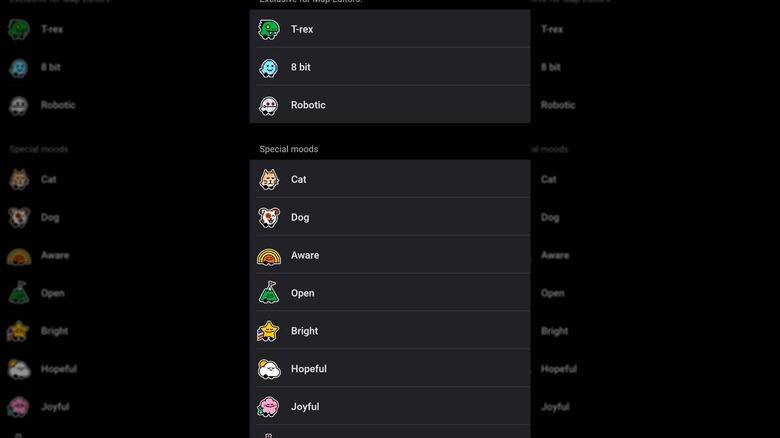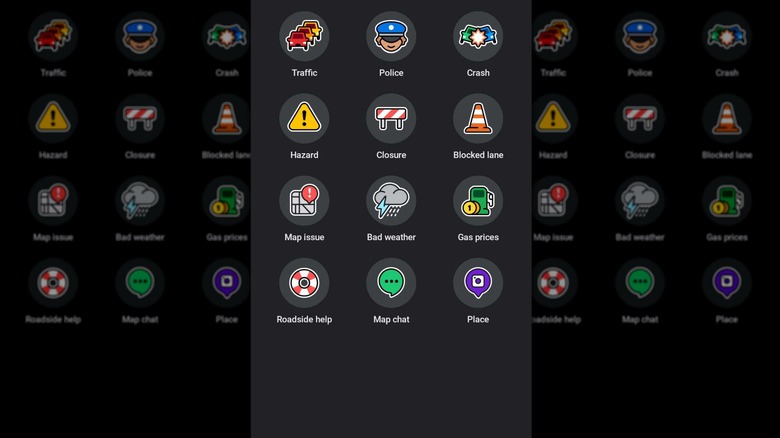What Do The Random Emojis Mean On Waze?
Though most smartphones come preloaded with some sort of GPS navigational app like Google Maps, it's not necessarily going to be the best option available. Third parties have been working on perfecting navigation apps since our phones replaced MapQuest, giving rise to Google and Apple Maps competitors like Waze. Though there are quite a few similarities between Google Maps and Waze, and understandably so as Google owns Waze, users may find themselves more attracted to the playful and bubbly aesthetic, expansive community, and user-friendly driving features that Waze offers.
Waze arguably handles navigation better than Google, providing instant route updates when slowdowns lie ahead, but Google Maps offers more information about specific destinations, such as user reviews and business contact details. To make up for its minor shortcomings, Waze also offers a more engaging interface that utilizes a modern staple to warn of potential hazards and indicate nearby Waze users: cute, cartoonish emojis.
The problem with Waze's system of icons is that there's no immediate legend, forcing users to learn the meanings ahead of time to understand what they're looking at. With the number of different emojis and symbols that may pop up on the map, it can get overwhelming and confusing. Some of the more common icons, called Moods, look more like messenger emojis and act as profile pictures to distinguish individual drivers. However, there's more to Moods and the many other emojis that may be crowding your Waze map.
What are Waze Moods?
Think of a Waze Mood as your Waze personality. As a Wazer, the official name for Waze users, you can customize your profile to display your Mood. It's not just about showcasing your actual emotional mood, though. Along with feelings like "Joyful," "Carsick," and "Amused," your Mood icon can also be your astrological sign or certain animals. You can change these emojis on a whim via your profile, and they do show up on the Waze map for other users. The Mood emojis add to the social aspect of Waze, as they may entice another driver to click your icon and send you a message.
In addition to the standard Moods, Waze also allows users to choose between Sidekicks. These are more personalized than Mood emojis and typically align with a pop culture reference. For example, do you want Ray Stanz to spout off directions and other supernatural babble while your Ecto-1 car icon drives through your neighborhood? Then you'd want to activate the "Ghostbusters: Frozen Empire" Sidekick, which also gives you a special series of Stay Puft Mood emojis to share with other Wazers.
There are way too many Sidekicks to list, but if they're not coinciding with the latest theatrical releases, then they cater to niches like astrology, general gaming, zombies, and more. While neither Sidekicks nor Moods alter the navigational experience of using Waze, they can add a bit of fun to an otherwise helpful but mundane service.
What are the other icons on the Waze map?
Mood emojis aren't the only icons you can expect to see on your Waze map. Unlike the personalized floating heads, these other icons serve a practical purpose and help you make decisions about the route ahead. There are 12 categories of these icons, ranging from car accidents to alerts about gas station prices. While icons will already be placed by other Wazers, you can also report hazards and other roadway issues. For example, if you pass stationary police on a highway, you can note their presence and even indicate whether they're hidden or on the opposite side of the road.
By making reports, you're not only helping other Wazers, but also increasing your ranking in the Waze ecosystem. Every report filed earns six points toward your Level, or map editing rank, which is more than just bragging rights. When you earn enough points to get promoted to a new rank, the range at which you can edit the map and the types of items you can edit increases. New users start at level one and can only edit up to a one-mile radius, which means you can use the web-based editor to fix misspelled street names and other simple items like setting a new business location within a mile of your own.
Along with setting reports, completing drives, adjusting gas prices, adding location-specific photos, updating house numbers, and other activities accumulate points. Regardless of your rank, you can always submit reports.