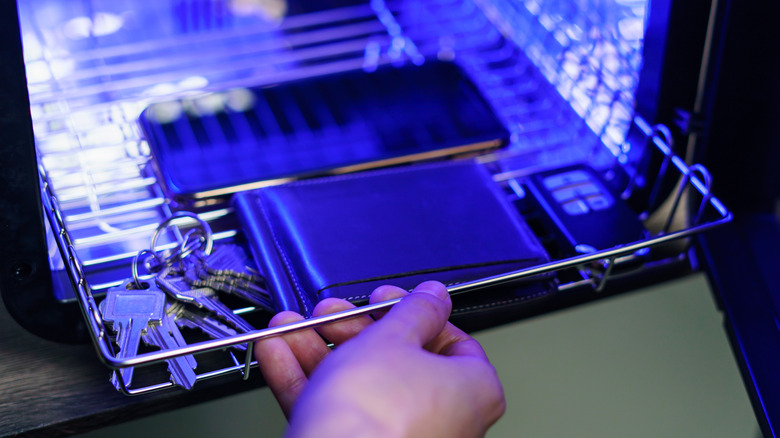8 Useful Gadgets And Tools For Keeping Your Electronics Clean And Sanitized
We may receive a commission on purchases made from links.
Unless we keep our electronics hermetically sealed while in use or stored away — which would be a fire hazard in most cases — they're inevitably going to get dirty and start to gather germs. Whether it's cleaning laptop keyboards or disinfecting smartphones, it all becomes a necessity at some point.
The problem is that electronics are, by their very nature, somewhat delicate and sensitive to things like moisture, certain chemicals, and abrasive materials. So while it's generally not all that difficult to clean them, you want to be sure to use the right kind of cleaning materials. Fortunately there are a lot of them out there, with some everyday items able to pull double-duty and some items made specifically for cleaning these kinds of devices.
Before getting started, it's extremely important to note that your electronics need to be turned off and unplugged before making any attempt to clean them. Also, make sure not to plug them back in or turn them back on if they're still wet from any cleaning solutions you might have used.
Microfiber cleaning cloths
These days you're likely to find a microfiber cloth packaged with some of the devices you buy, or eyeglasses if you wear them. Of course, microfiber cloths are available on their own — from off-brand multipacks to Apple's own $19 polishing cloth.
Microfiber cloths are designed to be extremely soft and non-abrasive, as well as washable and reusable. Relatively cheap, too, as you can find a couple dozen of them for as little as $10 for the bunch on Amazon Basics.
Obviously a soft cloth on its own won't sanitize any of your devices, but they're ideal for cleaning off display screens. Microfiber cleaning cloths are also a good way to wipe away dirt, fingerprints, various other skin oil residue, and so on without scratching a finish. Heck, they're often considered to be one of the items you're likely to have at home that are perfect for cleaning an iPhone.
Around the house basics
Plenty of fairly innocuous items can also be useful when it comes to cleaning delicate electronics — and if you don't have them on-hand already they're pretty easy to get ahold of for just a few bucks.
With that said, it's extremely important to note that not all of these household items are a good idea for all types of devices. For example, there are plenty of products you'll want to avoid using on smartphones but are still safe and convenient to use on other items. Always take a few moments to look into the recommended (and not recommended) cleaning methods for a given item before using chemicals of any kind or potentially abrasive or sharp tools.
Soft (and clean) makeup brushes are a great way to gently remove dust without posing a risk to delicate surfaces. Toothpicks can be used to carefully dig dirt and debris out of crevices on some electronics, while cotton swabs can be used with isopropyl alcohol to disinfect similarly tiny spots. Disinfectant wipes are a quick way to kill a bunch of germs across the entire surface of a device. Though again, you'll want to make sure toothpicks, isopropyl alcohol, and disinfectant wipes will play well with something before you attempt to use them.
Cleaning wipes
Okay, yes, disinfectant wipes were already mentioned, but that was in reference to general all-purpose wipes. Like the kind you'd get at the end of a meal at a restaurant. However, cleaning wipes made specifically for electronics also exist, and are available from a multitude of brands. From a $26.90 4-pack of Weiman Electronic Screen Cleaner Wipes to a $4.77 25-count pack of Windex Electronic Cleaning Wipes, there are plenty of options available at a variety of price ranges.
Electronic wipes are typically made to be static-resistant and soft enough to avoid scratching delicate surfaces. Beyond that, however, the cleaning formulas they're soaked in are less harsh and typically free of potentially damaging chemicals like ammonia while still purporting to kill most bacteria and germs they come into contact with.
You'll still want to be careful when using electronic wipes, however. Not because they're potentially damaging, but because (as with all liquids) the cleaning solution could seep into ports or vents. If enough moisture gets in, it could cause water damage to your phone or other electronics, but as long as you're mindful and avoid getting the liquid from the wipes into any of the internals you shouldn't run into any problems.
Spray solutions
Cleaning sprays made specifically for electronics at least take the risk of chemical damage out of the equation — provided you make sure they're compatible with the device you want to clean first, of course. WHOOSH! Spray Cleaner, which typically sells for around $19.99, is supposed to be safe for cleaning everything from eyeglasses and car windshields to laptop and phone screens. Or, for $19.97 you can grab EVEO's Screen Cleaner Spray, which offers much of the same.
Though just like with cleaning wipes, spray cleaners do require a bit of care to use. You never want to get too much moisture inside your electronics. So unless otherwise instructed, it's best to spray the solution onto a cleaning cloth and then wipe down the surface rather than spraying directly onto the device (less risk of particles finding their way inside that way). You also want to make sure the cleaner you're going to use doesn't contain any chemicals that could damage your device, such as ammonia, acetone, chlorine, or peroxides.
Device cleaning kits
When there's a particular kind of device you want to cleanse, dedicated kits are also a solid idea. You can find camera lens cleaning kits, $7.40 AirPods Cleaning Kits, portable anti-static Nylon Anti-Static Brush Kits for $13.97, and just about anything else you might be looking for.
Kits are handy because they come with (or at least are supposed to come with) all of the tools and wipes and whatnot you'll need to clean the designated device. This should mean you won't need to purchase or go digging for any other items before getting to the disinfecting.
You should still do a little research before using one of these kits with your electronics, though. It's better to verify that the kit does what it claims to do, and that the included items are, in fact, safe to use on your device — particularly if they include cleaning solutions (or wipes), or you're not familiar with the name of the company that makes them.
Compressed air
Cans of compressed air are usually quite cheap — for example, it's just $16.83 for a Dust-Off Three Pack, or $17.99 for an Office Depot Cleaning Duster pack of three. They're also a useful way to deal with small particles like dust, and are one of SlashGear's go-to tools for cleaning your PC's motherboard.
However, you do want to be mindful of exactly how you use a can of compressed air. If the components you're spraying are extremely delicate, the force behind the air could damage them. Also, if you hold the can upside-down, it's likely to end up spraying out some of the propellant liquid, which could lead to moisture damage.
There are alternatives to disposable cans of air, too. Electric equivalents like the $58.99 CCCFFF Compressed Air Duster won't require refills or new cans of air, don't use chemicals so there's no risk of moisture, and often include vacuum functionality. So they can be used to blow dust and debris off or out of your devices, then clean up what was dislodged.
Gels and slimes
Yes, the cleaning slime seen in viral videos — or gel, depending on what the brand calls it — is a real thing and yes, it does work. A lot of these cleaning goops are specifically marketed for car cleaning, but you can still use them on electronic devices. They're fairly inexpensive, too, with items like PULIDIKI Car Cleaning Gel selling for as little as $9.99 for two jars.
These gooey substances are sort of like a much thicker version of the kinds of slime you'd find in a toy store or checkout line, but with more of a purpose than entertaining kids. The idea is that the substance seeps into some of the larger crevices to envelope or stick to things like dust, dirt, and crumbs. Then you pull the slime up and it takes the ickiness with it.
Cleaning slime does have its limitations, though. For instance, slime cleaning isn't quite as thorough with very small nooks and crannies as something like a toothpick or small brush. Additionally, while slimes are reusable, you can't really clean the gunk you pick up out of them, so they'll eventually get too dirty to keep using and you'll need to switch to a fresh batch.
UV sanitizers
Before getting into the specifics of ultraviolet (UV) sanitizers, we need to talk about potential risks. Not all of these devices are dangerous when used as instructed, but several models have been deemed unsafe by the U.S. Food & Drug Administration (FDA). So if you do decide to go the UV route, please go over the FDA's list first.
UV sanitizers are arguably the best way to clean a smartphone screen thanks to two primary factors — the UV rays being used have been shown to kill 99.99-percent of bacteria and viruses, and it poses no risk of damaging your phone in the process. Problem is, UV rays can damage your eyes, while long-term or overexposure can lead to other serious health issues — including cancer.
For these reasons — and the previously-mentioned list of FDA no-nos — using an enclosed UV sanitizer is recommended over a wand. These small boxes, like the $79.95 PhoneSoap 3 UV Cell Phone Sanitizer, completely encase the phone or other devices that are small enough to fit inside and keep the UV rays contained. Pop the device inside, close it up, wait about 10 minutes, and you're good to go.