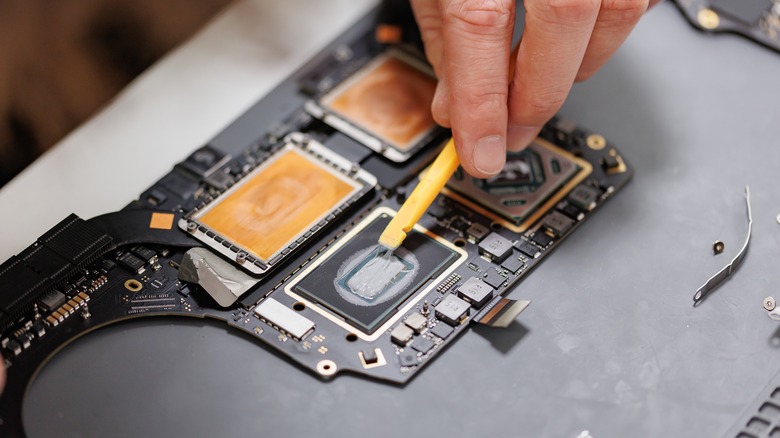How Cleaning Your Laptop Could Help Solve Its Overheating Issue
We may receive a commission on purchases made from links.
To the average user, a laptop might not seem like too high-maintenance of a tool. So long as you keep the battery charged and don't spill anything on it, or, worse, submerge it in water, it'll run just fine for some time. While there is some amount of truth to this sentiment, if you want your laptop running at its best, you have to get a bit more involved. In addition to looking out for the big warning signs that your laptop is in need of repairs, you should engage in routine cleaning of all kinds.
Cleaning your laptop can come with all kinds of benefits. For one, wiping down your keyboard, touchpad, and screen is good for the longevity of your device and for the sake of your hygiene, as they can harbor bacteria and germs. Also, dirt and debris can impact performance and harm internal components over time, so it's best to prevent buildup if you want to get the most out of your laptop. In a similar vein, regularly cleaning your laptop can prevent or solve the issue of overheating, which can lead to diminished performance or even system shutdown.
If your laptop is currently plagued with overheating, giving your device a good cleaning could be all it needs to get back on the right track.
Removing dust and dirt leads to improved cooling
There are some things to know before cleaning a laptop broadly, but things get even more specific when cleaning a laptop prone to overheating. You want to clean out particular areas that, when covered or filled with dirt, dust, and other clogging particles, prevent your laptop from cooling itself. Fans and vents tend to harbor all kinds of debris over time, restricting airflow, trapping heat, and damaging heat-sensitive internal components. So, it's important to clean these thoroughly and carefully on a consistent basis; this way air can move freely from the laptop and, ideally, stop or prevent overheating.
When it comes to vents, they're not too difficult to clean out. They're typically located on the bottom and sides of a laptop, and with the unit powered down and unplugged, short bursts of compressed air should be more than enough to knock dust loose and blow it away from them. As for fans, this is where things get a bit more complicated. If you're able to use compressed air on them through a vent, go for it. If not, you'll have to open up your laptop with a screwdriver to access the fans, allowing you to use compressed air more directly or isopropyl alcohol on a cotton swab to clean the blades up.
In the event you do crack your laptop open to clean the fans, it's not a bad idea to clean up any other dust and dirt you may find within. After all, if left behind, it could eventually make its way to the fans and vents, becoming a bigger problem.
What to check if cleaning hasn't stopped overheating
In the best-case scenario, giving your laptop a good cleaning is all it takes for your overheating worries to wash away. However, In some instances, clearing up the fan blades and vents for heat to escape isn't enough. Several other factors could be the root cause of the issue. For one, if you don't see or hear your fans spinning up at any point, there's a chance they could be busted and in need of replacement. Without that crucial air circulation, overheating is all but guaranteed to occur. It's also worth checking your laptop's thermal paste, which is essential in the transfer of heat from the central processing unit to the cooler. It can dry out, so you may need to change your computer's thermal paste to resume cooling.
As it turns out, what and how your laptop runs when it's turned on can contribute to overheating. Leaving several applications running in the background, running outdated software, and letting viruses and malware infiltrate your system can put added pressure on your laptop, causing it to run harder and overheat. It's a good idea to run a diagnostics test to better pinpoint what exactly could be going wrong beneath the surface. If all else fails, reaching out to technical support for the brand of laptop you have or visiting a local computer repair shop should put you in contact with those who specialize in solving such problems.
Overheating can turn a laptop into a paperweight if left unchecked, though there are ways to keep your device from reaching this point. A good cleaning can be all it takes, but in some instances, more time-consuming solutions are necessary.