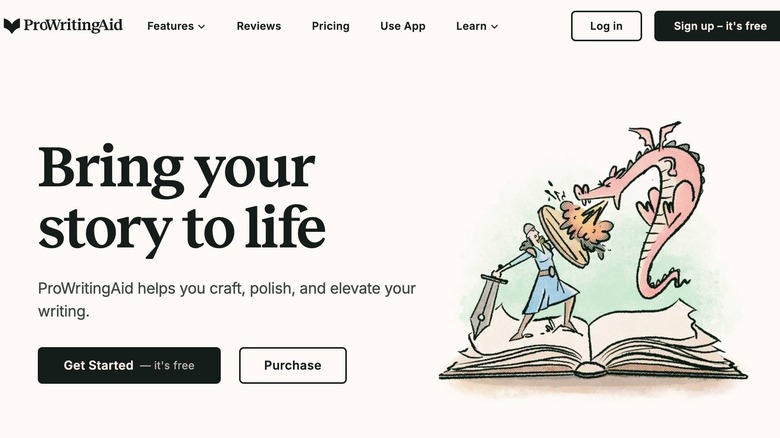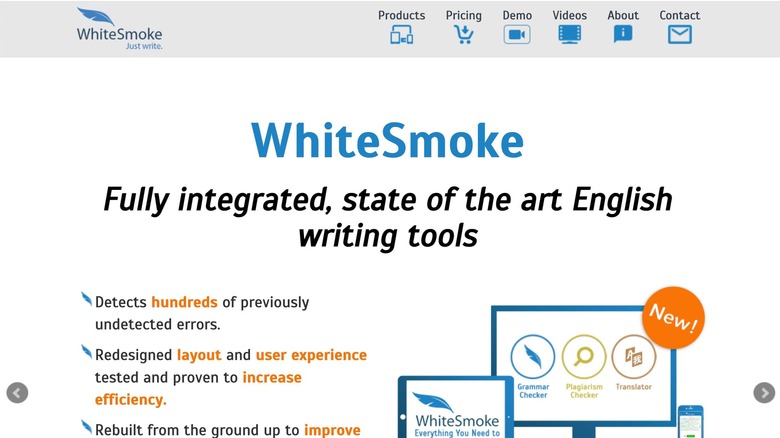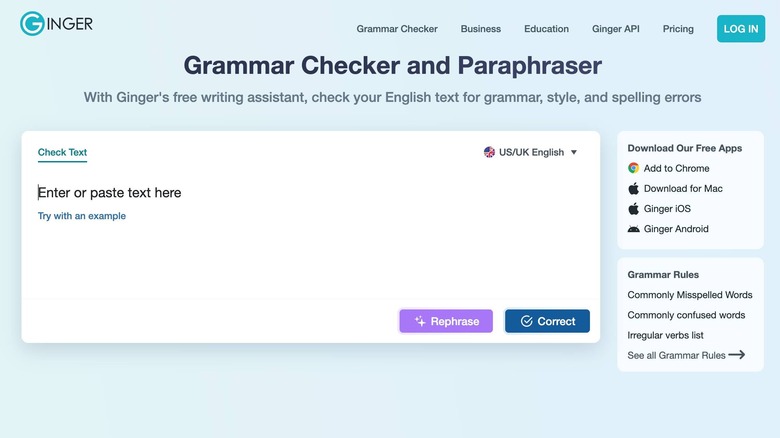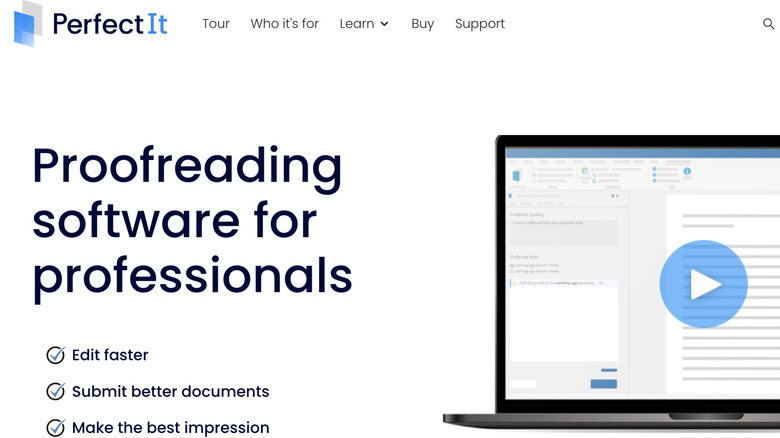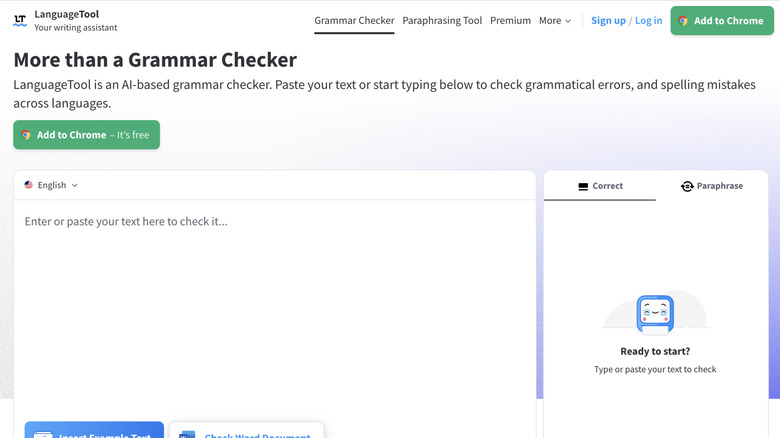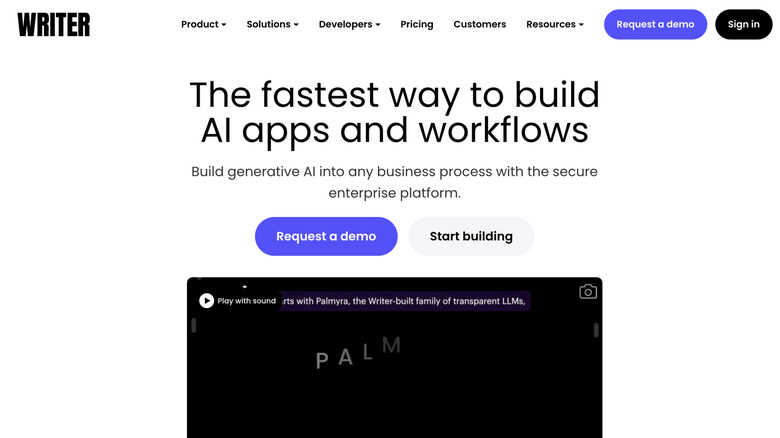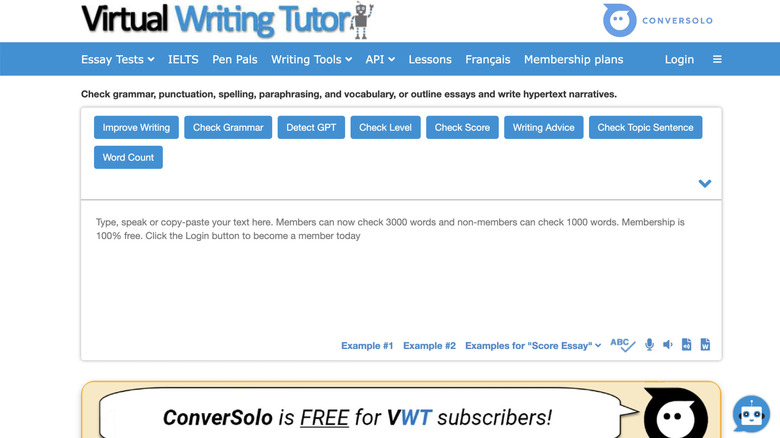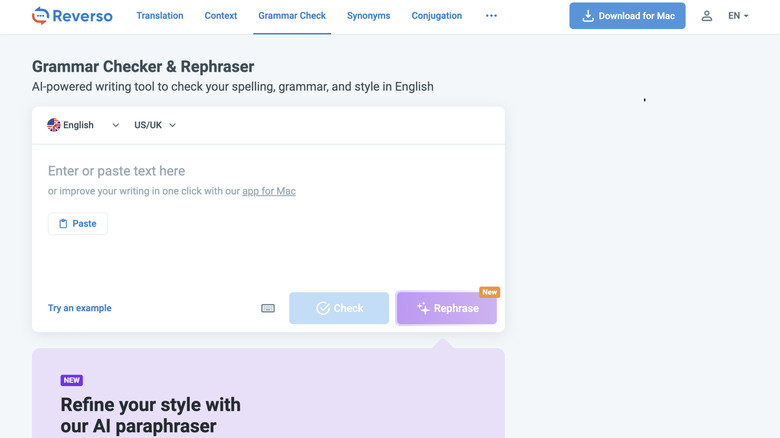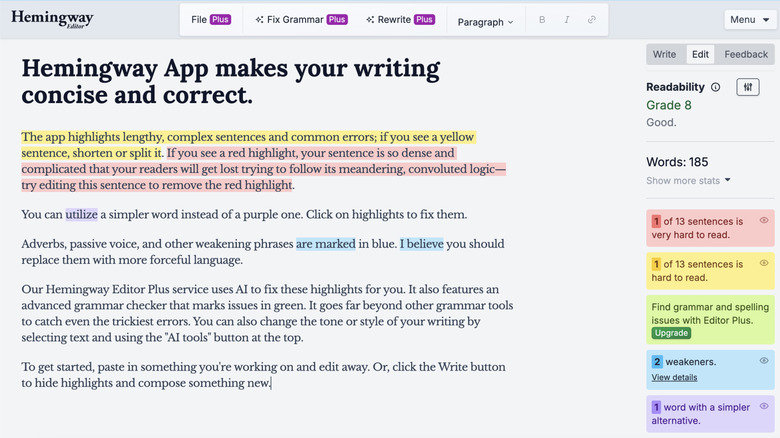10 Of The Best Grammarly Alternatives To Help Your Writing
Writing is an art form. The ability to express coherent ideas to both experts in a field as well as novices requires a fine touch. Of course, anyone can learn this skill, but along the way, they may need a little help. Luckily, there's no shortage of first-rate editing apps to point you in the right direction, and when it comes to editing hubs, few are as well-known as Grammarly.
The app and browser extension can help highlight areas of improvement in a person's writing. Recently, Grammarly even announced a new AI tool to improve your writing, but it's understandable if people out there want to look toward greener pastures. Grammarly's suggestions aren't always the best, occasionally offering synonyms and phrases that don't quite work with what you're trying to say. And even though there's a free tier to Grammarly, you'll need to pay to get all of its features. A Grammarly Pro plan requires you to pony up $30 per month (which gets reduced to just $12 per month if you opt for the annual plan).
Whether you want better editing or something that's perhaps a little more affordable, there are plenty of other online writing services out there. It's worth it to know several different alternatives for Grammarly so that you can find something that best helps you on your writing journey, whether you like creating blog posts for fun or it's your full-time career.
ProWritingAid
When it comes to picking the right editing software, it helps to know what type of work you'll primarily be doing. If you're mostly a creative writer, and inclined to take liberties with grammar and certain spellings, Grammarly may not be ideal. If you plan on writing the next great American novel, ProWritingAid is one of the best pieces of software you can get.
Reviews suggest Grammarly is still great for figuring out what corrections to make in terms of spelling and grammar. However, ProWritingAid offers more flexibility and can help give better suggestions to help you with the readability and pacing of a particular work. In may ways, ProWritingAid is pretty similar to Grammarly in that they both offer a good amount of customization — if you want to add a word to the software's dictionary so it no longer marks it as incorrect, you can. ProWritingAid can even send you an analysis report if you want more in-depth information on how often you're varying your sentence structure or using the passive voice.
There's a free tier to ProWritingAid, but the pricing for the higher tiers with greater features is on par with Grammarly. If you really feel as though you'll use ProWritingAid for years to come, it may behoove you to sign up for a lifetime Premium or Premium Pro subscription.
WhiteSmoke
WhiteSmoke also checks for bad grammar and unintentional plagiarism. However, one big advantage it has over Grammarly is that it's compatible with 55 different languages. Grammarly only works for English, although it does consider different writing styles whether you want to write in American or British English. Meanwhile, WhiteSmoke can help with dozens of other languages, all while being compatible with FireFox, Chrome, Safari, Internet Explorer, and Opera.
One drawback is that there's no free version of WhiteSmoke, so unlike Grammarly and ProWritingAid, you can't really take it out for a test drive. The annual plan for the basic level is only $59.95, and upgrading Premium makes the price $79.95, which is still far more affordable than the other two options mentioned so far.
It may not be as well-known, but it works about the same as other online editors at a fraction of the cost. It can analyze up to 10,000 characters at a time, meaning it may be a little cumbersome if you regularly need to edit long-form pieces, and highlight any spelling and grammar errors. When you click on those highlighted words, it'll provide you with some suggestions on how to make it better.
Ginger
Ginger is definitely a more lowkey editing tool. While it's great for checking grammar and getting formatting suggestions to improve your writing, it doesn't offer anything in the way of detecting plagiarism. That might seem like a pretty significant knock against the tool, but it's got free version you can take for a whirl to see if it's suitable for your needs before throwing down any cash.
Ginger even has WhiteSmoke beat when it comes to the range of available languages. Over 60 languages are supported through the platform, and it helps individuals whose first language isn't English even more with the personal trainer feature. In the event you're trying to write in English when that isn't your strong suit, the personal trainer will give you specialized feedback to strengthen common errors it catches. For instance, if you're consistently getting the wrong verb tense, the personal trainer will guide you to learn the ins and outs of that more comprehensively.
The personal trainer feature only comes as part of a paid subscription. It's one of the cheaper options, but for people who want software that improves their writing and makes it easier to master another language, Ginger can aid with both.
PerfectIt
Any writer can benefit from a solid editing tool. However, for those who do more detail-oriented writing — like in the legal field, for instance — PerfectIt helps greatly with ensuring proper consistency across pages upon pages of text.
For example, as you write, you may use different spellings for the same word, like alternating between "high jinks" and "hijinks." In the interest of consistency, you'd want to adhere to one spelling, preferably in whatever style guide you or your organization uses. With PerfectIt, you can select from any number of styles, including American Legal Style, U.K. Spelling, and the Chicago Manual of Style, among many others. Once you've synced PerfectIt with Microsoft Word, it'll inform you of any inconsistencies that you can change with the click of a button.
Of course, PerfectIt also helps with basic spelling and grammar mistakes, too. Perhaps most importantly, it'll catch any placeholders you left, like if you put "[XX]" in a space where you intended to put an actual number. This is particularly useful if you're writing thousands and thousands of words in a single document. It's always good to reread your text manually, but this kind of software helps catch those tiny errors that are easy to overlook, especially if you're already tired from writing all day. Students may want to consider pairing PerfectIt with one of several Chrome extensions to help with citing sources in APA, Chicago Manual of Style, or whatever guidelines they need to write in.
QueText
We've gone over some online checkers to help with grammar and spelling while missing the plagiarism detector. QueText is the opposite where it checks for plagiarism (and now the likelihood of there being AI-generated content) but lacks any grammar help. You'll still want to proofread your content with QueText, but it's a solid resource that checks from billions of internet sources to determine if anything you've written bears any significant similarity to anything else. The addition of an AI detector is a fantastic resource, too.
Many publishing outlets and professors are now checking high and low for submissions that appear as though they were created with AI. There are some decent ChatGPT detectors around, but you still can't trust them fully, unfortunately — sometimes these checkers will review content that was 100% written by a human and still flag something as AI, including QueText potentially. Still, it's good to get an idea of what kind of sentences tend to get flagged as AI to avoid them in your own work.
QueText would likely make for a good tool for students, as it also comes with a citation generator to format anything you need in APA, MLA, or Chicago Style. You may even want to consider adding some extra citations to your work in the event something pops up as plagiarism to have all of your bases covered. The free features are limited, with paid plans starting at $15.99 per month (or $13.99 per month if you sign up for a year).
LanguageTool
LanguageTool is an online editor that's fairly similar to Grammarly if you don't want to miss out on any of its features. You can use LanguageTool for free without needing to make an account first if you just want to check some passages real quick. It'll highlight anything that's misspelled or improperly written and give you a suggestion on how to make it better. If you really want to see your writing start to improve, you can utilize the "Picky Mode" feature that offers more suggestions and helps ensure you maintain a consistent tone and style across the piece. Anyone with real sticklers as English teachers will want to use that.
LanguageTool is viable for up to 25 different languages, and it identifies common issues with text if someone's writing in English when it's not their first language. Plus, the service has begun offering an advanced paraphraser tool where it uses AI to offer corrections in different styles. For example, let's say you have to write an email to your boss and want to ensure it's as polite as possible. You could write whatever you want and then select "Formal" so that you sound extra-professional in every communication. With this, LanguageTool could be listed among all of the great AI tools for proofreading.
That advanced paraphraser comes free as well, to an extent. To take advantage of unlimited proofreading, which comes with extra comma help and notification of agreement errors, you'll need to sign up for a premium plan.
Writer
Finding the right alternative to Grammarly will depend on your needs. A student who needs to write essays will require different things than someone who writes blog posts for a living. Large corporations may have numerous writers (both creative and copywriters) on the payroll, and they'll want to make sure every piece of content that goes out maintains the same voice and tone. That's when Writer (formerly Qordoba) comes in handy.
With Writer, an editor-in-chief can develop a style guide and input it into the software. This can help avoid words that are too colloquial for what the team wants to convey, and you can even set certain words to avoid, including anything that may inadvertently come off as politically incorrect. This is a major asset because whether someone needs help writing an email or a 10,000-word article, Writer ensures everything sounds like it came from the same source.
You can sign up for a brief demo, but after that, you'll need to pay for a plan. Writer can be incorporated into Microsoft Word and Google Docs, but the only browser extension that's available is for Google Chrome. As such, it may be prudent for everyone on the team to learn how to sync Chrome across all their work devices so that they have Writer no matter what.
Virtual Writing Tutor
Nothing beats free, and Virtual Writing Tutor makes its services available to anyone at no cost. Its membership plans are very affordable compared to some of the other online editors on this list, but you don't necessarily need them, especially if you're only checking small pieces of content.
You can select from a bevy of features to see where you can make your writing stronger. This includes the standard grammar and AI checkers, but there's more too. The "Check Topic Sentence" feature will give you a grade on the very first sentence to help you see whether it's strong enough to get a reader invested in your copy. Meanwhile, the "Writing Advice" tab contains various videos of people providing generalized advice on how to write better. Many other videos can be found throughout the website on topics like "How to create a glossary" and "How to write emails for work."
These features seem more designed for individuals whose first language isn't English, but if you don't fall within that category and just want to check some grammar for something real quick without spending any money, Virtual Writing Tutor is there to copy and paste your text in at any time.
Reverso
Reverso is primarily known for its translation features. If you have a piece of content written in a non-English language, from French to Hindi, you can see what it says in English. Of course, it may not exactly sound right, but you can then input that phrase right back into Reverso's grammar checker to get suggestions on how to make the phrase read better while maintaining its original meaning.
You don't need to make an account to use Reverso, but using it for free means you're limited to checking 360 characters at a time. You get a little more by making a free account and up to 5,000 characters when you sign up for a paid plan. Even 5,000 characters isn't a ton in some circumstances, so it may get a little unwieldy if you regularly write long-form articles.
A free account also allows you to use the "Synonym" tab, which not only gives you synonyms for common words but also lets you submit full sentences and see various revisions. It's a good way to figure out how to make more unique phrases if you repeat yourself regularly.
Hemingway Editor
"But man is not made for defeat... A man can be destroyed but not defeated." That passage from "The Old Man and the Sea" truly exemplifies Ernest Hemingway's writing style — straightforward and concise. His prose was realistic without too many fancy flourishes, so if you want your own works to have a similar style, you may want to consider the Hemingway Editor.
You'll need to pay for a plan to unlock all of the features, but if you're mostly looking for a way to improve already solid writing, you can get pretty far with the free tier. The Hemingway Editor predominantly focuses on making your work easier to read. It'll highlight lengthy sentences so that you can trim it down or separate into multiple lines. It'll also mark anything written in the passive voice or words that could be replaced with something else to make your point stronger.
Even the greatest authors throughout history have needed editors to guide their works. From simple grammar fixes to suggestions on how to make a point stronger, editors are the life blood of the writing industry. But you can gain a lot of insight with any of these online tools to help you write the best article, essay, or email possible.