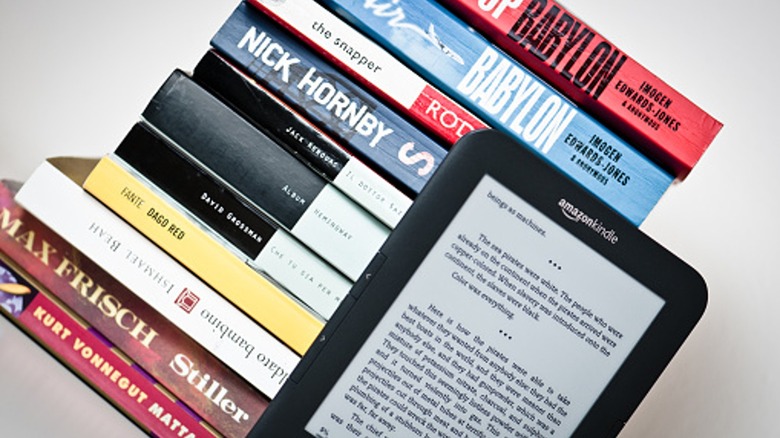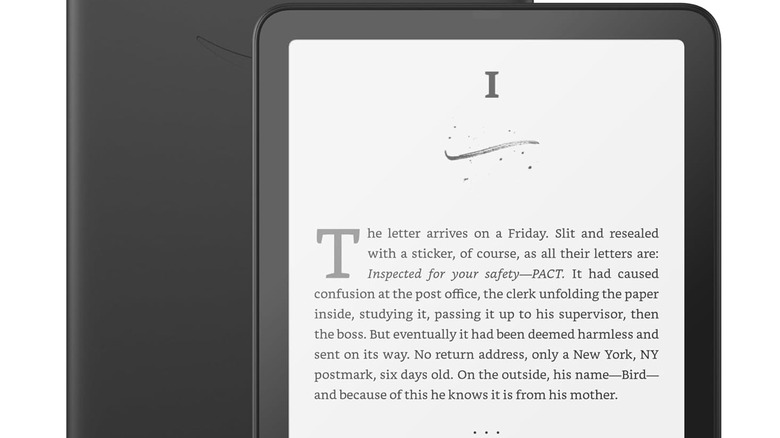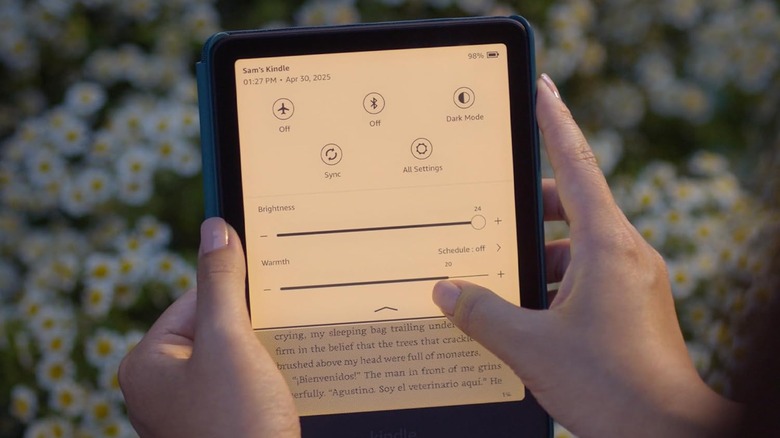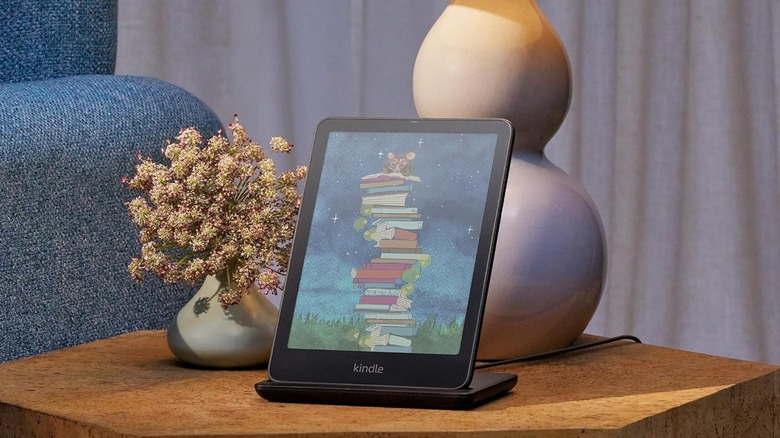Kindle Colorsoft Vs. Paperwhite Signature Edition: Differences, Compared
We may receive a commission on purchases made from links.
There has long been a debate within the book-reading community about the best medium for consuming novels. If you like the feel of a weighty tome in your hand along with the feel of turning a physical page, you're going to side with reading from a physical book. On the other hand, if you prefer the convenience and ability to carry multiple books with you on vacation without weighing down your luggage or requiring a flashlight to read in the dark, then an e-reader is for you. With the debut of the Kindle Colorsoft and three other Kindles in October 2024, there's a new decision to be made: Do you go with the newest Kindle in the lineup or stick with one of its older iterations?
Along with the debut of Kindle Colorsoft is the newest Paperwhite version of the e-reader, now in its 12th generation. To non-readers, this probably sounds like a trivial decision. What does it matter as long as you get to read? Book readers are a nuanced group of people with varied preferences and tastes. Some like to be cozy in their little nook with little background noise, while others can read anywhere, no matter how loud it is. Those kinds of preferences extend to the e-reader they choose. Aesthetics are a big deal to all readers, and having the option to own a Kindle with a color display is a big deal. So which do you choose? Here's how they measure up with one another.
What is the Kindle Paperwhite?
For those readers who prefer the real deal but also see the benefits of owning an e-reader, the Kindle Paperwhite is not a bad choice. At the most basic level, the Paperwhite is a black & white e-reader; Amazon boasts that the newest 12th generation is its fastest Kindle to date, saying, "Scrolling through your Kindle Library or Store is snappy and responsive, with 25% faster page turns." Of course, it's not something that you would be able to perceive with the naked eye since that's really the difference of a fraction of a second. The improvements over the previous iteration of the Paperwhite aren't anything significant enough to warrant upgrading if you have the 11th-gen version.
With the Paperwhite, consumers get the choice between the regular or Signature Edition. They're very similar, but the Signature Edition offers a larger storage capacity (32GB vs the regular's 16GB), wireless charging, and metallic finishes. More storage is always nicer if you have the room in your budget for the Signature Edition, but not necessary if you're somebody who doesn't mind deleting unread books from the device.
What is the Kindle Colorsoft?
The most prominent feature of the Kindle Colorsoft is its color display. While a color display is nothing new in the e-reader market — just look at the Kobo Libra Colour – it is a feature Kindle enthusiasts have been wanting for some time. And Amazon finally delivered. The E Ink Kaledio color display that Amazon built into the new Kindle makes reading graphic novels more enticing on the e-reader. It also makes the colored book covers look more like the real deal.
Its color resolution isn't as good as its monochrome resolution, but it's a start. It also doesn't sacrifice any performance that older Kindles have in order to bring a color display to its users. Amazon says, "It uses an oxide backplane with custom waveforms for fast performance and a higher contrast on both colour and black-and-white content." Probably the biggest disappointment with the Kindle Colorsoft is its lack of stylus support. That's a feature e-reader users the world over love, but Amazon keeps neglecting, except with its Kindle Scribe.
The Kindle Paperwhite has more variety
You might think that the specs on the newest iteration of a device are going to be superior to the older one, but between the Colorsoft and Paperwhite, they're pretty close, with the Paperwhite having a little more versatility for users. Both e-readers have seven-inch, glare-free displays that can get a max 94 nits brightness and provide 300 PPI for black & white. Obviously, the Colorsoft has a color option that displays 150 PPI. Both have 32GB; However, if you want that much storage for the Paperwhite, you need to shell out a few more bucks for the Signature Edition, as the regular version only comes with 16GB.
Wireless charging is an incredibly helpful feature on so many smartphones these days, and certain iterations of the Kindle have gotten the hint. The Colorsoft offers wireless charging. The Paperwhite does as well but only if you opt for the Signature Edition. Otherwise, it's old-school charging for you. They both charge via USB-C and get a full charge within two and a half hours. The only difference here is that the Paperwhite can go 12 weeks before needing another charge, while the Colorsoft can only go eight weeks.
As of right now, the Colorsoft only comes in a metallic black color, but that's likely to change once a few other generations of it are released. Paperwhite, on the other hand, comes with a few options for both the regular and Signature Edition.
Paperwhite is less expensive than its newer cousin
Naturally, the newer of the bunch is on the more expensive side, with Colorsoft having a price tag of $280. The regular Kindle Paperwhite is significantly lower at $160, making it more accessible to a wider audience. Whether it's because you don't want to shell out nearly $300 or simply because you're more than content with all the Paperwhite features, there is a nice middle ground with Paperwhite's Signature Edition. It sits at $200 and has a host of similar features to the Colorsoft, including 32GB storage space, so being more expensive than its sibling Paperwhite is justifiable.
Additionally, since it's an Amazon product, there are always events and promotions that significantly discount those prices. It's not uncommon for Amazon to reduce the cost of the Kindle family, even if it is a newer product like the Colorsoft. The holiday season is quickly approaching its peak, so keep an eye out for any potential promotions that the mega-corporation may offer.