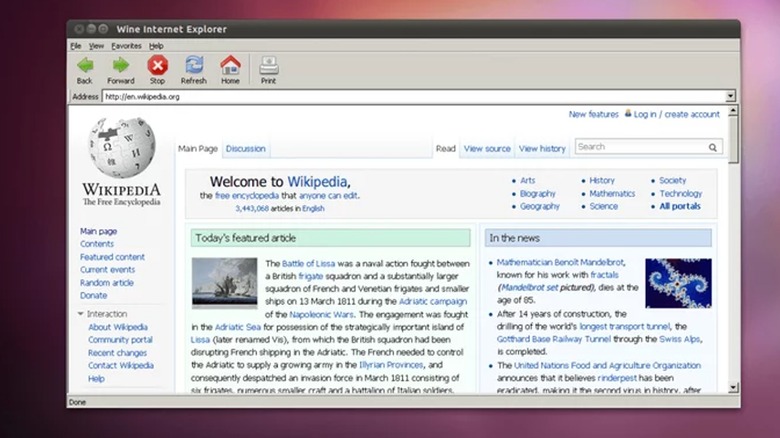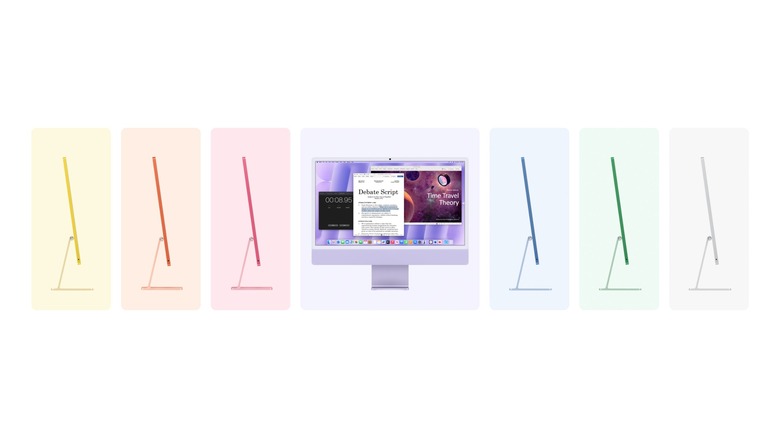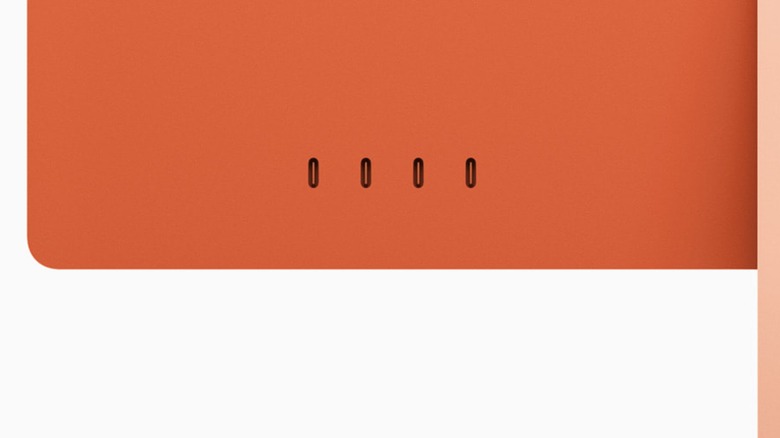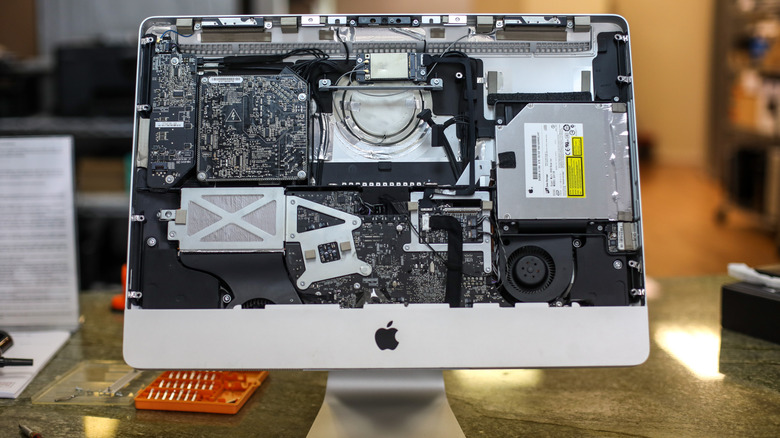10 Things You Should Know Before Buying An iMac (New Or Used)
As an all-in one system, an iMac is one of the most convenient Apple products you can buy. Thanks to recent advancements in its design, including a new processor and enhanced AI capabilities, it's also one of the most capable computers at its price point. Even when facing off against other Macs, few can stand up to its fantastic display and competitive processing power. For many, an iMac might be the first choice when looking at a dedicated machine running macOS.
However, just as there are things you should know before buying a new or used iPad, there are some factors to consider before getting your hands on a new or used iMac. Many different models have been made available over the years, and not all of them are built equally. An older iMac can have more compatibility, but a newer one is able to boast more support. There are also many differences between Apple's devices and a Windows-based machine, forcing you to take even more changes into account if that's the type of computer you're more familiar with.
Less app compatibility
The most universal change you'll have to deal with when moving to Apple's devices is getting used to its operating system, macOS. You may face app compatibility issues if you're coming from a Windows computer, as this system doesn't support EXE files. This is true on just about any Apple product, including iMacs, so you won't be able to simply move all your old programs and use them without issue. If your favorite apps don't have a Mac-specific version, you won't be able to use them right away.
There are a few ways to bypass this restriction. For example, you can use Wine or WineBottler, third-party apps that will let 64-Bit Windows programs run on macOS. There aren't many other options you have for running EXE files without just having a whole copy of Windows on your machine, unfortunately. But if you're willing to go outside of officially-supported software, macOS can end up being a lot less restrictive than it might seem at first.
Not designed for gaming
As a whole, Macs were never really designed as gaming-centric machines. Even though Steam has full compatibility with Apple's desktops, certain games will outright refuse to run on older iMac models. Many games still run decently well when you bring the resolution down to 1080p, and Apple's newest iMac got an M4 chip with improvements such as hardware-accelerated ray-tracing and an improved Game Mode. But it still struggles to compete even when it's running older titles, sometimes not even reaching 30 fps even at lower graphical settings.
The latest iMacs might also perform questionably in games due to simple input issues from the included peripherals. You can always connect a controller as long as you're running the latest software, and the keyboard is decent enough according to users, but the Magic Mouse is an absolute nightmare to use in gaming scenarios. You also only have access to a handful of ports on the latest iMacs, so using a wired device won't get you further than extremely cheap alternatives. There are a few ways to game on an iMac, but if that's you're really looking for, this probably isn't the computer you want.
The monitor is part of the system
When you purchase an iMac, there isn't a whole lot else you'll need to buy alongside it. It's basically an all-in-one computer, which means the monitor is included in its pricing. It also happens to be an exceptional 24-inch monitor with 4.5K resolution, making up for its 60hz refresh rate with incredible brightness and color range. Even when comparing it to the cheapest 4K monitors from every major brand, this puts the iMac at a very competitive price compared to buying a full-sized PC and a monitor with similar specs.
And if you're somehow unimpressed by the iMac's visual fidelity, it's not your only display option. You can always set up dual monitors on your Mac, and while the process might be different on the latest iMac models, it's possible thanks to their USB-C/Thunderbolt ports. The only real limit is how many ports you have available, which might prove to be an issue if you're using cheaper models.
Available ports depend on the model
The latest iMacs all only offer USB-C ports using Thunderbolt. There are no USB-A ports, HDMI ports, or SD card slots like you'd find on previous Intel-based iMacs. You're able to add an ethernet port for online connectivity at an extra cost, but a newer iMac will still unavoidably be a lot more minimalist than an older one. The number of ports is also dependent on how much you spend, with the cheapest model at around $1,300 only having two ports instead of the standard four offered by its more expensive alternatives.
A simple solution to this issue is simply using a USB-C hub with multiple connections, such as the Dockcase Smart USB-C Hub 10-in-1 Explorer Edition. These will effectively expand the number of ports you have available on your iMac by converting one into a variety of different form factors. Not all of these will support the higher USB speed offered by Apple, though, so make sure you're getting something capable of Thunderbolt or USB 4 if you want your connections to be as fast as possible.
Refurbished iMacs are sold at less than $1000
The cheapest brand-new iMac is priced at around $1,300. While that's not a bad price considering the specs and features, it still falls outside plenty of strict budgets. Used iMacs from many years ago are always an option, but you might get a lot more out of looking at Apple's officially refurbished selection. A handful of iMacs found there are priced at around $970, with the greatest differences being a slightly older chipset and less memory than the cheapest brand-new version.
The older iMac won't perform as well as its brand-new counterpart, and you're still forced to deal with a used machine rather than a brand-new one. Even so, buying directly from Apple will ensure at least some sense of security in your purchase without having to worry about defects or notable damage. You'll also still get all the necessary documentation and accessories, which might not always be the case from other used sellers. Just be aware that Apple's refurbished selection is limited, lacking any Intel-based iMacs — and the outdated hardware of the refurbished models can end up causing more harm than good later down the line.
Upgrading hardware is more difficult
Apple products have always been generally difficult to upgrade, and it seems as though that trend has only gotten worse in recent years. Older models will allow you to upgrade the memory, but those with an M-series chip don't allow you to even do that. This goes for pretty much everything else about the iMac too, from its storage and display to its processor and motherboard.
However, this doesn't mean you're completely lost if your brand-new iMac quickly goes out of style. You'll simply have to rely on external connections, with macOS external GPU support helping pick up the slack on visual processing power and external drives providing plenty of storage options. The Thunderbolt connections will also ensure these additional pieces of hardware are able to keep up almost as well as if they were installed internally. It's far from a perfect solution, but that's simply a sacrifice you'll have to make if you want an up-to-date iMac.
iMac Pro and 27 iMac are discontinued
You might have noticed that all of the new iMac models available today only have a 24-inch screen — this wasn't always the case. Previous Intel-based iMacs had options for 27-inch screens — including an extra-powerful iMac Pro released in 2017 for a whopping $5,000. If you're looking to get these options from Apple today, though, you're out of luck. The iMac Pro was discontinued in the same year it was released, and the 27-inch iMacs weren't given the chance to join their 24-inch counterparts in receiving the new M-series chips.
Right now, it's unknown if Apple will offer new iMacs with similar specs to these old ones in the future. It's unlikely that the company will abandon its newfound processor architecture to return to Intel's, but 27-inch displays are still being made by Apple today. These displays are also around the cost of a brand-new iMac, without the components that make it into an actual computer. If you're waiting for 27-inch iMacs to return, you might have to abandon the idea of them being available at a reasonable price.
You can still install Windows and Linux
If you're coming from another operating system, getting used to macOS can be tricky on the long run regardless of if you still want to use your favorite applications. Luckily, there are ways to use Windows 11 on your Mac computer, with the simplest method involving a program known as Boot Camp Assistant. This program comes pre-installed with certain Apple devices and allows you to install Windows as a second OS, letting you switch between the two at your leisure. However, you can only use this program on Intel-based iMacs, forcing you to rely on older used models if you want the process to be as simple as possible.
If you're on a newer iMac, you still have options if you really want to run Windows on your machine. Parallels Desktop is a simple way to get the OS using a virtual machine, though it only gives you a 14-day free trial. To make up for this, it has support for other operating systems as well, including Linux. If you're willing to spend a little bit extra on convenience, using a virtual machine like this might not be the worst idea.
Used iMacs might have minor defects
Because of the hardware and software restrictions of newer iMacs, older models could be more cost-effective depending on your needs. These previous generations are often hundreds of dollars cheaper than brand-new models, partially due to the age of the hardware. You can expect these to run more slowly than the modern iMacs, of course, but you should also be wary of defects and damage. Just like with any used product, older iMacs might have some problems that third-party sellers won't tell you about.
When you first get your hands on a used iMac, the first thing you should do is check out everything about the hardware and software possible. For example, even if you don't use the camera on your computer very often, it's worth seeing if it works to gauge any physical damage that might have occurred. You might also want to plan on replacing some components beforehand, such as swapping the internal hard drive in older models with an SSD. But all of this could prove to be a challenge all on its own, especially if the used iMac seller doesn't accept returns.
Only the latest iMacs have self-repair guides
Apple is somewhat infamous when it comes to the freedom of DIY repairs. The situation has been getting better recently, with the most recent iMac models having complete self-repair guides and replacement parts officially available from Apple itself. And yet, it's still not perfect: These guides only apply to the latest iMac models with M-Series chips. For the pre-2021 iMacs, no repair guides are available — if you ever need to fix something, you'll be forced to rely on outside sources such as iFixit.
While the older iMacs aren't unserviceable, but they weren't made with customer-focused repairs in mind. You're also unlikely to find any official support on them through Apple itself, as the company has pretty much rendered them obsolete at this point. You can try your luck with independent repair providers to squeeze a bit more life out, but depending on the cost, you may as well just get a brand-new iMac or roll the dice with a different used model.