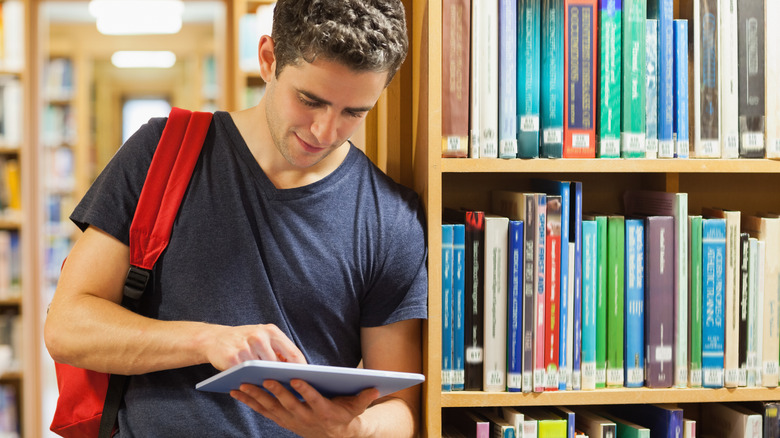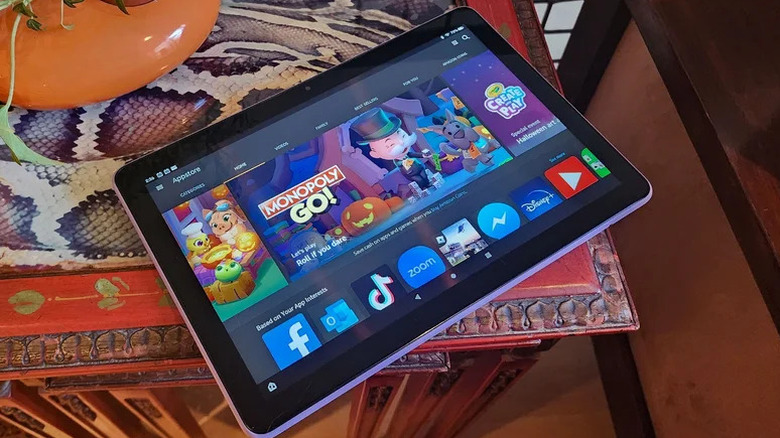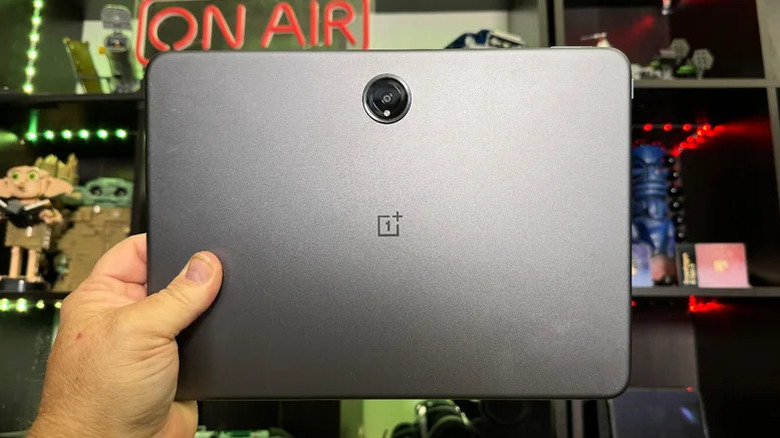10 Of The Best Tablets For Students In 2024, Ranked
We may receive a commission on purchases made from links.
It's been a while since textbooks and pencils were essentials for every student, and it doesn't look like we are ever going to walk down that path again. And because tablets are cheaper, more portable, and more productivity-oriented than a laptop or mobile phone, they often tend to be the ideal pick for the classroom — and even life outside of it. Students tend to prioritize performance and budget on a general scale, but apart from that, every major and degree has its own wants and needs. Some tablets fit a certain demographic with a specific niche, while others attempt to drag in a vast audience by piling on the features.
Subsequently, you will find this list showcasing a broad variety of options, ensuring that there's a little something for everyone. Whether you want a high-end device for creative purposes or a budget-friendly sidekick, you'll find it on this list that we curated based on multiple factors like budget, performance, and some others that we've jotted down at the end of this article.
Amazon Fire HD 10
While the Amazon Fire HD 10 might not be the fastest or most advanced tablet on this list, it certainly delivers great value for its budget-friendly price of $140 for the 32GB model. With 3GB RAM and a 10.1-inch 1080p screen, you're going to really find the Fire HD 10 worth your buck, and our professional in-depth review can explain why.
If you need a lightweight tablet that can help you work with documents, presentation slides, and video lectures, then this could be a good option for you. It's also a perfect fit for parents searching for a tablet for their school-going kid since it allows vast parental control with its Parent Dashboard and supervising features. You can also pair this tablet with a keyboard case and stylus for better productivity. It operates on Fire OS 8, which is based on Android 11. Aside from a somewhat limited selection of apps available on the Amazon Appstore, you likely won't notice much of a difference. And if you're already invested in the Amazon ecosystem with Alexa or Amazon Prime, you'll really appreciate how seamlessly the Fire HD 10 integrates with native apps.
Microsoft Surface Pro 2-in-1
Let's take a little stroll down memory lane and pit stop in 2019, when Microsoft's switch to ARM Qualcomm brought questionable changes to the device, enough for it to offer two lineups. The 11th — and best — edition of the Microsoft Surface Pro 2-in-1 introduces a Snapdragon X processor, which solves all the problems users faced with the previous Arm-based version. It's an absolute powerhouse — well, at least on paper anyway, since it claims to be faster than a MacBook Air M3 (although compatibility with certain apps remains a significant issue).
It comes with a hefty price, with the 13-inch base model starting around $1,200 on Amazon and offering 16GB RAM, a 512GB SSD, and an LCD touchscreen. Its purpose is to serve as both a laptop and a tablet, but with the keyboard sold separately, we'll focus solely on the tablet and why it does — or doesn't — deserve a place in your shopping cart.
The $1,400 variant offers a 10 MP back camera and 12 MP front camera with Windows Studio Effects. The display is an OLED instead of an LCD with 2,880 x 1,920 pixels of resolution. You also get a suite of AI features and 14-15 hours of battery life on the cards, presenting a tablet that brims with promises of everything posh — professional, sleek, and high-end, if that's on your agenda. But with great features comes great weight — quite literally, since it weighs almost 2 pounds, and a price that's hard to justify.
Amazon Fire Max 11
Amazon has been trying to establish itself in the tablet market for a while now, and the Fire Max 11 is a step in the right direction. The 11-inch tablet is sleek, making it one of the largest in the Fire lineup. One of the reasons it's the best Roblox tablet on the market today is its ability to stream content and play Roblox at a valuable price.
The Fire Max 11 delivers strong performance and impressive battery life, and it's the first Fire tablet to include a fingerprint reader. It also comes with an 8-megapixel camera, which, while not designed for high-quality photos, is more than sufficient for capturing notes and whiteboards. To boost productivity, Amazon sells the Fire Max 11 Keyboard Case separately, which essentially converts your tablet into a mini-laptop that you can use to work with documents more easily.
A potential drawback of the Fire Max 11 is its native Amazon Fire OS, which is specifically designed for the Amazon ecosystem. The default version of Fire OS lacks many tablet-friendly features, making it somewhat inconvenient to use. Additionally, to effectively use the Fire Max 11 for studying, you'll need to purchase the optional keyboard case. While the standalone $230 price of the tablet is easily justified, the keyboard combined with the $35 Amazon Stylus takes the total beyond $350, which is a bit pricier for a tablet that does not have the best operating system.
reMarkable Paper Pro
Disclaimer: This tablet is not for students looking for versatility and a plethora of features. The E-ink tablet does exactly what a digital notebook is supposed to do, and it does so extremely well. It's fantastic for students with majors centered around tons of writing, who appreciate the lack of distractions otherwise caused by your average run-of-the-mill tablet. No apps, no browsers, no streaming. reMarkable knows exactly who its target audience is and has built quite a loyal fanbase with its vision.
Quite literally too cool for school, reMarkable Paper Pro continues its predecessor's ability to recreate the feel of pen on paper to give you a lifelike note-taking experience, but with a few (very significant) upgrades — a color display, a backlight, curved edges to simulate a notebook design, a larger 11.8-inch size, and compatibility with the new Remarkable Marker Plus. You can insert handwriting, typed text, and sketches on the same page and use premade templates to get going. With a price of $749 on the Amazon Store, including the pen and folio case, it does feel like a big ask, especially considering that the tablet only supports PDF and EPUB files and sometimes experiences a slight lag. Is it still the best, though? As far as E-ink tablets go, we definitely think so. Is it for you? That remains to be seen, but if it isn't, you can send it right back with its 100-day satisfaction guarantee.
Google Pixel Tablet
If there's one tech ecosystem everyone has a foot in, it's Google's. Storage, emails, docs, photos — we're all using at least one of these daily. And if you're an avid user who ticks all of the boxes above, then a Google Pixel tablet may be exactly what you need. It's not the same as an iPad or Samsung in terms of processing power and admittedly sports a comparatively sluggish 60Hz refresh rate, but it's still a fresh and versatile approach to the tablet experience with a few additional features.
For around $500, you're getting an 11-inch LCD display, front and back 8 MP cameras, a Tensor G2 chip, a fingerprint scanner, a fantastic battery life of up to 10-12 hours at full brightness with constant streaming, and a charging dock that doubles as a speaker — perfect for getting in the zone with your study playlist or streaming quick tutorials while you heat up the ramen in your dorm. Despite the charging dock, you will still find a USB-C port on the tablet in case the dock isn't with you. Its multi-user support is a game changer if you ever want to create different profiles to increase focus or hand over your device to your study group without compromising your privacy. It's not so much a competitor in the list but an entirely new option.
Samsung Galaxy Tab S6 Lite
Samsung has built a reputation for consistently putting out quality tablets in all price ranges. We've come to rely on Samsung tablets to have a strong battery life, beautiful displays, and a responsive screen that does its price justice. The Tab S6 Lite was originally launched in 2020, but the 2022 variant has seen Samsung cram the best value possible within the budget price tag of just $230. The S6 Lite tablet comes packed with plenty of incredible features — a large 10.4-inch TFT LCD display, dual AKG stereo speakers, and Dolby Atmos to truly elevate your sound experience.
A slim body makes it easily portable, and a battery life of up to 12 hrs makes long study sessions a breeze. The cherry on the top, however, has to be the built-in S Pen. Where other entities offer a stylus alone at that price (cough, Apple), Samsung brings you both at no additional cost. For greater productivity, the Galaxy Tab S6 Lite finally gets Samsung DeX, transforming it into a powerful desktop workstation. DeX allows the host Galaxy device to be used like a portable desktop when working with an external screen. Overall, if you're a student looking to grab a powerful tablet on a tight budget, then the Galaxy Tab S6 Lite will fit all of your checkboxes.
OnePlus Pad 2
We've all seen Apple vs. Android, but Apple x Android? Yep, that's a thing now. If you're a student who enjoys the Android ecosystem but occasionally longs for Apple's iPad, the OnePlus Pad 2 will likely capture your heart. It offers an experience similar to the iPad Air, all without significantly impacting your budget — and you can find it on Amazon for $550. It's not the prettiest, but it's definitely more powerful than it looks.
As a successor to the original OnePlus Pad from 2023, the latest version aims to deliver even greater value. With its powerful Snapdragon 8 Gen 3 and 12GB of RAM, you won't experience the performance lags that are common with many Android tablets. However, it still falls slightly short of the latest iPad generation in terms of responsiveness. When it comes to the display, OnePlus hasn't made significant upgrades from its predecessor, featuring a 3K LCD panel with a 7:5 aspect ratio. The large screen enables easy multitasking, thanks to the signature OnePlus Open Canvas, which allows you to run up to three apps simultaneously on the same display. This, paired with its 12-inch display, OxygenOS 14.1, and ability to achieve a full charge in a little over an hour, makes it perfect for students who require fast-paced efficiency.
iPad Air (M2)
Some people find comfort and balance in the middle, while others view it as a place of stagnation and uncertainty. The iPad Air nestles in this very spot, between the baseline iPad and the iPad Pro — somewhere in the middle with price and somewhere in the middle with its features, too. The question is, what makes the iPad Air student-friendly?
The most obvious reason the iPad Air beats the iPad Pro to this list — you guessed it, budget. It's no secret that most students aren't swimming in cash, and the iPad Air is a full $400 cheaper than the iPad Pro for nearly the same features. And if your cookie jar does hold an extra $400, you'd be much better off getting yourself an Apple Pencil and Magic Keyboard to complete your student set (things you'd need to buy separately even if you get the iPad Pro). As for why it might take precedence over the baseline iPad — well, quite frankly, it (usually) doesn't. If you're a student who wants a tablet just for routine tasks, the iPad Air is overkill, and you might want to scroll down and keep the bills stashed. But for students doing more demanding work — think STEM, architecture, and media — the 8GB RAM (compared to the iPad's 4GB), the larger 13-inch variant, up to 1TB storage with a 128GB base, and compatibility with the Apple Pencil without an adapter are worth considering.
Samsung Galaxy Tab S9 Ultra
Long story short, the Galaxy Tab S9 Ultra is Samsung's shot at the iPad Pro, and we'll admit they're neck and neck, even though many argue an Android tablet can never beat an iPad. Priced around $1,240 on Amazon, this tablet isn't exactly budget-friendly, but it stands out as one of the best options available on the market.
We've come to expect outstanding displays from Samsung, and the S9 Ultra lives up to that reputation. With its stunning 14.6-inch OLED display, it is one of the biggest screens we're featuring here, making multitasking its biggest forte. The S9 Ultra is an absolute powerhouse in terms of performance, thanks to its top-tier 2nd Gen Qualcomm Snapdragon 8 processor — the same one Samsung used in its flagship Galaxy S23 Ultra and Galaxy Z Fold 5. While the S9 Ultra is probably one of the best Samsung tablets in the market, you could get a Macbook Air for roughly the same price if you're swerving off the tablet region into the laptop one. That's not a con, though, just a fact — since the S9 Ultra more than makes up for its price tag, especially with the S Pen already included.
iPad (10th Gen)
Slap an "i" on a gadget and it's enough to convince most of us to skip the research and lighten our wallets. Apple's got the Midas touch, and if there's one thing that remains stubbornly consistent in today's ever-evolving age, it's Apple's knack for delivering unmatched longevity and top-tier performance. The entry-level iPad (10th Gen) is pretty much a student's golden ticket to the Apple ecosystem — a light and portable 10.9 inches retailing at $349 after the recent $100 price drop, some fun color options, the A14 Bionic chip, a USB-C port, and a (slightly mediocre) 9-10 hours of battery life, earning it a solid 9/10 rating on Slashgear's iPad review.
You'd expect it to handle everyday tasks like a champ — sifting through PDFs, cranking out assignments on Google Docs, or endless hours of YouTube tutorials — but it doesn't just keep its head above the water; it's just as seamless when running heavy-duty apps like Adobe Photoshop and Procreate. You're getting a suite of features that rivals the iPad Air but is much cheaper.
Unfortunately, while it has the caliber to run a creative ring of apps, it falls quite short on storage options, offering only 64GB and 256GB variants. Even worse is the new dilemma with the Apple Pencil, brought about by the switch to USB-C, which now requires a dongle to make it work.
How we chose the best student tablets
There are numerous factors that weigh in when you're selecting a good student tablet, and we've curated a good balance by taking them all into consideration. Budget was crucial, as was battery life to ensure long hours of usage. Support for styluses and other peripherals, along with performance, portability, and storage capacity, were kept in mind. We especially focused on including a variety of specs to accommodate students from various fields and cemented our choices using professional and user reviews on every product.