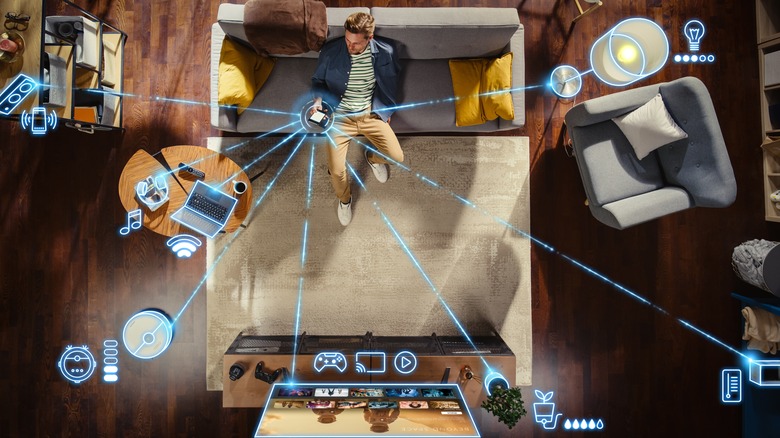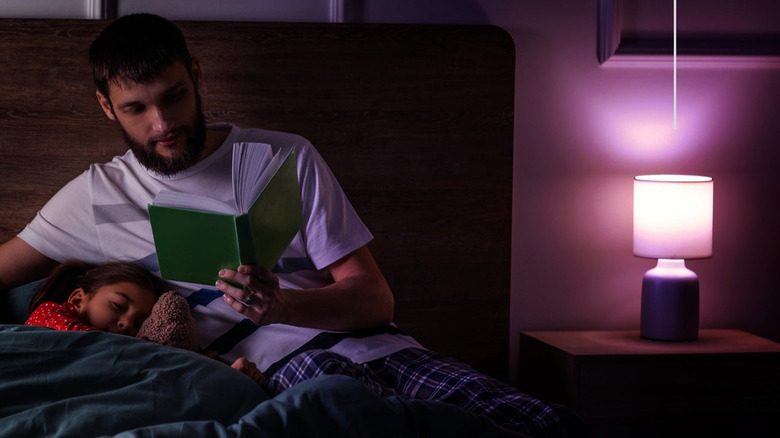6 Smart Gadgets That Will Instantly Upgrade Any Home's Lighting And Security
We may receive a commission on purchases made from links.
The promise of technology has always been one of progressive optimism, born of the belief that humans can invent our way into a better life. Under that guiding ethos, humanity tamed wildernesses to create agriculture and civilizations. We built trains, automobiles, and airplanes and invented vaccines to eradicate diseases. Thousands of years ago, survival was a daily struggle. Today, you can order a pizza, dim your lights, and watch every movie in existence without getting up from the couch. When the food arrives, you can talk to the delivery driver through your smart doorbell, let him in with your smart lock, and dig in. All the while, you will not have moved an inch.
But the above fantasy isn't always reality. Smart home tech runs the gamut from fantastic to frustrating, so choosing the right products for your smart home can mean the difference between living in "The Jetsons" or winding up in the most boring episode of "Black Mirror." Lighting and security require especially considered approaches since they're two of the most important features of the modern smart home.
After spending years of my own life testing a variety of different products in my own home, I've rounded up six of the best smart lighting and security gadgets to brighten your world and secure your peace of mind. From smart bulbs with an even smarter price tag to digital doormen that keep watch even when you can't, here are six smart gadgets that will instantly upgrade your home's lighting and security.
LIFX bulbs are quality smart lights for a reasonable price
Smart lighting is at the core of a great smart home experience. The ability to control lights anywhere in your home, from the bed to the couch, is to modern life what the TV remote was to a previous generation. But the most prominent brands on the market charge a pretty penny for their products. A great, cheaper alternative is LIFX. My home is filled with several brands of smart lights, and LIFX's combination of reasonable prices, must-have features, and light quality make its bulbs my favorite.
LIFX bulbs connect directly to your 2.4GHz home Wi-Fi without the need for a hub, and they integrate into all of the most popular smart home platforms, including Google Home, Apple Home, Alexa, and SmartThings. If you're a PC gamer using a Razer Chroma setup, they'll integrate there, too. Moreover, LIFX makes a wide variety of products. From the standard A19 bulbs I use in my bedroom to light strips, ceiling-mounted LEDs, and weatherproof outdoor lighting, it's easy to outfit your entire home with these lights.
Lighting has a big impact on many people's moods, mine included, which is why I love the quality of light LIFX bulbs produce. Other bulbs I've tried can best be described as producing cloudy or muted light, whereas I'd characterize LIFX as clear and clean light. Its bulbs cover the Kelvin spectrum from 1500K-9000K, which means they can get very warm or very cool in tone. I have mine set to a sun cycle to help with my circadian rhythm. The oldest of my LIFX bulbs has been with me since 2018 and has come with me on multiple cross-country moves, so it's safe to say they're quite durable and long-lasting.
GE Cync Smart LED Strip Lights add a pop of color
If you want to add some additional lighting flair to your home, a light strip can be one of the most effective ways to do so. Tuck one into your living room ceiling for ambient lighting during movie nights or in that one poorly lit hallway for a bit more visibility. Light strips are one of the most versatile forms of lighting, so with a little bit of creativity, you'll come up with a bespoke use for one. The real question is which brand to choose. Now, while I still prefer the quality of light produced by LIFX's Color Zones Lightstrip, it's one exception to LIFX's generally affordable pricing, starting at $90 when not on sale. That's a bit too much to pay for accent lighting, and for my money, I've chosen the GE Cync Smart LED Strip Light.
The GE Cync Smart LED Strip Light starts at just $20 for a 16' strip of lights, while the 32' variant will run you $30. It has a relatively frustration-free setup compared to many other lighting brands I've tried and can be integrated with Google Home, Alexa, or Matter networks. Modes can be set and adjusted inside the proprietary Cync app, which is one of the better aspects of Cync lights generally. The light strip itself feels very sturdy, with an accompanying weight that, though it means you'll need to be meticulous in securing it, reassures me of its longevity. The one downside to the Cync Smart LED Strip Light is that the plastic layer over the LEDs is just thick enough that the light it produces has a frosty sheen. The result is that the colors aren't quite as vibrant as I'd like.
Nest Doorbell (Battery) will be your personal doorman
A smart doorbell can be incredibly useful for home security, not to mention extremely convenient. I first bought a Nest Doorbell after a frightening episode with an unstable neighbor and consider it a worthwhile purchase for extra peace of mind. The battery version I opted for was installed quickly with a drill and screwdriver. The wired version is more complex, especially if you want to connect it to your home's existing doorbell wiring. Battery life was another pleasant surprise. It turns out that the Nest Doorbell (Battery) lasts for three to four weeks before needing a charge, even if you turn on some of the more advanced features like facial recognition, package recognition, and sound detection.
If you're already within the Google Home ecosystem, you'll get extra benefits from the Nest Doorbell, such as the ability to chat with the person on the other side of the door through any Google Assistant capable smart speaker or the ability to see the camera feed on your Google TV. It only works with Google Home, so if you're in another smart home ecosystem, you should consider another brand and check out our list of the 10 best doorbell cameras.
One thing you should be aware of before installing a smart doorbell is that there's a precedent for law enforcement to seize footage from smart doorbells. Ring alone has over 2,500 partnerships with law enforcement agencies around the country, though it has since stopped opting users in by default. Google Nest stores your footage and says it will only hand information over "within the scope and authority of the request." You may feel you've nothing to hide, but anything law enforcement finds can and will be used against you in court.
Make your dumb lights smart with a Kasa Smart Switch
While smart bulbs are the easiest way to make your lights smart, they're expensive in the long run. If all you want is the ability to remotely flip your lights on and off, a smart switch can do the trick for far less money, and you're less likely to ever need to replace it. One of the most popular options on Amazon is the Kasa HS210 3-Way Smart Switch, which currently retails at an MSRP of $30.
A big disclaimer here is that you'll need to be comfortable with rewiring your own switch box. The Kasa HS210 requires a neutral wire to install, and if you don't know what that means, it's probably best to have someone else install it, as improper wiring can be a massive safety hazard. However, the installation itself can be done in a matter of minutes, and you'll never need to worry about it again afterward. The Kasa HS210 integrates with Google Home or Alexa and includes features like timers, countdowns, and scheduling. An away mode will have the lights flick on and off at random intervals to imitate a human presence and dissuade potential home intruders.
My Kasa switches are perfect for the kitchen, where a bank of track lights is connected to the mains and other such use cases. Smart switches allow me to fold those lights into my automated smart home routines. It's worth mentioning that although they have an overwhelmingly positive rating on Amazon, a small number of owners have reported that their Kasa switches failed within a few weeks of being installed. However, it's impossible to determine how many of those were due to faulty installation rather than manufacturer defects.
Yale Assure Lock 2 is the key to your castle
Of all the products on this list, none will improve your security more than a top-rated smart lock, and Yale's Assure Lock is the best I've tried. I own the Assure Lock SL, whereas the newer Assure Lock 2 is now available. It comes in three versions, including one with a fingerprint sensor and one built to work with Apple Wallet. I had no idea how great a smart lock would be until I got one. Gone are the days of patting my pocket before leaving the house to make sure I have my keys. Instead, I can use either my six-digit passcode or my phone to get inside. And since I'm a bit forgetful about locking the door, I set up a Google Home routine that automatically locks it at bedtime and whenever I leave the apartment.
To address a few concerns: yes, both mine and the newer Assure Lock 2 have battery backups; yes, there are keyed and keyless, Bluetooth and Wi-Fi, and touchscreen or physical keypad options. I had my lock installed by my building's handyman, and it took all of five minutes (the initial app setup took a bit longer). Yale claims you can install it yourself in minutes with only a screwdriver, and I have no reason to dispute that claim. The one issue I've had is with Auto Unlock, which automatically unlocks the door as you approach. Due either to my smart home configuration or the battery-saving app management on my Android phone, Auto Unlock had a spotty enough success rate that I disabled it entirely. Again, this may be my phone's fault. And in any case, I can't speak to how well the feature works on the newer Assure Lock 2.
Google Nest Speaker to tie everything together
While a smart speaker might not seem entirely related to home security or lighting, it actually functions as the brain of the operation. Without the ability to issue voice commands, you'll always be searching around for your phone during crucial moments. Speaking from experience, it's no fun to be checking under couch cushions in the dark so that you can turn on a lamp. It's much better to simply say, "Google, turn on the living room lights," and have the room around you instantly illuminated.
Unless you plan to use these speakers for music listening, the small, inexpensive Nest Mini does the job with aplomb for $50. Its sound quality is whatever, but it gets loud enough to hear it from the next room when need be, and its voice detection is top-notch so that you can yell at it from the next room as well. I find myself constantly using it to make adjustments to the lighting in my home office as I write, which means fewer distractions throughout my day. If you want a speaker that doubles as a great music playback device, the Nest Audio is rather decent for its price point of $100. Other brands, including Sonos, Bose, and JBL, also make Google Assistant speakers.
Of course, like most of our Internet-connected lives, using a smart speaker is a tradeoff between convenience and privacy. Recordings of your interactions with Google Assistant are now stored on an opt-in basis, and how comfortable you are with taking Google at its word may dictate how comfortable you are with putting its microphones all over your home.