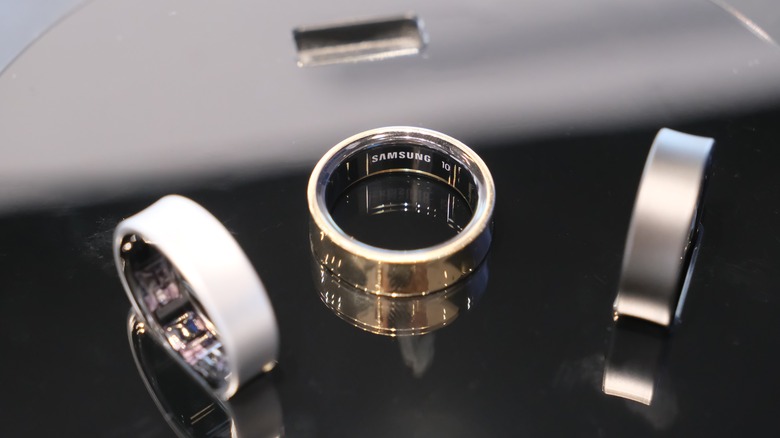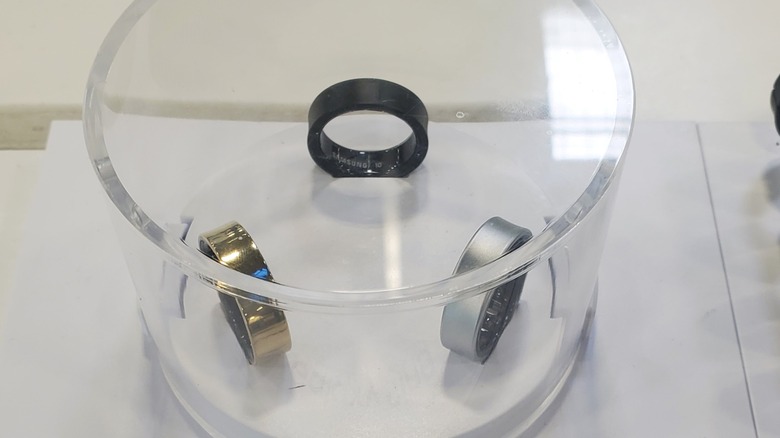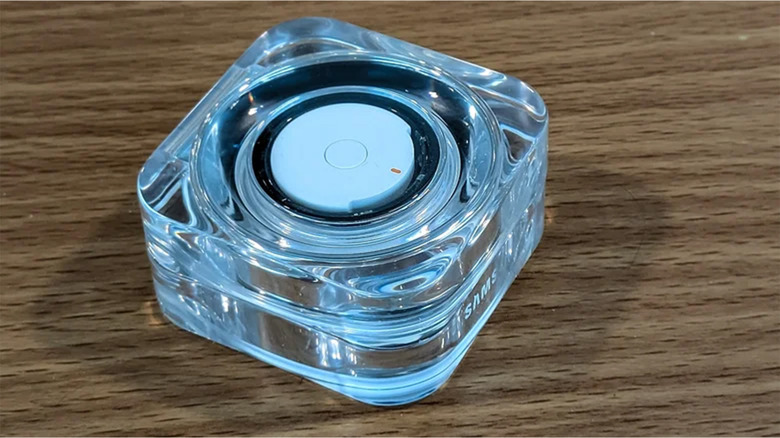10 Samsung Galaxy Ring Features You Should Know About
We may receive a commission on purchases made from links.
The Samsung Galaxy Ring entered the fray back in July 2024 as one of the first smart rings from as big-name player in the tech space. Previously, most smart rings were made by wearable companies like Oura, RingConn, and Amazfit. Samsung didn't stray far from the accepted standards for smart rings. You put it on, connect it with the Samsung Wearables app, and it tracks various health metrics for your viewing pleasure later. That is, more or less, what all smart rings do.
Samsung has experience in this area with its selection of smartwatches. They are not only among the best smartwatches for Android users but also come with a host of neat features like a sleep apnea test and the ability to perform an ECG to check for atrial fibrillation and other irregular heart rhythms. While Samsung was a bit late to the party with its Galaxy Ring, the company has the chops to put together a solid wearable product that can help track a user's health. With rings being a little more comfortable to sleep in, the Galaxy Ring is a bit less of a bothersome companion en route to tracking a user's health 24/7.
There are some things you should definitely know before picking up a Galaxy Ring. You may end up with it for a long time and there are always things you should know about a product you intend to spend most of your time wearing.
It's Quite Expensive
Let's start with the first thing most shoppers will notice, which is the price. The Samsung Galaxy Ring retails for $399.99, which is a fair bit more expensive than its competition. For reference, the Amazfit Helio Smart Ring costs $199.99 on Amazon, the RingConn runs for $279 when it's not on sale, and the UltraHuman Ring Air and Oura Ring 4 run for $349 each. That puts Samsung on the top of the pile in terms of cost, albeit not by very much. You may be able to catch it on sale for Black Friday but that is up in the air since the Galaxy Ring is only a few months old as of this writing.
The Galaxy Ring seems to hold its own. In SlashGear's review of the Galaxy Ring, we noted that the ring had excellent battery life, a thin and comfortable design, and a pretty sweet charging case that we'll talk about later. While the ring is rather expensive, it does seem to do the job rather well.
One would expect the higher price tag to deter buyers. In reality, quite the opposite happened as Samsung had to ramp up production of the Galaxy Ring to meet demand because so many people bought it. Initially, Samsung only made 400,000 Galaxy Rings and more than doubled production to a cool million units to meet demand.
Samsung exclusivity
One of the biggest detriments to the Galaxy Ring is that you almost require other Samsung devices to use all of the features. You'll need a smartwatch and Samsung smartphone to get every possible feature. If you are not already ingrained in the Samsung ecosystem, the purchase of the Galaxy Ring is a pretty good reason to consider doing so. The only issue with that is the Galaxy Ring isn't the only piece of Samsung tech that is among the most expensive in its segment. The Galaxy S24 Ultra is as well.
The features that only work when your ring is paired with a Samsung smartphone include Samsung's Health Data, including Energy Score and Wellness Tips. You'll also lose gesture controls and Samsung's Find My Ring capabilities only work on Samsung phones. In addition, the Galaxy Ring doesn't work on iOS at all, unlike some of its competitors. Those who pair the Galaxy Ring with a Galaxy Watch and a Samsung smartphone can also benefit from the increased battery life of the Galaxy Ring as the Galaxy Watch will do some of the heavy lifting gathering fitness data.
The best version of the Galaxy Ring is the one that's paired with at least two other Samsung Galaxy devices, both of which are fairly expensive in their own right.
Working Gesture Controls
If you opt into Samsung's ecosystem, you get some pretty neat features. One of which is the gesture controls. To use them, simply double tap on the Galaxy Ring, similar to how Apple users do with the Apple Watch Series 9. They are lightly configurable in the Galaxy Wearable app that you can download from Google Play but should be included on every Samsung smartphone by default. For the most part, you can enable or disable the included gestures and that's about it.
There are two gestures that you can activate. The first lets you double tap to dismiss alarms. It does exactly what it says. Say you're in bed and your alarm goes off. Instead of fumbling for your phone through blurry morning eyes, you can simply double tap the ring to shut it off. The other lets you take pictures. This one works once your Samsung smartphone camera is open. You double tap the ring, and the phone will take the picture. It's particularly useful for selfies where you don't have to maneuver your thumb to take the shot once you have it framed properly. Double tap the ring to snap the photo.
For now, those are the only gestures options, and they do work quite well. However, there is no word as to whether Samsung is going to add more in the future.
Wear It on the Index or Middle Finger
Generally, people have a favorite finger to wear rings. Often, it's the third finger, commonly referred to as the "ring finger." In general, you can wear your Samsung Galaxy Ring on any finger that you like, and it'll still work fine. However, if you want the most accurate readings, Samsung says that you should wear the ring on your index or middle fingers.
The reasons why vary in terms of what people think and what little science exists on the matter. Some users theorize that the gesture controls work best on the index finger. However, smart ring makers without gesture controls, such as Oura, also recommend that users use their index or middle fingers for the best accuracy, so it's more likely how the sensors are configured than the gesture controls. Folks have reported that the Galaxy Ring is mostly accurate regardless of finger, but it'll likely range from user to user. To be on the safe side, consider getting one for your index or middle fingers as Samsung recommends.
The true answer is most likely related to the sensors as smart rings aren't the only sensors where the middle or index fingers are recommended. Pulse oximeters, like the ones your doctor's office uses to measure your pulse and blood oxygen levels, are also more accurate on the index and middle fingers. Studies have shown that the best blood oxygen levels are measured on the middle finger, so that likely has something to do with the recommendations as well.
Size and color options
The Samsung Galaxy Ring comes in three color options, including Titanium Gold, Titanium Silver, and Titanium Black. Samsung is really big on the titanium branding here because the casing is made from titanium. The colors are a bit typical for rings, but that should help you choose a ring that goes with at least most of your outfits.
In addition, the rings come in nine sizes, ranging from 5 to 13. Important to note, however, that the size also determines its battery life. The smallest ring size offers an 18 mAh battery while the maximum size offers a 23.5 mAh battery. Those with larger fingers will get slightly better battery life as a result. Ring sizing can be a tricky process and one that Samsung also has a fix for. You can order a free ring sizing kit directly from Samsung or buy one from Best Buy for $10 and receive a $10 gift card, effectively making the ring kit free if you don't mind the gift card. The kit comes with plastic versions of the Galaxy Ring, so you can try on the various ring sizes and see which one fits best.
Overall, the size of the Galaxy Ring is seven millimeters wide and 2.6 millimeters thick, with a weight up to 3.2 grams depending on ring size. This is roughly the same size as a tungsten wedding band give or take a couple of millimeters.
Health and wellness tracking
The biggest perk of owning a smart ring is the wellness and health tracking capability that comes with it, so you should probably have a list of the things that the Samsung Galaxy Ring tracks. This information is readily available, although it's difficult to find a single list of all the various things it tracks and the information it gleans based on its measurements. Once you buy the ring, this information becomes available in the Galaxy Wearables app, but you should know about it before buying anything.
Per Samsung, the Galaxy Ring is capable of measuring your heart rate, blood oxygen (SpO2), skin temperature, and can detect when you're walking and running. Using these metrics, Samsung calculates a number of things such as your Energy Score, sleep quality, stress levels, and Samsung says it can even help predict when menstruation cycles start. It's not quite as in-depth as something like a Galaxy Watch, which can do ECGs and calculate things like your AGE, or advanced glycation end products index, which can detect byproducts that build up in the body that can show how fast your body is aging.
Overall, the ring does quite well. Based on our review, the sensors are mostly accurate provided that the ring makes good contact with your skin so the sensors can function correctly. It's understandable to want more from a $400 piece of technology, but smart rings are still rather new and will likely improve with time.
No subscriptions required
We've talked about a lot of the features of the Galaxy Ring from what it measures to its gesture controls and various colors and sizes. While the price tag may be a bit high for some folks and the Galaxy Ring being locked into Samsung's ecosystem may be a bummer, there is a silver lining in all of this. Once you buy the Galaxy Ring, you don't have to make any additional purchases to get its features to work. There are no subscriptions for the Galaxy Ring, making all of its features available.
Smart ring makers have gone about the whole subscription thing in various ways. Oura has a traditional membership that costs $5.99 per month or $69.99 per year, a savings of two dollars if you go for the yearly subscription. Over the last couple of years, Google has hidden more and more Fitbit features behind a $9.99 per month subscription cost, although Google doesn't currently have a smart ring. Meanwhile, other ring makers have gotten more creative. Circular Ring uses a coin system where you earn coins to buy modules. Currently, all modules are available for free but that will likely change eventually, adding a paywall to Circular's metrics.
So, while the Galaxy Ring is expensive, once you buy it, it won't magically get more expensive. Samsung has done a pretty good job of not adding a paywall to its health features, which helps offset the fact that their watches, rings, and smartphones are all quite expensive.
Gorgeous and proprietary charging base
Those looking to buy the Galaxy Ring will interact quite a bit with the charging base. For starters, it has a striking design. The clear plastic design gives it a jewelry display case-like vibe that lets you see the ring even while it's on the charger. It's honestly a joy to look at and since you'll only need to use it about once a week, give or take, it works well as a charging base. It's also small enough to fit in a pocket, bookbag, or carry on without any trouble, so traveling with it is easy.
It functions as well as it looks. The charging case has about two full charges stored in it, giving you two and a half to three weeks of total battery life before anything needs to be plugged back in. That's pretty good overall and an improvement against other competitors. For example, the Oura Ring 4 comes with a USB charging base that, while still very functional, isn't quite as nice as the Samsung charge base.
The only downside is that it's a proprietary charger. That means if you lose it or it breaks, you'll have to procure a new one from Samsung directly. Replacements seem to go for about $95 online and they're not particularly easy to find. This may be a good product to consider Samsung's Care+ protection so that you can get a spare if yours goes missing.
Compared to smartwatches
While shopping for a smart ring, an inevitable question is whether or not to get a smart ring or a smartwatch. They are comparable in price, at least if you go with Samsung's options, and both aim to help with the same things. Both can track your fitness and wellness to varying degrees while having their own set of pros and cons. Smartwatches have been around for a while longer so it's a more familiar tech, but smart rings are the newest trend. Which is better?
Well, it's subjective. In general, people tend to agree that smart rings are more comfortable to wear 24/7, which helps aid in things like sleep tracking whereas a smart watch can be uncomfortable to wear all night. The Galaxy Ring gets better battery life than virtually any smartwatch on the market, although some watch-style fitness trackers can match that with some settings tweaks. Many tend to charge their watches overnight, negating the ability to track your sleep. For comfort, at least, smart rings are superior since they can be worn for longer and during activities where smartwatch owners may not want to wear their watches.
When it comes to functionality, smartwatches continue to reign supreme. Not only do they measure more things, but the screen and extra processing power allows them to perform tasks like making or receiving phone calls, sending texts, and any number of other things achievable through Android smartphone apps. The choice depends on your needs, but the tradeoff is essentially comfort for function.
Compared to other smart rings
How the Galaxy Ring stacks up to competitors is variable. There are some higher-level observations that apply that may help point you in the proper direction, though, so we'll go over some basic stuff.
In terms of sizing, the Galaxy Ring does more than most but is not a chart topper. For example, Oura Ring 4 comes in 12 sizes instead of nine and also comes in six colors. Meanwhile, the RingConn Gen 2 has nine sizes and three colors like the Galaxy Ring. Both do better than the Circular Ring Slim, which only has eight sizes, and the Amazfit Helio Ring, which has even fewer options. You get the picture. The Galaxy Ring does as good or better than most in terms of performance, but pales in comparison to the top of the category in customization.
Features are much the same way. The Oura Ring 4 tracks a lot more things than the Galaxy Ring does. However, a lot of those features are locked behind the Oura membership subscription whereas the Galaxy Ring doesn't have one. Other rings like the Ultrahuman Ring Air also don't have subscriptions but tend to not perform as well as the Galaxy Ring. In short, the Galaxy Ring is better than most but not better than all in any given metric and costs less than segment leaders over the long haul thanks to the lack of subscription. It's among the best at the very least.