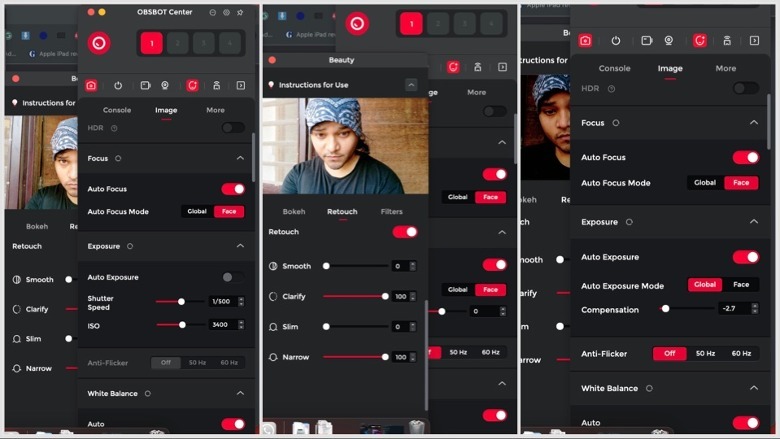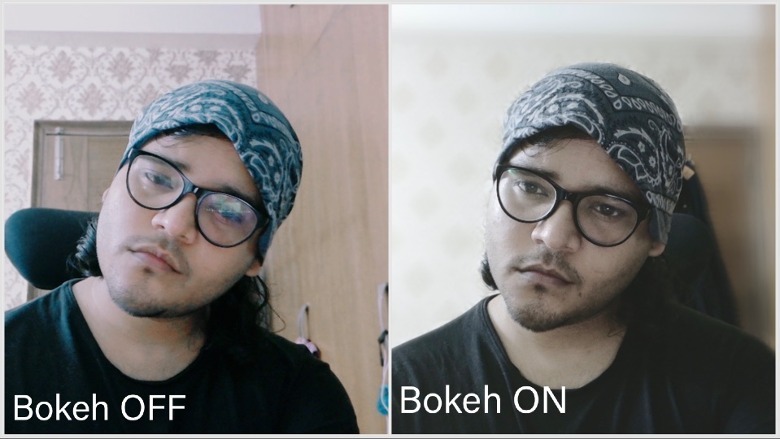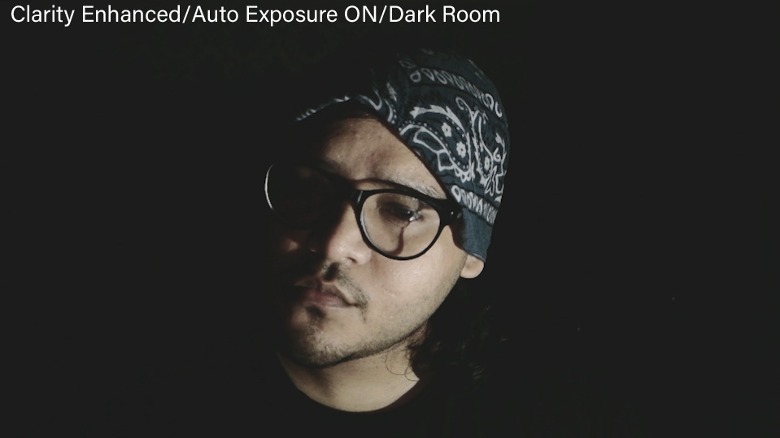Obsbot Meet 2 Review: A Webcam That's Fun, Well Built, And Inexpensive
- Playfully designed
- Solid build
- Impressive image and video quality
- AI frame adjustment works well
- Easy setup and uncluttered app
- Plenty of meaningful features
- Finicky with exposure adjustment
- The clamp mount is cheap plastic
- Mic gain control could be better
- Autofocus is a tad slow indoors
We may receive a commission on purchases made from links.
As far as webcams go, they are quite aggressive at emptying your wallet if you are chasing perks like 4K resolution, the ability to capture smoother high-FPS videos, and intelligent focus adjustment. Then there are more advanced perks like AI-assisted frame adjustment that essentially replicate the same effect as Center Stage by Apple, which relies on machine learning to always keep the subject at the center of the frame.
Earlier this year, I tested a Logitech webcam with some of the aforementioned features. Even though it performed well and lifted the quality of my Zoom sessions, the $200 on the wallet would make most users reconsider their loyalty to the built-in webcams on their laptops and tablets. The situation isn't too different in the portfolio of other big names like Dell, where the asking price ascends quickly based on the desired features.
Obsbot, a relatively new entrant in the camera hardware segment that calls itself an AI webcam brand, is here to challenge the status quo. The latest from the brand is the Meet 2 webcam, a cutesy webcam that packs quite some punch. For the past couple of weeks, I have been testing the camera in senses ranging from a dark man cave to a sunlit cafe. In a nutshell, it defied my expectations in ways more than one, especially. If you've been eyeing a no-frills webcam that falls close to the $130 budget, (around $129 from Amazon), read on to find where Meet 2 excels, and a few of its pitfalls.
Build and design
The nicest thing about the Meet 2, arguably, is the fantastic build and clean looks. Obsbot offers it in three colors viz. Space grey, cloud white, aurora green. The first one has a metallic sheen to it, but it's the latter two that really stand out, offering an almost toy-ish charm. Think of a webcam that apparently came out of the Teenage Engineering design labs, and you will have the Meet 2. It's as clean as it gets, but without losing any aesthetic character.
Another aspect I love about this tiny webcam is the setup. Instead of going with a screwed format, this one takes a magnetic approach. You simply plug the mount atop a laptop's lid, and place the webcam on its flat surface. The kit is held in place by magnetic force. I moved around with my laptop on a few occasions, but the webcam securely held onto its place.
The approach is supremely convenient, but there is another functional benefit here. A webcam is predominantly tailored for landscape videos. But let's say you want to record a vertical video. With a regular webcam, you would run into black bars. In this case, you simply pick the webcam, flip to at right angle atop the magnetic mount, and get native portrait videos for Instagram Reels, YouTube Shorts, and TikTok.
Breezy setup
I absolutely loved the convenience of simply unclipping the mount from my MacBook and putting it atop my desktop. All one needs is a USB-C cable and you're good to go. Thankfully, there's also a UNC 1/4-20 thread at the base for tripods and fixed stands. In case you're concerned that the mount will leave some scratches on the lid, you can simply place the webcam on a table or a raised surface, propped atop the mount, and link it via a USB-C cable. It just looks less clunky, and dare I say, a tad cooler.
The setup process is also fairly fuss-free. The companion app is compatible with Windows and macOS, and doesn't require users to go through any technical hoops. You simply install it, hit the pair option, and plug in the camera on your computing machine. Obsbot also supplies a USB-C to USB-A adapter in the box, which I found to be a lifesaver, since my MacBook Air and Dell notebook only offer USB-C ports.
The app doesn't quite offer the same depth of controls as the Logitech Capture, but in hindsight, it's for good. Logitech has a whole ecosystem of products, and they certainly needs a unified hub for controlling multiple devices. In Obsbot's case, it's just the webcam, so keeping it light and tidy, I reckon, is the right approach. However, there are still plenty of neat toggles, fun filters, and quality controls to handle everything from a work meeting to a scream-heavy game streaming session.
Controls and features
The Obsbot Meet 2 comes equipped with a 1/2-inch CMOS sensor with a f/1.8 aperture and an effective 48-megapixel resolution. Just to put that into perspective, the identically-priced Logitech Brio 500 comes fitted with a 4-megapixel camera sensor. Another crucial difference here is the support for Phase Detection Autofocus (PDAF), a tech that is usually reserved for camera and smartphone imaging sensors.
Technically, it's a milestone in innovation in its own league, but to put it simply, it opens the doors for more accurate and quicker focus adjustment. Up front in the OBSBOT Center app is the Console, where you find toggles for the AI-assisted auto-framing tech. You can specify it to focus on your face, or the entire upper torso. Of course, users can disable it, and use the directional gimbal for more precise frame adjustment.
But in my experience, the auto-framing system worked really well. Even in a dark room as I swirled around in a chair, the Meet 2 accurately tracked the movement, and accordingly adjusted not only the frame centering but also the magnification level to focus on the face.
However, I noticed that the auto-framing tech works better when it's set to "close-up" mode, rather than "upper body" format. The difference isn't stark enough to make your frame look like a symmetrical mess, but it's still noticeable. Finally, there are controls for achieving an ultrawide view and up to 4x zoom, which is essentially sensor cropping, so the results are purely digital. Needless to say, the closer the crop you get, the lower the detail level.
Quality and performance
By far, the Obsbot Meet 2 delivers the sharpest image of any webcam under the $200 bracket I have tested so far. By default, the camera captures warmer images with the auto-balance system enabled. Thankfully, you can reduce the temperature level to achieve more realistic color tones. This slight hiccup is only noticeable indoors, especially under challenging light. When there's natural light around, the color chemistry and saturation are usually on point.
In case you feel like making some adjustments, there are dedicated sliders available for adjusting contrast, saturation, sharpness, and hue. These sliders actually deliver tangible results. I often boosted the contrast and made slight exposure adjustments when taking video calls in my room. That's because the auto-exposure system has slight trouble accommodating the flickering of light sources.
I mostly kept it disabled, and slightly increased the exposure compensation to reduce the flickering and chroma noise, and set the anti-flicker rate to 50Hz. All these settings are available in the companion app right under the image segment, which means you don't have to go digging in the settings app. When there's natural light around, I trust the camera to deliver a reliable exposure composition on my face.
When the angles were odd, I simply switched the exposure mode to "global," instead of the "face" mode to get the job done. These minor changes really make a lot of difference, especially when you are recording 4K or 1080p videos at 60 FPS frame rate.
Highs and hiccups
The Obsbot Meet 2 offers a couple of omnidirectional mics, and they work, for the most part. In a closed room with a PC fan and a ceiling fan whirring at peak speed, the automatic gain control did a fairly good job focusing on my voice during a video call. However, in open spaces, external audio signals can still be heard clearly, which somewhat muffles the speaker's signal.
There's an option to adjust the noise reduction level, and it creates a meaningful difference. But once again, it works best in closed spaces. If you are sitting in places like cafe or courtyard, it's best to switch the mic lane to your wired or wireless earphones. The Obsbot Center app also offers an option to adjust the radio distance, but once again, it works best in a closed space rather than an open-field type of setup.
Also, keep in mind that this is different from the directional audio suppression kit we are talking about. These are simply omnidirectional mics that are capable of packing sound from all directions, which makes them a natural fit for group meetings. On the flip side, they also pick up a lot of noise. Across WhatsApp video calls, there the Obsbot Meet 2's mic setup delivered clear audio without any apparent distortion or making the voice sound unnatural. But compared to the onboard mics that I've tried on a handful of other webcams, I would pick the Obsbot option any given day.
Scope for improvement
On paper, the Obsbot Meet 2 seems like a streamer's best friend, as it not only makes it a breeze to capture landscape or portrait videos without any compensation but also goes all the way up to 4K resolution and serves 60fps support, as well. However, the results are not universally good.
Under good light, preferably natural, the webcam does a much better job at realistic color reproduction in videos. Even with the bokeh effect applied, subject separation and edge clarity were impressively accurate. With a slight exposure adjustment, you can get videos that can be shared directly on social platforms. But under artificial light, you will have to grapple with exposure and temperature woes.
To get the best results, something like a monitor bar or a ring light would be necessary. But if you don't want that kind of finesse and predominantly want to push the Meet 2 for video calls, a bit of adjustment goes a long way. For example, while recording videos or when attending calls, I got better results after playing a little bit with the clarity slider, and the exposure as well as the shutter speed to reduce the banding effect.
Also, as described above, I regularly had to adjust the color temperature. The light green walls of my room often appeared extremely pale in the frame, and even the white light behind the art frame turned into a shade of yellow. Changing the color temperature not only reduced the aforementioned effect, but also did color correction for every element in the frame. Noise, however, remains a persistent issue.
Verdict
Squarely at the top of your lists of reasons to consider the Obsbot Meet 2 is its asking price of $129. For that price, for what this camera delivers as a basic webcam, every other feature that it offers, including support for 4K media, comes as a bonus. What truly sets it apart is that there are far fewer gimmicky tricks here than in your average buy-separate webcam. Whatever you see on the brand page and within the companion app, actually works and makes a tangible difference.
Climbing all the way up to 4K resolution is at the center of the pitch deck, but it's the AI-assisted frame centering that surprises with its near-flawless execution. The setup is as convenient as it gets, and the features baked inside the app are accessible as well as functionally rewarding. The build quality is deceptively solid, and the looks are also playfully attractive for an object as utilitarian as a webcam.
It handles motion better than any webcam I've tested so far, and the pace of frame adjustment is also breezy. I only wish that the focus lock was instant, instead of taking 2-3 seconds. I am also hoping that Obsbot fixes the exposure issue with a software issue, but with a bit of light source adjustment or tweaking in the app, you can see visible improvements.
But seen purely from a value perspective, this one is a total winner. I can't find any other reliable 4K-capable camera below that $199 price point. Needless to say, if you're in the market, this one is an easy pick. The Obsbot Meet 2 webcam is now available for purchase in the Obsbot shop on Amazon for $129.